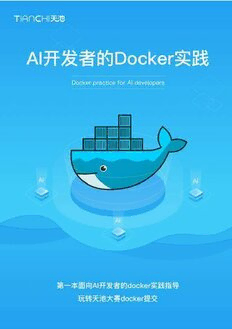
AI开发者的Docker实践 PDF
Preview AI开发者的Docker实践
扫码加入天池 阿里云开发者“藏经阁” 龙珠计划Docker训练营学习交流群 海量免费电子书下载 目录 前言 4 基础概念 5 环境篇 6 实践篇 19 天池竞赛规范 26 docker&大赛 30 附录 37 前言 < 4 前言 随着云原生、AI等技术的向前推进,容器技术逐渐成为每位算法同学的必备技能之一。 本文档主要面向算法开发同学,从0基础实现将代码打包docker镜像-调试-提交仓库- 提交云服务训练模型/天池大赛提交/学校服务器训练 等流程。也同样适用于初次接触 docker的同学。 区别于开发同学,对于算法同学而言 仅需要掌握一部分基础命令达到自己的使用目的 即可。因此此次简明教程面向算法同学和AI竞赛参赛者,帮助大家快速上手大赛提交和远 程服务器训练。 大家还可以访问下方链接或者扫描下方二维码查看本教程的相关的视频教程。 https://tianchi.aliyun.com/course/351 5 > 基础概念 基础概念 TCC(天池竞赛计算平台-TianChi Computing),天池大赛docker提交模型评估 的平台简称。 docker作为虚拟机领域成熟的轻量化容器产品,可以轻松的将代码和所依赖的整个环 境(可以理解为包含整个操作系统)都打包在一起,不依赖于软件环境,方便把自己的代码 从windows电脑分享到mac电脑运行、或者服务器上运行等。 docker三要素:镜像(image)、容器(contarin)、registry(包含多个仓库) 镜像:顾名思义就是咱们将要把代码和环境打包在一起的这个产物,就是镜像。 registry:那么镜像存储在哪里呢 所以就有了registry,是各云厂商提供的镜像存取 服务,类似网盘,将镜像存储在云端仓库,方便我们随时随地在不同的介质上运行自己的代 码或分享代码。比如你要把本地开发好的代码放在服务器上做耗时的训练动作,那么只需要 在服务器上直接拉取自己云端的镜像运行即可。当然除了存储以外还有诸如版本管理等服务 功能,类似git。 容器:运行起来的镜像我们称之为容器,可以理解为运行环境或者实例。其实质是进程, 随着代码运行结束,进程结束容器也就消失了。 环境篇 < 6 环境篇 docker 安装 这里主要介绍 linux 、Windows 10 和 macOS 上的安装。 Linux $ sudo curl -sS https://get.docker.com/ | sh 测试 $ docker run hello-world Unable to find image 'hello-world:latest' locally latest: Pulling from library/hello-world d1725b59e92d: Pull complete Digest: sha256:0add3ace90ecb4adbf7777e9aacf18357296e799f81cabc9fde470971e499 788 Status: Downloaded newer image for hello-world:latest Hello from Docker! This message shows that your installation appears to be working correctly. To generate this message, Docker took the following steps: 1. The Docker client contacted the Docker daemon. 2. The Docker daemon pulled the "hello-world" image from the Docker Hub. (amd64) 3. The Docker daemon created a new container from that image which runs the executable that produces the output you are currently reading. 4. The Docker daemon streamed that output to the Docker client, which sent it to your terminal. To try something more ambitious, you can run an Ubuntu container with: $ docker run -it ubuntu bash Share images, automate workflows, and more with a free Docker ID: https://hub.docker.com/ For more examples and ideas, visit: https://docs.docker.com/get-started/ 7 > 环境篇 *如果机器有支持深度学习的Gpu,可以继续执行如下命令以支持容器对gpu的调用 [目前仅支持linux]: # Add the package repositories distribution=$(. /etc/os-release;echo $ID$VERSION_ID) curl -s -L https://nvidia.github.io/nvidia-docker/gpgkey | sudo apt-key add - curl -s -L https://nvidia.github.io/nvidia-docker/$distribution/nvidia-docker.list | sudo te e /etc/apt/sources.list.d/nvidia-docker.list sudo apt-get update && sudo apt-get install -y nvidia-container-toolkit sudo systemctl restart docker 点击下方课程链接即可直达Linux下安装Docker视频教程。 https://tianchi.aliyun.com/course/351/4127 windows 手动下载安装 点击以下链接下载 Stable (opens new window) 或 Edge (opens new windo w)版本的 Docker Desktop for Windows。 下载好之后双击 Docker Desktop Installer.exe 开始安装。 使用 winget (opens new window) 安装 # stable $ winget install Docker.DockerDesktop # edge $ winget install Docker.DockerDesktopEdge 环境篇 < 8 运行 在 Windows 搜索栏输入 Docker 点击 Docker Desktop 开始运行。 Docker 启动之后会在 Windows 任务栏出现鲸鱼图标。 等待片刻,点击 Got it 开始使用 Docker。 9 > 环境篇 macOS 如果你已经安装了 Homebrew ,使用brew 安装非常方便: Homebrew (opens new window)的 Cask (opens new window)已经支持 Docker Desktop for Mac,因此可以很方便的使用 Homebrew Cask 来进行安装: $ brew cask install docker 没有安装brew也可以手动下载安装: 点击下载 Stable (opens new window)或 Edge (opens new window)版本的 Docker Desktop for Mac。 如同 macOS 其它软件一样,安装也非常简单,双击下载的 .dmg 文件,然后将那 只叫 Moby (opens new window)的鲸鱼图标拖拽到 Application 文件夹即可(其间需 要输入用户密码)。 运行 从应用中找到 Docker 并点击运行。 环境篇 < 10 运行之后,会在右上角菜单栏看到多了一个鲸鱼图标,这个图标表明了 Docker 的运 行状态。 第一次点击图标,可能会看到这个安装成功的界面,点击 "Got it!" 可以关闭这个窗口。 以后每次点击鲸鱼图标会弹出操作菜单。 启动终端后,通过命令可以检查安装后的 Docker 版本。
