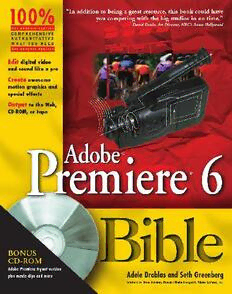
Adobe Premiere 6 Bible PDF
Preview Adobe Premiere 6 Bible
3456-4 cover 4/18/01 10:18 AM Page 1 If Adobe Premiere 6 can do it, you can do it too . . . 100% 100% “In addition to being a great resource, this book could have you competing with the big studios in no time.” Packed with hands-on tutorials and illuminating examples, this comprehensive guide delivers all the know-how you —David Drain, Art Director, NBC’s Access Hollywood need to edit, create special effects, and output professional-quality digital video with Adobe Premiere. From video C O M P R E H E N S I V E ONE HUNDRED PERCENT COMPREHENSIVE capture and editing basics to transitions, type, transparencies, masks, mattes, motion effects, streaming media AUTHORITATIVE exports, After Effects embellishments, and more, digital video experts Adele Droblas and Seth Greenberg show you PP WHAT YOU NEED step by step how to make the most of Premiere — and get state-of-the-art digital video results. ONE HUNDRED PERCENT Inside, you’ll find complete coverage rr Edit digital video AA of Adobe Premiere 6 Twirl is and sound like a pro oneofthe ee dd • Get up to speed with digital video basics, from timebase and manyvideo Create awesome resolution to video capture to outputting to video tape ecfafne catsp pyloy.u mmoo motion graphics and bb • Master timelines, sound synchronizing, transitions, and other special effects editing fundamentals ee Output to the Web, • Create effective titles and animated type effects The improved ®® ii CD-ROM, or tape Movie Capture • Harness masks, mattes, motion effects, and other advanced window. ee editing techniques • Export QuickTime or AVI movies to the Web or to an interactive presentation rr • Learn to work with Illustrator, Photoshop, Premiere, and After Effects to ee AAddoobbee PP create amazing video productions ®® rreemmiieerree 66 • Add special effects in After Effects or use third-party effects tools ® The History paletteis 66 one of the ® Bonus Windows-Mac CD-ROM includes enhanced palettesin • Adobe Premiere tryout version Premiere6.0. • Adobe After Effects and GoLive tryout versions DROBLAS • Sample Premiere clips from the book GREENBERG Bible w w w . h u n g r y m i n d s . c o m System Requirements: $44.99USA Reader Level: Shelving Category: PC running Windows 98, NT, or 2000 or Mac $67.99CANADA Beginning to Advanced Multimedia/Digital Video Adobe tryout running Mac OS 8.6 or greater; 64MB of RAM £36.99UK incl. VAT versions and sample video ISBN 0-7645-3456-4 on CD-ROM! BONUS *85555-ACGACf ,!7IA7G4-fdefga!:P;o;O;t;t CD-ROM Adobe Premiere tryout version Adele Droblas and Seth Greenberg plus movie clips and more Foreword by Bruce Bowman, Dynamic Media Evangelist, Adobe Systems, Inc. Adobe® Premiere® 6 Bible Adobe ® Premiere 6 Bible ® Adele Droblas and Seth Greenberg Hungry Minds, Inc. New York, NY ✦ Cleveland, OH ✦ Indianapolis, IN Adobe®Premiere®6 Bible For general information on Hungry Minds’ products Published by and services please contact our Customer Care Hungry Minds, Inc. department within the U.S. at 800-762-2974, outside 909 Third Avenue the U.S. at 317-572-3993 or fax 317-572-4002. New York, NY 10022 For sales inquiries and reseller information, including www.hungryminds.com discounts, premium and bulk quantity sales, and Copyright © 2001 Hungry Minds, Inc. All rights foreign-language translations, please contact our reserved. No part of this book, including interior Customer Care department at 800-434-3422, fax design, cover design, and icons, may be reproduced 317-572-4002 or write to Hungry Minds, Inc., Attn: or transmitted in any form, by any means (electronic, Customer Care Department, 10475 Crosspoint photocopying, recording, or otherwise) without the Boulevard, Indianapolis, IN 46256. prior written permission of the publisher. For information on licensing foreign or domestic Library of Congress Control Number: 2001089356 rights, please contact our Sub-Rights Customer Care department at 212-884-5000. ISBN: 0-7645-3456-4 For information on using Hungry Minds’ products Printed in the United States of America and services in the classroom or for ordering 10 9 8 7 6 5 4 3 2 1 examination copies, please contact our Educational 1B/RR/QV/QR/IN Sales department at 800-434-2086 or fax 317-572-4005. Distributed in the United States by Hungry Minds, Inc. For press review copies, author interviews, or other Distributed by CDG Books Canada Inc. for Canada; by publicity information, please contact our Public Transworld Publishers Limited in the United Relations department at 317-572-3168 or fax Kingdom; by IDG Norge Books for Norway; by IDG 317-572-4168. Sweden Books for Sweden; by IDG Books Australia For authorization to photocopy items for corporate, Publishing Corporation Pty. Ltd. for Australia and personal, or educational use, please contact New Zealand; by TransQuest Publishers Pte Ltd. for Copyright Clearance Center, 222 Rosewood Drive, Singapore, Malaysia, Thailand, Indonesia, and Hong Danvers, MA 01923, or fax 978-750-4470. Kong; by Gotop Information Inc. for Taiwan; by ICG Muse, Inc. for Japan; by Intersoft for South Africa; by Eyrolles for France; by International Thomson Publishing for Germany, Austria, and Switzerland; by Distribuidora Cuspide for Argentina; by LR International for Brazil; by Galileo Libros for Chile; by Ediciones ZETA S.C.R. Ltda. for Peru; by WS Computer Publishing Corporation, Inc., for the Philippines; by Contemporanea de Ediciones for Venezuela; by Express Computer Distributors for the Caribbean and West Indies; by Micronesia Media Distributor, Inc. for Micronesia; by Chips Computadoras S.A. de C.V. for Mexico; by Editorial Norma de Panama S.A. for Panama; by American Bookshops for Finland. LIMIT OF LIABILITY/DISCLAIMER OF WARRANTY: THE PUBLISHER AND AUTHOR HAVE USED THEIR BEST EFFORTS IN PREPARING THIS BOOK. THE PUBLISHER AND AUTHOR MAKE NO REPRESENTATIONS OR WARRANTIES WITH RESPECT TO THE ACCURACY OR COMPLETENESS OF THE CONTENTS OF THIS BOOK AND SPECIFICALLY DISCLAIM ANY IMPLIED WARRANTIES OF MERCHANTABILITY OR FITNESS FOR A PARTICULAR PURPOSE. THERE ARE NO WARRANTIES WHICH EXTEND BEYOND THE DESCRIPTIONS CONTAINED IN THIS PARAGRAPH. NO WARRANTY MAY BE CREATED OR EXTENDED BY SALES REPRESENTATIVES OR WRITTEN SALES MATERIALS. THE ACCURACY AND COMPLETENESS OF THE INFORMATION PROVIDED HEREIN AND THE OPINIONS STATED HEREIN ARE NOT GUARANTEED OR WARRANTED TO PRODUCE ANY PARTICULAR RESULTS, AND THE ADVICE AND STRATEGIES CONTAINED HEREIN MAY NOT BE SUITABLE FOR EVERY INDIVIDUAL. NEITHER THE PUBLISHER NOR AUTHOR SHALL BE LIABLE FOR ANY LOSS OF PROFIT OR ANY OTHER COMMERCIAL DAMAGES, INCLUDING BUT NOT LIMITED TO SPECIAL, INCIDENTAL, CONSEQUENTIAL, OR OTHER DAMAGES. Trademarks:Adobe and Premiere are registered trademarks of Adobe Systems, Inc. All other trademarks are the property of their respective owners. Hungry Minds, Inc., is not associated with any product or vendor mentioned in this book. is a trademark of Hungry Minds, Inc. About the Authors Adele Droblas is an artist, writer, and computer consultant. She has produced digi- tal video clips that appear on the Web for her clients. Seth Greenbergis a computer consultant, programmer, and author. He has worked as a television producer and scriptwriter. Credits Acquisitions Editor Quality Control Technicians Michael Roney Susan Moritz Carl Pierce Project Editor Nancy Price Chandani Thapa Marianne Santy Technical Editor Permissions Editor John P. Washburn Laura Moss Copy Editors Media Development Specialist Julie Campbell Moss Brock Bigard Nancy Rapoport Media Development Coordinator Project Coordinator Marisa Pearman Dale White Proofreading and Indexing Graphics and Production Specialists TECHBOOKS Production Services Sean Decker John Greenough Special Help Gabriele McCann Timothy Borek Kristin Pickett Diana R. Conover Heather Pope Rev Mengle Rashell Smith Beth Parlon Kendra Span Keith Underdahl Ron Terry Brian Torwelle To our family and to Angelique and Laurence, the stars of our videos, who make every day and every night shine. Foreword T hese times are very exciting for those of us who are involved with desktop dig- ital video. We’re in the midst of a digital video revolution, much like the desk- top publishing revolution that took the world by storm in the 1980s. Look at the evidence. Today’s digital cameras are as good as BetaCam at about one-fifth the price. Computer CPUs are fast enough to handle the demands of desktop video. Non-linear editing software (NLE) is robust and has professional features. RAM and fast storage are cheap, and operating systems are more reliable. And modern video subsystem technologies (DirectX, QuickTime) have the required professional fea- tures. These factors combine to make creating broadcast quality video on the desk- top or laptop feasible. Not only is it feasible, but it is even affordable for hobbyists. I’m proud to say that with Adobe Premiere 6, our customers and journalists are telling us that we have brought Premiere up to the level expected of Adobe-caliber applications. Many new features help make this statement true, but the improved stability and performance are probably the most significant. You’ll also come to love the new Audio Mixer, Storyboard window, After Effects plug-in support, and such innovative new features as the Settings Viewer and Automate to Timeline. These new features and an improved workflow make editing in Premiere 6 a joy. We’ve worked hard to design Premiere to integrate well with the other Adobe appli- cations. In Adobe Premiere 6, integration is excellent with Adobe After Effects, Photoshop, Illustrator, and GoLive. Seamlessly and efficiently working with the other Adobe applications is Premiere’s single greatest competitive advantage. The integration is so good and so important in the video production workflow that instead of directly comparing Premiere to a competitor NLE, you must consider the entire suite of Adobe applications. Here are a few examples of how these applications work together: You can use Photoshop plug-ins in Premiere, After Effects, and Illustrator. You can import files from Photoshop and Illustrator into Premiere and After Effects with their layers intact. (Layer name, position, visibility, even Adjustment Layers and blending modes are preserved.) Additionally, you can open Premiere projects in After Effects for fur- ther compositing work. In After Effects, you can paste in Illustrator or Photoshop paths to be used as masks — or even keyframe data for position or visual effects. Premiere supports After Effects plug-ins. Premiere and After Effects’ Edit Original command (Edit ➪ Edit Original) enables you to open files in the application that cre- ated them. After you save the files, they’re updated in Premiere or After Effects. Finally, Premiere and After Effects can save QuickTime movies with URLs, Chapter points, and even frame target references that you can use in Adobe GoLive. Premiere is designed to fit into the workflow of a single-person shop or into that of a team of creative professionals across a company, even in mixed-platform environ- ments. Premiere has been designed with Adobe’s award-winning user interface, ix Foreword sharing common keyboard shortcuts and tabbed palettes. This design translates to comfort and familiarity for new Premiere users who have used other Adobe applica- tions, resulting in a gentler learning curve. The variety and capabilities of Nonlinear Editing systems have never been greater. The versatility and popularity of Adobe Premiere have enabled it to grow to the point where it offers more choices for hardware, third party effects software, and training materials than any other NLE. Premiere has been designed to work on video content for CD, DVD, Web, and broadcast, including HDTV. From day one, Premiere has processed video by using filters and transitions and has provided the ability to superimpose titles. Just like applying a filter to a still image in Photoshop, this involves the computer doing a lot of math, crunching numbers for a while before it gives you the final result. We call this rendering, and thanks to today’s faster CPUs, it takes less time than ever. Real-time editing is now available, affordable, and gives instant gratification. No rendering time is needed on these systems, so editors have more time to experiment and be creative. In the last two years, the prices for real-time NLE systems have dropped from over $50,000 to under $1,000! Premiere editors have been working in real-time with MJPEG, DV, MPEG2, and uncompressed video since the fall of 1998 on the Windows platform, and in the spring of 2001, Premiere’s Mac users can also experience this bliss. The CPUs are so fast in today’s computer systems that new hardware is being designed so that much of the processing of digital video is being done on the CPU instead of on a dedicated video card. What’s so exciting about this is that the pro- cessors are going to keep getting faster, which means the speed of video processing will scale each time the CPU is upgraded (with no necessary changes to the soft- ware). The best video cards on the market today use a combination of software and hardware codecs to most efficiently process the video. We will see real-time video processing done by software codecs very soon! The Web enables us to easily communicate, to share ideas, and seek our fortune on a global basis. Motion and sound make Web sites more exciting, memorable, and dynamic. In today’s fiercely competitive environment, businesses with an online presence are looking to interactive animations and streaming audio and video con- tent to help them build compelling sites. Not long ago, we had low frame rate, postage stamp sized video that took ages to download. Today, with better stream- ing technology and the increased bandwidth in the home and workplace, Web video is very compelling. We’ll see more events being streamed live and archived for on- demand viewing. Streaming Video Hosting services, previously only accessible by big companies due to the cost, are beginning to offer affordable rates to individual people. The Adobe suite of applications offers you everything you need to develop, deploy, and manage high-impact Web sites so that you can take advantage of these exciting times. DV in, Web out. Much has happened to make this a reality in Adobe Premiere 6. Microsoft and Apple now support DV via the OHCI standard at the operating system level (by DirectX and QuickTime respectively). Premiere 6 uses QuickTime and DirectX to communicate with and control DV devices, offering professional features like tape logging and batch capture on consumer budgets. Premiere’s DV support is wide and deep — NTSC, PAL; 4:3, 16:9; non-square pixel support; wide variety of DV
