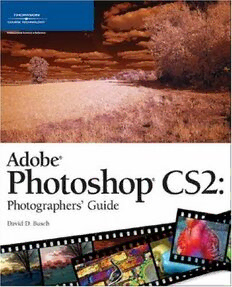
Adobe Photoshop CS2: Photographers' Guide PDF
Preview Adobe Photoshop CS2: Photographers' Guide
© 2005 by Thomson Course Technology PTR. All rights reserved. No Publisher and General Manager, part of this book may be reproduced or transmitted in any form or by Thomson Course Technology PTR: any means, electronic or mechanical, including photocopying, recording, Stacy L. Hiquet or by any information storage or retrieval system without written Associate Director of Marketing: permission from Thomson Course Technology PTR, except for the Sarah O’Donnell inclusion of brief quotations in a review. Manager of Editorial Services: The Thomson Course Technology PTR logo and related trade dress are Heather Talbot trademarks of Thomson Course Technology and may not be used Marketing Manager: without written permission. Heather Hurley Adobe and Photoshop are registered trademarks of Adobe Systems Senior Acquisitions Editor: Incorporated in the United States and/or other countries. Kevin Harreld All other trademarks are the property of their respective owners. Senior Editor: Important:Thomson Course Technology PTR cannot provide software Mark Garvey support. Please contact the appropriate software manufacturer’s technical Marketing Coordinator: support line or Web site for assistance. Jordan Casey Thomson Course Technology PTR and the author have attempted Project Editor: throughout this book to distinguish proprietary trademarks from Jenny Davidson descriptive terms by following the capitalization style used by the manufacturer. Technical Reviewer: Michael D. Sullivan Information contained in this book has been obtained by Thomson Course Technology PTR from sources believed to be reliable. However, Thomson Course Technology PTR because of the possibility of human or mechanical error by our sources, Editorial Services Coordinator: Thomson Course Technology PTR, or others, the Publisher does not Elizabeth Furbish guarantee the accuracy, adequacy, or completeness of any information Interior Layout Tech: and is not responsible for any errors or omissions or the results obtained William Hartman from use of such information. Readers should be particularly aware of the Cover Designer: fact that the Internet is an ever-changing entity. Some facts may have Mike Tanamachi changed since this book went to press. Indexer: Educational facilities, companies, and organizations interested in multiple Kelly Talbot copies or licensing of this book should contact the publisher for quantity discount information. Training manuals, CD-ROMs, and portions of this Proofreader: book are also available individually or can be tailored for specific needs. Sara Gullion ISBN: 1-59200-725-2 Library of Congress Catalog Card Number: 2005923911 Printed in United States of America 05 06 07 08 09 BU 10 9 8 7 6 5 4 3 2 Thomson Course Technology PTR, a division of Thomson Course Technology 25 Thomson Place ■ Boston, MA 02210 ■ http://www.courseptr.com For Cathy Acknowledgments Once again thanks to Andy Shafran, who realizes that a book about working with color images deserves nothing less than a full-color treatment, and knows how to publish such a book at a price that everyone can afford. It’s refreshing to work for a publisher who has actually written best-selling books on imaging, too. Also, thanks to senior editor Kevin Harreld, for valuable advice as the book progressed, as well as project editor Jenny Davidson; technical editor Michael D. Sullivan; book/cover designer Mike Tanamachi; interior design William Hartman; proof- reader Sara Gullion; and indexer Kelly Talbot. Also thanks to my agent, Carole McClendon, who has the amazing ability to keep both publishers and authors happy. About the Author David D. Busch has been demystifying arcane computer and imaging technol- ogy since the early 1980s. However, he had a successful career as a professional photographer for a decade before he sat down at the keyboard of his first personal computer. Busch has worked as a newspaper photographer, done commercial stu- dio and portrait work, shot weddings, and roved the United States and Europe as a photojournalist. His articles on photography and image editing have appeared in magazines as diverse as Popular Photography and Imaging, Petersen’s PhotoGraphic,The Rangefinder, andThe Professional Photographer, as well as com- puter magazines such as MacworldandComputer Shopper. He’s currently review- ing digital cameras for CNet. Busch has written more than 80 books since 1983, including the mega bestsellers Digital Photography All-In-One Desk Reference for Dummies and The Hewlett- Packard Scanner Handbook. Other recent books include Mastering Digital SLR Photography, Mastering Digital Photography, andMastering Digital Scanning with Slides, Film, and Transparencies, all from Thomson Course Technology PTR. He earned top category honors in the Computer Press Awards the first two years they were given (for Sorry About The Explosion, Prentice-Hall; and Secrets of MacWrite, MacPaint and MacDraw, Little, Brown), and later served as Master of Ceremonies for the awards. Contents Preface. . . . . . . . . . . . . . . . . . . . . . . . . . . . . . . . . . . . . . . . . . . . . . . xii Introduction . . . . . . . . . . . . . . . . . . . . . . . . . . . . . . . . . . . . . . . . . . xiii Chapter 1 Photoshop and Photography from 50,000 Feet 1 Images in the Digital Domain . . . . . . . . . . . . . . . . . . . . . . . . . . . . . . 3 Transferring Skills . . . . . . . . . . . . . . . . . . . . . . . . . . . . . . . . . . . . . . . 7 Basic Composition . . . . . . . . . . . . . . . . . . . . . . . . . . . . . . . . . . . 8 Lens Selection . . . . . . . . . . . . . . . . . . . . . . . . . . . . . . . . . . . . . . . 8 Selective Focus . . . . . . . . . . . . . . . . . . . . . . . . . . . . . . . . . . . . . . 9 Choosing the Right Film . . . . . . . . . . . . . . . . . . . . . . . . . . . . . . . 9 Darkroom Techniques . . . . . . . . . . . . . . . . . . . . . . . . . . . . . . . . 10 Retouching . . . . . . . . . . . . . . . . . . . . . . . . . . . . . . . . . . . . . . . . 10 Compositing . . . . . . . . . . . . . . . . . . . . . . . . . . . . . . . . . . . . . . . 10 Color Correction . . . . . . . . . . . . . . . . . . . . . . . . . . . . . . . . . . . . 12 Creative Use of Black and White . . . . . . . . . . . . . . . . . . . . . . . . 12 Filters . . . . . . . . . . . . . . . . . . . . . . . . . . . . . . . . . . . . . . . . . . . . 12 Next Up . . . . . . . . . . . . . . . . . . . . . . . . . . . . . . . . . . . . . . . . . . . . . 13 Chapter 2 Camera and Lens Effects in Photoshop 15 Lens Effects . . . . . . . . . . . . . . . . . . . . . . . . . . . . . . . . . . . . . . . . . . . 16 Perspective Control . . . . . . . . . . . . . . . . . . . . . . . . . . . . . . . . . . 17 Zoom . . . . . . . . . . . . . . . . . . . . . . . . . . . . . . . . . . . . . . . . . . . . 25 Telephoto Effects . . . . . . . . . . . . . . . . . . . . . . . . . . . . . . . . . . . 28 Compressing Distances . . . . . . . . . . . . . . . . . . . . . . . . . . . . . . . 35 Fisheye Lens . . . . . . . . . . . . . . . . . . . . . . . . . . . . . . . . . . . . . . . 37 Lens Flare . . . . . . . . . . . . . . . . . . . . . . . . . . . . . . . . . . . . . . . . . 40 Contents vii Motion Blur . . . . . . . . . . . . . . . . . . . . . . . . . . . . . . . . . . . . . . . . . . 44 Selective Focus . . . . . . . . . . . . . . . . . . . . . . . . . . . . . . . . . . . . . . . . 48 Creating the Alpha Channels . . . . . . . . . . . . . . . . . . . . . . . . . . . 52 Applying the Lens Blur Filter . . . . . . . . . . . . . . . . . . . . . . . . . . 54 Photoshop CS Photo Filters . . . . . . . . . . . . . . . . . . . . . . . . . . . . . . . 57 Lens Distortion Correction . . . . . . . . . . . . . . . . . . . . . . . . . . . . . . . 58 No Perfect Lens . . . . . . . . . . . . . . . . . . . . . . . . . . . . . . . . . . . . 58 Fixing Chromatic Aberration . . . . . . . . . . . . . . . . . . . . . . . . . . 59 Correcting Barrel and Pincushion Distortion . . . . . . . . . . . . . . 61 Correcting Vignetting . . . . . . . . . . . . . . . . . . . . . . . . . . . . . . . . 64 Correcting Perspective . . . . . . . . . . . . . . . . . . . . . . . . . . . . . . . . 65 Next Up . . . . . . . . . . . . . . . . . . . . . . . . . . . . . . . . . . . . . . . . . . . . . 66 Chapter 3 Darkroom Techniques with Photoshop CS2 67 Manipulating Digital Negatives . . . . . . . . . . . . . . . . . . . . . . . . . . . 67 Photoshop’s RAW Support . . . . . . . . . . . . . . . . . . . . . . . . . . . . 68 Using the Camera RAW Plug-In . . . . . . . . . . . . . . . . . . . . . . . . 70 Film Development Techniques . . . . . . . . . . . . . . . . . . . . . . . . . . . . . 74 Solarization . . . . . . . . . . . . . . . . . . . . . . . . . . . . . . . . . . . . . . . . 74 Reticulation . . . . . . . . . . . . . . . . . . . . . . . . . . . . . . . . . . . . . . . . 80 Cross-Processing . . . . . . . . . . . . . . . . . . . . . . . . . . . . . . . . . . . . 82 High-Contrast Images . . . . . . . . . . . . . . . . . . . . . . . . . . . . . . . . 87 Grainy Images . . . . . . . . . . . . . . . . . . . . . . . . . . . . . . . . . . . . . . 93 Black-and-White Infrared Film . . . . . . . . . . . . . . . . . . . . . . . . . 98 Color Infrared Film . . . . . . . . . . . . . . . . . . . . . . . . . . . . . . . . . 101 Printing Techniques . . . . . . . . . . . . . . . . . . . . . . . . . . . . . . . . . . . . 105 Dodging/Burning . . . . . . . . . . . . . . . . . . . . . . . . . . . . . . . . . . 105 Vignetting Revisited . . . . . . . . . . . . . . . . . . . . . . . . . . . . . . . . 108 Sepia Toning . . . . . . . . . . . . . . . . . . . . . . . . . . . . . . . . . . . . . . 109 Automatically Crop and Straighten Photos . . . . . . . . . . . . . . . . . . 111 Next Up . . . . . . . . . . . . . . . . . . . . . . . . . . . . . . . . . . . . . . . . . . . . 112 viii Adobe Photoshop CS2:Photographers’ Guide Chapter 4 Secrets of Retouching 113 Retouching, the Old Way . . . . . . . . . . . . . . . . . . . . . . . . . . . . . . . 114 Retouching Negatives . . . . . . . . . . . . . . . . . . . . . . . . . . . . . . . 115 Retouching Transparencies . . . . . . . . . . . . . . . . . . . . . . . . . . . 115 Retouching Prints . . . . . . . . . . . . . . . . . . . . . . . . . . . . . . . . . . 116 Retouching, the New Way . . . . . . . . . . . . . . . . . . . . . . . . . . . . . . . 116 Dust Spots . . . . . . . . . . . . . . . . . . . . . . . . . . . . . . . . . . . . . . . . 117 Double Catchlights . . . . . . . . . . . . . . . . . . . . . . . . . . . . . . . . . 117 Other Defects . . . . . . . . . . . . . . . . . . . . . . . . . . . . . . . . . . . . . 118 Tackling a Retouching Project . . . . . . . . . . . . . . . . . . . . . . . . . . . . 120 Avoiding Retouching . . . . . . . . . . . . . . . . . . . . . . . . . . . . . . . . 120 Cropping . . . . . . . . . . . . . . . . . . . . . . . . . . . . . . . . . . . . . . . . . 121 Removing Dust and Noise . . . . . . . . . . . . . . . . . . . . . . . . . . . 122 Fixing Dual Catchlights . . . . . . . . . . . . . . . . . . . . . . . . . . . . . 125 Removing Unwanted Objects . . . . . . . . . . . . . . . . . . . . . . . . . 127 Darkening and Lightening . . . . . . . . . . . . . . . . . . . . . . . . . . . 130 Moving Boy Over . . . . . . . . . . . . . . . . . . . . . . . . . . . . . . . . . . 130 Repairing Images with the Healing Brush and Patch Tools . . . . . . 131 Canceling Red Eyes . . . . . . . . . . . . . . . . . . . . . . . . . . . . . . . . . . . . 136 Next Up . . . . . . . . . . . . . . . . . . . . . . . . . . . . . . . . . . . . . . . . . . . . 137 Chapter 5 Compositing in Photoshop CS 139 Your Compositing Toolkit . . . . . . . . . . . . . . . . . . . . . . . . . . . . . . . 140 Selection Refresher Course . . . . . . . . . . . . . . . . . . . . . . . . . . . . . . 143 Making Rectangular, Square, Oval, and Circular Selections . . 145 Creating Single-Row and Single-Column Selections . . . . . . . . 146 Making Freehand Selections with the Lasso Tool . . . . . . . . . . 146 Other Selection Tips . . . . . . . . . . . . . . . . . . . . . . . . . . . . . . . . 147 Adding, Subtracting, or Combining Selections . . . . . . . . . . . . 147 Other Selection Tools . . . . . . . . . . . . . . . . . . . . . . . . . . . . . . . . . . 148 Magic Wand . . . . . . . . . . . . . . . . . . . . . . . . . . . . . . . . . . . . . . 148 The Select Menu . . . . . . . . . . . . . . . . . . . . . . . . . . . . . . . . . . . 148 Making Selections with the Paths Palette . . . . . . . . . . . . . . . . 150 Creating a Simple Composite . . . . . . . . . . . . . . . . . . . . . . . . . . . . 153 Contents ix Stitching Two Photos Together . . . . . . . . . . . . . . . . . . . . . . . . . . . 156 Merging Photos the Hard Way . . . . . . . . . . . . . . . . . . . . . . . . 161 Merging Photos the Easy Way . . . . . . . . . . . . . . . . . . . . . . . . . 164 Creating a Fantasy Landscape . . . . . . . . . . . . . . . . . . . . . . . . . . . . 166 Adding Clouds . . . . . . . . . . . . . . . . . . . . . . . . . . . . . . . . . . . . 168 Bringing the Seashore Inland . . . . . . . . . . . . . . . . . . . . . . . . . . 170 Adding a Castle . . . . . . . . . . . . . . . . . . . . . . . . . . . . . . . . . . . . 172 Compositing Close Up . . . . . . . . . . . . . . . . . . . . . . . . . . . . . . . . . 174 Extracting the Kitten . . . . . . . . . . . . . . . . . . . . . . . . . . . . . . . . 175 Kitten on a Desktop . . . . . . . . . . . . . . . . . . . . . . . . . . . . . . . . 177 Creating a Reflection . . . . . . . . . . . . . . . . . . . . . . . . . . . . . . . . 179 More than One Way to Skin a Cat . . . . . . . . . . . . . . . . . . . . . 180 Compositing Possibilities . . . . . . . . . . . . . . . . . . . . . . . . . . . . . . . 181 Combining Compositing and Retouching . . . . . . . . . . . . . . . . . . . 181 Next Up . . . . . . . . . . . . . . . . . . . . . . . . . . . . . . . . . . . . . . . . . . . . 184 Chapter 6 Correcting Your Colors 185 Wonderful World of Color . . . . . . . . . . . . . . . . . . . . . . . . . . . . . . 186 Color Models . . . . . . . . . . . . . . . . . . . . . . . . . . . . . . . . . . . . . 187 Other Color Models . . . . . . . . . . . . . . . . . . . . . . . . . . . . . . . . 194 Capturing Color Images . . . . . . . . . . . . . . . . . . . . . . . . . . . . . . . . 195 Color Calibration and Gamma Curves . . . . . . . . . . . . . . . . . . . . . 196 Color Correction . . . . . . . . . . . . . . . . . . . . . . . . . . . . . . . . . . . . . . 197 Color Correction Made Easy . . . . . . . . . . . . . . . . . . . . . . . . . . . . 202 Using Color Balance Controls . . . . . . . . . . . . . . . . . . . . . . . . . 203 Adjusting Hue/Saturation/Brightness . . . . . . . . . . . . . . . . . . . . 205 Using Color Ring Arounds and Variations . . . . . . . . . . . . . . . 206 Image Correction Made Easier With Photoshop CS2 . . . . . . . . . . 209 Using Exposure Controls . . . . . . . . . . . . . . . . . . . . . . . . . . . . 209 Using Live Histograms . . . . . . . . . . . . . . . . . . . . . . . . . . . . . . 213 Matching Color . . . . . . . . . . . . . . . . . . . . . . . . . . . . . . . . . . . . 216 Replacing Color . . . . . . . . . . . . . . . . . . . . . . . . . . . . . . . . . . . 218 The Color Replacement Tool . . . . . . . . . . . . . . . . . . . . . . . . . . . . 219 Using Exposuremerge . . . . . . . . . . . . . . . . . . . . . . . . . . . . . . . . . . 220 Calibrating Your Monitor . . . . . . . . . . . . . . . . . . . . . . . . . . . . . . . 223 Next Up . . . . . . . . . . . . . . . . . . . . . . . . . . . . . . . . . . . . . . . . . . . . 226
