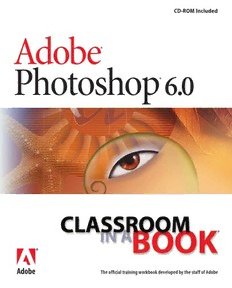
Adobe Photoshop 6.0 Classroom in a Book PDF
Preview Adobe Photoshop 6.0 Classroom in a Book
CD-ROM Included Adobe ® Photoshop 6.0 ® ® The official training workbook developed by the staff of Adobe Classroom in a Book ® www.adobe.com/adobepress © 2000 Adobe Systems Incorporated. All rights reserved. Adobe® Photoshop® 6.0 Classroom in a Book® This book, as well as the software described in it, is furnished under license and may be used or copied only in accordance with the terms of such license. The content of this book is furnished for informational use only, is subject to change without notice, and should not be construed as a commitment by Adobe Systems Incorporated. Adobe Systems Incorporated assumes no responsibility or liability for any errors or inaccuracies that may appear in this book. Except as permitted by such license, no part of this documentation may be reproduced, stored in a retrieval system, or transmitted, in any form or by any means, electronic, mechanical, recording, or otherwise, without the prior written permission of Adobe Systems Incorporated. Please remember that existing artwork or images that you may want to include in your project may be protected under copyright law. The unauthorized incorporation of such material into your new work could be a violation of the rights of the copyright owner. Please be sure to obtain any permission required from the copyright owner. Adobe, the Adobe logo, Acrobat, the Acrobat logo, ATM, Classroom in a Book, FrameMaker, Gamma, GoLive, Illustrator, ImageReady, InDesign, Minion, Myriad, PageMaker, Photoshop, PostScript, and Type Manager are trademarks of Adobe Systems Incorporated. Apple, Mac OS, and Macintosh are trademarks of Apple Computer, Inc. registered in the U.S. and other countries. Microsoft, Windows, and Windows NT are either registered trademarks or trademarks of Microsoft Corporation in the U.S. and/or other countries. UNIX is a registered trademark of The Open Group. Intel and Pentium are registered trademarks of Intel Corpo- ration. Kodak and Photo CD are trademarks of Eastman Kodak Company. Arial is a trademark of The Monotype Corporation registered in the U.S. Patent and Trademark Office and certain other jurisdictions. Lucida is a registered trademark of Bigelow and Holmes. Helvetica and Frutiger are registered trademarks of Linotype-Hell AG and/or its subsidiaries. All other trademarks are the property of their respective owners. PANTONE® Computer Video simulations displayed may not match PANTONE-identified solid color standards. Use current PANTONE Color Reference Manuals for accurate color. All trademarks noted herein are either the property of Adobe Systems Incorporated, Pantone, Inc., or their respective companies. Contains an implementation of the LZW algorithm licensed under U.S. Patent 4,558,302. Protected by U.S. Patents 4,837,613; 5,185, 818; 5,634,064; 5,729,637; 5,737,599; 5,754,873; 5,781,785; 5,819,301; 5,832,530; 5,832,531; 5,835,634; and 5,860,074. Patents pending. Written and designed at Adobe Systems Incorporated, 345 Park Avenue, San Jose, California 95110, USA Notice to U.S. government end users. The software and documentation are “commercial items,” as that term is defined at 48 C.F.R. §2.101, consisting of “commercial computer software” and “commercial computer software documentation,” as such terms are used in 48 C.F.R. §12.212 or 48 C.F.R. §227.7202, as applicable. Consistent with 48 C.F.R. §12.212 or 48 C.F.R. §§227.7202-1 through 227.7202-4, as applicable, the commercial computer software and commercial computer software documentation are being licensed to U.S. government end users (A) only as commercial items and (B) with only those rights as are granted to all other end users pursuant to the terms and conditions set forth in the Adobe standard commercial agreement for this software. Unpublished rights reserved under the copyright laws of the United States. Printed in the U.S.A. iii Contents Getting Started About Classroom in a Book . . . . . . . . . . . . . . . . . . . . . . . . . . . . . .1 Prerequisites . . . . . . . . . . . . . . . . . . . . . . . . . . . . . . . . . . . . . . . . . . .2 Installing Adobe Photoshop and Adobe ImageReady . . . . . .2 Starting Adobe Photoshop and Adobe ImageReady . . . . . . .2 Installing the Classroom in a Book fonts . . . . . . . . . . . . . . . . . .3 Copying the Classroom in a Book files . . . . . . . . . . . . . . . . . . . .3 Restoring default preferences . . . . . . . . . . . . . . . . . . . . . . . . . . .4 Additional resources . . . . . . . . . . . . . . . . . . . . . . . . . . . . . . . . . . . .6 Adobe Certification . . . . . . . . . . . . . . . . . . . . . . . . . . . . . . . . . . . . .6 Getting to Know the Lesson 1 Work Area Starting Adobe Photoshop and opening files . . . . . . . . . . . .10 Using the tools . . . . . . . . . . . . . . . . . . . . . . . . . . . . . . . . . . . . . . . .13 Entering values . . . . . . . . . . . . . . . . . . . . . . . . . . . . . . . . . . . . . . .16 Viewing images . . . . . . . . . . . . . . . . . . . . . . . . . . . . . . . . . . . . . . .17 Working with palettes . . . . . . . . . . . . . . . . . . . . . . . . . . . . . . . . .22 Using context menus . . . . . . . . . . . . . . . . . . . . . . . . . . . . . . . . . .24 Using online Help . . . . . . . . . . . . . . . . . . . . . . . . . . . . . . . . . . . . .25 Using Adobe online services . . . . . . . . . . . . . . . . . . . . . . . . . . .28 Jumping to ImageReady . . . . . . . . . . . . . . . . . . . . . . . . . . . . . . .30 Review questions . . . . . . . . . . . . . . . . . . . . . . . . . . . . . . . . . . . . .32 Review answers . . . . . . . . . . . . . . . . . . . . . . . . . . . . . . . . . . . . . . .32 Working with Selections Lesson 2 Selection tool overview . . . . . . . . . . . . . . . . . . . . . . . . . . . . . . . .37 Getting started . . . . . . . . . . . . . . . . . . . . . . . . . . . . . . . . . . . . . . .38 Selecting with the rectangular marquee tool . . . . . . . . . . . .38 Selecting with the elliptical marquee tool . . . . . . . . . . . . . . .39 Moving a selection . . . . . . . . . . . . . . . . . . . . . . . . . . . . . . . . . . . .41 Selecting with the magic wand . . . . . . . . . . . . . . . . . . . . . . . . .44 iv CONTENTS Selecting with the lasso tool . . . . . . . . . . . . . . . . . . . . . . . . . . . 45 Adding and subtracting selections . . . . . . . . . . . . . . . . . . . . . 47 Selecting with the magnetic lasso . . . . . . . . . . . . . . . . . . . . . 48 Transforming a selection . . . . . . . . . . . . . . . . . . . . . . . . . . . . . . 50 Combining selection tools . . . . . . . . . . . . . . . . . . . . . . . . . . . . . 52 Cropping the completed image . . . . . . . . . . . . . . . . . . . . . . . . 53 For the Web: Creating evenly spaced buttons for a Web page . . . . . . . . . . . . . . . . . . . . . . . . . . . . . . . . . . . . . . . 55 Review questions . . . . . . . . . . . . . . . . . . . . . . . . . . . . . . . . . . . . . 58 Review answers . . . . . . . . . . . . . . . . . . . . . . . . . . . . . . . . . . . . . . 58 Layer Basics Lesson 3 Organizing artwork on layers . . . . . . . . . . . . . . . . . . . . . . . . . . 62 Getting started . . . . . . . . . . . . . . . . . . . . . . . . . . . . . . . . . . . . . . . 63 Creating and viewing layers . . . . . . . . . . . . . . . . . . . . . . . . . . . 63 Selecting and removing artwork on a layer . . . . . . . . . . . . . 66 Rearranging layers . . . . . . . . . . . . . . . . . . . . . . . . . . . . . . . . . . . . 67 Changing the opacity and mode of a layer . . . . . . . . . . . . . . 68 Linking layers . . . . . . . . . . . . . . . . . . . . . . . . . . . . . . . . . . . . . . . . 70 Adding a gradient to a layer . . . . . . . . . . . . . . . . . . . . . . . . . . . 71 Adding text . . . . . . . . . . . . . . . . . . . . . . . . . . . . . . . . . . . . . . . . . . 74 Applying a layer style . . . . . . . . . . . . . . . . . . . . . . . . . . . . . . . . . 76 Flattening and saving files . . . . . . . . . . . . . . . . . . . . . . . . . . . . . 79 Review questions . . . . . . . . . . . . . . . . . . . . . . . . . . . . . . . . . . . . . 80 Review answers . . . . . . . . . . . . . . . . . . . . . . . . . . . . . . . . . . . . . . 80 Painting and Editing Lesson 4 Getting started . . . . . . . . . . . . . . . . . . . . . . . . . . . . . . . . . . . . . . . 84 Filling the background layer with color . . . . . . . . . . . . . . . . . 85 Blending the lily image with the background . . . . . . . . . . . 86 Painting the petals of the flowers . . . . . . . . . . . . . . . . . . . . . . 89 Correcting your work . . . . . . . . . . . . . . . . . . . . . . . . . . . . . . . . . 91 Smoothing the edges of a paintbrush stroke . . . . . . . . . . . . 95 Creating a subtle overlay effect . . . . . . . . . . . . . . . . . . . . . . . . 96 Painting shadows in nontransparent areas . . . . . . . . . . . . . . 96 v Adding a gradient to the background . . . . . . . . . . . . . . . . . . 98 Creating a glow effect with a custom airbrush . . . . . . . . . . 100 Creating a textured effect with a natural brush . . . . . . . . . 101 Creating a patterned border . . . . . . . . . . . . . . . . . . . . . . . . . . 104 Review questions . . . . . . . . . . . . . . . . . . . . . . . . . . . . . . . . . . . . 107 Review answers . . . . . . . . . . . . . . . . . . . . . . . . . . . . . . . . . . . . . 107 Masks and Channels Lesson 5 Working with masks and channels . . . . . . . . . . . . . . . . . . . . 112 Getting started . . . . . . . . . . . . . . . . . . . . . . . . . . . . . . . . . . . . . . 113 Creating a quick mask . . . . . . . . . . . . . . . . . . . . . . . . . . . . . . . . 113 Editing a quick mask . . . . . . . . . . . . . . . . . . . . . . . . . . . . . . . . . 115 Saving a selection as a mask . . . . . . . . . . . . . . . . . . . . . . . . . . 120 Editing a mask . . . . . . . . . . . . . . . . . . . . . . . . . . . . . . . . . . . . . . 122 Loading a mask as a selection and applying an adjustment . . . . . . . . . . . . . . . . . . . . . . . . . . . . . . . . . . . . . . 124 Extracting an image . . . . . . . . . . . . . . . . . . . . . . . . . . . . . . . . . 125 Applying a filter effect to a masked selection . . . . . . . . . . 132 Creating a gradient mask . . . . . . . . . . . . . . . . . . . . . . . . . . . . . 134 Applying effects using a gradient mask . . . . . . . . . . . . . . . . 135 Review questions . . . . . . . . . . . . . . . . . . . . . . . . . . . . . . . . . . . . 137 Review answers . . . . . . . . . . . . . . . . . . . . . . . . . . . . . . . . . . . . . 137 Photo Retouching Lesson 6 Strategy for retouching . . . . . . . . . . . . . . . . . . . . . . . . . . . . . . 158 Resolution and image size . . . . . . . . . . . . . . . . . . . . . . . . . . . . 161 Getting started . . . . . . . . . . . . . . . . . . . . . . . . . . . . . . . . . . . . . . 163 Cropping an image . . . . . . . . . . . . . . . . . . . . . . . . . . . . . . . . . . 163 Adjusting the tonal range . . . . . . . . . . . . . . . . . . . . . . . . . . . . 166 Removing a color cast . . . . . . . . . . . . . . . . . . . . . . . . . . . . . . . . 168 Replacing colors in an image . . . . . . . . . . . . . . . . . . . . . . . . . 169 Adjusting saturation with the sponge tool . . . . . . . . . . . . . 171 Adjusting lightness with the dodge tool . . . . . . . . . . . . . . . 172 Removing unwanted objects . . . . . . . . . . . . . . . . . . . . . . . . . 173 Replacing part of an image . . . . . . . . . . . . . . . . . . . . . . . . . . . 174 vi CONTENTS Applying the Unsharp Mask filter . . . . . . . . . . . . . . . . . . . . . 176 Saving the image for four-color printing . . . . . . . . . . . . . . . 177 On your own: Painting with the art history brush . . . . . . . 178 Review questions . . . . . . . . . . . . . . . . . . . . . . . . . . . . . . . . . . . . 181 Review answers . . . . . . . . . . . . . . . . . . . . . . . . . . . . . . . . . . . . . 181 Basic Pen Tool Techniques Lesson 7 Getting started . . . . . . . . . . . . . . . . . . . . . . . . . . . . . . . . . . . . . . 186 Drawing paths with the pen tool . . . . . . . . . . . . . . . . . . . . . . 187 Drawing straight paths . . . . . . . . . . . . . . . . . . . . . . . . . . . . . . . 188 Drawing curved paths . . . . . . . . . . . . . . . . . . . . . . . . . . . . . . . 195 Combining straight and curved lines . . . . . . . . . . . . . . . . . . 200 Drawing a path around artwork . . . . . . . . . . . . . . . . . . . . . . . 205 Review questions . . . . . . . . . . . . . . . . . . . . . . . . . . . . . . . . . . . . 213 Review answers . . . . . . . . . . . . . . . . . . . . . . . . . . . . . . . . . . . . . 213 Vector Shapes and Lesson 8 Clipping Paths About bitmap images and vector graphics . . . . . . . . . . . . . 218 Getting started . . . . . . . . . . . . . . . . . . . . . . . . . . . . . . . . . . . . . . 219 Creating the logo . . . . . . . . . . . . . . . . . . . . . . . . . . . . . . . . . . . . 220 Working with type . . . . . . . . . . . . . . . . . . . . . . . . . . . . . . . . . . . 228 Re-creating the logo, using actions and styles . . . . . . . . . . 237 Review questions . . . . . . . . . . . . . . . . . . . . . . . . . . . . . . . . . . . . 241 Review answers . . . . . . . . . . . . . . . . . . . . . . . . . . . . . . . . . . . . . 241 Advanced Layer Lesson 9 Techniques Getting started . . . . . . . . . . . . . . . . . . . . . . . . . . . . . . . . . . . . . . 246 Creating a layer clipping path . . . . . . . . . . . . . . . . . . . . . . . . . 247 Creating layer sets . . . . . . . . . . . . . . . . . . . . . . . . . . . . . . . . . . . 249 Creating an adjustment layer . . . . . . . . . . . . . . . . . . . . . . . . . 251 Creating a knockout gradient layer . . . . . . . . . . . . . . . . . . . . 252 Importing a type layer . . . . . . . . . . . . . . . . . . . . . . . . . . . . . . . 254 Applying layer styles . . . . . . . . . . . . . . . . . . . . . . . . . . . . . . . . . 255 Duplicating and clipping a layer . . . . . . . . . . . . . . . . . . . . . . 255 vii Liquifying a layer . . . . . . . . . . . . . . . . . . . . . . . . . . . . . . . . . . . . 257 Creating a border layer . . . . . . . . . . . . . . . . . . . . . . . . . . . . . . . 258 Flattening a layered image . . . . . . . . . . . . . . . . . . . . . . . . . . . 259 Review questions . . . . . . . . . . . . . . . . . . . . . . . . . . . . . . . . . . . . 261 Review answers . . . . . . . . . . . . . . . . . . . . . . . . . . . . . . . . . . . . . 261 Creating Special Effects Lesson 10 Getting started . . . . . . . . . . . . . . . . . . . . . . . . . . . . . . . . . . . . . . 266 Saving and loading a selection . . . . . . . . . . . . . . . . . . . . . . . 267 Hand-coloring selections on a layer . . . . . . . . . . . . . . . . . . . 268 Combining and moving selections . . . . . . . . . . . . . . . . . . . . 273 Colorizing a selection . . . . . . . . . . . . . . . . . . . . . . . . . . . . . . . . 274 Using a grid . . . . . . . . . . . . . . . . . . . . . . . . . . . . . . . . . . . . . . . . . 275 Changing the color balance . . . . . . . . . . . . . . . . . . . . . . . . . . 277 Applying filters . . . . . . . . . . . . . . . . . . . . . . . . . . . . . . . . . . . . . . 279 Improving performance with filters . . . . . . . . . . . . . . . . . . . 282 For the Web: Animated rollover button . . . . . . . . . . . . . . . . 283 Review questions . . . . . . . . . . . . . . . . . . . . . . . . . . . . . . . . . . . . 286 Review answers . . . . . . . . . . . . . . . . . . . . . . . . . . . . . . . . . . . . . 286 Setting Up Your Monitor Lesson 11 for Color Management Getting started . . . . . . . . . . . . . . . . . . . . . . . . . . . . . . . . . . . . . . 290 Color management: An overview . . . . . . . . . . . . . . . . . . . . . 291 Calibrating and characterizing your monitor using Adobe Gamma . . . . . . . . . . . . . . . . . . . . . . . . . . . . . . . . 294 Saving the monitor profile . . . . . . . . . . . . . . . . . . . . . . . . . . . 302 Review questions . . . . . . . . . . . . . . . . . . . . . . . . . . . . . . . . . . . . 303 Review answers . . . . . . . . . . . . . . . . . . . . . . . . . . . . . . . . . . . . . 303 Producing and Printing Lesson 12 Consistent Color Reproducing colors . . . . . . . . . . . . . . . . . . . . . . . . . . . . . . . . . . 309 Getting started . . . . . . . . . . . . . . . . . . . . . . . . . . . . . . . . . . . . . . 311 Specifying color management settings . . . . . . . . . . . . . . . . 311 Proofing an image . . . . . . . . . . . . . . . . . . . . . . . . . . . . . . . . . . . 312 Identifying out-of-gamut colors . . . . . . . . . . . . . . . . . . . . . . 315 viii CONTENTS Adjusting an image and printing a proof . . . . . . . . . . . . . . 315 Saving the image as a separation . . . . . . . . . . . . . . . . . . . . . 317 Selecting print options . . . . . . . . . . . . . . . . . . . . . . . . . . . . . . . 318 Printing . . . . . . . . . . . . . . . . . . . . . . . . . . . . . . . . . . . . . . . . . . . . . 320 Review questions . . . . . . . . . . . . . . . . . . . . . . . . . . . . . . . . . . . . 324 Review answers . . . . . . . . . . . . . . . . . . . . . . . . . . . . . . . . . . . . . 324 Preparing Images for Lesson 13 Two-Color Printing Printing in color . . . . . . . . . . . . . . . . . . . . . . . . . . . . . . . . . . . . . 328 Using channels and the Channels palette . . . . . . . . . . . . . . 329 Getting started . . . . . . . . . . . . . . . . . . . . . . . . . . . . . . . . . . . . . . 329 Mixing color channels . . . . . . . . . . . . . . . . . . . . . . . . . . . . . . . . 330 Assigning values to the black and white points . . . . . . . . . 334 Sharpening the image . . . . . . . . . . . . . . . . . . . . . . . . . . . . . . . 335 Setting up for spot color . . . . . . . . . . . . . . . . . . . . . . . . . . . . . 336 Adding spot color . . . . . . . . . . . . . . . . . . . . . . . . . . . . . . . . . . . 338 For the Web: Creating two-color Web graphics . . . . . . . . . 344 Review questions . . . . . . . . . . . . . . . . . . . . . . . . . . . . . . . . . . . . 347 Review answers . . . . . . . . . . . . . . . . . . . . . . . . . . . . . . . . . . . . . 347 Optimizing Images for Lesson 14 the Web Optimizing images using Photoshop or ImageReady . . . 352 Getting started . . . . . . . . . . . . . . . . . . . . . . . . . . . . . . . . . . . . . . 354 Optimizing a JPEG image . . . . . . . . . . . . . . . . . . . . . . . . . . . . . 354 Optimizing a GIF image . . . . . . . . . . . . . . . . . . . . . . . . . . . . . . 358 Controlling dither . . . . . . . . . . . . . . . . . . . . . . . . . . . . . . . . . . . 365 Specifying background transparency . . . . . . . . . . . . . . . . . . 369 Creating an image map . . . . . . . . . . . . . . . . . . . . . . . . . . . . . . 373 Batch-processing file optimization . . . . . . . . . . . . . . . . . . . . 379 Review questions . . . . . . . . . . . . . . . . . . . . . . . . . . . . . . . . . . . . 381 Review answers . . . . . . . . . . . . . . . . . . . . . . . . . . . . . . . . . . . . . 381 ix Creating Web Graphics Lesson 15 Using Slices and Rollovers Getting started . . . . . . . . . . . . . . . . . . . . . . . . . . . . . . . . . . . . . . 386 About slices . . . . . . . . . . . . . . . . . . . . . . . . . . . . . . . . . . . . . . . . . 388 Slicing the image in Photoshop . . . . . . . . . . . . . . . . . . . . . . . 388 Optimizing slices in Photoshop . . . . . . . . . . . . . . . . . . . . . . . 392 Slicing the image in ImageReady . . . . . . . . . . . . . . . . . . . . . 393 Optimizing slices in ImageReady . . . . . . . . . . . . . . . . . . . . . . 398 Creating rollovers . . . . . . . . . . . . . . . . . . . . . . . . . . . . . . . . . . . . 401 Previewing the completed banner in a browser . . . . . . . . 405 Saving the sliced images in ImageReady . . . . . . . . . . . . . . . 406 Review questions . . . . . . . . . . . . . . . . . . . . . . . . . . . . . . . . . . . . 408 Review answers . . . . . . . . . . . . . . . . . . . . . . . . . . . . . . . . . . . . . 408 Designing Web Pages Lesson 16 Using Multiple Adobe Getting started . . . . . . . . . . . . . . . . . . . . . . . . . . . . . . . . . . . . . . 414 Programs Using Adobe Acrobat for design reviews . . . . . . . . . . . . . . . 416 Creating the Web page in Adobe GoLive . . . . . . . . . . . . . . . 422 Review questions . . . . . . . . . . . . . . . . . . . . . . . . . . . . . . . . . . . . 436 Review answers . . . . . . . . . . . . . . . . . . . . . . . . . . . . . . . . . . . . . 436 Creating Animated Images Lesson 17 for the Web Creating animations in Adobe ImageReady . . . . . . . . . . . . 442 Getting started . . . . . . . . . . . . . . . . . . . . . . . . . . . . . . . . . . . . . . 443 Creating simple motion . . . . . . . . . . . . . . . . . . . . . . . . . . . . . . 444 Creating a transition between image states . . . . . . . . . . . . 455 Creating a two-step animation . . . . . . . . . . . . . . . . . . . . . . . 457 Rotating and moving an object . . . . . . . . . . . . . . . . . . . . . . . 458 Creating a montage sequence . . . . . . . . . . . . . . . . . . . . . . . . 463 Using advanced layer features to create animations . . . . 469 Review questions . . . . . . . . . . . . . . . . . . . . . . . . . . . . . . . . . . . . 474 Review answers . . . . . . . . . . . . . . . . . . . . . . . . . . . . . . . . . . . . . 474 Index . . . . . . . . . . . . . . . . . . . . . . . . . . . . . . . . . . . . . . . . . . . . . . . . .477
