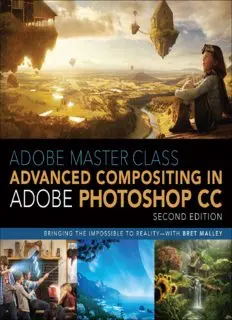
Adobe Master Class: Advanced Compositing in Adobe Photoshop CC: Bringing the Impossible to Reality, 2nd Edition PDF
Preview Adobe Master Class: Advanced Compositing in Adobe Photoshop CC: Bringing the Impossible to Reality, 2nd Edition
A D O BE MASTER CLASS ADVANCED COMPOSITING IN ADOBE PHOTOSHOP CC SECOND EDITION BRINGING THE IMPOSSIBLE TO REALITY—WITH BRET MALLEY ADOBE MASTER CLASS Advanced Compositing in Adobe Photoshop CC, Second Edition Bret Malley Copyright © 2018 by Bret Malley Adobe Press is an imprint of Pearson Education, Inc. For the latest on Adobe Press books, go to www.adobepress.com. To report errors, please send a note to [email protected]. For information regarding permissions, request forms and the appropriate contacts within the Pearson Education Global Rights & Permissions department, please visit www.pearsoned.com/permissions. Adobe Press Editor: Nancy Davis Senior Production Editor: Tracey Croom Developmental Editor: Victor Gavenda Technical Editor: Scott Valentine Copyeditor: Linda Laflamme Proofreader: Kim Wimpsett Composition: Kim Scott/Bumpy Design Indexer: Valerie Haynes Perry Cover Design: Charlene Charles-Will Interior Design: Charlene Charles-Will and Kim Scott/Bumpy Design Cover Images: Bret Malley Notice of Rights All rights reserved. No part of this book may be reproduced or transmitted in any form by any means, electronic, mechanical, photocopying, recording, or otherwise, without the prior written permission of the publisher. Notice of Liability The information in this book is distributed on an “As Is” basis, without warranty. While every precaution has been taken in the preparation of the book, neither the author nor Pearson Education, Inc. shall have any liability to any person or entity with respect to any loss or damage caused or alleged to be caused directly or indirectly by the instructions contained in this book or by the computer software and hardware products described in it. Any views or opinions presented in the interviews in this book are solely those of the author and interviewee and do not necessarily represent those of the companies included in this book. Trademarks Adobe, the Adobe logo, Creative Cloud, the Creative Cloud logo, Illustrator, InDesign, and Photoshop are either registered trademarks or trademarks of Adobe Systems Incorporated in the United States and/or other countries. Adobe product screenshots reprinted with permission from Adobe Systems Incorporated. Apple, Mac OS, macOS, and Macintosh are trademarks of Apple, registered in the U.S. and other countries. Microsoft and Windows are either registered trademarks or trademarks of Microsoft Corporation in the U.S. and/or other countries. Unless otherwise indicated herein, any third- party trademarks that may appear in this work are the property of their respective owners and any references to third-party trademarks, logos, or other trade dress are for demonstrative or descriptive purposes only. Such references are not intended to imply any sponsorship, endorsement, authorization, or promotion of Pearson Education, Inc. products by the owners of such marks, or any relationship between the owner and Pearson Education, Inc. or its affiliates, authors, licensees, or distributors. ISBN-13: 978-0-134-78010-8 ISBN-10: 0-13-478010-8 9 8 7 6 5 4 3 2 1 Printed and bound in the United States of America To Kellen, you will always be my ultimate partner in adventure— I am so proud and excited to see where you take us next! And terrified! But mostly excited! To Erin, you have imparted a whole new meaning to the words patience, love, and support. I can only hope to do the same in return. You both are my will, my life, my love. I am grateful and yours. CONTENTS Acknowledgments, viii CHAPTER 4 Favorite Adjustment About the Author, ix Layers and Filters, 62 Introduction, x Adjustment Layers, 64 Featured Filters, 72 SECTION I: BASICS Conclusion, 81 CHAPTER 5 Photography CHAPTER 1 Get Oriented, 2 and Compositing, 82 Navigating the Workspace, 4 Inside My Bag, 84 File Format Advantages, 10 Types of Cameras, 84 Organized, Clean, Efficient, 14 Lenses and Sensor Sizes, 89 Workflow Inspiration, 15 Control Exposure, 90 Accessories, 95 CHAPTER 2 Hidden Basics, 16 Edit in Camera Raw, 98 Inside My Toolbox, 18 Shooting for an Archive, 104 All About the Move Tool, 18 Light It!, 110 Selection Tools and Tips, 22 Conclusion, 112 Healing and Cloning Tools, 32 Brush Your Textures, 37 SECTION II: TUTORIALS Conclusion, 39 CHAPTER 3 Layers and CHAPTER 6 Prep and Organize Four Projects, 114 Photoshop Muscle, 40 Know Your Composite Style, 114 Nondestructive Super Power, 40 Creating a Photo Palette, 116 Layer Organization, 43 Rating and Filtering Images in Masking, 46 Adobe Bridge, 124 Blending Modes, 53 Few Pieces, Big Payoff, 128 Smart Objects and Styles, 58 Conclusion, 131 Conclusion, 61 iv ADOBE MASTER CLASS ADVANCED COMPOSITING IN ADOBE PHOTOSHOP CC CHAPTER 7 Making a Move a Mountain, 193 Super Composite, 132 Practice Cloud Control, 195 Combine the Studio and the Outdoors, 198 Begin with the Background, 132 Complete the Demolition and Decay, 206 Paste the Pieces in Place, 134 Add Atmospheric Perspective, 210 Select, then Mask, 136 Finesse the Final Effects, 211 Adjust Curves and Color, 140 Conclusion, 217 Clone This, 146 Fine-Tune Lighting and Effects, 148 CHAPTER 10 Fantasy Worlds Conclusion, 151 from Everyday Images , 218 CHAPTER 8 Blending Fire, 152 Gather Your Resources, 220 Anchor the Scene to a Mountain Prep for the Composite, 154 and Horizon, 220 Handle the Hands, 155 Sky Transformation, 234 Remove Backgrounds Using Create Dimension, Add a Foreground, 243 Blending Modes, 156 Blue the Vista, 249 Rough Sketch the Fire, 157 Final Touches and Composition Strategy, 251 Browse and Position Your Flames, 159 Conclusion, 256 Blend Smoke and Hands, 171 Blend Textures to Enhance, 175 Play with Color, 177 SECTION III: INSPIRATION Curve the Mood, 178 Dodge and Burn with Overlay, 180 CHAPTER 11 Mastering Conclusion, 181 Elemental Textures, 258 Step 1: Fish for Inspiration, 260 CHAPTER 9 Atmosphere, Grit, Step 2: Get Organized, 262 and Demolition, 182 Step 3: Convert to Smart Objects, 263 Gather Your Resources, 182 Step 4: Mask the Fish, 264 Straighten Up with the Adaptive Step 5: Scale the Smart Objects, 265 Wide Angle Filter, 184 Step 6: Give the Fish a Froggy Glare, 266 Mask Montreal, 188 Step 7: Harness Fire and Water, 269 Mask the Meadow, 191 Step 8: Warp and Liquify, 271 CONTENTS v Step 9: Cool the Fiery Fish, 273 CHAPTER 13 Big Store, Step 10: Control Color but Retain Depth, 274 Big Scenery, 310 Step 11: Brush in Magical Lighting, 276 Step 1: Photograph, 312 Step 12: Glow, 278 Step 2: Build a Photo Palette and Conclusion, 279 Scaffolding, 313 MASTER VOICES: Mario Sánchez Nevado, 280 Step 3: Sharpen and Reduce Noise, 314 Step 4: Plant a Foreground, Grow Depth, 316 CHAPTER 12 Put Daddy Down, Step 5: Mask the Big Box, 318 Please!, 284 Step 6: Sink in the Scenery, 320 Step 7: Enter Grunge, Exit the X, 324 Preparing for a Composite, 286 Step 8: Turn On the Fog Machine, 326 Step 1: Sketch the Scene, 286 Step 9: Adjust the Final Touches, 328 Step 2: Set Up the Shot, 288 Conclusion, 329 Step 3: Place the Objects, 289 MASTER VOICES: Erik Johansson, 330 Step 4: Select Your Best Images, 290 Step 5: Edit in Raw, 291 Step 6: Set the Stage CHAPTER 14 The Hunt, 334 with a Clear Base Image, 292 Step 1: Use Photography as Inspiration, 336 Step 7: Organize from the Beginning, 292 Step 2: Sketch Alternatives, 337 Step 8: Select from the Chosen, 293 Step 3: Shoot the Subjects, 338 Step 9: Copy and Paste in Place, 294 Step 4: Piece It Together, 339 Step 10: Refine Selections, 295 Step 5: Mask a Group, 341 Step 11: Add the Mask, 297 Step 6: Put Hair on That Mammoth, 345 Step 12: Paint the Mask, 297 Step 7: Adjust Mammoth Lighting Step 13: Use Clipping Masks for and Color, 348 Isolated Adjustments, 299 Step 8: Make Additional Alterations, 350 Step 14: Use Clone Stamp to Remove Step 9: Accessorize the Caveman, 351 Unwanted Fingerprints, 301 Step 10: Cue the Volcano, 354 Step 15: Combine Techniques as Needed, 302 Step 11: Turn Up the Temperature, 356 Step 16: Adjust Lighting and Effects, 303 Conclusion, 356 Conclusion, 304 MASTER VOICES: Christian Hecker, 358 MASTER VOICES: Josh Rossi, 306 vi ADOBE MASTER CLASS ADVANCED COMPOSITING IN ADOBE PHOTOSHOP CC CHAPTER 15 Family Portrait CHAPTER 16 Epic Fantasy Magic, 362 Landscapes, 396 Step 1: Brainstorm, 364 Step 1: Lay the Groundwork, 396 Step 2: Set Up Lighting and Gear, 365 Step 2: Work on Scale and Perspective, 400 Step 3: Previsualize and Position , 366 Step 3: Fill in the Scene, 401 Step 4: Shoot Each Vignette, 368 Step 4: Go with the Flow: Convincing Step 5: Rate and Sort Images in Bridge, 370 Water, 403 Step 6: Gather, Process, and Compose Step 5: Plant the Tree, 407 the Family, 371 Step 6: Build a Cottage, Rock by Rock, 408 Step 7: Mask and Paint, 375 Step 7: Brush in Thatch from Scratch, 411 Step 8: Cloning and Hair Repairs, 379 Step 8: Build a Two-Board Waterwheel, 413 Step 9: Add the Special Effects, 381 Step 9: Cue the Birds, 415 Step 10: Emphasis and Composition, 388 Step 10: Polish the Effects, 416 Conclusion, 391 Conclusion, 417 MASTER VOICES: Holly Andres, 392 MASTER VOICES: Andrée Wallin, 418 Index, 422 CONTENTS vii ACKNOWLEDGMENTS Thank you first of all to Victor Gavenda for your the Adobe Press team who worked behind the brilliance, banter, and frequent benevolence as an curtain to make the magic happen again on this editor! It was truly a pleasure working with you at book, I wish I knew you all better! All I know is every stage of this book, even when the edits and that you rock and that I am so grateful for your comments felt relentless. Victor somehow made dedication and care. the intense time commitment (understatement) To my colleagues and students at Chemeketa of writing feel more like an epic adventure/action Community College, thank you for your patience movie—complete with a witty and encouraging and understanding of my relapse into a (fast- sidekick. I may have been the sidekick, the more I talking) zombie, with my consistently dazed look, think about it, and him the lead! Victor also began and my incoherent sentences from many sleep- this entire process by being my first contact with less months of working on this book! You have all Peachpit during the first edition; I am so grateful been encouraging, supportive, and inspiring—so for that encounter! thank you! Thank you, Scott Valentine, for pointing out things Special thanks to the Winder Family for sharing that should have been obvious as well as some your powers with the rest of the world in Chap- things I never knew about in Photoshop—it’s ter 10. Thanks to lighting Jedi Jayesunn Krump great to always be learning at every stage, so at www.JKrump.com and model Miranda Jaynes thank you, Scott, for being part of that! Thank you, for your contributions and support in the first Linda Laflamme, for your keen editing mind, for edition. Thank you to the featured artists, Josh your spot-on advice, and for nearly co-authoring Rossi, Erik Johansson, Christian Hecker, Holly (or so it felt) the first edition of this book with all Andres, Mario Sánchez Nevado, and Andrée your strategic edits and forethought—you are bril- Wallin. You are all so talented and inspiring, and I liant as ever! Thanks to both of you, Tracey Croom hope readers will follow you and keep a close eye and Kim Scott, for bringing your awesome layout on all your future work like I do! To the rest of my and production skills and knowledge to this book! family, thank you (with copious amounts of love!) Thank you to Kim Wimpsett for a final editing pass for your support over the months, your patience, catching what the rest of us somehow missed and just being there through it all! And again, regardless of how many times we read it all! Thank thank you Kellen for the wonderful dream and you, Nancy Davis, for assembling this team and Erin for making it possible. And thank you, Mom, getting the ball rolling on this second edition for telepathically crossing the finish line with me project to begin with! I know it was an uphill push, (again!). Your unconditional support and love is but like any Photoshop master knows—gravity is felt in every action and accomplishment I do (and meant to be defied! And thank you to the rest of survive). This is no exception! viii ADOBE MASTER CLASS ADVANCED COMPOSITING IN ADOBE PHOTOSHOP CC ABOUT THE AUTHOR Bret Malley is an educator, professional photographer, author, and Photoshop expert specializing in imagina- tive, surreal, epic, and often magic-enhanced image creation. He is a full-time college professor in visual communications and teaches a range of classes and topics, including photography, design, motion graphics, and Adobe Photoshop. With an MFA in computer art from Syracuse University, Bret is a regular guest expert on Photobacks TV and also speaks at national events and teaches online classes (through CreativeLive.com and Craftsy.com). Whenever he is not teaching, lead- ing international photography tours, creating personal works, or out adventuring around Oregon with his wife Erin and son Kellen, Bret is also squeezing in commercial work across the United States. See more of Bret’s work at www.BretMalley.com. Bret is also an Irish bodhran drummer, hiker, juggler, snowboarder, filmmaker, traveler, didgeridoo player, and cat lover. Bret sometimes wonders why people always mention their pets in these kinds of third-person descriptions. He also likes to abide by some conventions from time to time. ABOUT THE AUTHOR ix
