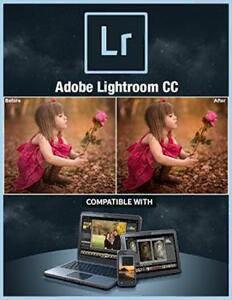
Adobe Lightroom CC: Photography PDF
Preview Adobe Lightroom CC: Photography
Contents Chapter 1: What's new New features summary Lightroom / Common Questions Download and install Lightroom CC Chapter 2: Lightroom for mobile, TV, and the web Adobe Lightroom for mobile FAQ Sync Lightroom across desktop and mobile platforms Lightroom on the web Set up Lightroom for Apple TV app View Lightroom photos on your TV Photoshop family of mobile apps Chapter 3: Import photos Import photos from a camera or card reader Import photos from a folder on a hard drive Import photos from Photoshop Elements Import photos from a tethered camera Specify import options Set import preferences The Filename Template Editor and Text Template Editor Chapter 4: Workflows How to manage all your photos with Lightroom Smart Previews View and organize photos in the Library module Edit photos in the Develop module Export photos from Lightroom Edit Lightroom photos in Photoshop or Photoshop Elements Create slideshows Create web galleries Print photos Chapter 5: Workspace Workspace basics Set preferences for working in Lightroom Display the Library on a second monitor Personalize identity plates and module buttons Watermark your photos Color management Chapter 6: Viewing photos View photos Browse and compare photos Set Library view options Share photos for comments and feedback Chapter 7: Managing catalogs and folders Lightroom catalog FAQ How Lightroom catalogs work Create and manage catalogs Back up a catalog Locate missing photos Create and manage folders Manage photos within folders Chapter 8: Maps Work with the Map module Chapter 9: Organizing photos Face recognition Work with photo collections Group photos into stacks Flag, label, and rate photos Use keywords Metadata basics and actions Find photos in the catalog Work with video in Lightroom Advanced metadata actions Use the Quick Develop panel Chapter 10: Processing and developing photos Develop module tools Create panoramas HDR photo merge Correct distorted perspective in photos using Upright Work with image tone and color Apply local adjustments Develop module options Retouch photos Cure red eye and pet eye effects Use the Radial Filter tool Use the enhanced Spot Removal tool Chapter 11: Export photos Export files to disk or CD Export photos from Lightroom Publish photos online Export to hard drive using publish services Presets for export, and other settings Previous versions Chapter 12: Work with external editors External editing preferences Open and edit Lightroom photos in Photoshop or Photoshop Elements Chapter 13: Slideshows Slideshow module panels and tools Specify the slide layout Add overlays to slides Play and export slideshows Chapter 14: Printing photos Print module basics Print module layouts and templates Work with print job options and settings Chapter 15: Photo books Create photo books Chapter 16: Web galleries Use the Web module panels and tools Work with web gallery layouts Work with web gallery templates and settings Preview, export, and upload web photo galleries Chapter 17: Keyboard shortcuts Keyboard shortcuts Chapter 1: What's new New features summary The most recent arrivals of Adobe Photoshop Lightroom reveal a few new highlights and upgrades that advance your computerized imaging knowledge. Read on for a speedy prologue to these highlights and connections to assets offering more data. Lightroom for Apple TV 1.0 | July 2016 You would now be able to introduce Lightroom for Apple TV on your Apple TV (fourth era) to see your Lightroom photographs and Collections transferred in the cloud and appreciate slideshows on your TV. You can swipe through your accumulations to rapidly discover the photograph you're searching for or zoom in to 200% on your photographs to see everything about the extra large screen. On the off chance that you roll out any improvements to your photographs or Collections in Lightroom work area, Lightroom for versatile, or Lightroom on the web while the Lightroom for Apple TV application is running, you can without much of a stretch match up the most recent alters utilizing the Reload Collections alternative in Settings. Updates to Lightroom for mobile (iOS and Android) | July 2016 Lightroom for mobile | iOS 2.4 The most recent arrival of Lightroom for versatile (iOS) takes off two energizing highlights for Creative Cloud individuals. Support for raw images Available only for Creative Cloud members Local adjustments Available only for Creative Cloud members Nearby Adjustments let you specifically apply presentation, brilliance, clearness, and different acclimations to a particular piece of a photograph. Other enhancements Available for all Lightroom users Support for console easy routes in case you're utilizing a physical console Add your copyright data to photographs when you import them Support for the most recent Adobe Camera Raw rendition Lightroom for mobile | Android 2.1 The most recent arrival of Lightroom for versatile (Android) includes a better than ever in-application camera. The new interface influences it much simpler to catch to photographs taking care of business, giving a cutting edge portable catch understanding. At the point when bolstered by the gadget, take control over the shade speed, ISO, white adjust, center, and the sky is the limit from there. Add the new Lightroom Camera widget to directly access the in-app camera. With the most recent form Lightroom for versatile (Android) introduced, you would now be able to include a Lightroom Camera gadget your telephone. Tapping the Lightroom Camera gadget dispatches the Lightroom application and takes you specifically into the camera capacity of the application. Physically control the shade speed, ISO, and center separation in the Professional mode. Lightroom for portable (Android) now includes another Professional mode that gives you more control over the in-application camera. While catching photographs in the Pro mode, you can utilize the change sliders to accomplish the coveted inventive impact in your photographs ? set a quick or ease back screen speed to control the length of presentation to light, set the ISO to control the affectability to light, and change the concentration separation of your gadget's camera. Physically control the screen speed, ISO, and center separation in the Professional mode. Lightroom for versatile (Android) now includes another Professional mode that gives you more control over the in-application camera. While catching photographs in the Pro mode, you can utilize the modification sliders to accomplish the coveted inventive impact in your photographs ? set a quick or ease back shade speed to control the term of introduction to light, set the ISO to control the affectability to light, and change the concentration separation of your gadget's camera. Note: Beginning with rendition 2.1, Lightroom for portable backings physically controlling the screen speed, ISO, and concentrate separate on gadgets running Android adaptations 5.0 (Lollipop) and later. Be that as it may, these abilities are accessible on your gadget just if the help has been empowered/set by the gadget maker. Set and bolt the presentation pay. In Lightroom for versatile (Android), you would now be able to set the coveted introduction level for your photographs by basically swiping over the in-application camera's viewfinder screen. When you have set the introduction level, you can bolt the presentation pay at its present an incentive by tapping the ( ) symbol at bring down right corner of the Capture interface. Note: You can lock the exposure compensation in Automatic mode only Auto white adjust bolt. While utilizing the in-application camera, you would now be able to point your camera at a nonpartisan shaded surface (witAuto white adjust bolt. While utilizing the in-application camera, you would now be able to point your camera at a nonpartisan shaded surface (with no shading cast) in the scene and bolt the white adjust. This encourages you counter the impact of shading throws in your photograph caused because of light wellsprings of various shading temperatures.h no shading cast) in the scene and bolt the white adjust. This encourages you counter the impact of shading throws in your photograph caused because of light wellsprings of various shading temperatures. Shoot in various product proportions. You would now be able to shoot your photographs through various harvest proportion overlays that are shown on the viewfinder screen while utilizing the in-application camera ? 16:9, 3:2, 4:3, and 1:1. This enables you to review your photograph at the coveted product proportion even before you catch it. Note: When you shoot through any product proportion overlay, the harvest connected on the photograph is nondestructive. You can change the perspective proportion of your photograph later when you alter it. Enhanced full-determination fare of photographs. You would now be able to spare Lightroom for portable (Android) photographs to your gadget exhibition at their local determination in the most astounding accessible quality. Lightroom CC 2015.6 Guided Upright to correct distorted perspective in photos New in this release of Lightroom This feature is available only in Lightroom CC. The current Upright component in Lightroom now includes another Guided Upright alternative to amend tilted or skewed points of view in your photographs. Guided Upright instrument in the new Transform board enables you to draw upto four aides (line sections) straightforwardly on the photograph to demonstrate the picture highlights to be lined up with flat or vertical pivot. As you draw the aides, the photograph changes intuitively. For instance, you can draw two aides on the edges of the working to adjust focalizing verticals, or draw three or four advisers for remedy both meeting verticals and horizontals. The current Upright modes (Level, Vertical, Auto, Full) and the manual change control sliders (Vertical, Horizontal, Rotate, Scale, and Aspect) have now been moved from the Lens Corrections board into the new Transform board. For more information, see Correct distorted perspective in photos using Upright. Updates to Lightroom for mobile | iOS 2.3 | April 2016 Specifically get to photographs from your Camera Roll. In Lightroom on portable (iOS), you would now be able to specifically get to the photographs on your gadget's Camera Roll from the Collections see and the Lightroom photographs see. The photograph chose from the Camera Roll now opens in Camera Roll alter see where you can apply Crop, Presets, and Adjustments. When you acknowledge the alters, the photograph is consequently added to Lightroom. See Directly get to photographs from Camera move (iOS just) for subtle elements. Lightroom CC 2015.5/Lightroom 6.5 Support for new cameras and lenses Enhanced in this release of Lightroom Lightroom CC 2015.5/6.5 rolls out support for new cameras and lens profiles.
