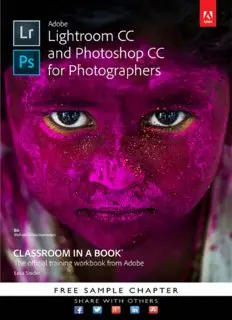
Adobe Lightroom CC and Photoshop CC for Photographers Classroom in a Book PDF
Preview Adobe Lightroom CC and Photoshop CC for Photographers Classroom in a Book
Adobe Lightroom CC and Photoshop CC for Photographers Mahesh Balasubramanian CLASSROOM IN A BOOK® The official training workbook from Adobe Lesa Snider Adobe® Lightroom® CC and Photoshop® CC for Photographers Classroom in a Book® © 2017 Adobe Systems Incorporated and its licensors. All rights reserved. If this guide is distributed with software that includes an end user license agreement, this guide, as well as the software described in it, is furnished under license and may be used or copied only in accordance with the terms of such license. Except as permitted by any such license, no part of this guide may be reproduced, stored in a retrieval system, or transmitted, in any form or by any means, electronic, mechanical, recording, or otherwise, without the prior written permission of Adobe Systems Incorporated. Please note that the content in this guide is protected under copyright law even if it is not distributed with software that includes an end user license agreement. The content of this guide is furnished for informational use only, is subject to change without notice, and should not be construed as a commitment by Adobe Systems Incorporated. Adobe Systems Incorporated assumes no responsibility or liability for any errors or inaccuracies that may appear in the informational content contained in this guide. Please remember that existing artwork or images that you may want to include in your project may be protected under copyright law. The unauthorized incorporation of such material into your new work could be a violation of the rights of the copyright owner. Please be sure to obtain any permission required from the copyright owner. Any references to company names in sample files are for demonstration purposes only and are not intended to refer to any actual organization. Adobe, the Adobe logo, Classroom in a Book, Lightroom, Lightroom mobile, and Photoshop are either registered trademarks or trademarks of Adobe Systems Incorporated in the United States and/or other countries. Adobe product screenshots reprinted with permission from Adobe Systems Incorporated. Apple, Mac OS, and Macintosh are trademarks of Apple, registered in the U.S. and other countries. Microsoft and Windows are either registered trademarks or trademarks of Microsoft Corporation in the U.S. and/or other countries. All other trademarks are the property of their respective owners. Adobe Systems Incorporated, 345 Park Avenue, San Jose, California 95110-2704, USA Notice to U.S. Government End Users. The Software and Documentation are “Commercial Items,” as that term is defined at 48 C.F.R. §2.101, consisting of “Commercial Computer Software” and “Commercial Computer Software Documentation,” as such terms are used in 48 C.F.R. §12.212 or 48 C.F.R. §227.7202, as applicable. Consistent with 48 C.F.R. §12.212 or 48 C.F.R. §§227.7202-1 through 227.7202-4, as applicable, the Commercial Computer Software and Commercial Computer Software Documentation are being licensed to U.S. Government end users (a) only as Commercial Items and (b) with only those rights as are granted to all other end users pursu- ant to the terms and conditions herein. Unpublished-rights reserved under the copyright laws of the United States. Adobe Systems Incorporated, 345 Park Avenue, San Jose, CA 95110-2704, USA. For U.S. Government End Users, Adobe agrees to comply with all applicable equal opportunity laws including, if appropriate, the provisions of Executive Order 11246, as amended, Section 402 of the Vietnam Era Veterans Readjustment Assistance Act of 1974 (38 USC 4212), and Section 503 of the Rehabilitation Act of 1973, as amended, and the regulations at 41 CFR Parts 60-1 through 60-60, 60-250, and 60-741. The affirmative action clause and regulations contained in the preceding sentence shall be incorporated by reference. Adobe Press books are published by Peachpit, a division of Pearson Education located in San Francisco, California. For the latest on Adobe Press books, go to www.adobepress.com. To report errors, please send a note to [email protected]. For information on getting permission for reprints and excerpts, contact [email protected]. Printed and bound in the United States of America ISBN-13: 978-0-134-28861-1 ISBN-10: 0-134-28861-0 9 8 7 6 5 4 3 2 1 CONTENTS GETTING STARTED About Classroom in a Book . . . . . . . . . . . . . . . . . . . . . . . . . . . . . . . . . . 1 Windows vs . Mac OS instructions . . . . . . . . . . . . . . . . . . . . . . . . . . . . 2 Prerequisites . . . . . . . . . . . . . . . . . . . . . . . . . . . . . . . . . . . . . . . . . . . . . . . 2 Accessing the Web Edition . . . . . . . . . . . . . . . . . . . . . . . . . . . . . . . . . . 3 Lesson files . . . . . . . . . . . . . . . . . . . . . . . . . . . . . . . . . . . . . . . . . . . . . . . . . 3 Accessing the Classroom in a Book lesson files . . . . . . . . . . . . . . . . . . . . . .4 Installing Lightroom and Photoshop . . . . . . . . . . . . . . . . . . . . . . . .4 Why use both Lightroom and Photoshop . . . . . . . . . . . . . . . . . . . .4 How Lightroom and Photoshop differ . . . . . . . . . . . . . . . . . . . . . . . . . . . . . 4 Where Lightroom excels . . . . . . . . . . . . . . . . . . . . . . . . . . . . . . . . . . . . . . . .6 Where Photoshop excels . . . . . . . . . . . . . . . . . . . . . . . . . . . . . . . . . . . . . . .11 Creating a Lightroom catalog for use with this book . . . . . . . .13 Getting help . . . . . . . . . . . . . . . . . . . . . . . . . . . . . . . . . . . . . . . . . . . . . . .14 Help in the applications . . . . . . . . . . . . . . . . . . . . . . . . . . . . . . . . . . . . . . .14 Help on the web . . . . . . . . . . . . . . . . . . . . . . . . . . . . . . . . . . . . . . . . . . . . . .14 Help PDFs . . . . . . . . . . . . . . . . . . . . . . . . . . . . . . . . . . . . . . . . . . . . . . . . . . .14 Additional resources . . . . . . . . . . . . . . . . . . . . . . . . . . . . . . . . . . . . . . . . . .14 Adobe Authorized Training Centers . . . . . . . . . . . . . . . . . . . . . . . . .15 1 IMPORTING AND MANAGING PHOTOS IN LIGHTROOM Lesson overview . . . . . . . . . . . . . . . . . . . . . . . . . . . . . . . . . . . . . . . . . . .16 Preparing for this lesson . . . . . . . . . . . . . . . . . . . . . . . . . . . . . . . . . . .18 Storing your photographs . . . . . . . . . . . . . . . . . . . . . . . . . . . . . . . . . .18 Building a folder structure for your photos . . . . . . . . . . . . . . . . . . . . . . . .19 Importing photos into a Lightroom catalog . . . . . . . . . . . . . . . . .20 Importing photos from a hard drive . . . . . . . . . . . . . . . . . . . . . . . . . . . . .21 Using the Synchronize Folders command . . . . . . . . . . . . . . . . . . . . . . . . .28 Using the Library module . . . . . . . . . . . . . . . . . . . . . . . . . . . . . . . . . .28 Meeting the panels . . . . . . . . . . . . . . . . . . . . . . . . . . . . . . . . . . . . . . . . . . .29 Customizing your view . . . . . . . . . . . . . . . . . . . . . . . . . . . . . . . . . . . . . . . .34 iv CONTENTS Renaming your photos . . . . . . . . . . . . . . . . . . . . . . . . . . . . . . . . . . . . . . . .38 Organizing your photos . . . . . . . . . . . . . . . . . . . . . . . . . . . . . . . . . . . .40 Applying markers . . . . . . . . . . . . . . . . . . . . . . . . . . . . . . . . . . . . . . . . . . . .41 Assessing, culling, and creating collections . . . . . . . . . . . . . . . . . . . . . . .42 Adding keywords . . . . . . . . . . . . . . . . . . . . . . . . . . . . . . . . . . . . . . . . . . . . .47 Other ways to apply (and delete) keywords . . . . . . . . . . . . . . . . . . . . . . .49 Finding photos . . . . . . . . . . . . . . . . . . . . . . . . . . . . . . . . . . . . . . . . . . . .50 Using the Library Filter . . . . . . . . . . . . . . . . . . . . . . . . . . . . . . . . . . . . . . . .50 Using smart collections . . . . . . . . . . . . . . . . . . . . . . . . . . . . . . . . . . . . . . .52 Review questions . . . . . . . . . . . . . . . . . . . . . . . . . . . . . . . . . . . . . . . . . .54 Review answers . . . . . . . . . . . . . . . . . . . . . . . . . . . . . . . . . . . . . . . . . . . .54 2 USING LIGHTROOM’S DEVELOP MODULE FOR GLOBAL ADJUSTMENTS Lesson overview . . . . . . . . . . . . . . . . . . . . . . . . . . . . . . . . . . . . . . . . . . .56 Preparing for this lesson . . . . . . . . . . . . . . . . . . . . . . . . . . . . . . . . . . .58 Using the Develop module . . . . . . . . . . . . . . . . . . . . . . . . . . . . . . . . .59 Undoing adjustments and saving multiple versions . . . . . . . . . . . . . . . .60 Mastering the adjustment workflow: The big picture . . . . . . . .63 Syncing changes to multiple photos . . . . . . . . . . . . . . . . . . . . . . . .76 Review questions . . . . . . . . . . . . . . . . . . . . . . . . . . . . . . . . . . . . . . . . . .80 Review answers . . . . . . . . . . . . . . . . . . . . . . . . . . . . . . . . . . . . . . . . . . . . 81 3 USING LIGHTROOM’S DEVELOP MODULE FOR LOCAL AND CREATIVE ADJUSTMENTS Lesson overview . . . . . . . . . . . . . . . . . . . . . . . . . . . . . . . . . . . . . . . . . . .82 Preparing for this lesson . . . . . . . . . . . . . . . . . . . . . . . . . . . . . . . . . . .84 Using the Graduated Filter tool . . . . . . . . . . . . . . . . . . . . . . . . . . . . .85 Using the Radial Filter tool . . . . . . . . . . . . . . . . . . . . . . . . . . . . . . . . .89 Using the Adjustment Brush tool . . . . . . . . . . . . . . . . . . . . . . . . . . .93 Lightening teeth . . . . . . . . . . . . . . . . . . . . . . . . . . . . . . . . . . . . . . . . . . . . .94 Lightening the whites of eyes . . . . . . . . . . . . . . . . . . . . . . . . . . . . . . . . . . .96 Enhancing irises . . . . . . . . . . . . . . . . . . . . . . . . . . . . . . . . . . . . . . . . . . . . .97 Softening skin and blurring stray hairs . . . . . . . . . . . . . . . . . . . . . . . . . . .98 Darkening and blurring the background . . . . . . . . . . . . . . . . . . . . . . . . .99 ADOBE LIGHTROOM CC AND PHOTOSHOP CC FOR PHOTOGRAPHERS CLASSROOM IN A BOOK v Removing distractions with the Spot Removal tool . . . . . . . . .100 Removing sensor spots and syncing changes . . . . . . . . . . . . . . . . . . . .102 Removing objects from photos . . . . . . . . . . . . . . . . . . . . . . . . . . . . . . . .106 Reducing wrinkles beneath eyes . . . . . . . . . . . . . . . . . . . . . . . . . . . . . . .107 Using Clone mode to remove a stray hair and lipstick smudge . . . . . .107 Adding creative color effects . . . . . . . . . . . . . . . . . . . . . . . . . . . . . .109 Converting a color photo to black and white . . . . . . . . . . . . . . . . . . . . .110 Applying split-toning and retro effects . . . . . . . . . . . . . . . . . . . . . . . . . .113 Tinting a photo with color by hand . . . . . . . . . . . . . . . . . . . . . . . . . . . . .118 Saving metadata to files . . . . . . . . . . . . . . . . . . . . . . . . . . . . . . . . . . .120 Review questions . . . . . . . . . . . . . . . . . . . . . . . . . . . . . . . . . . . . . . . . .121 Review answers . . . . . . . . . . . . . . . . . . . . . . . . . . . . . . . . . . . . . . . . . . .121 4 LIGHTROOM—PHOTOSHOP ROUNDTRIP WORKFLOW Lesson overview . . . . . . . . . . . . . . . . . . . . . . . . . . . . . . . . . . . . . . . . . .122 Preparing for this lesson . . . . . . . . . . . . . . . . . . . . . . . . . . . . . . . . . .124 Setting up Lightroom and Photoshop for smooth integration . . . . . . . . . . . . . . . . . . . . . . . . . . . . . . . . . . . .124 Configuring Lightroom’s External Editing preferences . . . . . . . . . . . . . .124 Configuring Photoshop’s Color settings . . . . . . . . . . . . . . . . . . . . . . . . .130 Configuring Photoshop’s Maximize Compatibility preference . . . . . . .131 Keeping Lightroom and Camera Raw in sync . . . . . . . . . . . . . . . . . . . . .132 Sending a raw file from Lightroom to Photoshop . . . . . . . . . .134 Adjust the photo in Lightroom . . . . . . . . . . . . . . . . . . . . . . . . . . . . . . . . .134 Send the photo to Photoshop . . . . . . . . . . . . . . . . . . . . . . . . . . . . . . . . .136 Send the photo back to Lightroom . . . . . . . . . . . . . . . . . . . . . . . . . . . . .139 Reopen the PSD for more editing in Photoshop . . . . . . . . . . . . . . . . . . .140 Add final adjustments to the PSD in Lightroom . . . . . . . . . . . . . . . . . . .141 Sending a JPEG or TIFF from Lightroom to Photoshop . . . . . .142 Sending a photo from Lightroom to Photoshop as a Smart Object . . . . . . . . . . . . . . . . . . . . . . . . . . . . . . . . . . . . . . . . . . . . .147 Accessing snapshots in Photoshop’s Camera Raw plug-in . . . . . . . . . .148 Running filters on a Smart Object in Photoshop . . . . . . . . . . . . . . . . . .151 Review questions . . . . . . . . . . . . . . . . . . . . . . . . . . . . . . . . . . . . . . . . .154 Review answers . . . . . . . . . . . . . . . . . . . . . . . . . . . . . . . . . . . . . . . . . . .155 vi CONTENTS 5 LIGHTROOM TO PHOTOSHOP FOR COMBINING PHOTOS Lesson overview . . . . . . . . . . . . . . . . . . . . . . . . . . . . . . . . . . . . . . . . . .156 Preparing for this lesson . . . . . . . . . . . . . . . . . . . . . . . . . . . . . . . . . .158 Combining photos for texture and collage effects . . . . . . . . . .159 Adding texture to a photo using another photo . . . . . . . . . . . . . . . . . . .159 Fading photos together using a soft brush and a layer mask . . . . . . . .165 Fading photos together using a gradient mask . . . . . . . . . . . . . . . . . . .169 Fading photos together using shape tools . . . . . . . . . . . . . . . . . . . . . . .171 Combining photos into the perfect group shot . . . . . . . . . . . .178 Making HDR images . . . . . . . . . . . . . . . . . . . . . . . . . . . . . . . . . . . . . .182 Merging to HDR in Lightroom . . . . . . . . . . . . . . . . . . . . . . . . . . . . . . . . .183 Faking an HDR in Photoshop . . . . . . . . . . . . . . . . . . . . . . . . . . . . . . . . . .188 Exaggerating edge contrast in Photoshop . . . . . . . . . . . . . . . . . . . . . . .190 Making panoramas . . . . . . . . . . . . . . . . . . . . . . . . . . . . . . . . . . . . . . .191 Merging to a panorama in Lightroom . . . . . . . . . . . . . . . . . . . . . . . . . .192 Fixing a curved horizon in Photoshop . . . . . . . . . . . . . . . . . . . . . . . . . . .195 Review questions . . . . . . . . . . . . . . . . . . . . . . . . . . . . . . . . . . . . . . . . .199 Review answers . . . . . . . . . . . . . . . . . . . . . . . . . . . . . . . . . . . . . . . . . . .199 6 LIGHTROOM TO PHOTOSHOP FOR SELECTING AND MASKING Lesson overview . . . . . . . . . . . . . . . . . . . . . . . . . . . . . . . . . . . . . . . . . .200 Preparing for this lesson . . . . . . . . . . . . . . . . . . . . . . . . . . . . . . . . . .202 Selection basics . . . . . . . . . . . . . . . . . . . . . . . . . . . . . . . . . . . . . . . . . . .203 Selecting by shape . . . . . . . . . . . . . . . . . . . . . . . . . . . . . . . . . . . . . . . .204 Using the Rectangular Marquee tool . . . . . . . . . . . . . . . . . . . . . . . . . . .205 Using the Pen tool . . . . . . . . . . . . . . . . . . . . . . . . . . . . . . . . . . . . . . . . . . .209 Selecting by color . . . . . . . . . . . . . . . . . . . . . . . . . . . . . . . . . . . . . . . . .218 Using the Magic Wand tool . . . . . . . . . . . . . . . . . . . . . . . . . . . . . . . . . . .219 Using the Quick Selection tool . . . . . . . . . . . . . . . . . . . . . . . . . . . . . . . . .221 Using the Focus Area command . . . . . . . . . . . . . . . . . . . . . . . . . . .229 Selecting hair using the Select and Mask workspace . . . . . . .234 Selecting using channels . . . . . . . . . . . . . . . . . . . . . . . . . . . . . . . . . .240 Review questions . . . . . . . . . . . . . . . . . . . . . . . . . . . . . . . . . . . . . . . . .245 Review answers . . . . . . . . . . . . . . . . . . . . . . . . . . . . . . . . . . . . . . . . . . .245 ADOBE LIGHTROOM CC AND PHOTOSHOP CC FOR PHOTOGRAPHERS CLASSROOM IN A BOOK vii 7 LIGHTROOM TO PHOTOSHOP FOR RETOUCHING Lesson overview . . . . . . . . . . . . . . . . . . . . . . . . . . . . . . . . . . . . . . . . . .246 Preparing for this lesson . . . . . . . . . . . . . . . . . . . . . . . . . . . . . . . . . .248 Removing unwanted content in Photoshop . . . . . . . . . . . . . . .249 Using the Spot Healing Brush and Healing Brush tools . . . . . . . . . . . . .249 Using the Clone Stamp tool . . . . . . . . . . . . . . . . . . . . . . . . . . . . . . . . . . .253 Using the Patch tool . . . . . . . . . . . . . . . . . . . . . . . . . . . . . . . . . . . . . . . . .255 Using Content-Aware Fill . . . . . . . . . . . . . . . . . . . . . . . . . . . . . . . . . . . . .262 Moving content in Photoshop . . . . . . . . . . . . . . . . . . . . . . . . . . . . .265 Using the Content-Aware Move tool . . . . . . . . . . . . . . . . . . . . . . . . . . . .265 Using the Content-Aware Scale command . . . . . . . . . . . . . . . . . . . . . . .268 Smoothing skin realistically in Photoshop . . . . . . . . . . . . . . . . .272 Sculpting a portrait using Photoshop’s Liquify filter . . . . . . . .276 Slimming your subject’s face . . . . . . . . . . . . . . . . . . . . . . . . . . . . . . . . . .276 Slimming your subject’s tummy and waist . . . . . . . . . . . . . . . . . . . . . . .278 Review questions . . . . . . . . . . . . . . . . . . . . . . . . . . . . . . . . . . . . . . . . .282 Review answers . . . . . . . . . . . . . . . . . . . . . . . . . . . . . . . . . . . . . . . . . . .282 8 LIGHTROOM TO PHOTOSHOP FOR SPECIAL EFFECTS Lesson overview . . . . . . . . . . . . . . . . . . . . . . . . . . . . . . . . . . . . . . . . . .284 Preparing for this lesson . . . . . . . . . . . . . . . . . . . . . . . . . . . . . . . . . .286 Artistic portrait treatments . . . . . . . . . . . . . . . . . . . . . . . . . . . . . . . .287 Adding a soft glamour glow . . . . . . . . . . . . . . . . . . . . . . . . . . . . . . . . . . .287 From portrait to painting . . . . . . . . . . . . . . . . . . . . . . . . . . . . . . . . . . . . .291 From portrait to pencil sketch . . . . . . . . . . . . . . . . . . . . . . . . . . . . . . . . .295 Adding creative blur effects . . . . . . . . . . . . . . . . . . . . . . . . . . . . . . .299 Accentuating a focal point with the Iris Blur filter . . . . . . . . . . . . . . . . .299 Creating a tilt-shift blur effect . . . . . . . . . . . . . . . . . . . . . . . . . . . . . . . . .302 Adding motion to skies . . . . . . . . . . . . . . . . . . . . . . . . . . . . . . . . . . . . . . .303 Adding motion to a subject . . . . . . . . . . . . . . . . . . . . . . . . . . . . . . . . . . .305 Creating a social media cover photo . . . . . . . . . . . . . . . . . . . . . . .308 Designing the cover photo . . . . . . . . . . . . . . . . . . . . . . . . . . . . . . . . . . . .308 Saving the cover photo as a PNG . . . . . . . . . . . . . . . . . . . . . . . . . . . . . . .314 Review questions . . . . . . . . . . . . . . . . . . . . . . . . . . . . . . . . . . . . . . . . .316 Review answers . . . . . . . . . . . . . . . . . . . . . . . . . . . . . . . . . . . . . . . . . . .316 viii CONTENTS 9 EXPORTING AND SHOWING OFF YOUR WORK Lesson overview . . . . . . . . . . . . . . . . . . . . . . . . . . . . . . . . . . . . . . . . . .318 Preparing for this lesson . . . . . . . . . . . . . . . . . . . . . . . . . . . . . . . . . .320 Setting up an identity plate . . . . . . . . . . . . . . . . . . . . . . . . . . . . . . .321 Creating a watermark . . . . . . . . . . . . . . . . . . . . . . . . . . . . . . . . . . . . .322 Emailing photos . . . . . . . . . . . . . . . . . . . . . . . . . . . . . . . . . . . . . . . . . .325 Exporting photos . . . . . . . . . . . . . . . . . . . . . . . . . . . . . . . . . . . . . . . . .326 Exporting and sharing using publish services . . . . . . . . . . . . . .330 Creating prints . . . . . . . . . . . . . . . . . . . . . . . . . . . . . . . . . . . . . . . . . . . .332 Books, slideshows, and web galleries . . . . . . . . . . . . . . . . . . . . . .337 Next steps . . . . . . . . . . . . . . . . . . . . . . . . . . . . . . . . . . . . . . . . . . . . . . . .339 Review questions . . . . . . . . . . . . . . . . . . . . . . . . . . . . . . . . . . . . . . . . .340 Review answers . . . . . . . . . . . . . . . . . . . . . . . . . . . . . . . . . . . . . . . . . . .340 Production Notes . . . . . . . . . . . . . . . . . . . . . . . . . . . . . . . . . . . . . . . . .341 INDEX 343 ADOBE LIGHTROOM CC AND PHOTOSHOP CC FOR PHOTOGRAPHERS CLASSROOM IN A BOOK ix This page intentionally left blank
