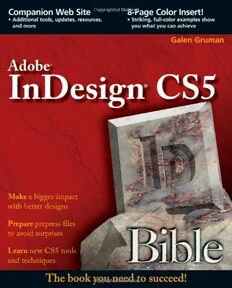
Adobe InDesign CS5 Bible PDF
908 Pages·2010·85.409 MB·English
Most books are stored in the elastic cloud where traffic is expensive. For this reason, we have a limit on daily download.
Preview Adobe InDesign CS5 Bible
Description:
KurzbeschreibungOptimize the latest version of InDesign for your most efficient project workflow yet InDesign is a powerful publishing tool that serves as the standard program for professional layout and design. The latest version boasts a variety of updates and enhancements. Packed with real-world examples and written by industry expert Galen Gruman, this in-depth resource clearly explains how InDesign CS5 allows for better typography and transparency features, speedier performance, and more user control than any other layout program. Shows you the vast updates to the newest version of InDesign, including speedier performance, sharper functionality, and new object styles Offers insight for taking advantage of using the dynamic spell check, creating anchored objects that follow text, creating object styles that can be applied for consistent formatting, and more* Shares real-world tips and techniques as well as helpful examples from industry expert and popular author Galen Gruman Whether you are aiming to produce ad campaigns, magazines, interactive PDF files, or other forms of media, InDesign CS5 Bible offers everything you need to know to quickly get up to speed with the latest version of InDesign. Note: CD-ROM/DVD and other supplementary materials are not included as part of eBook file. BuchrückseitePush the limits of InDesign with this in-depth guideWhether you want to produce eye-catching ads, flashy newsletters, or interactive PDFs, this detailed guide shows you how to do it using InDesign CS5. No matter what your level of experience, everything you need is right here. From thorough coverage of new CS5 features, to tricks and techniques from publishing pros, to how to create winning client presentations—if you want to master InDesign, this is the book you need to succeed!Work efficiently with layers, master pages, and multiple page sizesCreate text and graphics frames and add metadata captionsPlace objects where you want them with smart toolsBuild timelines and animation, or embed movies and soundCreate client presentations, work in groups, and collaborate over the WebEdit Photoshop, Illustrator, and PDF files from within InDesignCompanion Web SiteVisit www.indesigncentral.com for additional tools, updates, resources, tips, and more.Set headline text to span multiple columnsQuickly select overlapped objects with the content grabberAdjust object's relative size using the Gap toolMake a bigger impact with better designsCreate animations and interactive documentsLearn new CS5 tools and techniques
See more
The list of books you might like
Most books are stored in the elastic cloud where traffic is expensive. For this reason, we have a limit on daily download.
