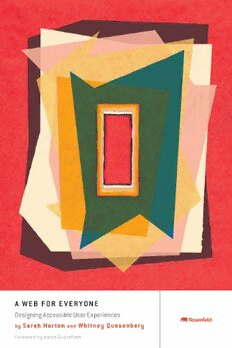
A Web for Everyone PDF
Preview A Web for Everyone
A Web for everyone Designing Accessible User experiences Sarah Horton and Whitney Quesenbery Rosenfeld Media Brooklyn, New York A Web for Everyone Designing Accessible User Experiences By Sarah Horton and Whitney Quesenbery Rosenfeld Media, LLC 457 Third Street, #4R Brooklyn, New York 11215 USA On the Web: www.rosenfeldmedia.com Please send errors to: [email protected] Publisher: Louis Rosenfeld Managing Editor: Marta Justak Interior Layout: Danielle Foster Cover Design: The Heads of State Cover Illustration: The Heads of State Artwork for Personas: Tom Biby Indexer: Sharon Shock Proofreader: Sue Boshers ©2013 Sarah Horton and Whitney Quesenbery All Rights Reserved ISBN: 1-933820-97-7 ISBN-13: 978-1-933820-97-2 LCCN: 2013944511 Printed and bound in the United States of America This book is dedicated to the many hardworking and dedicated people for whom a web for everyone is a professional goal, a personal mission, and a daily endeavor. HoW to Use tHis book Who Should Read This Book? You may be a web or user experience designer, thinking about what makes a product appealing to many people or how to meet the needs of a niche audience. You may be a programmer just handed a list of accessibility cod- ing issues that need repair. You may be a team lead with a mandate from leadership to make accessibility a product differentiator. You might have learned that your organization is under scrutiny from disability rights organizations. You may be an advocate for people with disabilities, looking for ways to make a case for accessibility to a product design team. No matter your title or skills, you are probably a member of a team that brings together many skills and roles to the task of building products. And you are thinking about accessibility. For accessibility thinking, you need to understand how your work fits with the work of others on your team, and how your decisions and actions affect millions of people around the world who use the web. This book will help you get started with accessibility or provide a struc- ture for your accessibility thinking. It offers a framework composed of accessible user experience principles and guidelines that will help you create websites and web applications that are accessible for everyone. What’s in This Book? Chapter 1, “A Web for Everyone,” lays out the accessibility equation and a framework of principles and guidelines for an accessible user experience. The framework is formed from three bodies of work: the Web Content Accessibility Guidelines (WCAG 2.0), the Principles of Universal Design, and the concepts behind Design Thinking. Chapter 2, “People First,” introduces a group of personas—realistic but fictional characters that appear throughout the book to show how acces- sible design can have an impact on people’s lives. Chapters 3–10 cover accessible user experience principles. We start each chapter with an example that demonstrates how the principle is enacted in the “real world” and why it is important for the web. Then we detail how to achieve the principle through supporting guidelines related to strategy, design, content, and coding. We include information iv about who is responsible and list the relevant WCAG 2.0 principles, guidelines, and success criteria. At the end of each chapter, we profile a leader in the area of accessible design. The principles are: • Chapter 3, “Clear Purpose: Well-Defined Goals” • Chapter 4, “Solid Structure: Built to Standards” • Chapter 5, “Easy Interaction: Everything Works” • Chapter 6, “Helpful Wayfinding: Guides Users” • Chapter 7, “Clean Presentation: Supports Meaning” • Chapter 8, “Plain Language: Creates a Conversation” • Chapter 9, “Accessible Media: Supports All Senses” • Chapter 10, “Universal Usability: Creates Delight” Chapter 11, “In Practice: An Integrated Process,” provides guidance for how to weave accessibility best practices into the fabric of your orga- nization. A web for everyone will become a reality when accessibility is a core value and is considered just part of making things. Chapter 12, “The Future: Design for All,” takes a look at what it might mean to have a web for everyone, before sending you off to your own journey into the future, to play your part. There are three appendixes. The first is a list of the accessible user expe- rience principles and guidelines in this book, as a handy reference. The second maps the WCAG 2.0 principles, guidelines, and success criteria to the Accessible UX principles and guidelines to help organizations aim- ing to meet the standard. Finally, there is a comprehensive reading list. What Comes with This Book? This book’s companion website ( rosenfeldmedia.com/books/ a-web-for-everyone/) contains some templates, discussion, and addi- tional content. The book’s diagrams and other illustrations are available under a Creative Commons license (when possible ) for you to download and include in your own presentations. You can find these on Flickr at www.flickr.com/photos/rosenfeldmedia/sets/. How to Use This Book v freqUently AskeD qUestions I’m not a designer (or I’m not a developer), so why should I read this book? It’s difficult to imagine a context in which one person could take a prod- uct, from soup to nuts, and make it accessible. There are so many decisions to be made, and accessibility must be considered at every step along the way. A designer or developer can’t make accessibility happen alone. If the decisions you make as part of your work impact someone’s experi- ence of a digital product, you need to know how to make decisions that will not result in accessibility issues. If you are leading an organization or a team, you may need to shake things up and change how you do business in order to achieve accessibility. You can’t just tack it on and hope it sticks. You need everyone to change their processes to make accessibility part of their practice. Chapter 11 looks at putting accessibility into practice. This isn’t part of my job description, so whose job is it? The simple answer is that we are all responsible for making our part of a project accessible. Rather than try to list all the different roles, titles, and skills, we identify three big groups: • Design: How will we create a great user experience for all? Design includes all of the disciplines of UX and web design: informa- tion architecture, interaction design, information design, graphic design, and content strategy. • Content: What does the product say, and how does it say it? Content includes the ongoing work to plan and produce text, images, audio, video—all the information in the site or app. • Development: How is the product built? Development includes programming, coding, scripting, markup, as well as the templates and stylesheets that content authors use. In Chapters 3 through 10, we identify both who has the primary respon- sibility for each aspect of accessibility and how all the other roles support it. vi How big an issue is accessibility anyway? The U.S. Census Bureau says that over 47 million Americans have a dis- ability of some kind. The UN and the World Bank say this adds up to 650 million people worldwide. That’s around 10% of everyone in the world. At some point in our lives, disability will affect most of us, no matter who we are, especially as we get older. By the time we retire, over 30% of us will have some disability, even if it is minor. To put a face on these numbers, we’ve created a set of personas of web users. They don’t represent everyone, but they will introduce you to some of the ways people with disabilities use the web. You’ll meet them in Chapter 2. I’m already doing responsive design. Isn’t that enough? Working to standards and responsive design are both important criteria for accessibility. One way to think about accessibility is that assistive technologies, such as screen readers and alternate keyboards, are just another kind of device. When a site is designed to be flexible, it works better on all devices. Chapter 4 covers how to support accessibility with a solid structure. Accessible UX goes further, to be responsive to differences in people as well as devices. It’s about making sure that the ways users interact with your site or application (Chapter 5), navigate (Chapter 6), or read the screen (Chapter 7) allow for user preference. Is content part of accessibility? It sure is! There are many reasons why people have trouble reading: cog- nitive problems like aphasia or dyslexia, physical or vision disabilities, low literacy, or reading in a second language. But even skilled readers can have problems when they are rushed, tired, stressed, or reading on a small screen. Accessible content is written in plain language (Chapter 8) and presented clearly and flexibly (Chapter 7). Frequently Asked Questions vii Should I follow Section 508 or WCAG? WCAG 2.0, the Web Content Accessibility Guidelines, is a standard pub- lished by the W3C. That means it was created with input from people around the world and reflects the best international consensus. Section 508 is a national regulation in the United States. Other countries and the EU have their own laws and regulations. If your product is covered by a specific regulation, of course you must meet its requirements. But if you are thinking about accessibility for other reasons, WCAG 2.0 is the place to start. It’s a robust standard that is flexible enough to apply in different contexts—websites, desktop apps, mobile apps, even web-enabled teakettles can be measured against the WCAG success criteria. The good news is that most standards are very similar. The even better news is that the U.S. Access Board (the folks who manage Section 508) has proposed that the next version of Section 508 will use WCAG 2.0 Level AA as its requirements for web content. The EU is also working on new accessibility regulations, and we’ve been told that they, too, will be based on WCAG 2.0 Level AA. We have our fingers crossed, because in today’s global technology world, it would be great to have one standard for web accessibility. You’ll find a mapping of the accessible UX princi- ples to WCAG 2.0 in Appendix B. viii Frequently Asked Questions contents How to Use This Book iv Frequently Asked Questions vi Foreword xvii Chapter 1 a Web for everyone 1 Understanding the Accessibility Equation 2 Accessibility 3 Inclusive design 4 Building a Framework for Accessible User Experience 4 Web Content Accessibility Guidelines 6 Principles of Universal Design 7 Design Thinking 8 Using Design Thinking for Accessibility 9 Summary 10 Chapter 2 people First: Designing for Differences 11 Know Your Audience 12 About Personas 14 What’s in the Personas? 15 Meet the Personas 15 Summary 34 Chapter 3 Clear purpose: Well-Defined Goals 35 How Clear Purpose Supports Accessibility 37 How to Design for a Clear Purpose 38 Start with purpose and goals 38 Design for clarity and simplicity 39 Think “accessibility first” 39 Make templates accessible, too 41 Choose an accessibility strategy 43 ix
