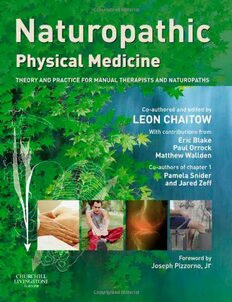A Practical Introduction to 3D Game Development PDF
Preview A Practical Introduction to 3D Game Development
A Practical Introduction to 3D Game Development Yasser Jaffal Download free books at Yasser Jaffal A Practical Introduction to 3D Game Development Download free eBooks at bookboon.com 2 A Practical Introduction to 3D Game Development 1st edition © 2014 Yasser Jaffal & bookboon.com ISBN 978-87-403-0786-3 Download free eBooks at bookboon.com 3 A Practical Introduction to 3D Game Development Contents Contents About this Book 7 1 Basics of Scene Construction 8 1.1 Basic shapes and their properties 8 1.2 Relations between game objects 11 1.3 Rendering properties 13 1.4 Light types and properties 16 1.5 Camera 19 1.6 Controlling objects properties 21 2 Handling User Input 28 2.1 Reading keyboard input 29 2.2 Implementing platformer input system 32 2.3 Reading mouse input 43 2.4 Implementing first person shooter input system 46 Download free eBooks at bookboon.com 4 Click on the ad to read more A Practical Introduction to 3D Game Development Contents 2.5 Implementing third person input system 53 2.6 Implementing car racing games input system 61 2.7 Implementing flight simulation input system 72 3 Basic Game Logic 77 3.1 Shooting 77 3.2 Collectables 93 3.3 Holding and releasing objects 108 3.4 Triggers and usable objects 111 360° 4 Physics Simulation 124 . 4.1 Gravity and Collision Detection 124 thinking 4.2 Physical Vehicles 132 360° 4.3 Physical player character 150 4.4 Ray cast shooting . 158 4.5 Physics projectiles thinking 170 4.6 Explosions and destruction 177 4.7 Breakable objects 187 360° . thinking 360° . thinking Discover the truth at www.deloitte.ca/careers Discover the truth at www.deloitte.ca/careers © Deloitte & Touche LLP and affiliated entities. Discover the truth at www.deloitte.ca/careers © Deloitte & Touche LLP and affiliated entities. Download free eBooks at bookboon.com © Deloitte & Touche LLP and affiliated entities. Discover the tru5t h at www.deloitte.caC/cliacrke eorns the ad to read more © Deloitte & Touche LLP and affiliated entities. A Practical Introduction to 3D Game Development Contents 5 Advanced Game Logic 193 5.1 Doors, locks, and keys 193 5.2 Puzzles and unlock combinations 208 5.3 Health, lives, and score 215 5.4 Weapons, ammunition, and reload 233 GOT-THE-ENERGY-TO-LEAD.COM We believe that energy suppliers should be renewable, too. We are therefore looking for enthusiastic new colleagues with plenty of ideas who want to join RWE in changing the world. Visit us online to find out what we are offering and how we are working together to ensure the energy of the future. Download free eBooks at bookboon.com 6 Click on the ad to read more A Practical Introduction to 3D Game Development About this Book About this Book What this book is all about? This book is a practical introduction to programming 2D and 3D games, techniques used in programming these games, and how to benefit from these techniques. It illustrates a large number of mechanics used in video games and shows by example how to program these mechanics and combine them to achieve the desired behavior. It illustrates also how to put the player into control and deal with interactions between player and various game elements. The book focuses on programming as one of the important fields regarding video game development. However, game development is a huge world with tons of arts and skills to learn. The book has also exercises that allow you to evaluate your understanding of the covered topics. Each one of these exercises has a new idea that is not previously discussed, and challenges you to program your own variations of the examples. Who can benefit from this book? Everyone. Regardless of the purpose for which you want to learn game programming, and, most importantly, regardless of your current knowledge and experience in programming, you can benefit from the topics covered in this book. It gives you the basic knowledge you need to start quickly and effectively in the world of game development, with a focus on game logic and mechanics programming. Does the book require specific game engine / programming language? From a technical point of view, this book and its examples deal only with Unity3D game engine. Additionally, all scripts in the book are written using C# programming language. It has, however, a vision of being engine/programming language independent. Therefore, I have tried to avoid using any templates that are specific to Unity3D game engine and build everything from scratch depending on basic functions that are most likely to be found in all game engines. I am really interested in seeing someone applying the examples of this book using other engines and programming languages. How to read this book? This book offers you a non-linear approach to reach the knowledge you seek. If you already know what do you want to learn and what type of games you wish to create, you can jump from chapter to chapter reading only the sections you need. Say, for example, that you want to create car racing game. In this case, you have to read the first chapter which covers common basics then jump to section 6 of chapter 2 to see how to implement the input system you need. In this case, you are not interested in applying mouse look for first person control, which is covered in another section of chapter 2. Download free eBooks at bookboon.com 7 A Practical Introduction to 3D Game Development Basics of Scene Construction 1 Basics of Scene Construction Introduction In this chapter, we are going to learn about the basic objects that construct a 3D scene, most important properties of these objects, and relations between these objects. If you are already familiar with 3D engines or 3D design software, you might find the subjects of this chapter familiar; since there are similarities between Unity’s way of constructing 3D scenes and other 3D software/engines. In this case, you can safely skip this chapter without worrying about missing important topics. In this chapter, we are not going to cover advanced subjects regarding scene construction, but rather stick to basics that allow us to carry on in our journey towards the development of a 3D computer game. After completing this chapter, you are expected to: - Be able to construct a scene using basic 3D shapes. - Understand the properties of objects in 3D scene (position, rotation, scale). - Use relations between different objects in 3D space and their effects on the objects to accelerate and facilitate scene construction. - Understand and use rendering properties (textures, materials, shaders) to enrich your 3D objects in the scene. - Use different types of lights and understand their properties. - Use camera to render the scene for the player. - Write simple scripts that modify the properties of the objects at run time to achieve desired effects. 1.1 Basic shapes and their properties In addition to its capability of importing 3D models from most known 3D design software, Unity provides us with a collection of game objects that represent basic 3D shapes. These shapes include cube, sphere, plane, cylinder, and many others. These objects make it possible to construct a basic scene and interact with it. Scene construction is done by simply adding a number of these shapes and modifying their properties; such as position, rotation, and scale. To add a new game object to the scene, go to Game Object menu, then select Create Other. You’ll find the basic shapes in the third section of the menu starting from Cube and ending with Quad Once you add a new shape game object to the scene, it appears in the scene window and the hierarchy. If you can’t see the object in the scene, you can simply select it from the hierarchy and then press F key on the keyboard while the mouse pointer is inside the scene window. Download free eBooks at bookboon.com 8 A Practical Introduction to 3D Game Development Basics of Scene Construction Initially, the hierarchy contains only one object, which is the main camera. This camera is responsible for rendering the scene for the player. In other words, it is the player eye on the game world. Let’s now start with a small scene that consists of a number basic shapes. Try to construct a scene similar to the one in Illustration 1 by yourself. If you find this difficult, you can follow the steps after the Illustration. To modify the position, rotation, or scale of a game object; use the buttons at the top left of Unity’s main window. Alternatively, you can use the properties of Transform component in the inspector window (see Illustration 2) Illustration 1: Simple scene constructed using the basic 3D shapes provided by Unity To construct the scene we see in Illustration 1, we need first to know the type and the properties of each shape we are going to add. The values of position, rotation, and scale are determined by the three axes of the 3D space, which are x (+right, -left), y (+up, -down), and z (+inside screen, -outside screen). The 3D Coordinate system used in Unity follows the left-hand rule. To remember this rule, hold your left hand with your index pointing forward, your thumb pointing up, and your middle pointing right. Your three fingers represent the positive directions of the axes in the 3D space, where the middle finger represents the x-axis, the thumb represents the y-axis, and the index represents the z-axis. Follow these steps to construct a scene similar to Illustration 1: 1. Create a plane and position it at the center of the 3D space (0, 0, 0). The plane is a 2D shape that covers a 10*10 area on the xz plane, supposing that we use the default scale (1, 1, 1). This plane represents the ground in our scene. 2. Create 4 cylinders and position them at 1 on the y axis, so they sit on the top of the ground plane. Now we need to distribute them uniformly around the origin. For example, we can use the values of (2, 3.5), (-2, 3.5), (-2, -3.5), and (2, -3.5) as the values of (x, z) position for the each one of these cylinders. Finally, scale the cylinders to 0.5 on x and z axes to make them thinner. By completing this we have successfully added the pillars of the arcs to the scene. 3. Now we need to add the two bars at the top of the arcs. These bars are two cubes positioned at (0, 2, 3.5) and (0, 2, -3.5). To extend these cubes, scale them to 6 on x axis and to 0.5 on both y and z axes. Download free eBooks at bookboon.com 9 A Practical Introduction to 3D Game Development Basics of Scene Construction 4. Finally, add 3 cubes and position them near the center of the scene by using the 3D gizmo, and rotate them with different angles. Set the y position for two cubes to 0.5, and the third to 1.5, which will make it sit on top of the other two. By adding these boxes we have completed the construction of our simple scene. Illustration 2: Transform component You can see the final result in scene1 in the accompanying project. You might have noticed that we did not need more than the alternation of the positions, scales, and rotations of the basic shapes to construct our scene. You might have also noticed the existence of several components in the inspector window that are added to the game object. One of these components is Transform which we’ve just used. Each one of the components has its unique function and plays specific role in the look or the behavior of the game object. For instance, Mesh Renderer component is responsible for rendering the object. Try to disable this component and see what happens. To disable a specific component, simply uncheck the check box at the top of the component in the inspector window If you still unsure about the difference between scene, game object, and component; refer to Illustration 3, which summarizes scene construction in Unity. Download free eBooks at bookboon.com 10
The list of books you might like

The Silent Patient

The Subtle Art of Not Giving a F*ck

The Strength In Our Scars

Shatter Me Complete Collection (Shatter Me; Destroy Me; Unravel Me; Fracture Me; Ignite Me)
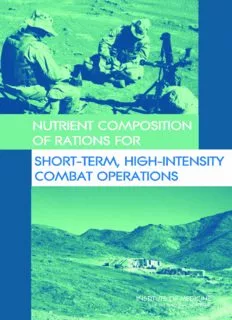
Nutrient Composition of Rations for Short-Term, High-Intensity Combat Operations
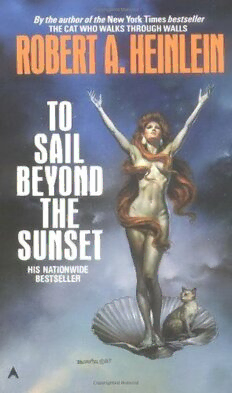
To Sail Beyond the Sunset
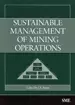
Sustainable Management of Mining Operations
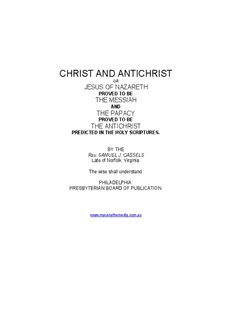
CHRIST AND ANTICHRIST - WordPress.com - Get a Free Blog Here
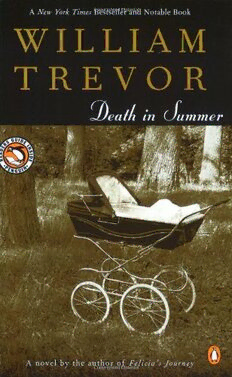
Death in Summer

The Brooklyn Paper Volume 32 Issue 05

Bon Dia Aruba (23 Januari 2006)
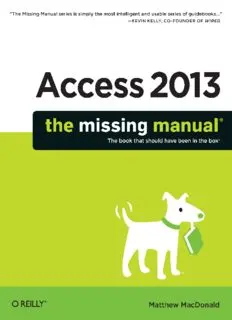
Access 2013: The Missing Manual
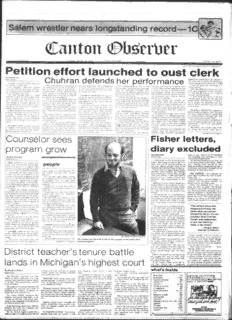
C anton (©bsferVitr

C anton O bsierber
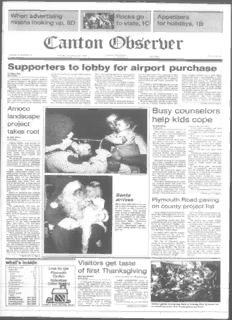
C anton €>bserUer Supporters to lobby for airport purchase

Short note on the first record of Lymantria atlantica on Elba

C anton €>bSerUer Board OKs 3 officer spots; new dispatch

Hypoxische Gefährdung des Fetus sub partu: Klinik und neue Überwachungsverfahren

Características zoogeográficas de la ictiofauna litoral de las islas de Cabo Verde y comparación con los archipiélagos macaronésicos
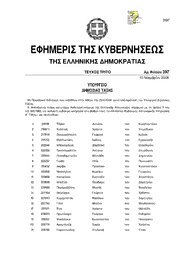
Greek Government Gazette: Part 3, 2006 no. 397