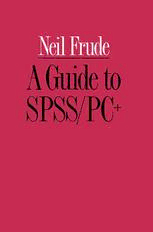Table Of ContentA Guide to SPSS/PC+
A Guide to
SPSS/PC+
Neil Frude
M
MACMILLAN
EDUCATION
© Neil Frude 1987
All rights reserved. No reproduction, copy or transmission
of this publication may be made without written permission.
No paragraph of this publication may be reproduced, copied
or transmitted save with written permission or in accordance
with the provisions of the Copyright Act 1956 (as amended).
Any person who does any unauthorised act in relation to
this publication may be liable to criminal prosecution and
civil claims for damages.
First published 1987
Published by
MACMILLAN EDUCATION LTD
Houndmills, Basingstoke, Hampshire RG21 2XS
and London
Companies and representatives
throughout the world
Publishing services by Ponting-Green, London & Basingstoke
Photoset by Parker Typesetting Service, Leicester
British Library Cataloguing in Publication Data
Frude, Neil
A guide to SPSS/PC+
1. SPSS/PC (Computer system) 2. IBM Personal
Computer - Programming
I. Title
005.36'9 HA32
ISBN 978-1-349-09711-1 ISBN 978-1-349-09709-8 (eBook)
DOI 10.1007/978-1-349-09709-8
SPSS/PC+, SPSS/PC, SPSS/PC+ Tables, SPSS/PC+ Advanced
Statistics, SPSS/Pro, SPSS, and SCSS are the trademarks of
SPSS Inc. for its proprietary computer software.
A Guide to SPSS/PC+ is not sponsored or approved by or
connected with SPSS Inc. All references in the text of this
book to SPSS/PC+, SPSS/PC, SPSS/PC+ Manual, SPSS/PC+
Tables and SPSS/PC+ Advanced Statistics are to the
trademarks of SPSS Inc.
IBM, IBM PCIBM PC/XT and IBM PC/ATare the registered
trademarks of International Business Machines Corporation.
WordStar is a registered trademark of the MicroPro
International Corporation.
dBase II and dBase III are trademarks of Ashton-Tate Inc.
VAX is a trademark of Digital Equipment Corporation.
Contents
Preface
IX
Guide to the Appendices xiv
Acknowledgements
XVI
1 Introducing SPSS/PC+ 1
1.1 Collecting and coding data 1
1.2 Entering and saving data 3
1.3 Annotating data 4
1.4 Using the annotated data 6
2 Collecting and Coding Data 12
2.1 Variables, cases and values 12
2.2 Coding strategies 13
2.3 Preparation of the questionnaire and code book 16
2.4 Coding the data 24
3 SPSS/PC + and the Computer 28
3.1 The three program levels 29
3.2 Moving between program levels 30
4 Creating a Data File 36
4.1 Using REVIEW 36
5 Creating a Data Definition File 41
5.1 The DATA LIST command 42
5.2 The VARIABLE LABELS command 45
5.3 The VALUE LABELS command 46
5.4 The MISSING VALUES command 47
5.5 Inserting data 48
5.6 Testing the data definition file 49
5.7 Obtaining information about variables and values 51
5.8 Using data definition files for analysis 54
VI A Guide to SPSSIPC+
6 Statistical Analysis I: FREQUENCIES and CROSST ABS 56
6.1 Using procedures 57
6.2 The FREQUENCIES procedure 58
6.3 The CROSSTA BS procedure 62
6.4 Inferential statistics: the use of chi-square 66
7 Statistical Analysis II: MEANS and T-TEST 70
7.1 The MEANS procedure 70
7.2 The T-TEST procedure 73
8 Transforming Variables; Selecting and Sorting Cases 80
8.1 The RECODE command 80
8.2 The COMPUTE command 82
8.3 Conditional transformation: IF 86
8.4 Selecting cases 90
8.5 Sorting cases 95
9 Command Files and System Files 98
9.1 Types of command 98
9.2 Command files 99
9.3 System files 105
10 Statistical Analysis III: CORRELATION and PLOT 109
10.1 The CORRELATION procedure 109
10.2 The PLOT procedure 113
11 Log Files and Listing Files 120
11.1 Types of file 120
11.2 Entering files into REVIEW 122
11.3 Paging and searching 124
11.4 Editing log files and listing files 125
11.5 Some final points on REVIEW 128
12 Statistical Analysis IV: ONEWAY and ANOV A 131
12.1 The ONEWA Y procedure 132
12.2 The ANOVA procedure 138
13 Statistical Analysis V: Non-parametric Statistics 141
13.1 Choosing a non-parametric test 142
13.2 One-sample tests 142
13.3 One-or two-sample tests 147
13.4 Two-sample tests 148
13.5 Two-or k-sample tests 153
13.6 k-sample tests 155
13.7 NPAR: STATISTICS and OPTIONS 158
Contents vii
14 Reporting Findings 160
14.1 The REPORT procedure 161
14.2 Examples 165
14.3 Display format and layout 167
15 Joining Files 171
15.1 Adding new data 171
15.2 The JOIN MATCH command 172
15.3 The JOIN ADD command 177
16 Additional Topics 179
16.1 New data options 179
16.2 Transporting files between computers 186
16.3 Expanding your SPSS/PC+ repertoire 190
16.4 A final word 193
Appendix A: Installing SPSS/PC+ on a Microcomputer 195
Appendix B: Using Editors Other than REVIEW to Create
SPSS/PC+ Files 204
Appendix C: Gender Attitudes Survey Questionnaire 207
Appendix D: Gender Attitudes Survey Codebook 212
Appendix E: Gender Attitudes Survey Data 217
Appendix F: Gender Attitudes Survey Data Definition File 219
Appendix G: Glossary of Statistical, Computing and
SPSS/PC+ Terms 222
Appendix H: Types of SPSS/PC+ Files 260
Appendix I: SPSS/PC+, SPSS/PC and SPSSx Compared 261
Appendix J: Brief Guide to SPSS/PC + Commands,
OPTIONS and STATISTICS 263
Index 275
Preface
SPSS (The Statistical Package for the Social Sciences) is a computer
program which enables data from surveys and experiments to be analyzed
fully and flexibly. It has facilities for the extensive manipulation and
transformation of data, and includes a wide range of procedures for both
simple and highly complex statistical analysis. It also provides the opportu
nity for the researcher to produce fully labelled tables and graphs which
can be easily incorporated into a final project report.
Over the 20 years since it was first devised, the versatile SPSS system has
become an indispensable tool for many workers in social science research
(including psychology, sociology, politics, human geography, business
management, etc.) and in business and government. Many of the largest
and most important surveys in the past two decades have been analyzed
using one or other version of the system. SPSS is regularly used by
government agencies, and by many major industrial corporations, market
research companies and opinion poll organizations.
For many years SPSS could be run only on large (mainframe) computers
of the kind found in the specialist computer installations within universities
and large corporations. Advances in the speed, power and memory of
microcomputers, however, have recently made it possible to produce a
powerful version of SPSS for use on the desk-top machines of the IBM PC
(personal computer) family.
When the IBM corporation introduced its microcomputers (first the 'PC'
and later the PC/XT and the PC/ AT) it effectively laid down new industry
standards, and a number of manufacturers have since produced a whole
range of IBM compatibles or IBM clones. These are able to run the same
programs (software) as the IBM PC machines. SPSS/PC+ (and the slightly
earlier version SPSS/PC) runs on machines which are equivalent to either
the 'IBM PC/XT' or the 'IBM PC/ AT'.
Familiarity with SPSS/PC+ will do more than merely enable students to
analyze their current projects. Hands on experience with the SPSS system
will help them to develop valuable statistical skills and will provide a
working knowledge of a system which seems assured of a central role in
social science research, and many fields in which surveys are employed, for
the foreseeable future. When you have worked through this book you can
x A Guide to SPSS/PC+
feel confident about having a basic knowledge of a package which is the
best of its kind, and the skills you will have gained are likely to remain
useful in a range of contexts, and however advanced your project work
becomes.
Unfortunately, there is a problem. Although SPSS/PC+ is not difficult
to use, many beginners find it difficult to learn to use the package.
Although the documentation for SPSS is excellent in many respects, the
encyclopaedic nature of the manuals can prove daunting to those wishing
to become familiar with the system. While the standard SPSS/ PC+ Manual
is an indispensable reference text, it does not attempt to teach the use of
SPSS/PC+. Although a software tutorial sequence is included with the
program, this provides a very limited introduction and is often regarded as
too condensed to offer a satisfactory introduction to the system.
There are several reasons for regretting the fact that beginners often
experience some difficulty in getting acquainted with the SPSS system, and
that teachers often prefer to introduce the student to 1 elevant areas of data
analysis by employing Jess sophisticated packages:
• The power and flexibility of SPSS/PC+ means that the analysis of
even modest data can be considerably enhanced through its use
• Experience with SPSS/PC+ will give all students a chance to explore
the use of advanced multivariate techniques employed in many of the
major studies about which they read
• SPSS has become a standard package within the social sciences and
many related fields, so that students experienced in its use can feel
confident that they have added to their range of research- and
employment-related skills.
This book aims to teach the use of SPSS/PC+ as clearly and as simply as
possible. It is a stand alone text covering many of the basic SPSS/PC+
functions and may be used by the student working independently or may
form the basis for class teaching. In either case it is assumed that the
student has regular access to an SPSS/PC+ facility and will be able to work
through parts of the text while interacting with the microcomputer.
Although this book does not assume a prior knowledge of survey work,
statistics, computer programming or report writing, it is clear that one
introductory book cannot teach all of these skills. Although this book
considers aspects of survey methodology (particularly questionnaire
design), for information on statistics the student should consult relevant
texts (including the SPSS Statistical Primer). This book is not concerned
with computer programming (although it is concerned with computer use).
SPSS/PC+ does not require the user to write programs. It is a computer
program which enables the user to enter data, to describe, label and
manipulate the data, and to perform simple and complex analyses. The
Preface xi
various facilities offered by the program are activated be issuing commands
which consist largely of keywords linked together following simple rules of
syntax.
In writing this book I have placed the emphasis on simplicity and clarity
rather than on exploring the full complexity of the system. When you have
worked through this book (with hands on experience of SPSS/PC+, using
either your own data or that supplied in Appendix E) you will be well
placed to cope with and benefit from the information given in the SPSS/
PC+ Manual. This book is not intended to replace that manual and cannot
do this. The SPSSIPC+ Manual must remain the ultimate reference. For
simple analyses, however, this book can act as a stand alone text.
Unlike the SPSSIPC+ Manual, this book provides a progressive tutorial.
The simplest and most fundamental concepts are introduced first. Later
sections build on the knowledge which has been acquired at earlier stages.
After a brief overview of the SPSS system, the reader is taught how to use a
microcomputer to explore SPSS/PC+. Experience has shown that students
often find the various types of file used by SPSS/PC+ a source of some
confusion. Special care has therefore been taken to distinguish carefully
between the different types of file, and they are introduced progressively
through the text.
This book will focus on data collected in a questionnaire survey,
although SPSS/PC+ can also be used to analyze data from other types of
study, including experiments. Step by step instructions will be given for
conducting a survey and using SPSS/PC+ to analyze the data. The process
leading up to the writing of a report can be thought of as comprising four
stages. As you work through this book you will be given instructions on
how to:
collect data and code it into numerical form
enter numerical data into a computer and save it
annotate the data with descriptions and labels
use the annotated data to produce summaries and tables, and to per-
form statistical procedures and tests
Those who are familiar with questionnaire design and data coding (includ
ing those who have experience of another version of SPSS) may prefer to
begin reading at the point at which the particulars of the SPSS/PC+ system
are introduced, in Chapter 3.
Chapter 1 provides a very concise overview of SPSS.
Chapter 2 shows how the data which will form the raw material for SPSS
analysis (using the example of the questionnaire survey) can be collec
ted and coded.
Chapter 3 introduces the SPSS/PC+ system as it is implemented on a