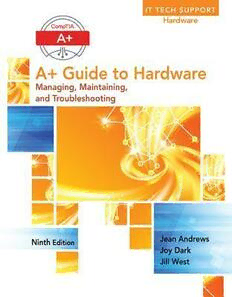
A+ Guide to Hardware PDF
Preview A+ Guide to Hardware
66452_fm_ptg01_i-xxxviii.indd 28 24/12/15 9:38 AM (cid:13)(cid:96)(cid:136)(cid:204)(cid:105)(cid:96)(cid:202)(cid:220)(cid:136)(cid:204)(cid:133)(cid:202)(cid:204)(cid:133)(cid:105)(cid:202)(cid:96)(cid:105)(cid:147)(cid:156)(cid:202)(cid:219)(cid:105)(cid:192)(cid:195)(cid:136)(cid:156)(cid:152)(cid:202)(cid:156)(cid:118)(cid:202) (cid:22)(cid:152)(cid:118)(cid:136)(cid:221)(cid:202)(cid:42)(cid:192)(cid:156)(cid:202)(cid:42)(cid:12)(cid:19)(cid:202)(cid:13)(cid:96)(cid:136)(cid:204)(cid:156)(cid:192)(cid:202) (cid:47)(cid:156)(cid:202)(cid:192)(cid:105)(cid:147)(cid:156)(cid:219)(cid:105)(cid:202)(cid:204)(cid:133)(cid:136)(cid:195)(cid:202)(cid:152)(cid:156)(cid:204)(cid:136)(cid:86)(cid:105)(cid:93)(cid:202)(cid:219)(cid:136)(cid:195)(cid:136)(cid:204)(cid:92)(cid:202) (cid:220)(cid:220)(cid:220)(cid:176)(cid:136)(cid:86)(cid:105)(cid:152)(cid:136)(cid:176)(cid:86)(cid:156)(cid:147)(cid:201)(cid:213)(cid:152)(cid:143)(cid:156)(cid:86)(cid:142)(cid:176)(cid:133)(cid:204)(cid:147) CompTIA® A+ 220-901 Exam Objectives Chapters Domain 1.0 Hardware 1.1 Given a scenario, configure settings and use BIOS/UEFI tools on a PC. 3 1.2 Explain the importance of motherboard components, their purpose, and properties. 2, 3, 4, 5 1.3 Compare and contrast various RAM types and their features. 4 1.4 Install and configure PC expansion cards. 3, 6, 7, 8, 9 1.5 Install and configure storage devices and use appropriate media. 6 1.6 Install various types of CPUs and apply the appropriate cooling methods. 3, 4, 5 1.7 Compare and contrast various PC connection interfaces, their characteristics and purpose. 1, 6, 7 1.8 Install a power supply based on given specifications. 1, 5 1.9 Given a scenario, select the appropriate components for a custom PC configuration, to meet customer specifications or needs. 10 1.10 Compare and contrast types of display devices and their features. 7 1.11 Identify common PC connector types and associated cables. 1, 6, 7, 9 1.12 Install and configure common peripheral devices. 7, 10 1.13 Install SOHO multifunction device / printers and configure appropriate settings. 10 1.14 Compare and contrast differences between the print technologies and the associated imaging process. 10 1.15 Given a scenario, perform appropriate printer maintenance. 10 Domain 2.0 Networking 2.1 Identify the various types of network cables and connectors. 9 2.2 Compare and contrast the characteristics of connectors and cabling. 9 2.3 Explain the properties and characteristics of TCP/IP. 8 2.4 Explain common TCP and UDP ports, protocols, and their purpose. 8 2.5 Compare and contrast various WiFi networking standards and encryption types. 8 2.6 Given a scenario, install and configure SOHO wireless/wired router and apply appropriate settings. 8 2.7 Compare and contrast Internet connection types, network types, and their features. 9 2.8 Compare and contrast network architecture devices, their functions, and features. 9 2.9 Given a scenario, use appropriate networking tools. 9 Domain 3.0 Mobile Devices 3.1 Install and configure laptop hardware and components. 1,3, 4, 5, 6, 7 3.2 Explain the function of components within the display of a laptop. 7 3.3 Given a scenario, use appropriate laptop features. 1 3.4 Explain the characteristics of various types of other mobile devices. 1 3.5 Compare and contrast accessories & ports of other mobile devices. 1 Domain 4.0 Hardware and Network Troubleshooting 4.1 Given a scenario, troubleshoot common problems related to motherboards, RAM, CPU and power with appropriate tools. 1, 5 4.2 Given a scenario, troubleshoot hard drives and RAID arrays with appropriate tools. 5, 6 4.3 Given a scenario, troubleshoot common video, projector and display issues. 7 4.4 Given a scenario, troubleshoot wired and wireless networks with appropriate tools. 9 4.5 Given a scenario, troubleshoot and repair common mobile device issues while adhering to the appropriate procedures. 1, 2, 5, 7, 9 4.6 Given a scenario, troubleshoot printers with appropriate tools. 10 Copyright 2017 Cengage Learning. All Rights Reserved. May not be copied, scanned, or duplicated, in whole or in part. Due to electronic rights, some third party content may be suppressed from the eBook and/or eChapter(s). Editorial review has deemed that any suppressed content does not materially affect the overall learning experience. Cengage Learning reserves the right to remove additional content at any time if subsequent rights restrictions require it. 66452_end2_ptg01_hires.indd 1 22/12/15 3:12 PM (cid:13)(cid:96)(cid:136)(cid:204)(cid:105)(cid:96)(cid:202)(cid:220)(cid:136)(cid:204)(cid:133)(cid:202)(cid:204)(cid:133)(cid:105)(cid:202)(cid:96)(cid:105)(cid:147)(cid:156)(cid:202)(cid:219)(cid:105)(cid:192)(cid:195)(cid:136)(cid:156)(cid:152)(cid:202)(cid:156)(cid:118)(cid:202) (cid:22)(cid:152)(cid:118)(cid:136)(cid:221)(cid:202)(cid:42)(cid:192)(cid:156)(cid:202)(cid:42)(cid:12)(cid:19)(cid:202)(cid:13)(cid:96)(cid:136)(cid:204)(cid:156)(cid:192)(cid:202) (cid:47)(cid:156)(cid:202)(cid:192)(cid:105)(cid:147)(cid:156)(cid:219)(cid:105)(cid:202)(cid:204)(cid:133)(cid:136)(cid:195)(cid:202)(cid:152)(cid:156)(cid:204)(cid:136)(cid:86)(cid:105)(cid:93)(cid:202)(cid:219)(cid:136)(cid:195)(cid:136)(cid:204)(cid:92)(cid:202) (cid:220)(cid:220)(cid:220)(cid:176)(cid:136)(cid:86)(cid:105)(cid:152)(cid:136)(cid:176)(cid:86)(cid:156)(cid:147)(cid:201)(cid:213)(cid:152)(cid:143)(cid:156)(cid:86)(cid:142)(cid:176)(cid:133)(cid:204)(cid:147) Want to turn C’s into A’s? Obviously, right? But the right way to go about it isn’t always so obvious. Go digital to get the grades. MindTap’s customizable study tools and eTextbook give you everything you need all in one place. Engage with your course content, enjoy the flexibility of studying anytime and anywhere, stay connected to assignment due dates and instructor notifications with the MindTap Mobile app... and most of all…EARN BETTER GRADES. TO GET STARTED VISIT WWW.CENGAGE.COM/STUDENTS/MINDTAP Copyright 2017 Cengage Learning. All Rights Reserved. May not be copied, scanned, or duplicated, in whole or in part. Due to electronic rights, some third party content may be suppressed from the eBook and/or eChapter(s). Editorial review has deemed that any suppressed content does not materially affect the overall learning experience. Cengage Learning reserves the right to remove additional content at any time if subsequent rights restrictions require it. 66452_end3_ptg01_hires.indd 1 29/12/15 11:42 AM (cid:13)(cid:96)(cid:136)(cid:204)(cid:105)(cid:96)(cid:202)(cid:220)(cid:136)(cid:204)(cid:133)(cid:202)(cid:204)(cid:133)(cid:105)(cid:202)(cid:96)(cid:105)(cid:147)(cid:156)(cid:202)(cid:219)(cid:105)(cid:192)(cid:195)(cid:136)(cid:156)(cid:152)(cid:202)(cid:156)(cid:118)(cid:202) (cid:22)(cid:152)(cid:118)(cid:136)(cid:221)(cid:202)(cid:42)(cid:192)(cid:156)(cid:202)(cid:42)(cid:12)(cid:19)(cid:202)(cid:13)(cid:96)(cid:136)(cid:204)(cid:156)(cid:192)(cid:202) (cid:47)(cid:156)(cid:202)(cid:192)(cid:105)(cid:147)(cid:156)(cid:219)(cid:105)(cid:202)(cid:204)(cid:133)(cid:136)(cid:195)(cid:202)(cid:152)(cid:156)(cid:204)(cid:136)(cid:86)(cid:105)(cid:93)(cid:202)(cid:219)(cid:136)(cid:195)(cid:136)(cid:204)(cid:92)(cid:202) (cid:220)(cid:220)(cid:220)(cid:176)(cid:136)(cid:86)(cid:105)(cid:152)(cid:136)(cid:176)(cid:86)(cid:156)(cid:147)(cid:201)(cid:213)(cid:152)(cid:143)(cid:156)(cid:86)(cid:142)(cid:176)(cid:133)(cid:204)(cid:147) CompTIA A+ Guide to Hardware: Managing, Maintaining, and Troubleshooting NiNth EditioN Jean Andrews, Joy Dark, Jill West Australia • Canada • Mexico • Singapore • Spain • United Kingdom • United States Copyright 2017 Cengage Learning. All Rights Reserved. May not be copied, scanned, or duplicated, in whole or in part. Due to electronic rights, some third party content may be suppressed from the eBook and/or eChapter(s). Editorial review has deemed that any suppressed content does not materially affect the overall learning experience. Cengage Learning reserves the right to remove additional content at any time if subsequent rights restrictions require it. 66452_fm_ptg01_i-xxxviii.indd 1 24/12/15 9:38 AM (cid:13)(cid:96)(cid:136)(cid:204)(cid:105)(cid:96)(cid:202)(cid:220)(cid:136)(cid:204)(cid:133)(cid:202)(cid:204)(cid:133)(cid:105)(cid:202)(cid:96)(cid:105)(cid:147)(cid:156)(cid:202)(cid:219)(cid:105)(cid:192)(cid:195)(cid:136)(cid:156)(cid:152)(cid:202)(cid:156)(cid:118)(cid:202) (cid:22)(cid:152)(cid:118)(cid:136)(cid:221)(cid:202)(cid:42)(cid:192)(cid:156)(cid:202)(cid:42)(cid:12)(cid:19)(cid:202)(cid:13)(cid:96)(cid:136)(cid:204)(cid:156)(cid:192)(cid:202) (cid:47)(cid:156)(cid:202)(cid:192)(cid:105)(cid:147)(cid:156)(cid:219)(cid:105)(cid:202)(cid:204)(cid:133)(cid:136)(cid:195)(cid:202)(cid:152)(cid:156)(cid:204)(cid:136)(cid:86)(cid:105)(cid:93)(cid:202)(cid:219)(cid:136)(cid:195)(cid:136)(cid:204)(cid:92)(cid:202) (cid:220)(cid:220)(cid:220)(cid:176)(cid:136)(cid:86)(cid:105)(cid:152)(cid:136)(cid:176)(cid:86)(cid:156)(cid:147)(cid:201)(cid:213)(cid:152)(cid:143)(cid:156)(cid:86)(cid:142)(cid:176)(cid:133)(cid:204)(cid:147) This is an electronic version of the print textbook. Due to electronic rights restrictions, some third party content may be suppressed. Editorial review has deemed that any suppressed content does not materially affect the overall learning experience. The publisher reserves the right to remove content from this title at any time if subsequent rights restrictions require it. For valuable information on pricing, previous editions, changes to current editions, and alternate formats, please visit www.cengage.com/highered to search by ISBN#, author, title, or keyword for materials in your areas of interest. Important Notice: Media content referenced within the product description or the product text may not be available in the eBook version. Copyright 2017 Cengage Learning. All Rights Reserved. May not be copied, scanned, or duplicated, in whole or in part. Due to electronic rights, some third party content may be suppressed from the eBook and/or eChapter(s). Editorial review has deemed that any suppressed content does not materially affect the overall learning experience. Cengage Learning reserves the right to remove additional content at any time if subsequent rights restrictions require it. 66452_fm_ptg01_i-xxxviii.indd 28 24/12/15 9:38 AM (cid:13)(cid:96)(cid:136)(cid:204)(cid:105)(cid:96)(cid:202)(cid:220)(cid:136)(cid:204)(cid:133)(cid:202)(cid:204)(cid:133)(cid:105)(cid:202)(cid:96)(cid:105)(cid:147)(cid:156)(cid:202)(cid:219)(cid:105)(cid:192)(cid:195)(cid:136)(cid:156)(cid:152)(cid:202)(cid:156)(cid:118)(cid:202) (cid:22)(cid:152)(cid:118)(cid:136)(cid:221)(cid:202)(cid:42)(cid:192)(cid:156)(cid:202)(cid:42)(cid:12)(cid:19)(cid:202)(cid:13)(cid:96)(cid:136)(cid:204)(cid:156)(cid:192)(cid:202) (cid:47)(cid:156)(cid:202)(cid:192)(cid:105)(cid:147)(cid:156)(cid:219)(cid:105)(cid:202)(cid:204)(cid:133)(cid:136)(cid:195)(cid:202)(cid:152)(cid:156)(cid:204)(cid:136)(cid:86)(cid:105)(cid:93)(cid:202)(cid:219)(cid:136)(cid:195)(cid:136)(cid:204)(cid:92)(cid:202) (cid:220)(cid:220)(cid:220)(cid:176)(cid:136)(cid:86)(cid:105)(cid:152)(cid:136)(cid:176)(cid:86)(cid:156)(cid:147)(cid:201)(cid:213)(cid:152)(cid:143)(cid:156)(cid:86)(cid:142)(cid:176)(cid:133)(cid:204)(cid:147) CompTIA A+ Guide to Hardware: Managing, © 2017, 2013 Cengage Learning Maintaining, and Troubleshooting, WCN: 02-200-203 Ninth Edition, Jean Andrews, Joy Dark, Jill West ALL RIGHTS RESERVED. No part of this work covered by the copy- SVP, GM Skills & Global Product Management: Dawn right herein may be reproduced or distributed in any form or by any Gerrain means, except as permitted by U.S. copyright law, without the prior Product Director: Kathleen McMahon written permission of the copyright owner. Product Team Manager: Kristin McNary For product information and technology assistance, contact us at Senior Director, Development: Marah Bellegarde Cengage Learning Customer & Sales Support, 1-800-354-9706 Product Development Manager: Leigh Hefferon For permission to use material from this text or product, Senior Content Developer: Michelle Ruelos submit all requests online at www.cengage.com/permissions Cannistraci Further permissions questions can be e-mailed to [email protected] Product Assistant: Abigail Pufpaff Vice President, Marketing Services: Jennifer Ann Baker Library of Congress Control Number: 2015957525 Marketing Director: Michele McTighe ISBN: 978-1-305-26645-2 Senior Production Director: Wendy Troeger Cengage Learning Production Director: Patty Stephan 20 Channel Center Street Senior Content Project Manager: Brooke Greenhouse Boston, MA 02210 USA Managing Art Director: Jack Pendleton Cengage Learning is a leading provider of customized learning Cover image(s): solutions with employees residing in nearly 40 different countries ©iStock.com/Kotkoa and sales in more than 125 countries around the world. Find your local representative at www.cengage.com. All screenshots, unless otherwise noted, are used Cengage Learning products are represented in Canada by Nelson with permission from Microsoft Corporation. Education, Ltd. Microsoft® is a registered trademark of the To learn more about Cengage Learning, visit www.cengage.com Microsoft Corporation. Purchase any of our products at your local college store or at our preferred online store www.cengagebrain.com Notice to the Reader Publisher does not warrant or guarantee any of the products described herein or perform any independent analysis in connection with any of the product information contained herein. Publisher does not assume, and expressly dis- claims, any obligation to obtain and include information other than that pro- vided to it by the manufacturer. The reader is expressly warned to consider and adopt all safety precautions that might be indicated by the activities described herein and to avoid all potential hazards. By following the instructions con- tained herein, the reader willingly assumes all risks in connection with such instructions. The publisher makes no representations or warranties of any kind, including but not limited to, the warranties of fitness for particular purpose or merchantability, nor are any such representations implied with respect to the material set forth herein, and the publisher takes no responsibility with respect to such material. The publisher shall not be liable for any special, consequen- tial, or exemplary damages resulting, in whole or part, from the readers’ use of, or reliance upon, this material. Printed in the United States of America Print Number: 01 Print Year: 2016 Copyright 2017 Cengage Learning. All Rights Reserved. May not be copied, scanned, or duplicated, in whole or in part. Due to electronic rights, some third party content may be suppressed from the eBook and/or eChapter(s). Editorial review has deemed that any suppressed content does not materially affect the overall learning experience. Cengage Learning reserves the right to remove additional content at any time if subsequent rights restrictions require it. 66452_fm_ptg01_i-xxxviii.indd 2 24/12/15 9:38 AM (cid:13)(cid:13)(cid:96)(cid:96)(cid:136)(cid:136)(cid:204)(cid:204)(cid:105)(cid:105)(cid:96)(cid:96)(cid:202)(cid:202)(cid:220)(cid:220)(cid:136)(cid:136)(cid:204)(cid:204)(cid:133)(cid:133)(cid:202)(cid:202)(cid:204)(cid:204)(cid:133)(cid:133)(cid:105)(cid:105)(cid:202)(cid:202)(cid:96)(cid:96)(cid:105)(cid:105)(cid:147)(cid:147)(cid:156)(cid:156)(cid:202)(cid:202)(cid:219)(cid:219)(cid:105)(cid:105)(cid:192)(cid:192)(cid:195)(cid:195)(cid:136)(cid:136)(cid:156)(cid:156)(cid:152)(cid:152)(cid:202)(cid:202)(cid:156)(cid:156)(cid:118)(cid:118)(cid:202)(cid:202) (cid:22)(cid:22)(cid:152)(cid:152)(cid:118)(cid:118)(cid:136)(cid:136)(cid:221)(cid:221)(cid:202)(cid:202)(cid:42)(cid:42)(cid:192)(cid:192)(cid:156)(cid:156)(cid:202)(cid:202)(cid:42)(cid:42)(cid:12)(cid:12)(cid:19)(cid:19)(cid:202)(cid:202)(cid:13)(cid:13)(cid:96)(cid:96)(cid:136)(cid:136)(cid:204)(cid:204)(cid:156)(cid:156)(cid:192)(cid:192)(cid:202)(cid:202) (cid:47)(cid:47)(cid:156)(cid:156)(cid:202)(cid:202)(cid:192)(cid:192)(cid:105)(cid:105)(cid:147)(cid:147)(cid:156)(cid:156)(cid:219)(cid:219)(cid:105)(cid:105)(cid:202)(cid:202)(cid:204)(cid:204)(cid:133)(cid:133)(cid:136)(cid:136)(cid:195)(cid:195)(cid:202)(cid:202)(cid:152)(cid:152)(cid:156)(cid:156)(cid:204)(cid:204)(cid:136)(cid:136)(cid:86)(cid:86)(cid:105)(cid:105)(cid:93)(cid:93)(cid:202)(cid:202)(cid:219)(cid:219)(cid:136)(cid:136)(cid:195)(cid:195)(cid:136)(cid:136)(cid:204)(cid:204)(cid:92)(cid:92)(cid:202)(cid:202) (cid:220)(cid:220)(cid:220)(cid:220)(cid:220)(cid:220)(cid:176)(cid:176)(cid:136)(cid:136)(cid:86)(cid:86)(cid:105)(cid:105)(cid:152)(cid:152)(cid:136)(cid:136)(cid:176)(cid:176)(cid:86)(cid:86)(cid:156)(cid:156)(cid:147)(cid:147)(cid:201)(cid:201)(cid:213)(cid:213)(cid:152)(cid:152)(cid:143)(cid:143)(cid:156)(cid:156)(cid:86)(cid:86)(cid:142)(cid:142)(cid:176)(cid:176)(cid:133)(cid:133)(cid:204)(cid:204)(cid:147)(cid:147) Table of Contents CompTIA A+ 220-901 Exam Mapped to Special Considerations When Supporting Chapters . . . . . . . . . . . . . . . . . . . . . .vii Laptops . . . . . . . . . . . . . . . . . . . . . . . . . . . . 66 Warranty Concerns . . . . . . . . . . . . . . . . . . . . 66 Service Manuals and Other Sources of Information . . . . . . . . . . . . . . . . . . . . . 68 Chapter 1 Diagnostic Tools Provided by Manufacturers . . . 69 How to Work Inside a Laptop Computer . . . . . . . 71 First Look at Computer Parts and Tools . .1 What’s Inside a Desktop Case . . . . . . . . . . . . . . . .2 Form Factors Used By Desktop Cases, Chapter 3 Power Supplies, and Motherboards . . . . . . . . .8 All About Motherboards . . . . . . . . . . . .79 Drives, Their Cables, and Connectors . . . . . . . . 15 First Look at Laptop Components . . . . . . . . . . . . 17 Motherboard Types and Features . . . . . . . . . . . . 80 Special Keys, Buttons, and Input Devices Motherboard Form Factors . . . . . . . . . . . . . . . 80 on a Laptop . . . . . . . . . . . . . . . . . . . . . . . 21 Processor Sockets . . . . . . . . . . . . . . . . . . . . . 82 Expresscard Slots . . . . . . . . . . . . . . . . . . . . . 22 The Chipset . . . . . . . . . . . . . . . . . . . . . . . . . 87 Docking Stations . . . . . . . . . . . . . . . . . . . . . 24 Buses and Expansion Slots . . . . . . . . . . . . . . . 92 Laptop Internal Components . . . . . . . . . . . . . 25 Onboard Ports and Connectors . . . . . . . . . . . . 99 What’s Inside an All-In-One Computer . . . . . . . 26 Configuring a Motherboard . . . . . . . . . . . . . . . 103 Maintaining Laptops and Mobile Devices . . . . . 27 Using BIOS Setup to Configure First Look at Mobile Device Hardware . . . . . . . . . 29 a Motherboard . . . . . . . . . . . . . . . . . . . . . 103 Connection Types . . . . . . . . . . . . . . . . . . . . . 30 Using UEFI Setup to Configure Storage Devices . . . . . . . . . . . . . . . . . . . . . . 33 a Motherboard . . . . . . . . . . . . . . . . . . . . . 112 Mobile Device Accessories . . . . . . . . . . . . . . . 33 Maintaining a Motherboard . . . . . . . . . . . . . . . 115 Field-Replaceable Parts for Mobile Devices . . . . 34 Updating Motherboard Drivers . . . . . . . . . . . 115 Tools Used by a Computer Hardware Technician . . 34 Flashing BIOS . . . . . . . . . . . . . . . . . . . . . . . 117 Post Diagnostic Cards . . . . . . . . . . . . . . . . . . 37 Flashing UEFI . . . . . . . . . . . . . . . . . . . . . . . 118 Power Supply Tester . . . . . . . . . . . . . . . . . . . 38 Using Jumpers to Clear BIOS Settings . . . . . . 118 Multimeter . . . . . . . . . . . . . . . . . . . . . . . . . . 39 Replacing the CMOS Battery . . . . . . . . . . . . . 120 Loopback Plugs . . . . . . . . . . . . . . . . . . . . . . 40 Installing or Replacing a Motherboard . . . . . . . 121 How to Select a Desktop Motherboard . . . . . . 121 How to Install or Replace a Motherboard . . . . 122 Chapter 2 Replacing a Laptop System Board . . . . . . . . . . . 125 Working Inside Desktop Computers and Laptops . . . . . . . . . . . . . . . . . . . .45 Chapter 4 How to Work Inside a Desktop Computer Case . . . 46 Supporting Processors and Upgrading Step 1: Plan and Organize Your Work . . . . . . . 46 Memory . . . . . . . . . . . . . . . . . . . . . .133 Step 2: Open the Computer Case and Examine the System . . . . . . . . . . . . . . . . . . . . . . . . 46 Types and Characteristics of Processors . . . . . . . 134 Step 3: Remove Expansion Cards . . . . . . . . . . 51 How a Processor Works . . . . . . . . . . . . . . . . 137 Step 4: Remove the Motherboard, Power Intel Processors . . . . . . . . . . . . . . . . . . . . . 138 Supply, and Drives . . . . . . . . . . . . . . . . . . . 54 AMD Processors . . . . . . . . . . . . . . . . . . . . . 141 Steps to Put a Computer Back Together . . . . . . 59 Copyright 2017 Cengage Learning. All Rights Reserved. May not be copied, scanned, or duplicated, in whole or in part. Due to electronic rights, some third party content may be suppressed from the eBook and/or eChapter(s). Editorial review has deemed that any suppressed content does not materially affect the overall learning experience. Cengage Learning reserves the right to remove additional content at any time if subsequent rights restrictions require it. 66452_fm_ptg01_i-xxxviii.indd 3 24/12/15 9:38 AM (cid:13)(cid:96)(cid:136)(cid:204)(cid:105)(cid:96)(cid:202)(cid:220)(cid:136)(cid:204)(cid:133)(cid:202)(cid:204)(cid:133)(cid:105)(cid:202)(cid:96)(cid:105)(cid:147)(cid:156)(cid:202)(cid:219)(cid:105)(cid:192)(cid:195)(cid:136)(cid:156)(cid:152)(cid:202)(cid:156)(cid:118)(cid:202) (cid:22)(cid:152)(cid:118)(cid:136)(cid:221)(cid:202)(cid:42)(cid:192)(cid:156)(cid:202)(cid:42)(cid:12)(cid:19)(cid:202)(cid:13)(cid:96)(cid:136)(cid:204)(cid:156)(cid:192)(cid:202) (cid:47)(cid:156)(cid:202)(cid:192)(cid:105)(cid:147)(cid:156)(cid:219)(cid:105)(cid:202)(cid:204)(cid:133)(cid:136)(cid:195)(cid:202)(cid:152)(cid:156)(cid:204)(cid:136)(cid:86)(cid:105)(cid:93)(cid:202)(cid:219)(cid:136)(cid:195)(cid:136)(cid:204)(cid:92)(cid:202) (cid:220)(cid:220)(cid:220)(cid:176)(cid:136)(cid:86)(cid:105)(cid:152)(cid:136)(cid:176)(cid:86)(cid:156)(cid:147)(cid:201)(cid:213)(cid:152)(cid:143)(cid:156)(cid:86)(cid:142)(cid:176)(cid:133)(cid:204)(cid:147) iv table of Contents Selecting and Installing a Processor . . . . . . . . . 142 Chapter 6 Select a Processor to Match System Needs . . . 142 Install a Processor . . . . . . . . . . . . . . . . . . . 144 Supporting Hard Drives and Other Replacing the Processor in a Laptop . . . . . . . 155 Storage Devices . . . . . . . . . . . . . . . .231 Memory Technologies . . . . . . . . . . . . . . . . . . . 158 Hard Drive Technologies and Interface Standards 232 DIMM Technologies . . . . . . . . . . . . . . . . . . . 160 Technologies Used inside a Hard Drive . . . . . 232 How to Upgrade Memory . . . . . . . . . . . . . . . . . 167 SATA Interface Standards Used by How Much Memory Do I Need and How Much a Hard Drive . . . . . . . . . . . . . . . . . . . . . . 235 Is Currently Installed? . . . . . . . . . . . . . . . 167 How to Select and Install Hard Drives . . . . . . . 238 How Many and What Kind of Memory Modules Selecting a Hard Drive . . . . . . . . . . . . . . . . . 238 are Currently Installed? . . . . . . . . . . . . . . 169 Steps to Install a SATA Drive . . . . . . . . . . . . 239 How Many and What Kind of Modules Can Fit on Installing a Drive in a Removable Bay . . . . . . 245 My Motherboard? . . . . . . . . . . . . . . . . . . . 171 Installing a Small Drive in a Wide Bay . . . . . 246 How Do I Select and Purchase the Right Memory Installing a Hard Drive in a Laptop . . . . . . . . 247 Modules? . . . . . . . . . . . . . . . . . . . . . . . . 173 Setting Up Hardware RAID . . . . . . . . . . . . . . 249 How Do I Install the New Modules? . . . . . . . . 175 External Enclosures . . . . . . . . . . . . . . . . . . . 254 How to Upgrade Memory on a Laptop . . . . . . 177 Identifying Tape Drives . . . . . . . . . . . . . . . . . . 256 Supporting Other Types of Storage Devices . . . . 258 File Systems Used by Storage Devices . . . . . . 258 Chapter 5 Standards Used by Optical Drives and Discs . . 259 Supporting the Power System Installing an Optical Drive . . . . . . . . . . . . . . 262 and Troubleshooting Computers . . . .185 Replacing an Optical Drive on a Laptop . . . . . 263 Solid-State Storage . . . . . . . . . . . . . . . . . . . 264 Cooling Methods and Devices . . . . . . . . . . . . . . 186 Troubleshooting Hard Drives . . . . . . . . . . . . . . 267 Processor Coolers, Fans, and Heat Sinks . . . . 186 Slow Performance . . . . . . . . . . . . . . . . . . . . 267 Case Fans and Other Fans and Heat Sinks . . . 187 Hard Drive Problems during the Boot . . . . . . 268 Liquid Cooling Systems . . . . . . . . . . . . . . . . 188 Selecting a Power Supply . . . . . . . . . . . . . . . . 189 Types and Characteristics of Power Chapter 7 Supplies . . . . . . . . . . . . . . . . . . . . . . . . . 190 How to Calculate Wattage Capacity . . . . . . . . 191 Supporting I/O Devices . . . . . . . . . . . .277 How to Approach a Hardware Problem . . . . . . . 193 Basic Principles for Supporting Devices . . . . . . . 278 Step 1: Interview the User . . . . . . . . . . . . . . 195 Ports and Wireless Connections Used Step 2: Back Up Data as Needed . . . . . . . . . . 195 by Peripheral Devices . . . . . . . . . . . . . . . . 278 Step 3: Examine the System and Establish Installing I/O Peripheral Devices . . . . . . . . . . . 283 a Theory . . . . . . . . . . . . . . . . . . . . . . . . . 197 Mouse or Keyboard . . . . . . . . . . . . . . . . . . . 284 Steps 4, 5, and 6: Fix the Problem, Verify the Barcode Readers . . . . . . . . . . . . . . . . . . . . . 287 Fix, and Document the Outcome . . . . . . . . 201 Biometric Devices . . . . . . . . . . . . . . . . . . . . 287 Special Concerns When Troubleshooting Mobile Digital Cameras and Camcorders . . . . . . . . . . 288 Device Hardware . . . . . . . . . . . . . . . . . . . 202 Webcams . . . . . . . . . . . . . . . . . . . . . . . . . . 290 Troubleshooting the Electrical System . . . . . . . 203 Graphics Tablets . . . . . . . . . . . . . . . . . . . . . 290 Problems That Come and Go . . . . . . . . . . . . . 204 Motion Controllers . . . . . . . . . . . . . . . . . . . 291 Power Problems with the Motherboard . . . . . 205 MIDI Devices . . . . . . . . . . . . . . . . . . . . . . . 291 Problems with Overheating . . . . . . . . . . . . . 206 Touch Screens . . . . . . . . . . . . . . . . . . . . . . 293 Problems with Laptop Power Systems . . . . . . 211 KVM Switches . . . . . . . . . . . . . . . . . . . . . . . 293 Troubleshooting the Motherboard, Processor, Installing and Configuring Adapter Cards . . . . . 294 and RAM . . . . . . . . . . . . . . . . . . . . . . . . . . 214 Sound Cards and Onboard Sound . . . . . . . . . 298 Troubleshooting Mobile Devices . . . . . . . . . . . . 222 Copyright 2017 Cengage Learning. All Rights Reserved. May not be copied, scanned, or duplicated, in whole or in part. Due to electronic rights, some third party content may be suppressed from the eBook and/or eChapter(s). Editorial review has deemed that any suppressed content does not materially affect the overall learning experience. Cengage Learning reserves the right to remove additional content at any time if subsequent rights restrictions require it. 66452_fm_ptg01_i-xxxviii.indd 4 24/12/15 9:38 AM (cid:13)(cid:96)(cid:136)(cid:204)(cid:105)(cid:96)(cid:202)(cid:220)(cid:136)(cid:204)(cid:133)(cid:202)(cid:204)(cid:133)(cid:105)(cid:202)(cid:96)(cid:105)(cid:147)(cid:156)(cid:202)(cid:219)(cid:105)(cid:192)(cid:195)(cid:136)(cid:156)(cid:152)(cid:202)(cid:156)(cid:118)(cid:202) (cid:22)(cid:152)(cid:118)(cid:136)(cid:221)(cid:202)(cid:42)(cid:192)(cid:156)(cid:202)(cid:42)(cid:12)(cid:19)(cid:202)(cid:13)(cid:96)(cid:136)(cid:204)(cid:156)(cid:192)(cid:202) (cid:47)(cid:156)(cid:202)(cid:192)(cid:105)(cid:147)(cid:156)(cid:219)(cid:105)(cid:202)(cid:204)(cid:133)(cid:136)(cid:195)(cid:202)(cid:152)(cid:156)(cid:204)(cid:136)(cid:86)(cid:105)(cid:93)(cid:202)(cid:219)(cid:136)(cid:195)(cid:136)(cid:204)(cid:92)(cid:202) (cid:220)(cid:220)(cid:220)(cid:176)(cid:136)(cid:86)(cid:105)(cid:152)(cid:136)(cid:176)(cid:86)(cid:156)(cid:147)(cid:201)(cid:213)(cid:152)(cid:143)(cid:156)(cid:86)(cid:142)(cid:176)(cid:133)(cid:204)(cid:147) table of Contents v TV Tuner and Video Capture Cards . . . . . . . . 298 Chapter 9 Replacing Expansion Cards in a Laptop . . . . . 299 Supporting the Video Subsystem . . . . . . . . . . . 302 Supporting Network Hardware . . . . . .399 Monitor Technologies and Features . . . . . . . . 302 Types of Networks and the Internet Connections Video Cards and Connectors . . . . . . . . . . . . . 306 They Use . . . . . . . . . . . . . . . . . . . . . . . . . . 400 Changing Monitor Settings . . . . . . . . . . . . . 311 Network Technologies Used for Internet Video Memory and Windows . . . . . . . . . . . . . 313 Connections . . . . . . . . . . . . . . . . . . . . . . 400 Troubleshooting I/O Devices . . . . . . . . . . . . . . 316 Hardware Used by Local Networks . . . . . . . . . . 405 NumLock Indicator Light . . . . . . . . . . . . . . . 316 Dial-Up Modems . . . . . . . . . . . . . . . . . . . . . 405 Device Manager . . . . . . . . . . . . . . . . . . . . . 316 Switches and Hubs . . . . . . . . . . . . . . . . . . . 405 Troubleshooting Monitors and Video . . . . . . . 318 Wireless Access Points and Bridges . . . . . . . . 407 Video System in a Laptop . . . . . . . . . . . . . . 325 Ethernet Cables and Connectors . . . . . . . . . . 408 Speakers in a Laptop . . . . . . . . . . . . . . . . . . 329 Powerline Networking or Ethernet Over Power (EoP) . . . . . . . . . . . . . . . . . . . . . . 412 Power Over Ethernet (PoE) . . . . . . . . . . . . . . 414 Chapter 8 Setting Up and Troubleshooting Network Connecting To and Setting Up Wiring . . . . . . . . . . . . . . . . . . . . . . . . . . . . 415 a Network . . . . . . . . . . . . . . . . . . . .337 Tools Used by Network Technicians . . . . . . . . 416 How Twisted-Pair Cables and Connectors Understanding TCP/IP and Windows Are Wired . . . . . . . . . . . . . . . . . . . . . . . . 421 Networking . . . . . . . . . . . . . . . . . . . . . . . . . 338 TCP/IP Utilities Used for Troubleshooting . . . 431 Layers of Network Communication . . . . . . . . 338 Strategies for Troubleshooting Network How IP Addresses Get Assigned . . . . . . . . . . 342 Connections . . . . . . . . . . . . . . . . . . . . . . 437 How IPv4 Addresses Are Used . . . . . . . . . . . 342 How IPv6 Addresses Are Used . . . . . . . . . . . 346 Chapter 10 View IP Address Settings . . . . . . . . . . . . . . . 349 Character-Based Names Identify Computers Supporting Printers and Customizing and Networks . . . . . . . . . . . . . . . . . . . . . 350 a System . . . . . . . . . . . . . . . . . . . . .451 TCP/IP Protocol Layers . . . . . . . . . . . . . . . . 352 Connecting a Computer to a Network . . . . . . . . 357 Printer Types and Features . . . . . . . . . . . . . . . 452 Connect to an Ethernet Wired or Wireless Wi-Fi Laser Printers . . . . . . . . . . . . . . . . . . . . . . . 452 Local Network . . . . . . . . . . . . . . . . . . . . . 357 Inkjet Printers . . . . . . . . . . . . . . . . . . . . . . 454 Connect to a Wireless WAN (Cellular) Impact Printers . . . . . . . . . . . . . . . . . . . . . 457 Network . . . . . . . . . . . . . . . . . . . . . . . . . 360 Thermal Printers . . . . . . . . . . . . . . . . . . . . . 457 Create a Dial-Up Connection . . . . . . . . . . . . 363 Using Windows to Install, Share, and Manage Create a VPN Connection . . . . . . . . . . . . . . . 365 Printers . . . . . . . . . . . . . . . . . . . . . . . . . . . 459 Dynamic and Static IP Configurations . . . . . . 368 Local or Network Printer . . . . . . . . . . . . . . . 459 Alternate IP Address Configuration . . . . . . . . 369 Wired or Wireless Printer Connections . . . . . . 460 Manage Network Adapters . . . . . . . . . . . . . . 370 Install a Local or Network Printer . . . . . . . . . 461 Setting Up a Multifunction Router for a SOHO Share a Printer on a Network . . . . . . . . . . . . 464 Network . . . . . . . . . . . . . . . . . . . . . . . . . . . 374 Virtual Printing . . . . . . . . . . . . . . . . . . . . . 468 Functions of a SOHO Router . . . . . . . . . . . . . 374 Cloud Printing . . . . . . . . . . . . . . . . . . . . . . 468 Install and Configure a Router on the Local Configure Printer Features and Add-on Network . . . . . . . . . . . . . . . . . . . . . . . . . 376 Devices . . . . . . . . . . . . . . . . . . . . . . . . . . 469 Limit Internet Traffic on Your Network . . . . . 382 Printer Maintenance and Upgrades . . . . . . . . . . 471 Set up a Wireless Network . . . . . . . . . . . . . . 387 Online Support for Printers . . . . . . . . . . . . . 471 Copyright 2017 Cengage Learning. All Rights Reserved. May not be copied, scanned, or duplicated, in whole or in part. Due to electronic rights, some third party content may be suppressed from the eBook and/or eChapter(s). Editorial review has deemed that any suppressed content does not materially affect the overall learning experience. Cengage Learning reserves the right to remove additional content at any time if subsequent rights restrictions require it. 66452_fm_ptg01_i-xxxviii.indd 5 24/12/15 9:38 AM (cid:13)(cid:96)(cid:136)(cid:204)(cid:105)(cid:96)(cid:202)(cid:220)(cid:136)(cid:204)(cid:133)(cid:202)(cid:204)(cid:133)(cid:105)(cid:202)(cid:96)(cid:105)(cid:147)(cid:156)(cid:202)(cid:219)(cid:105)(cid:192)(cid:195)(cid:136)(cid:156)(cid:152)(cid:202)(cid:156)(cid:118)(cid:202) (cid:22)(cid:152)(cid:118)(cid:136)(cid:221)(cid:202)(cid:42)(cid:192)(cid:156)(cid:202)(cid:42)(cid:12)(cid:19)(cid:202)(cid:13)(cid:96)(cid:136)(cid:204)(cid:156)(cid:192)(cid:202) (cid:47)(cid:156)(cid:202)(cid:192)(cid:105)(cid:147)(cid:156)(cid:219)(cid:105)(cid:202)(cid:204)(cid:133)(cid:136)(cid:195)(cid:202)(cid:152)(cid:156)(cid:204)(cid:136)(cid:86)(cid:105)(cid:93)(cid:202)(cid:219)(cid:136)(cid:195)(cid:136)(cid:204)(cid:92)(cid:202) (cid:220)(cid:220)(cid:220)(cid:176)(cid:136)(cid:86)(cid:105)(cid:152)(cid:136)(cid:176)(cid:86)(cid:156)(cid:147)(cid:201)(cid:213)(cid:152)(cid:143)(cid:156)(cid:86)(cid:142)(cid:176)(cid:133)(cid:204)(cid:147) vi table of Contents Clean a Printer . . . . . . . . . . . . . . . . . . . . . . 472 appendix a Calibrate a Printer . . . . . . . . . . . . . . . . . . . 473 Printer Maintenance Kits . . . . . . . . . . . . . . . 474 Safety Procedures and Environmental Upgrade the Printer Memory or Hard Drive . . 478 Concerns . . . . . . . . . . . . . . . . . . . . . .505 Printer Firmware . . . . . . . . . . . . . . . . . . . . . 479 Troubleshooting Printers . . . . . . . . . . . . . . . . . 480 Printer Does Not Print . . . . . . . . . . . . . . . . . 480 appendix B Poor Print Quality . . . . . . . . . . . . . . . . . . . . 488 Customizing Computer Systems . . . . . . . . . . . . 490 Entry Points for Startup Processes . . .521 Graphics or CAD/CAM Design Workstation . . . 491 Audio and Video Editing Workstation . . . . . . 493 Virtualization Workstation . . . . . . . . . . . . . . 494 appendix C Gaming PC . . . . . . . . . . . . . . . . . . . . . . . . . 494 Home Theater PC . . . . . . . . . . . . . . . . . . . . 495 CompTIA A+ Acronyms . . . . . . . . . . . .525 Home Server PC . . . . . . . . . . . . . . . . . . . . . 497 Thick Client and Thin Client . . . . . . . . . . . . 498 Glossary . . . . . . . . . . . . . . . . . . . . . . .533 Index . . . . . . . . . . . . . . . . . . . . . . . . .559 Copyright 2017 Cengage Learning. All Rights Reserved. May not be copied, scanned, or duplicated, in whole or in part. Due to electronic rights, some third party content may be suppressed from the eBook and/or eChapter(s). Editorial review has deemed that any suppressed content does not materially affect the overall learning experience. Cengage Learning reserves the right to remove additional content at any time if subsequent rights restrictions require it. 66452_fm_ptg01_i-xxxviii.indd 6 24/12/15 9:38 AM (cid:13)(cid:96)(cid:136)(cid:204)(cid:105)(cid:96)(cid:202)(cid:220)(cid:136)(cid:204)(cid:133)(cid:202)(cid:204)(cid:133)(cid:105)(cid:202)(cid:96)(cid:105)(cid:147)(cid:156)(cid:202)(cid:219)(cid:105)(cid:192)(cid:195)(cid:136)(cid:156)(cid:152)(cid:202)(cid:156)(cid:118)(cid:202) (cid:22)(cid:152)(cid:118)(cid:136)(cid:221)(cid:202)(cid:42)(cid:192)(cid:156)(cid:202)(cid:42)(cid:12)(cid:19)(cid:202)(cid:13)(cid:96)(cid:136)(cid:204)(cid:156)(cid:192)(cid:202) (cid:47)(cid:156)(cid:202)(cid:192)(cid:105)(cid:147)(cid:156)(cid:219)(cid:105)(cid:202)(cid:204)(cid:133)(cid:136)(cid:195)(cid:202)(cid:152)(cid:156)(cid:204)(cid:136)(cid:86)(cid:105)(cid:93)(cid:202)(cid:219)(cid:136)(cid:195)(cid:136)(cid:204)(cid:92)(cid:202) (cid:220)(cid:220)(cid:220)(cid:176)(cid:136)(cid:86)(cid:105)(cid:152)(cid:136)(cid:176)(cid:86)(cid:156)(cid:147)(cid:201)(cid:213)(cid:152)(cid:143)(cid:156)(cid:86)(cid:142)(cid:176)(cid:133)(cid:204)(cid:147)
