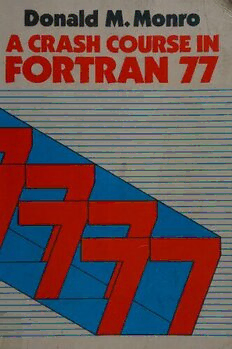
A Crash Course in Fortran 77 PDF
Preview A Crash Course in Fortran 77
_ Donald M. Monro el Useful Statements of FORTRAN 77 (Items in square brackets are optional parts.) Executable statements CALL name (actual arguments ) Chapter 11 Input-Output statements 3 CONTINUE Chapters 8, 9 DO Jabel variable = start, finish, step, Chapters 8, 9 BACKSPACE control list Chapter 20 * END Chapter 2 CLOSE control list Chapter 20 GO TO statement number Chapter4s, 7, 9 END FILE control list Chapter 20 IF( logical expression ) statement Chapters 4, 7,9 INQUIRE control list Chapter 20 the block IF Chapters 4, 7, 9 OPEN control list Chapter 20 IF ( hogical expression ) THEN PRINT format, values Chapters 2, 3, 6, 20 ELSE IF ( logical expression ) THEN READ ( control list) variables Chapter 20 ELSE READ format , variables Chapters 4, 6, 20 END IF REWIND control list Chapter 20 RETURN Chapter 11 WRITE ( control list) values Chapter 20 STOP Chapter 7 Cs ie BS ee gs Non-executable statement Specification statements DIMENSION name ( bounds) [, name ( bounds) . . .| Chapter 12 COMMON [/ name /] name [ (bounds )| [, ...] Chapter 17 Type name [( bounds ) ,name ( bounds )...] Chapter 19 IMPLICIT type (ranges) [ , type (ranges )...] Chapter 19 PARAMETER ( name = constant) [, (name = constant)... ] Chapter 10 EXTERNAL names Chapter 19 INTRINSIC names Chapter 19 SAVE [ names ] Chapters 10, 17 Other non-executable statements Statement function definitions: name ( dummy arguments ) = expression Chapter 10 BLOCK DATA Chapter 17 DATA variables / constants | [, variables / constants /...| Chapter 10 FORMAT ( Specification ) Chapter 6 FUNCTION Chapter 10 also type FUNCTION( dummy arguments) Chapters 18, 19 PROGRAM name ( machine-dependent options ) Chapter 2 SUBROUTINE name ( dummy arguments ) Chapter 11 T ypes of FORTRAN 77 are the implicit types REAL and INTEGER, and the explicit types CHARACTER, COMPLEX, LOGICAL and DOUBLE PRECISION. FORMAT descriptions Chapters 6 (integers and reals), 18 (characters) and 19 (others) w=field width n=no.of similar items d=no.of digits e=no. of digits inexponent k= scale factor [n]Iw[.d] integer [n]Fw.d real without exponent [n]Ew.d[Ee] real with exponent (n|Dw.dreal without exponent [n]Gw.d[Ee] real with exponent if necessary [n]Lw logical [n]Awcharacters nX blanks kP set scale factor SP printallsigns SS print minus signs only _ S print signs optionally BN ignore blanks BZ blanks are zero character constant’? _/n ew line - n(repeated group) A ff MONRO, Donala M ©823aQp, rE}. ¢ \MERIBGE A crash course in Fortran 77 CAM A crash | Please return this item to Huntingdon - (County Store) FOR“ . = | 27 APR 2005 | 27 OCi 208 Donald i 07131 35824 0379 46 University of Lond MUU Cambridgeshire Libraries & Information Service This book is due for return on or before the latest date shown dqbove, but may be renewed when the book is not in demand, sk at your local library for details. lease note that charges are made on books returned l/ate. [Bao RENEWATS, Ter 772 Edward Arnold A division of Hodder & Stoughton LONDON MELBOURNE AUCKLAND 605.133 FOR © 1989 Donald M. Monro First published in Great Britain 1989 To Don and Norine Afflecu British Library Cataloguing in Publication Data Monroe, Donald M. (Donald Martin) A crash course in Fortran. 1. Computer languages. Programming languages. Fortran 77 language I. Title 005.133 is ISBN 0-7131-3582-4 U All rights reserved. No part of this publication may be reproduced or transmitted in any form or by any means, electronically or mechanically, including photocopying, recording or any information storage or retrieval system, without either prior permission in writing from the publisher or a licence permitting restricted copying. In the United Kingdom such licences are issued by the Copyright Licensing Agency: 33-34 Alfred Place, London WC1E 7DP The text and illustrations were prepared by the author using the typesetting facilities of the University of London Computer Centre Printed and bound in Great Britain for Edward Arnold, the educational, academic and medical publishing division of Hodder and Stoughton Limited, 41 Bedford Square, London WC1B 3DQ by J. W. Arrowsmith Ltd, Bristol Preface This book is intended to accomplish two objectives: first to help you learn to use the FORTRAN language quickly but effectively, and second to highlight some current ideas about computer programming and how to express them in FORTRAN 77. Following the heartwarming success of my Crash Course in Pascal, | use a similar approach here, and also make numerous com- parisons with Pascal. Many people will want to know more than one language, so I hope this is helpful to those who will learn both FORTRAN 77 and Pascal, in any order. FORTRAN is nowa very large language. This is partly because it has evolved through several generations and continues to support some obsolete features. Very few people need to know all of it, and in this book I have tried to isolate the parts that we must know from the bits that are either specialized or old fashioned. Chapters | to 8 are the vital fundamentals. In Chapter 9, I preach about good programming, and Chapters 10 to 13 complete the essentials. Many would feel that Chapter 16, on mullti- dimensional arrays, is also essential. Chapters 14 and 15 demonstrate how it is possible to attack some important issues in modern programming that might at first seem impossible in FORTRAN 77. You will see there how to implement recursion and abstract data structures using pointers, with the advantage that they are both efficient, if awkward to program. Chapters.17 16°20 deal with specialist topics. Originally I had intended to leave out a lot o bad bits of FORTRAN. As it tarned:out, noth- ing is omitted, although many obsolete features are dealtwithibriefly, withh s uitable health warn- ings. To be specific, multiple entries and alternate retums. fret Sitbprograms are crimes,t hat are sentenced to the Appendix, as are some particularly-hom gongs) statements. On the subject of the Appendix, It was a tremendous effort to summarize all of FORTRAN 77 in so few pages, and I really do hope that you will find it useful. Soon we will know the precise shape of the next FORTRAN, FORTRAN 8X. It will be several years before it becomes widely available, but perhaps FORTRAN will become more important than ever before. I have emphasized the features of FORTRAN that will persist, and helped you to avoid the parts that will eventually be eliminated. This way, I hope to provide a preparation for the new FORTRAN, as well as an introduction to the one we have now. As usual, these things take much longer than they should, in this case nearly three years of Saturdays. To a boring drudge like me this is no great loss, but the real victims are my family. Sorry. D M Monro London January 1989 ~~ =F ee REAP str CES Siethei ted (56 ea ry FE he SeO pus a Taye jith a Lise Wii WAS ih af t-+yt itary, ES ’ ra e % ath wth el NW die ‘ ES-mr ES in le aidg eehenceneaet A Piers Dro ohio re 4 g, ar ity Ex sess ee. feet Spread anne iva. ea,t o PS RL? he pray? oe” nel sieve wun ee ee greta raat” chi w bigs Va | Phin’ SE PROT. ieee pea ie ality ootsthb e tai af lane *:i e ay Piet t A le Mat milsM ies 3s a rad a Scala Reed ™ Fire dws pe a= at ene any ining Cn NDI. sO eae Ais «et oom Ue shot yt 2 ooee batereed aaethy u.t ne Jes ores | Jas reek aoc Caer Fbiat eah , Lata i= ; Ee gaata i. a apnii : aomh - gee a : ese ll vr mene FweAL ie hee © SIT Pele ey i" : | . noha vachie h bcar rayi o eth - i OScetro eitn4e "i een ~« | (eSeU THaTnEy R Hevwee arteee , r7 oAnddia <MSRaYS ranwicaierisee a ls ir i ar st ns , oa a nda feats = von TUTE: tigen 04 Paktw ¢ Gini get Tego ne We cunnels ted magi Wiehe vila: Lots | "9 ; Dol ay a6 g“oae d oé ao eP RguOe aee Eeh hyeo te _h ae 5artes a i-ST a y|e 7 r ; : “|| ap ws PP YMETMLPoe shoncantigenige® Bbvishenis aeh o x = amo4s F ins aoe Aeg ala ae st a be =a c rs See ai USF AARTROM Yay, At - ragrel tac aca Bier RP tar a on” = Wy eal Lauciani hayS L OPSa l ead = ARR S 6 grag6 aes Lege Mal Gauteael - _ - ol, tla tie = “khan eet oe CyC ame aloud treats eben ately i Shall!w adep oten os4 abe eae teeny ef) in ast i = aan ty : =. ait e7s Sa a estas a whe re a. os P tie 7 ee ie Shay viat4a, i a ’ —_ ¢ 7 - 2 5? 2 ad > c : Sea ir é ea) / ; / - Sa — : ape _ Contents One Introduction 1 1 Computers, programming and people 2 The evergreen FORTRAN 3 Programs and interac- tion 4 A crash course Two Simple programs 4 1 This is a program 2 The layout of FORTRAN programs 3 Type it in 4 Try it out 5 Get it right Three Some real calculations 7 1 These are real numbers 2 Some arithmetic 3 Get your priorities right 4 Give a value a name 5 Give a name a value 6 Print a result 7 Some functions 8 Problems Four Introducing integers 15 1 Constants and variables 2 Arithmetic and integers 3 The bit left over 4 Read something in 5 Do it again 6 Counting and stopping—introducing IF 7 Even smarter—Euclid’s algorithm and the IF block 8 Some functions 9 Problems Five FORTRAN is for computation 24 1 Types and typing 2 More about variables 3 Conversions 4 Expressions 5 Range 6 Precision 7 Problems Six FORMAT revealed 30 1 Who decides? 2 You decide—the FORMAT specification 3 Some FORMAT specifiers for integers and reals 4 Spaces, captions and new lines 5 Reading in values 6 Cover the range— E and G editing 7 To satisfy or not to satisfy 8 When to use FORMAT 9 Problems Seven Program Control 40 1 Exercising control 2 What we know already 3 reson expressions 4 A block IF 5 An IF with alternatives 6 Other (useful) control statements 7 To be avoided—useless control state- ments 8 A list of control statements 9 Problems Eight Repeating 49 1 Repeat forever 2 More about counting 3 Why not count with reals? 4 Test after (REPEAT) 5 Test before (WHILE) 6 Automatic counting—the DO and CONTINUE statements 7 How the DO loop works 8 Adding up—summation and recurrence 9 About efficiency 10 Nesting structures 11 Problems Nine Structured programming 59 1 Yes you can 2 One by one 3 To do or not to do 4 Tweedle this or tweedle that 5 Make a choice 6 Over and over 7 We’re stuck with GO TO 8 An actual calculation—developing real programs 9 Flowcharts or pseudocode 10 Problems Ten Make some functions 72 1 Statement functions 2 A separate module—FUNCTION and RETURN 3 About scope 4 Defining values—PARAMETER and DATA 5 Preserving values —use SAVE for safety 6 The order of some statements 7 Variable and value arguments—be careful 8 Recursion— difficult 9 Problems vi A crash course in FORTRAN 77 Eleven Subroutines 83 1 Portability—the power and the glory 2 Use a subroutine 3 Danger—shared arguments 4 Some examples 5 Solve some differential equations 6 How about some graphics 7 Documentation 8 Problems Twelve Arrays 93 1 The one and only data structure 2 Declare an array 3 Use an array 4 A search, a shuffle and asieve 5 Reading and writing arrays 6 DATA statement considered useful 7 Problems Thirteen Arrays as arguments 103 1 Pass it down 2 Fixed size 3 Adjustable dimensions and assumed size arrays 4 A sorting sub- routine with a finding function 5 The sensational stacker 6 Buffers and tables—DATA and SAVE in subprograms 7 How to cheat 8 Some things to remember 9 Problems Fourteen Recursion is possible 115 1 You can’t do this 2 But you can do this 3 The amazing quicksort 4 Tail recursion 5 FORTRAN language considered useful 6 Problems Fifteen About data structures 123 1 Not very rich 2 ‘Pointers’ 3 Trees 4 ‘Sets’ 5 High rollers 6 Problems Sixteen Multidimensional arrays 133 1 In the main program 2 Subprograms 3 Reading and writing 4 Arrays and memory—how to cheat 5 Equations and matrices 6 Matrices and equations 7 Problems Seventeen Sharing variables 145 1 Now this is useful 2 Memory and blank COMMON 3 Named COMMON—a superior con- cept 4 BLOCK DATA—turtle graphics 5 EQUIVALENCE 6 COMMON and EQUIVALENCE 7 COMMON and SAVE 8 The order of statements yet again 9 Problems Eighteen About characters 155 1 Characters and lengths 2 Constants and variables 3 Expressions, assignment and more about length 4 Comparisons, codes and functions 5 In and out—plot a graph 6 Substrings and arrays 7 Functions and subprograms 8 Adynamic FORMAT 9 Problems Nineteen Types and typing 165 1 Implicit typing 2 Explicit typing 3 DOUBLE PRECISION 4 COMPLEX 5 LOGICAL 6 Using subprogram names—EXTERNAL and INTRINSIC 7 Statement ordering—the ul- timate answer 8 Problems Twenty Records and files 179 1 Files, records and statements 2 Controlling files 3 Formatted files—made from characters 4 Files which are unformatted 5 Sequential files and their manipulation 6 The properties of a file—INQUIRE, OPEN and CLOSE 7A t ext processing example 8 Direct access files 9 Problems Appendix A summary of FORTRAN 77 195 Index 211 One Introduction 1 Computers, programming and people When you program a computer, you give it instructions about how to manipulate data. You might wish to say: “Take the number A and add to it the number B and call the result C.’ This is a program, expressed in the natural language English. It could be a computer program, but we would not wish to express such a simple instruction in so many words. It is more sen- sible to write: LET C=A+B (as you would in the language BASIC) or just C=A+B (in FORTRAN) or possibly c:=a+b; (in Pascal) Computers can obey a range of commands, and computer programming languages are used to give the orders. A computer normally makes no errors, but also exercises no independent criti- cal judgement - it does not understand what it is being told, at least not yet. You will soon find that much of the effort in computer programming is devoted to finding errors, not just in the grammar of FORTRAN ( or any other language), but most importantly in the instructions that you give, and in the order that you give them. Do not blame the computer for errors. In your first few hours as a programmer, you will lose count of your own errors. Occasionally you will find errors in the way the computer system has been programmed by other people. But ina lifetime you may never encounter a mistake made by the machine itself. 2 The evergreen FORTRAN FORTRAN, designed by John Backus, was one of the earliest ‘high-level’ computer languages used, appearing in 1954. The name means "FORmula TRANSslation’. After revision in 1958, and standardization in 1966 as FORTRAN IV, it became the most widely used vehicle for data processing and numerical computation in Science and Engineering. FORTRAN has always closely expressed the way that a real computer functions. It can be startlingly efficient in both its speed and in its use of the memory of a computer. This continues to be one valid reason for using it in large computations. In FORTRAN IV, however, the statements of the language even- tually began to look ugly in relation to developing ideas of well-structured programs. The FORTRAN 77 version has gone some way towards correcting these difficulties. More work is presently being done to develop FORTRAN 8X, which will probably not be widely available 2 Acrash course in FORTRAN 77 until the 1990s. It is intended that FORTRAN 77 programs will work in FORTRAN 8X, and so the language will continue its remarkable endurance. One reason for this endurance is the ‘portability’ of FORTRAN programs. Other languages which offer similarly wide facilities (like, for example ‘C’) are not standardized, and you can- not rely on their availability on all computers. Some, like Pascal, have their standards so nar- rowly drawn that real programming requires the use of nonstandard extensions, locking programs into the system on which they were developed. So FORTRAN 77 is a language that many people need to use. We must concentrate on learn- ing to use its facilities effectively. Effective programming features efficiency, readability and clear structure. FORTRAN by its nature lends itself to efficiency in competent hands. However we have to be especially careful to achieve readability and clear structure, which are important if programs are to be easily maintained and transported. You will find all these aspects of programming emphasized in this course. 3 Programs and interaction The days when people learning to write computer programs had to present programs on punched cards and wait for results to be returned on paper are nearly gone. Now we expect to use our own computer, workstation or terminal. Programs are created and edited on interactive screens. When we want to try a program, we expect it to happen at once, at least for small programs. You will find that the layout of a FORTRAN program still reflects the original use of punched cards. Despite this, FORTRAN can be as interactive as any other language. A number of steps are carried out in developing computer programs. A systematic programmer will design, implement, test, apply and document a program. First, programs are designed away from the computer, by thinking carefully about the problem to be solved, and specifying the steps that a program will have to carry out. This is not done in a computer language, but in something resembling ordinary English, perhaps assisted by diagrams and fragments of programs. Next, in the implementation phase, the program is written in FORTRAN or some other lan- guage using the design as a guide. Only then do you bring the program to the computer to test and apply it. When you use the computer interactively, you carry out two basic processes. In one you are defining your program, either when you first create it or later when you may alter it. Most people call this editing. When you want to try the program, you ask the computer to ‘execute’ it and sit back to watch the fun (unless you are expected to respond to the program). This ‘define’ and ‘execute’ cycle (or edit and run) is repeated as often as is necessary to make the program acceptable as correct FORTRAN. Then you must test it, by trying to anticipate situations it will encounter in use. Probably you will have to alter it some more as you find un- expected errors. When you are satisfied with a program, at last you can use it, but it is still of no use to anyone else. This is why you should take the trouble to document your program as the final step. The scale of documentation depends on the circumstances. If this is a little program for your own use, the only documentation you need is probably a copy of it. If it is a large one to be used by others, you will have to write quite detailed descriptions of its design, and most important, a manual for using it. Documentation is a weak point in almost every development effort. We must try to do better.
