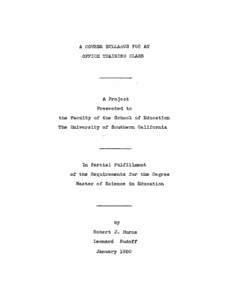
A course syllabus for an office training class PDF
Preview A course syllabus for an office training class
A COURSE SYLLABUS FOR AN •OFFICE TRAINING CLASS A P roject Presented to the Faculty of the School of Education The U niversity of Southern C alifornia In P a rtia l F ulfillm ent of the Requirements fo r the Degree M aster of Science in Education by Robert J. Burns Leonard Rudoff January 1950 UMI Number: EP45764 All rights reserved INFORMATION TO ALL USERS The quality of this reproduction is dependent upon the quality of the copy submitted. In the unlikely event that the author did not send a complete manuscript and there are missing pages, these will be noted. Also, if material had to be removed, a note will indicate the deletion. UMT Dissertation PiiWisMng UMI EP45764 Published by ProQuest LLC (2014). Copyright in the Dissertation held by the Author. Microform Edition © ProQuest LLC. All rights reserved. This work is protected against unauthorized copying under Title 17, United States Code ProQuest LLC. 789 East Eisenhower Parkway P.O. Box 1346 Ann Arbor, Ml 48106-1346 ‘STS' B < ? /7 P ^ / This project report, written under the direction of the candidate’s adviser and approved by him, has been presented to and accepted by the Faculty of the School of Education in partial fulfillment of the requirements for the degree of Master of Science in Education. Dean i i TABLE OP CONTENTS CHAPTER PAGE PART I . CORRESPONDENCE HOW TO MAKE THE TYPEWRITER WORK FOR YOU 1. MAKE UP: How to make your business le tte rs sp eak ... 2 2. CARBONS: How to make b e tte r c o p i e s ..............................16 5. STATIONERY: How to se lec t the appropriate paper su p p lies.......................................................................................................21 4. ERASING: How to make neat co rrectio n s ..................2 6 5. ENVELOPES: How to address correspondence.........................29 PART I I . CLASSIFICATION HOW TO DO BUSINESS FILING 6. CATALOGUING: How to c la ssify records before f ilin g .38 7. METHODS: How to perform the d iffe re n t types of o ffice f ilin g ............................................................................ 49 8. AUXILIARY AIDS: How to prepare and use guides, la b els, and fo ld e rs............................................... 53 9. UNCLASSIFIED MATERIAL: How to set up and use m iscellaneous f ile s ...................................................... 56 10. IDENTIFICATION: How to cross-reference c la ssifie d m a te ria l. ............................................... 60 11. PROTECTION: How to safeguard your reco rd s.......................65 12. SUPPLIES: How to se lec t filin g m aterials and equipm ent.....................................................................................................70 i i i CHAPTER PAGE PART I I I . GENERAL OFFICE PROCEDURES HOW TO PERFORM ROUTINE OFFICE OPERATIONS 13. CORRESPONDENCE: How to handle incoming and outgoing mail'. .................. 78 14. YOUR VOICE: How to operate the te le p h o n e .........................86 15. COMMUNICATIONS: How to handle telegram s, cablegram s, and radiogram s................................... 95 16. VISITORS: How to receive o ffice g u ests..............................103 17. HOUSEKEEPING: How to keep your office in ship shape order..................... 109 PART IV. DUPLICATION HOW TO PRODUCE DUPLICATE COPIES 18. CUTTING: How to prepare ste n c ils for mimeo graphing. . .115 19. OPERATION AND MAINTENANCE: How to run the mimeo graphing machine 122 20. MASTER COPIES: How to prepare sheets for d itto d u p licatio n ..................................................... . .......131 21. OPERATION AND MAINTENANCE: How to run the d itto machine .................................................................... 135 iv CHAPTER PAGE PART V. OFFICE MACHINES HOW TO OPERATE THE VARIOUS OFFICE MACHINES 22. TRANSCRIPTION: How to operate the dictaphone......1 4 0 23. LISTING: How to operate the f u ll keyboard adding machine.......................................................................................................147 24. TOUCH CONTROL: How to operate the ten key adding machine ........... 155 PART V I. EMPLOYMENT HOW TO BECOME A PART OF THE OFFICE WORLD 25. APPLICATION: Howto get a j o b ....................................1 6 4 26. IMPRESSION: How to get o ff to a good s ta rt on your f ir s t job..................... 175 27. RELATIONSHIPS: How to get along w ith your employer and fellow em ployees. ......................... 181 PART V II. WORK EXPERIENCE HOW TO OBTAIN ON THE JOB TRAINING AT SCHOOL 28. ADMITTANCE: How to be accepted into the work experience o ffic e ................ 193 29. OFFICE PRACTICE: How to perform the d u ties in the c le ric a l practice lab o rato ry ............................................. .202 30. OFFICE WORK: How to perform your job train in g ass ignment .............. .216 V LIST OP EXHIBITS EXHIBIT pAGE A. Block Style L etter w ith Open Punctuation..................... 10 B. M odified Block Style w ith Mixed Punctuation.............. 11 C. Indented Style L etter w ith Closed P u n ctu a tio n .... 12 D. Properly Addressed Envelopes.................................................. 31 E. Properly Folded Business L e t t e r s 33 P. Example of C ross-reference S heet................................ 61 G. Interview N otice ............. 196 H. A pplication for Admittance to the Work Experience Program ........... 197 I . Arrangement for the O ffice P ractice L aborato ry ... 203 J. O rganization Chart for the O ffice P ractice L aboratory.............................................................................. 205 K. Job T ic k e t............................................... 207 L. Permit and Performance R e p o rt.. ...............................211 M. Performance Rating fo r tbe L a b o ra to ry ........................213 N. O rganization Chart of the O ffice T raining Program.....................................................................................................218 0. Assignment Sheet fo r O ffice T raining .................220 P. Employer Rating for the S tu d e n t..................... 224 v i PREFACE This course syllabus has been designed w ith a dual purpose. F irs t, by train in g e ffic ie n t o ffice workers the school saves businessmen both time and expense in train in g th e ir new employees. Secondly, the student receives the train in g and s k ills necessary to begin his career in business. The basic foundation of th is course syllabus is organized to be used as a two sem ester course. The f ir s t six p arts contain the s k ills th at are needed by the student to perform successfully the main o ffice d u tie s. Part V II, The Work Experience Program, o ffers students co ntrolled general office experience, in an o ffice se ttin g , under supervision* w ithin the school, and during school hours* Students w ill be able to use th is course syllabus as a self-teach in g aid . I t Is so designed th at students can work independently of each other w ith the min imum of teacher supervision. The p o sitio n of the in stru cto r in th is course is sim ilar to th a t of an office manager and the students function as the employees of a firm . The Authors 1 PART I . CORRESPONDENCE HOW TO MAKE THE TYPEWRITER WORK FOR YOU A business le tte r is tbe s ile n t rep resen tativ e of a firm* Many concerns are judged by th e ir correspondence according to neatness, accuracy, and a r tis tic arrangem ent. I t is the duty of the ty p ist to accom plish these objectives fo r her firm * This u n it provides the office worker w ith the necessary e sse n tia ls to produce good typew ritten work th a t anyone w ill be proud to send* I t contains chapters th a t cover every phase of typing a le tte r , from arrangem ent of le tte rs to the correct erasing of them. 2 CHAPTER 1. MAKE-UP HOW TO MAKE YOUR BUSINESS LETTER SPEAK A. MOTIVATION: Rewards to be gained in w riting good business le tte r s . 1. JOBS: Good ones are made possible for you by knowing bow to w rite effectiv e business le tte r s . 2. REDUCED WORK: C orrect business le tte r form prevents recopying, saves tim e, energy and money. 3. PROMOTION: You advertise your fittn e s s fo r advance ment by the appearance of your business le tte rs . B. DIRECTIONS: P ractical procedures on how to set up a business le tte r . 1. MARGINS: How to se t sto p s. a. In v e rtic a l placem ent approximate the number of lin e spaces to be typed. (1) Subtract the number of lin e spaces from sixty -n in e which is the standard le tte r size (8 l/2 x 11). (2) Divide the rem ainder by two in order to give you the approximate number of lin e spaces to come down before sta rtin g your le tte r . b. In h o rizo n tal placement make sure your paper guide is on zero to give you a w ell balanced le tte r .
