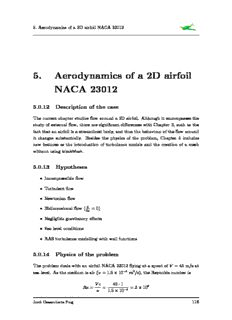
5. Aerodynamics of a 2D airfoil NACA 23012 PDF
Preview 5. Aerodynamics of a 2D airfoil NACA 23012
5. Aerodynamics of a 2D airfoil NACA 23012 5. Aerodynamics of a 2D airfoil NACA 23012 5.0.12 Description of the case The current chapter studies flow around a 2D airfoil. Although it encompasses the study of external flow, there are significant differences with Chapter 3, such as the fact that an airfoil is a streamlined body, and thus the behaviour of the flow around it changes substantially. Besides the physics of the problem, Chapter 5 includes new features as the introduction of turbulence models and the creation of a mesh without using blockMesh. 5.0.13 Hypotheses • Incompressible flow • Turbulent flow • Newtonian flow • Bidimensional flow ( ∂ = 0) ∂z • Negligible gravitatory effects • Sea level conditions • RAS turbulence modelling with wall functions 5.0.14 Physics of the problem The problem deals with an airfoil NACA 23012 flying at a speed of V = 45 m/s at sea level. As the medium is air (ν = 1.5×10−5 m2/s), the Reynolds number is Vc 45·1 Re = = = 3×106 ν 1.5×10−5 Jordi Casacuberta Puig 116 OPENFOAM GUIDE FOR BEGINNERS where c is the chord of the airfoil and is equal to 1 m. The chord is the imaginary straight line joining the leading and trailing edges. The problem statement is shown at Figure 5.1. Figure 5.1: Airfoil NACA 23012 flying at 45 m/s and ambient pressure The airfoil NACA 23012 has been chosen because of its high aerodynamic perfor- mance at low flying velocities. It presents a high maximum lift coefficient (C ) lmax and a high stall angle (α ). Its geometric characteristics are: stall • Thickness: 12% • Maximum thickness position: 30% • Maximum chamber: 1.83% • Maximum chamber position: 13% The shape of the NACA 23012 is shown at Figure 5.2. Jordi Casacuberta Puig 117 5. Aerodynamics of a 2D airfoil NACA 23012 Figure 5.2: NACA 23012 In the current chapter there is no easy analytical solution to describe the behaviour of the fluid. However, it is necessary to keep in mind the main equations and dimensionless numbers involved in the problem: The continuity equation, ∇·U = 0 (5.1) The momentum equation, ∂U 1 µ +U·∇U = − ∇p+ ∇2U (5.2) ∂t ρ ρ The Reynolds number, c|U| Re = (5.3) ν The lift coefficient (dimensionless force perpendicular to the flow), L C = (5.4) l 1 ρ|U|2S 2 The drag coefficient (dimensionless force parallel to the flow), D C = (5.5) d 1 ρ|U|2S 2 The moment coefficient (dimensionless moment of the airfoil calculated at the aero- dynamic center), M C = (5.6) m 1 ρ|U|2Sc 2 Jordi Casacuberta Puig 118 OPENFOAM GUIDE FOR BEGINNERS For a low velocity flow and a surface with a given rugosity, C and C depend on l d the angle of attack and the Reynolds number: C = f(Re,α) or C = f(Re,α) l d The angle of attack (α) is the angle between the chord of the airfoil and the direction of the fluid velocity. At low values of α, there is a pressure gradient on the upper surface of the airfoil but it is not strong enough to detach the boundary layer. The flow around the airfoil is smooth, the drag is low and the lift excellent. The relation between the lift coefficient and the angle of attack is approximately linear. When α increases, the pressure gradient grows. Normally, at an angle of attack between 15o and 20o, the flow is completely detached on the upper surface. When it happens, the airfoil stalls. 5.0.15 Pre-processing with α = 15o The following codes contain the information to simulate the case with Re = 3 × 106 using simpleFoam (steady-state solver for incompressible turbulent flow) and the Spalart-Allmaras turbulence model. As the current case includes new features and files, a general directory is going to be created with the name AirfoilCase and containing two files to create the mesh (without using blockMesh), as well as a subdirectoy containing the cases solved for different angles of attack (2DAirfoil). Within 2DAirfoil the names of the cases are going to be alpha0 (α = 0o), alpha5 (α = 5o), etc. In particular, the current pre-processing section contains the instructions to simulate the airfoil for α = 15o (alpha15 case). 5.0.15.1 Mesh generation As it happened with Chapter 3, the mesh is not going to be uniform. It is neces- sary to divide the mesh by regions, especially to provide a high refinement to the walls of the airfoil and downstream. However, in the current case, the geometry is more complex than a simple circular shape. Therefore, the mesh is going to be created with GNU Octave and Gmsh Mesh Generator. Then, it will be converted to OpenFOAM(cid:13)R . Thefirststepistoinstallthesetwosoftwares: GNUOctaveisahigh-levelinterpreted language, primarily intended for numerical computations. Gmsh Mesh Generator Jordi Casacuberta Puig 119 5. Aerodynamics of a 2D airfoil NACA 23012 contains 4 modules, for geometry description, meshing, solving and post-processing. They are both free software. Secondly, it is necessary to create two gedit sheets. The first is going to be named foilgmsh.m and contains the code shown in the Appendix, Chapter A. As it can be seen, this code was developed by an external author, who provided it selflessly. Before the instructions, it is explained how to use it and what parameters are necessary to define. The code can be entirely found in: code−saturne.org/forum/old forums files/614676387/foilgmsh.m Afterwards, a Script is going to be created to execute the previous code and intro- duce the output to Gmsh Mesh Generator. The results are going to be two new files, containing the created geometries and mesh. This mesh will be later converted to the OpenFOAM(cid:13)R format. The Script must be named executeAirfoilMesher and contains: 1 #!/bin/bash 2 3 archi=”naca23012.dat” #File containing the coordinates of the airfoil (.dat extension) 4 alfa=15 5 yplus=100 6 eter=”a” 7 Re=3000000 8 M=0.128 9 T0=300 10 N=”[100, 40, 30, 30]” 11 bump=1 12 cd /home/<linuxUserName>/<Desktop>/AirfoilCase #If different , write how to access foilgmsh.m 13 octave −−silent −−eval ”foilgmsh(’$archi ’, $alfa , $yplus , ’$eter ’, $Re, $M, $T0, ’$N’, $bump)” #Executes the foilgmsh function 14 gmsh −3 naca23012.dat.geo #Meshes with Gmsh Mesh Generator So, once the programs have been installed and the gedit sheets containing the pre- vious codes are ready: 1.- Make the Script executable as it was shown in Section 4.0.11.3 2.- Copy foilgmsh.m and executeAirfoilMesher within AirfoilCase 3.- Copy a file with the coordinates of the airfoil (in this case the NACA 23012) with the extension .dat named naca23012.dat within AirfoilCase. It can be easily found in Internet Jordi Casacuberta Puig 120 OPENFOAM GUIDE FOR BEGINNERS 4.- Access AirfoilCase and type in the terminal: ./executeAirfoilMesher 5.- Select one of the created files (naca23012.dat.msh) and copy it inside an empty directory named alpha15 6.- Copy a system folder from another case as it is necessary to convert the mesh to OpenFOAM(cid:13)R (it does not matter what time-control setting it contains; it will be later correctly defined) 7.- Access 2DAirfoil/alpha15 8.- Type: gmshToFoam naca23012.dat.msh 9.- The constant directory appears 10.- Accesconstant/polyMesh/boundary,changethenameofthefirstpatch(symmetry) to frontAndBack and define it as empty instead of patch (both, type and phys- icalType). Keep the second name (airfoil) but change its patch type to wall. Finally, change the third patch name (walls) to topAndBottom and its patch type to symmetryPlane instead of patch 11.- The mesh is ready The mesh of the alpha15 case is: Jordi Casacuberta Puig 121 5. Aerodynamics of a 2D airfoil NACA 23012 Figure 5.3: Global view of the mesh of the alpha15 case Figure 5.4: Airfoil shape in the mesh of the alpha15 case Jordi Casacuberta Puig 122 OPENFOAM GUIDE FOR BEGINNERS Figure 5.5: Detail of the mesh grading at the walls of the alpha15 case Advice: The degree of refinement of the mesh and its relation to the treatment of the turbulent boundary layer is discussed in Section 5.0.17.2. It de- termines the value written in the fifth line of executeAirfoilMesher 5.0.15.2 Boundary and initial conditions Besidesthep andU files,asthecaseissetturbulent,twonewfilesarenecessarytobe created. Their names are nut and nuTilda. These dictionaries contain the boundary conditions of the parameters used to implement the Spalart-Allmaras turbulence model. Before introducing the user to their calculation, the boundary conditions for p and U are: 1 /∗−−−−−−−−−−−−−−−−−−−−−−−−−−−−−−−−∗− C++−∗−−−−−−−−−−−−−−−−−−−−−−−−−−−−−−−−−−∗\ 2 | ========= | | 3 | \\ / F ield | OpenFOAM: The Open Source CFD Toolbox | 4 | \\ / O peration | Version: 2.2.1 | 5 | \\ / A nd | Web: www.OpenFOAM.org | 6 | \\/ M anipulation | | 7 \∗−−−−−−−−−−−−−−−−−−−−−−−−−−−−−−−−−−−−−−−−−−−−−−−−−−−−−−−−−−−−−−−−−−−−−−−−−−−∗/ 8 FoamFile 9 { 10 version 2.0; 11 format ascii; 12 class volScalarField; 13 object p; Jordi Casacuberta Puig 123 5. Aerodynamics of a 2D airfoil NACA 23012 14 } 15 // ∗ ∗ ∗ ∗ ∗ ∗ ∗ ∗ ∗ ∗ ∗ ∗ ∗ ∗ ∗ ∗ ∗ ∗ ∗ ∗ ∗ ∗ ∗ ∗ ∗ ∗ ∗ ∗ ∗ ∗ ∗ ∗ ∗ ∗ ∗ ∗ ∗ // 16 17 dimensions [0 2 −2 0 0 0 0]; 18 19 internalField uniform 0; 20 21 boundaryField 22 { 23 inlet 24 { 25 type freestreamPressure; 26 } 27 28 outlet 29 { 30 type freestreamPressure; 31 } 32 33 airfoil 34 { 35 type zeroGradient; 36 } 37 38 frontAndBack 39 { 40 type empty; 41 } 42 43 topAndBottom 44 { 45 type symmetryPlane; 46 } 47 } 48 49 // ∗∗∗∗∗∗∗∗∗∗∗∗∗∗∗∗∗∗∗∗∗∗∗∗∗∗∗∗∗∗∗∗∗∗∗∗∗∗∗∗∗∗∗∗∗∗∗∗∗∗∗∗∗∗∗∗∗∗∗∗∗∗∗∗∗∗∗∗∗∗∗∗∗ // 1 /∗−−−−−−−−−−−−−−−−−−−−−−−−−−−−−−−−∗− C++−∗−−−−−−−−−−−−−−−−−−−−−−−−−−−−−−−−−−∗\ 2 | ========= | | 3 | \\ / F ield | OpenFOAM: The Open Source CFD Toolbox | 4 | \\ / O peration | Version: 2.2.1 | 5 | \\ / A nd | Web: www.OpenFOAM.org | 6 | \\/ M anipulation | | 7 \∗−−−−−−−−−−−−−−−−−−−−−−−−−−−−−−−−−−−−−−−−−−−−−−−−−−−−−−−−−−−−−−−−−−−−−−−−−−−∗/ 8 FoamFile 9 { 10 version 2.0; 11 format ascii; 12 class volVectorField; 13 object U; 14 } 15 // ∗ ∗ ∗ ∗ ∗ ∗ ∗ ∗ ∗ ∗ ∗ ∗ ∗ ∗ ∗ ∗ ∗ ∗ ∗ ∗ ∗ ∗ ∗ ∗ ∗ ∗ ∗ ∗ ∗ ∗ ∗ ∗ ∗ ∗ ∗ ∗ ∗ // 16 17 dimensions [0 1 −1 0 0 0 0]; 18 19 internalField uniform (45 0 0); Jordi Casacuberta Puig 124 OPENFOAM GUIDE FOR BEGINNERS 20 21 boundaryField 22 { 23 inlet 24 { 25 type freestream; 26 freestreamValue uniform (45 0 0); 27 } 28 29 outlet 30 { 31 type freestream; 32 freestreamValue uniform (45 0 0); 33 } 34 35 airfoil 36 { 37 type fixedValue; 38 value uniform (0 0 0); 39 } 40 41 frontAndBack 42 { 43 type empty; 44 } 45 46 topAndBottom 47 { 48 type symmetryPlane; 49 } 50 } 51 52 // ∗∗∗∗∗∗∗∗∗∗∗∗∗∗∗∗∗∗∗∗∗∗∗∗∗∗∗∗∗∗∗∗∗∗∗∗∗∗∗∗∗∗∗∗∗∗∗∗∗∗∗∗∗∗∗∗∗∗∗∗∗∗∗∗∗∗∗∗∗∗∗∗∗ // The dictionaries for nut and nuTilda (they must be saved within 0 with these names) are: 1 /∗−−−−−−−−−−−−−−−−−−−−−−−−−−−−−−−−∗− C++−∗−−−−−−−−−−−−−−−−−−−−−−−−−−−−−−−−−−∗\ 2 | ========= | | 3 | \\ / F ield | OpenFOAM: The Open Source CFD Toolbox | 4 | \\ / O peration | Version: 2.2.1 | 5 | \\ / A nd | Web: www.OpenFOAM.org | 6 | \\/ M anipulation | | 7 \∗−−−−−−−−−−−−−−−−−−−−−−−−−−−−−−−−−−−−−−−−−−−−−−−−−−−−−−−−−−−−−−−−−−−−−−−−−−−∗/ 8 FoamFile 9 { 10 version 2.0; 11 format ascii; 12 class volScalarField; 13 object nut; 14 } 15 // ∗ ∗ ∗ ∗ ∗ ∗ ∗ ∗ ∗ ∗ ∗ ∗ ∗ ∗ ∗ ∗ ∗ ∗ ∗ ∗ ∗ ∗ ∗ ∗ ∗ ∗ ∗ ∗ ∗ ∗ ∗ ∗ ∗ ∗ ∗ ∗ ∗ // 16 17 dimensions [0 2 −1 0 0 0 0]; 18 Jordi Casacuberta Puig 125
Description: