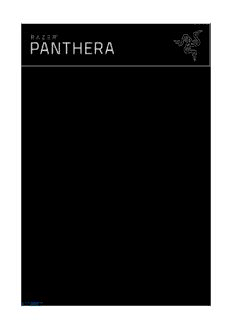
4. using your razer panthera arcade stick for playstation PDF
Preview 4. using your razer panthera arcade stick for playstation
Arcade gaming has come a long way since its glory days – an era woven into the fabric of gaming history as one that paved the way for innovation, and also one that brought us bittersweet nostalgia. Hours spent at the arcade honed the gamer in you; for every coin you inserted, every combo you executed, every hit you took, and every ultra you unleashed in return – you became a better player. And this is the approach we took when designing the Razer Panthera Arcade Stick for PlayStation. The original Razer Atrox arcade stick was built on years upon years of collective gaming experience from pro gamers and the Razer community alike, and was engineered and refined to perfection through countless prototypes via an extensive beta testing phase. The Razer Panthera arcade stick for PlayStation follows the same principle and has been crafted to allow the same advanced modification that gamers and modders have come to love over the years. With internals and storage easily accessible at the touch of a button, the joystick, all 10 buttons and the top panel are fully interchangeable for full customizability. Featuring genuine Sanwa™ hardware and an ergonomically authentic arcade layout, the Razer Panthera Arcade Stick for PlayStation represents the pinnacle of precision and reliability and is the definitive arcade stick for tournament-grade gaming. Forged from the fires of an arcade gaming legacy, the Razer Panthera Arcade Stick for PlayStation is, in the most primeval sense, Bred to Fight. 1 | razer™ TABLE OF CONTENTS 1. PACKAGE CONTENTS / SYSTEM REQUIREMENTS .......................................... 3 2. REGISTRATION / TECHNICAL SUPPORT ......................................................... 4 3. DEVICE LAYOUT ............................................................................................ 5 4. USING YOUR RAZER PANTHERA ARCADE STICK FOR PLAYSTATION .............. 8 5. CUSTOMIZING YOUR RAZER PANTHERA FOR PLAYSTATION ....................... 13 6. SAFETY AND MAINTENANCE ...................................................................... 21 7. LEGALESE .................................................................................................... 23 2 | For gamers by gamers™ 1. PACKAGE CONTENTS / SYSTEM REQUIREMENTS PACKAGE CONTENTS Razer Panthera Arcade Stick for Playstation® 4m / 13.12ft. Detachable Braided Cable Breakaway Cable Flat Tip and Cross Tip Screwdriver Ball Top Joystick Grip Bat Top Joystick Grip SYSTEM REQUIREMENTS PlayStation®3 / PlayStation®4 / PC (Windows 7 and above) A free USB port 3 | razer™ 2. REGISTRATION / TECHNICAL SUPPORT REGISTRATION Sign up now for a Synapse account to get real-time information on your product’s warranty status. To learn more about Synapse and all its features, visit razerzone.com/synapse. If you are already a Synapse user, register your product by clicking on your email address at the Synapse application and select Warranty Status from the dropdown list. To register your product online, visit razerzone.com/registration. Please note that you will not be able to view your warranty status if you register via the website. Your product’s serial number can be found here. TECHNICAL SUPPORT What you’ll get: 1 year limited manufacturer’s warranty. Access to manual and free online technical support at razersupport.com. 4 | For gamers by gamers™ 3. DEVICE LAYOUT A. Ball top joystick grip B. Authentic Sanwa Denshi™ joystick C. Authentic Sanwa Denshi™ action buttons D. Share / Select button E. Options / Start button F. Compartment button 5 | razer™ G. PS button H. Control stick switch I. Player indicator (PS3 only) J. PlayStation 3 / PlayStation 4 switch K. Lock / unlock switch L. Touchpad (PS4 only) M. L3 button N. R3 button O. Non-slip rubber base 6 | For gamers by gamers™ P. Detachable cable Q. Flat tip and cross tip screwdriver R. Bat top joystick grip 7 | razer™ 4. USING YOUR RAZER PANTHERA ARCADE STICK FOR PLAYSTATION SETTING UP THE ARCADE STICK 1. Press the Compartment Button to unlock the lid. 2. Lift the lid to access the multipurpose compartment. 8 | For gamers by gamers™ 3. Take out the detachable cable with the attached breakaway cable. 4. To close and lock the lid, place both hands on the edge of the lid away from the center, and push down. 9 | razer™ 5. Ensure that the marking is facing up when inserting the cable. 6. Rotate the screw collar clockwise until the detachable cable is firmly connected to the Razer Panthera. 10 | For gamers by gamers™
Description: