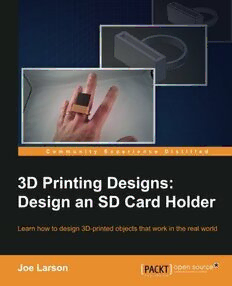
3D Printing Designs: Design an SD Card Holder PDF
Preview 3D Printing Designs: Design an SD Card Holder
3D Printing Designs: Design an SD Card Holder Learn how to design 3D-printed objects that work in the real world Joe Larson BIRMINGHAM - MUMBAI 3D Printing Designs: Design an SD Card Holder Copyright © 2016 Packt Publishing All rights reserved. No part of this book may be reproduced, stored in a retrieval system, or transmitted in any form or by any means, without the prior written permission of the publisher, except in the case of brief quotations embedded in critical articles or reviews. Every effort has been made in the preparation of this book to ensure the accuracy of the information presented. However, the information contained in this book is sold without warranty, either express or implied. Neither the author, nor Packt Publishing, and its dealers and distributors will be held liable for any damages caused or alleged to be caused directly or indirectly by this book. Packt Publishing has endeavored to provide trademark information about all of the companies and products mentioned in this book by the appropriate use of capitals. However, Packt Publishing cannot guarantee the accuracy of this information. First published: April 2016 Production reference: 1260416 Published by Packt Publishing Ltd. Livery Place 35 Livery Street Birmingham B3 2PB, UK. ISBN 978-1-78588-573-0 www.packtpub.com Credits Author Project Coordinator Joe Larson Kinjal Bari Reviewer Proofreader Marcus Ritland Safis Editing Commissioning Editor Indexer Edward Gordon Priya Sane Acquisition Editor Graphics Vinay Argekar Kirk D'Penha Content Development Editor Production Coordinator Shweta Pant Shantanu N. Zagade Technical Editor Cover Work Vishal Mewada Shantanu N. Zagade Copy Editor Madhusudan Uchil About the Author Joe Larson is one part artist, one part mathematician, one part teacher, and one part technologist. It all started in his youth on a Commodore 64 doing BASIC programming and low resolution digital art. As technology progressed, so did Joe's dabbling, eventually taking him to 3D modeling while in high school and college, and he momentarily pursued a degree in Computer Animation. He abandoned the track for the much more sensible goal of becoming a math teacher, which he accomplished when he taught 7th grade math in Colorado. He now works as an application programmer. When Joe first heard about 3D printing, it took root in his mind and he went back to dust off his 3D modeling skills. In 2012, he won a Makerbot Replicator 3D printer in the Tinkercad/Makerbot Chess challenge with a chess set that assembles into a robot. Since then, his designs on Thingiverse have been featured on Thingiverse, Gizmodo, Shapeways, Makezine, and other places. He currently maintains the blog http://joesmakerbot.blogspot.in/, documenting his adventures. About the Reviewer Marcus Ritland is a designer and 3D printing consultant at his small business, Denali 3D Design. Since 2008, he has provided 3D modeling and 3D printing services, as well as moderating the SketchUcation 3D printing forum. He has volunteered at a local makerspace, teaching SketchUp classes and leading 3D printing meetups. As an author of 3D Printing with SketchUp, he is currently on a quest to eliminate design-for-3D printing illiteracy. www.PacktPub.com eBooks, discount offers, and more Did you know that Packt offers eBook versions of every book published, with PDF and ePub files available? You can upgrade to the eBook version at www.PacktPub. com and as a print book customer, you are entitled to a discount on the eBook copy. Get in touch with us at [email protected] for more details. At www.PacktPub.com, you can also read a collection of free technical articles, sign up for a range of free newsletters and receive exclusive discounts and offers on Packt books and eBooks. https://www2.packtpub.com/books/subscription/packtlib Do you need instant solutions to your IT questions? PacktLib is Packt's online digital book library. Here, you can search, access, and read Packt's entire library of books. Why subscribe? • Fully searchable across every book published by Packt • Copy and paste, print, and bookmark content • On demand and accessible via a web browser Table of Contents Preface v Chapter 1: 3D Printing Basics 1 What is 3D printing? 2 What defines 3D printing? 2 What to design for? 3 How do FFF printers work? 3 The anatomy of a print 4 FFF design considerations 5 Overhangs and supports 6 Supportless 3D printing 6 Y – gentle overhangs 7 H – bridging 8 T – orientation 9 Wall thickness 10 Holes in models 10 Summary 11 Chapter 2: Beginning Blender 13 Why Blender? 14 The price is right 14 Blender is comprehensive 14 It's getting better all the time 14 But Blender isn't perfect 14 Downloading and installing Blender 15 The default view 16 The 3D View 17 The 3D cursor 18 [ i ] Table of Contents The best settings 19 A scroll-wheel mouse and number pad 20 A laptop with a touch pad and no number pad 22 Object creation 23 Navigating the view 24 Jumping to rotation 26 Panning the view 26 Zooming the view 27 Orthographic versus perspective view 27 Wireframe and solid view 28 Transforming the object 29 Controlling transformations 30 Controlling the view 31 Axis locking 32 Precise transformation 34 Origin manipulation 35 Duplicating objects 36 Object selection 37 Shift select 37 Border select 38 Circle select 39 The Edit mode 40 Parts of objects 41 Incremental saving 42 Blender to real life 42 Exporting an STL 43 Summary 44 Chapter 3: Measuring Basics 45 Measuring with a ruler 46 Measuring with calipers 46 Manual or Vernier calipers 47 Digital calipers 48 Grid paper trace method 49 Suitable objects 49 Object preparation 50 Importing the image into Blender 52 Increasing reference pictures 55 3D scanning 56 Summary 56 [ ii ] Table of Contents Chapter 4: An SD Card Holder Ring 57 Taking measurements 58 Modeling the ring 60 Modeling the finger 60 Putting the ring on the floor 63 Finishing the ring 64 Making a test print 67 Resizing the test ring 68 Adding an SD card holder 70 Organizing by layers 70 Creating a virtual SD card 71 Putting it all together 75 Extra credit 81 Summary 82 Index 83 [ iii ]
