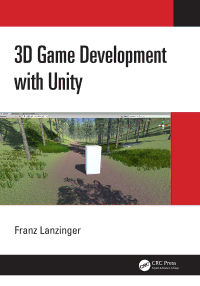
3D Game Development with Unity PDF
Preview 3D Game Development with Unity
Cover Page: i Half Title Page: i Title Page Page: iii Copyright Page Page: iv Table of Contents Page: v Acknowledgments Page: xi Author Page: xiii Introduction and Overview Page: xv Part I Basics of 3D Game Development Page: 1 Chapter 1 Software Tools Page: 3 Your Computers Page: 3 Notes for Mac Users Page: 5 Visual Studio Page: 5 Typographic Conventions Page: 5 Hello World! Page: 6 C# Page: 8 Unity Page: 9 GIMP Page: 10 Blender Page: 14 Audacity Page: 22 Chapter 2 A 3D Game Page: 25 Project Setup in Unity Page: 25 Importing the Toy Car Page: 27 Making the World in Blender Page: 29 Making Textures in GIMP Page: 34 Materials in Unity Page: 36 Improving the Car Page: 47 Gameplay Page: 56 Creating Buildings with the Array Modifier Page: 62 Sound Page: 70 Chapter 3 3D Page: 73 3D Coordinates Page: 73 3D in Blender Page: 75 3D in Unity Page: 80 Camera Views Page: 82 3D Assets Page: 86 Chapter 4 Designing a 3D Remake Page: 89 The 2D Game: DotGame Page: 89 Remaking DotGame Page: 91 Controls Page: 92 The Camera Page: 92 Chapter 5 3D Dottima Character Page: 93 Setting Up the Project Page: 93 Modeling 3D Dottima in Blender Page: 94 Texture Painting Dottima Page: 101 Controlling Dottima in Unity Page: 107 Chapter 6 Blender Modeling and Animation Page: 111 Remaking DotRobot for 3D Page: 111 Texturing DotRobot Page: 112 Importing to Unity, Part 1 Page: 115 Experimental Rig Page: 118 Rigging DotRobot Page: 127 Reanimating DotRobot Page: 133 Importing to Unity, Part 2 Page: 138 Chapter 7 More Art Assets Page: 141 The Unity Asset Store Page: 141 Millions of Meshes on the Web Page: 145 Free Textures Page: 146 3D Models from the 2D Game Page: 146 3D Playfield with Collisions Page: 147 Chapter 8 First Playable Page: 163 Moving the Camera Page: 163 Three Levels Page: 164 3D Spikers Page: 167 3D Arrows for Dottima Page: 170 Arrows in Unity: Dottima Instantiates Arrows Page: 176 Arrows in Unity: Arrow Movement and Direction Page: 180 Arrows in Unity: Collision Detection for Arrows Page: 183 3D Blockade Page: 187 Chapter 9 Game Structure Page: 191 Game State Page: 191 Game Over Page: 195 Chapter 10 More Game Objects and a Large Level Page: 199 DotRobot Page: 199 Bombs Page: 204 A Large Level Page: 213 Chapter 11 Sound and Music Page: 217 Reviewing Sound and Music from the 2D Game Page: 217 Another Sound Effect Page: 220 More Music with MuseScore Page: 222 3D Audio Page: 224 Chapter 12 GUI and Cutscenes Page: 227 The Title Screen Page: 227 Menus Page: 230 Scoring Page: 233 Hiding the Mouse Cursor Page: 233 Ending Cutscene and Timeline Page: 235 Cinemachine Page: 242 Integrating the Ending Cutscene Page: 248 Chapter 13 Testing and Debugging Page: 251 Testing Page: 251 Ancient Debugging Techniques Page: 256 Debugging C# in Unity Page: 259 The Visual Studio Debugger Page: 261 Chapter 14 Input Page: 265 Unity Input Systems Page: 265 Gamepad Support in DotGame3D Page: 267 Chapter 15 Preparing DotGame3D for Release Page: 269 Testing for Release: Build and Run Page: 269 Testing on Different Platforms Page: 270 The Unity Profiler Page: 271 Release and Postmortem Page: 271 Part II A 3D Adventure Page: 275 Chapter 16 FPS, Etc. Page: 277 A Brief History of FPS Games Page: 277 Designing an FPS Adventure Page: 278 Chapter 17 Worldbuilding Page: 281 Using Blender for Terrain Generation Page: 281 Blender Landscape in Unity Page: 288 Using Unity for Terrain Generation Page: 290 Skyboxes Page: 302 Chapter 18 Character Controller Page: 305 Importing a Character from the Asset Store Page: 305 Character Movement Page: 308 Idle, Walk, and Run Animations Page: 312 Gravity Page: 316 Chapter 19 First Playable Page: 321 3D Game Kit Page: 321 Enemies Page: 325 Enemy Movement Page: 329 Medieval Town Page: 335 Navmesh and Enemy AI Page: 336 Creating a Large Level Page: 339 GUI and Scoring Page: 342 Enemy Collisions Page: 343 Chapter 20 A 3D Puzzle Room Page: 347 Puzzle Design Rules Page: 347 Puzzle Room Graphics Page: 347 Building the Puzzle Room Page: 351 Chapter 21 Shaders and Lighting in Unity Page: 355 Introduction Page: 355 Shaders in Unity Page: 355 Direct Lighting Page: 358 Indirect Lighting Page: 362 Raytracing Page: 366 Chapter 22 Physics Page: 371 Unity Physics Overview Page: 371 A Physics Puzzle Page: 374 Cloth Page: 378 Ragdoll Wizard Page: 380 Chapter 23 Sound and Music, Part 2 Page: 385 Sound Packages from the Unity Asset Store Page: 385 Chapter 24 Releasing FPSAdventure? Page: 387 Steam Early Access? Page: 387 Testing and Debugging Page: 387 Build and Run Page: 388 Postmortem Page: 388 Chapter 25 Epilogue Page: 389 Learnings Page: 389 What Next? Page: 389 Project 1: Card Game Page: 389 Project 2: Racing Game Page: 389 Project 3: Platformer Page: 390 Project 4: Roguelike Page: 390 Final Thoughts Page: 390 Appendix I: The C# Coding Standard for this Book Page: 391 Appendix II: Game Development Checklist Page: 393 Before You Start Development Page: 393 During Development Page: 393 Marketing Page: 394 Before Release Page: 394 Index Page: 395
Description: