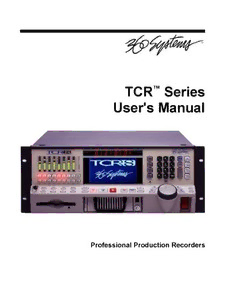
360 SYSTEMS TCR4,8 Professional Production (music) Recorders PDF
Preview 360 SYSTEMS TCR4,8 Professional Production (music) Recorders
TCR™ Series User's Manual Professional Production Recorders TCR™ Series User's Manual The information contained in this User’s Manual is subject to change without notice or obligation, and is furnished for informational use only. User’s Manual Edition 1.3, October 28, 1999. Software version 1.0xx © 1999, 360 Systems. Printed in the United States of America. All rights reserved. Contents of this publication may not be reproduced in any form without the written permission of 360 Systems. Reproduction or reverse engineering of copyrighted software is prohibited. Software contained in this product is copyrighted by 360 Systems. Designs incorporated in this product are the subject of current or pending USA and foreign patents. Company Address Please use the following addresses for shipping and correspondence. At the Corporate Office in California, the switchboard is open Monday through Friday, from 8:00 AM to 5:00 PM. Corporate Office and Customer Services European Office 5321 Sterling Center Drive H. Meijerstraat 13 Westlake Village, CA 91361-4613 USA 1444HA Purmerend, Netherlands Telephone: (+1) 818-991-0360 Telephone: (+31) 2994-37250 Fax: (+1) 818-991-1360 Fax: (+31) 2994-33627 E-mail [email protected] Website www.360systems.com Warning Symbols The following warning symbols are used on the product in this manual: English ATTENTION: Refer to Owner’s Manual for important information Français ATTENTION: Veuillez vous référer au Mode d’Emploi pour une information importante. Italiano ATTENZIONE: Fate riferimento al manuale per informazioni importanti. Español ATENTCION: Favor de referir al manual de operacion por informacion importante. English WARNING: Electrical shock hazard. Français AVERTISSEMENT: Danger de choc électrique. Italiano AVVERTIMENTO: Pericolo di shock elettrico. Español ADVERTENSIA: Peligro de choque electrico. Cautions Please heed the following important cautions regarding the TCR4 and TCR8: • Do not remove the cover. No user serviceable parts inside. Refer servicing to qualified service personnel. • The TCR4 and TCR8 recorders contain a hard disk drive. While today’s hard disks are very reliable, they may be vulnerable to shock. Please handle with care, and exercise caution not to drop or bump the TCR recorder — damage to the internal hard disk may result. Ensure that power is off before moving the unit. • To reduce the risk of fire or electric shock, do not expose this unit to rain or moisture. Contents Introduction 1-1 A Word of Thanks........................................................................1-1 In This Manual..............................................................................1-1 Introducing the TCR Production Recorders................................1-2 Choice of TCR Models.........................................1-2 Product Highlights........................................................................1-3 TCR Options.......................................................1-4 Overview 2-1 Control Panel Description............................................................2-2 Monitoring Section...............................................2-3 Time Code Display...............................................2-3 Main Display......................................................2-4 Contrast Adjustment.............................................2-4 Keypad Section...................................................2-4 Headphone Jack...................................................2-7 (cid:210) ZIP Drive........................................................2-8 Function Key Section............................................2-8 Transport Control Section..........................................................2-10 Drive Bay..........................................................2-11 Jog Section........................................................2-11 Power Switch.....................................................2-13 Rear Panel Description..............................................................2-14 Cooling Fan.......................................................2-15 AC Power..........................................................2-15 Ground Post.......................................................2-15 Sync and Time Code Section.................................2-15 Control Section...................................................2-16 Digital Audio Outputs..........................................2-17 Digital Audio Inputs............................................2-17 Analog Audio Outputs.........................................2-17 Analog Audio Inputs............................................2-17 TCR Menu System.....................................................................2-18 Menu Navigation........................................................................2-19 Introduction to the Drive List......................................................2-20 About the Drive Menu.........................................2-20 Introduction to the Directory List................................................2-21 About the Directory Menu....................................2-21 TCR Series User's Manual Contents i Introduction to the File List.........................................................2-22 Auditioning a File...............................................2-23 About the File Menu............................................2-23 Introduction to the Transport Screen.........................................2-24 Opening a File....................................................2-24 The Transport Menu............................................2-26 Locate Value Prompt...........................................2-27 Adjusting Values................................................2-27 Installation 3-1 Unpacking and Inspection...........................................................3-2 Preparing Your Site......................................................................3-2 Installing Hardware......................................................................3-3 Safety Cautions...................................................3-3 Connecting Signals......................................................................3-4 Audio I/O Connection...........................................3-4 Digital I/O Connection..............................3-4 Analog I/O Connection..............................3-4 Sync and Reference Connections.............................3-4 VITC Connection.....................................3-5 Video Connection.....................................3-5 LTC Connection.......................................3-5 Word Clock Connection............................3-5 Control Connection..............................................3-6 P2 Connection.........................................3-6 SCSI Connection......................................3-6 GPI/O Connection....................................3-6 Control In Connection..............................3-6 Control Out Connection............................3-6 Operations 4-1 24 Hour Time Line Concept.........................................................4-2 Machine Setup for Play and Record............................................4-2 Sync Reference.................................................4-2 Frame and Sample Rates...................................4-3 External Sync Validity Indicators.........................4-3 Setting Up to Record....................................................................4-3 Audio Input Selection.........................................4-3 Sample Rate Conversions..................................4-4 Track Arming.....................................................4-4 Track Monitoring, Metering and Muting................4-5 Monitoring and Muting Rules..................4-5 Monitoring and Metering Rules...............4-6 Headroom Selection..........................................4-6 Crossfade Time.................................................4-6 Process Delays..................................................4-6 RMW Selection..................................................4-7 Basic Recording...........................................................................4-8 Full Record........................................................4-8 Punch-In Record................................................4-8 Punch-In Recording using the Arm Buttons.........4-8 Automatic Edit Point Updates.............................4-8 ii Contents TCR Series User's Manual Automatic Recording....................................................................4-8 Setting Edit Points.............................................4-8 Selecting Pre-roll and Post-roll Duration..............4-9 Auto Record......................................................4-9 Recording from the File List.........................................................4-9 Playback.......................................................................................4-9 Locating Audio in the File...................................4-9 Jog Mode..............................................4-9 Shuttle Mode........................................4-10 Fast Forward and Rewind......................4-10 Changing the Rewind Speed.................4-10 Using the Locate Register.................................4-11 Entering Locate Values Directly.............4-11 Adjusting Locate Values Using the Knob4-11 Capturing Locate Values.......................4-11 Storing and Recalling Locate Values......4-11 Locating...............................................4-12 Naming Locates....................................4-12 Review Playback..............................................4-12 Edit Points............................................4-12 Pre-roll and post-roll duration.................4-13 Performing the Review..........................4-13 Variable-Speed Playback..................................4-13 Initiating Off-Speed Playback.................4-13 Adjusting the Playback Speed...............4-13 Digital Output Dithering.....................................4-13 Chasing External Time Code.....................................................4-14 Time Code Input Selection................................4-14 Time Code and Sync Reference Relationships...4-14 Internal Time Code Generator...........................4-15 Chase Modes...................................................4-15 Chase What.........................................4-15 Chase When........................................4-15 Chase Until..........................................4-15 Time Code Output............................................4-16 Output Options.....................................4-16 Level Adjustment..................................4-16 Time Code Offsets............................................4-16 Entering an Offset.................................4-16 Capturing an Offset...............................4-16 Enabling the Offset...............................4-16 Storing and Recalling Offsets................4-17 Naming Offsets.....................................4-17 Track Slip.........................................................4-17 Time Code Display Options...............................4-18 Starting a Chase Operation...............................4-18 Punching In and Out During Chase....................4-18 Auto-Recording During Chase...........................4-18 Reviewing During Chase...................................4-18 Synchronizing Multiple TCRs.............................4-19 Off-line Editing Operations.........................................................4-20 Erase Edit-In through Edit-Out...........................4-20 Copy Edit-In through Edit-Out............................4-22 Cut Edit-In through Edit-Out...............................4-25 Paste at Edit-In.................................................4-28 Insert in Front of Edit-In.....................................4-30 TCR Series User's Manual Contents iii Saving Your Work......................................................................4-34 Changing the Removable Drive.........................4-34 Changing a Zip Disk..........................................4-34 Machine Setup 5-1 Setup Menu Functions.................................................................5-2 Preferences..................................................................................5-3 Crossfade...........................................................5-4 Pre-Roll.............................................................5-5 Post-Roll............................................................5-5 Sort Files By.......................................................5-5 File Info to Show.................................................5-6 Directory Info to Show..........................................5-6 Drive Info to Show...............................................5-7 Default Time.......................................................5-7 Default Tracks.....................................................5-8 Default Title........................................................5-8 Typed Time Values..............................................5-9 Rewind/FF Speed................................................5-10 Prompt on Exit...................................................5-10 Screen Saver Off.................................................5-10 Audio I/O....................................................................................5-12 Track Input........................................................5-13 Sample Rate Converter Input.................................5-13 Monitor Armed Tracks.........................................5-14 Output Word Size...............................................5-14 Headroom..........................................................5-14 Calibrate Outputs................................................5-15 Calibrate Inputs..................................................5-15 Set Process Delays..............................................5-15 Sync and Time Code.................................................................5-16 Sync Ref...........................................................5-17 Rate/Format.......................................................5-18 TC Input............................................................5-18 LTC Level.........................................................5-19 Output LTC.......................................................5-19 Chase What.......................................................5-19 Chase When.......................................................5-20 Chase Until........................................................5-20 Generator..........................................................5-20 Set Generator.....................................................5-21 External Control.........................................................................5-22 Control-In Port...................................................5-22 RS-422 Emulation...............................................5-23 RS-422 Ballistics................................................5-23 RS-422 Track Arming..........................................5-23 General Purpose I/O............................................5-25 iv Contents TCR Series User's Manual Drives.........................................................................................5-27 Recall Machine Setup................................................................5-28 Store Machine Setup.................................................................5-29 Use Factory Defaults.................................................................5-30 System Management 6-1 Using the Keypad for Renaming..................................................6-2 Drive Menu Functions..................................................................6-3 Machine Setup..................................................6-3 Rename Drive...................................................6-3 Erase Drive.......................................................6-4 Copy Drive........................................................6-5 Spin Up Drive....................................................6-6 Spin Down Drive................................................6-6 Install File System..............................................6-7 Check Disk........................................................6-8 Format Drive.....................................................6-8 Directory Menu Functions..........................................................6-10 Machine Setup.................................................6-10 Rename Directory.............................................6-10 Erase Directory.................................................6-11 Copy Directory..................................................6-11 File Menu Functions...................................................................6-13 Machine Setup.................................................6-13 Rename File.....................................................6-14 Erase Files.......................................................6-14 Copy Files........................................................6-15 Change File Index.............................................6-16 Create New File................................................6-17 Lock Files.........................................................6-18 Mark Files........................................................6-18 Installing TCR Program Updates...............................................6-19 Appendix A. VTR Emulation and Remote Control 7-1 Machine I.D. Number...................................................................7-2 Emulating VTRs...........................................................................7-2 Serial Control Protocol.................................................................7-2 Appendix B. Maintenance 8-1 Calibration Procedure..................................................................8-2 Output Calibration................................................8-2 Input Calibration..................................................8-4 Calibration Accuracy....................................................................8-5 Input Gain Accuracy.............................................8-5 Output Gain Accuracy..........................................8-5 TCR Series User's Manual Contents v Cleaning.......................................................................................8-6 Appendix C. Specifications 9-1 General Specifications.................................................................9-2 Audio Specifications.....................................................................9-3 Mechanical Specifications...........................................................9-4 Audio I/O Connector Pinouts.......................................................9-4 Control Input and Output Connector Pinouts..............................9-5 P2 Connector Pinouts..................................................................9-5 GPI/O Connector Pinouts............................................................9-6 AC Power Connector Pinouts......................................................9-6 Appendix D. Mechanical Drawings 10-1 Index 11-1 vi Contents TCR Series User's Manual TCR Series User's Manual Contents vii Safety Compliance TCR is currently being investigated for compliance with the following safety standards: • UL 1950, Standard for Safety of Information Technology Equipment, Including Electrical Business Equipment. • EN 60950, Standard for Safety of Information Technology Equipment, Including Electrical Business Equipment. EU Declaration of Conformity Type of Equipment: Professional Use Audio Equipment. Conforms to the Following Standards: • EN55022 (1995) with amendments 1 and 2 (Limits and methods of measurement of radio disturbance characteristics of information technology equipment) • EN50082-1 (1997) (Generic immunity standard, Part 1: Residential, commercial and light industry). • IEC950 2nd Edition, Amendment 1 (1992), Amendment 2 (1993) and Amendment 3 (1995); Safety of Information Technology and Business Equipment. FCC Compliance This equipment complies with Part 15 of the FCC Rules. These limits are designed to provide reasonable protection against harmful interference when the equipment is operated in a commercial environment. This equipment generates, uses and can radiate radio frequency energy and if not installed and used in accordance with the owners manual, may cause interference to radio communications. Operation of this equipment in a residential area is likely to cause interference in which case the user will be required to correct the interference at his own expense. This device will accept any interference received, including interference that may cause undesired operation. The user is cautioned that changes made to the equipment without the approval of the manufacturer could void the user's authority to operate this equipment. It is suggested that only shielded and grounded cables be used to ensure compliance with FCC Rules. Notice This Class A digital apparatus meets all requirement of the Canadian Interference-Causing Equipment Regulations. Français: Cet appariel numérique de la classe A respecte toute les exigences du Reglement sur le matériel brouilleur du Canada. viii Compliance TCR Series User's Manual
