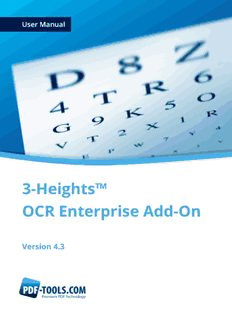
3-Heights™ OCR Enterprise Add-On, User Manual - PDF Tools AG PDF
Preview 3-Heights™ OCR Enterprise Add-On, User Manual - PDF Tools AG
User Manual 3-Heights™ OCR Enterprise Add-On Version 4.11.25.0 Contents 1 Introduction ........................................................................ 6 1.1 Overview ........................................................................... 6 1.2 Supported OCR Engines ............................................................... 6 1.2.1 ABBYY FineReader OCR Engine 10 ................................................... 6 1.2.2 ABBYY FineReader OCR Engine 11 ................................................... 6 1.2.3 OCR Service (using ABBYY) ......................................................... 6 1.3 Operating Systems ................................................................... 6 2 Installation and Configuration ........................................................ 7 2.1 ABBYY .............................................................................. 7 2.1.1 Installation of ABBYY OCR FineReader Engine .......................................... 7 2.1.2 License Activation of ABBYY OCR FineReader Engine .................................... 9 2.1.3 Upgrading to a Newer Version ..................................................... 10 2.1.4 Remove a Test License ............................................................ 10 2.2 OCR Service ........................................................................ 10 2.2.1 Installation of the OCR Service ..................................................... 10 2.3 Installing Products Using the Add-On ................................................... 11 2.3.1 Linux ......................................................................... 11 3 Licensing .......................................................................... 12 3.1 ABBYY FineReader Engine ............................................................. 12 3.1.1 License Types ................................................................... 12 Renewable Volume Runtime Licenses ........................................... 12 CPU Core Runtime Licenses ................................................... 12 Project-Based Licenses ....................................................... 12 4 Interface Reference ................................................................. 13 4.1 Architecture ........................................................................ 13 4.1.1 Use OCR Engine Directly .......................................................... 13 4.1.2 Use OCR via Service .............................................................. 14 4.2 OCR Related Switches and Functions .................................................... 14 4.2.1 Switches and Functions .......................................................... 15 GetOCRPluginCount, GetOCRPluginName ................................... 15 SetOCREngine ............................................................ 16 SetOCRLanguage .......................................................... 16 SetOCRParams ............................................................ 16 4.3 Examples .......................................................................... 16 4.3.1 Set OCR Engine ................................................................. 16 Shell ...................................................................... 16 Service .................................................................... 17 API ....................................................................... 17 4.3.2 Set OCR Language ............................................................... 17 4.3.3 Set OCR Engine Specific Parameters ................................................ 18 4.4 Impacts of Using OCR ................................................................ 18 4.4.1 Performance ................................................................... 18 4.4.2 File Size ....................................................................... 18 4.4.3 Appearance .................................................................... 19 © PDF Tools AG – Premium PDF Technology 3-Heights™ OCR Enterprise Add-On, July 12, 2018 | 1/85 5 Configuration and Performance ...................................................... 20 5.1 Configuration for ABBYY .............................................................. 20 5.2 Performance Overview ............................................................... 20 5.2.1 Throughput .................................................................... 20 5.2.2 Recognition State ............................................................... 20 5.2.3 File Size ....................................................................... 21 6 Version History .................................................................... 22 6.1 Changes in Version 4.11 .............................................................. 22 6.2 Changes in Version 4.10 .............................................................. 22 6.3 Changes in Version 4.9 ............................................................... 22 6.4 Changes in Version 4.8 ............................................................... 22 7 Licensing, Copyright, and Contact .................................................... 23 A ABBYY FineReader10 ............................................................... 24 A.1 Languages ......................................................................... 24 A.2 String parameter for ABBYY 10 ......................................................... 25 A.2.1 RecognizeBlankPages ............................................................ 25 A.2.2 DisableMaskEmbedding .......................................................... 26 A.2.3 RemoveGarbageOnly ............................................................ 26 A.3 Profiles for ABBYY 10 ................................................................. 26 A.3.1 Predefined Profiles .............................................................. 26 A.3.2 Custom Profiles ................................................................. 27 A.4 ABBYY 10 Parameters ................................................................ 27 A.4.1 [PrepareImageMode] INI-File Section ............................................ 27 AutoOverwriteResolution ............................................... 27 CorrectSkewBy ........................................................... 28 CorrectSkewMode ......................................................... 28 CreatePreview ........................................................... 28 DiscardColorImage ...................................................... 29 ImageCompression ........................................................ 29 InvertImage ............................................................. 29 MirrorImage ............................................................. 29 OverwriteResolution .................................................... 29 PreviewHeight ........................................................... 30 PreviewWidth ............................................................ 30 Rotation ................................................................. 30 XResolutionToOverwrite ................................................. 30 YResolutionToOverwrite ................................................. 31 A.4.2 [PageProcessingParams] INI-File Section ........................................ 31 DetectBarcodes .......................................................... 31 DetectOrientation ...................................................... 31 PerformPageAnalysis .................................................... 31 RemoveGeometricalDistortions .......................................... 31 A.4.3 [PageAnalysisParams] INI-File Section .......................................... 32 DetectPictures .......................................................... 32 DetectSeparators ........................................................ 32 DetectVectorGraphics ................................................... 32 DetectTables ............................................................ 32 NoShadowsMode ........................................................... 32 ProhibitDoublePageMode ................................................. 32 ProhibitModelAnalysis .................................................. 33 © PDF Tools AG – Premium PDF Technology 3-Heights™ OCR Enterprise Add-On, July 12, 2018 | 2/85 SingleColumnMode ........................................................ 33 A.4.4 [BarcodeParams] INI-File Section ................................................ 33 HasChecksum ............................................................. 33 IsCode39WithoutAsterisk ............................................... 33 Orientation ............................................................. 33 PDF417CodePage .......................................................... 34 SupplementType .......................................................... 35 Type ..................................................................... 35 A.4.5 [RecognizerParams] INI-File Section ............................................ 36 BalancedMode ............................................................ 36 CaseRecognitionMode .................................................... 36 CellsCount .............................................................. 37 CJKTextDirection ........................................................ 37 ErrorHiliteLevel ........................................................ 37 ExactConfidenceCalculation ............................................ 38 FastMode ................................................................. 38 FieldMarkingType ........................................................ 38 LowResolutionMode ...................................................... 39 OneLinePerBlock ......................................................... 39 OneWordPerLine .......................................................... 39 PossibleTextTypes ...................................................... 39 ProhibitHyphenation .................................................... 40 ProhibitInterblockHyphenation ......................................... 40 ProhibitItalic .......................................................... 40 ProhibitSubscript ...................................................... 40 ProhibitSuperscript .................................................... 41 SaveCharacterRecognitionVariants ..................................... 41 SaveCharacterRegions ................................................... 41 SaveWordRecognitionVariants ........................................... 41 TextLanguage ............................................................ 41 TextTypes ................................................................ 42 TrainUserPatterns ...................................................... 42 UseBuiltInPatterns ..................................................... 42 UserPatternsFile ........................................................ 43 WritingStyle ............................................................ 43 A.4.6 [ObjectsExtractionParams] INI-File Section .................................... 44 DetectMatrixPrinter .................................................... 44 DetectPorousText ........................................................ 44 FastObjectsExtraction .................................................. 44 FlexiFormsDA ............................................................ 44 FullTextIndexDA ......................................................... 44 ProhibitColorImage ..................................................... 45 RemoveGarbage ........................................................... 45 RemoveTexture ........................................................... 45 A.4.7 [OrientationDetectionParams] INI-File Section ................................. 45 OrientationDetectionMode .............................................. 45 ProhibitClockwiseRotation ............................................. 45 ProhibitCounterclockwiseRotation ..................................... 46 ProhibitUpsidedownRotation ............................................ 46 A.4.8 [SynthesisParamsForDocument] INI-File Section ................................. 46 DetectDocumentStructure ............................................... 46 DetectFontFormatting ................................................... 46 © PDF Tools AG – Premium PDF Technology 3-Heights™ OCR Enterprise Add-On, July 12, 2018 | 3/85 InsertEmptyParagraphsForBigInterlines ............................... 47 PagePoolSize ............................................................ 47 SaveRecognitionInfo .................................................... 47 B ABBYY FineReader11 ............................................................... 48 B.1 Languages for ABBYY 11 .............................................................. 48 B.1.1 Natural languages ............................................................... 48 B.1.2 Technical ...................................................................... 50 B.2 String parameter for ABBYY 11 ......................................................... 50 B.2.1 RecognizeBlankPages ............................................................ 50 B.2.2 DisableMaskEmbedding .......................................................... 51 B.2.3 PreprocessingOnly .............................................................. 51 B.2.4 RemoveGarbage ................................................................ 51 B.3 Profiles for ABBYY 11 ................................................................. 52 B.3.1 Predefined Profiles .............................................................. 52 B.3.2 Custom Profiles ................................................................. 53 B.3.3 Profile Parameters ............................................................... 54 [PrepareImageMode] INI-File Section ........................................ 54 Main settings ........................................................... 54 Resolution overwriting ................................................... 56 Creating image planes ................................................... 57 [ImageProcessingParams] INI-File Section ................................... 58 InvertImage ......................................................... 58 MirrorImage ......................................................... 59 RotationType ........................................................ 59 [DocumentProcessingParams] INI-File Section ............................... 59 PerformSynthesis .................................................... 59 [PageProcessingParams] INI-File Section .................................... 59 PerformPreprocessing ............................................... 59 ProhibitColorObjectsAtProcessing ................................. 60 PerformAnalysis ..................................................... 60 PerformRecognition ................................................. 60 ATTENTION: Removed or renamed properties ................................. 60 [PagePreprocessingParams] INI-File Section ................................ 61 CorrectInvertedImage ............................................... 61 CorrectOrientation ................................................. 61 CorrectShadowsAndHighlights ....................................... 61 CorrectSkew ......................................................... 62 CorrectSkewMode ..................................................... 62 GeometryCorrectionMode ............................................. 63 ResolutionCorrectionMode .......................................... 63 [PageAnalysisParams] INI-File Section ...................................... 64 DetectText .......................................................... 64 EnableTextExtractionMode .......................................... 64 DetectTables ........................................................ 64 AggressiveTableDetection .......................................... 64 DetectBarcodes ...................................................... 64 DetectSeparators .................................................... 64 DetectPictures ...................................................... 65 DetectVectorGraphics ............................................... 65 Additional settings ...................................................... 65 ATTENTION: Removed or renamed properties ................................. 66 © PDF Tools AG – Premium PDF Technology 3-Heights™ OCR Enterprise Add-On, July 12, 2018 | 4/85 [TableAnalysisParams] INI-File Section ..................................... 67 DetectCellsInversion ............................................... 67 DetectCellsOrientation ............................................. 67 SingleLinePerCell .................................................. 67 SplitOnlyBySeparators .............................................. 67 [BarcodeParams] INI-File Section ............................................ 67 Main Settings ........................................................... 67 Settings for certain barcode types .......................................... 68 ATTENTION: Removed or renamed properties ................................. 70 [ObjectsExtractionParams] INI-File Section ................................ 70 Common settings ....................................................... 70 Objects removing ....................................................... 71 Objects detection ....................................................... 71 ATTENTION: Removed or renamed properties ................................. 72 [OrientationDetectionParams] INI-File Section ............................. 73 Orientation Detection Parameters .......................................... 73 [RecognizerParams] INI-File Section ........................................ 74 Main settings ........................................................... 74 Recognition speed ...................................................... 75 Fine tuning ............................................................. 76 Handprint recognition ................................................... 78 User patterns ........................................................... 79 ATTENTION: Removed or renamed properties ................................. 79 [SynthesisParamsForPage] INI-File Section ................................. 80 Main settings ........................................................... 80 Color settings ........................................................... 80 ATTENTION: Removed or renamed properties ................................. 81 [SynthesisParamsForDocument] INI-File Section ............................. 82 Main settings ........................................................... 82 Additional settings ...................................................... 82 [FontFormattingDetectionParams] INI-File Section ......................... 83 Text decoration ......................................................... 83 Font attributes .......................................................... 84 Scaling and spacing ..................................................... 84 ATTENTION: Removed or renamed properties ................................. 85 © PDF Tools AG – Premium PDF Technology 3-Heights™ OCR Enterprise Add-On, July 12, 2018 | 5/85 1 Introduction 1.1 Overview The 3-Heights™ OCR Enterprise Add-On adds optical character recognition (OCR) to several 3-Heights™ products. Documents generated with a product that makes use of the 3-Heights™ OCR Enterprise Add-On contain searchable texts. The optional 3-Heights™ OCR Enterprise Add-On recognizes text content and embeds this text as Unicode text in a PDF or PDF/A file. Thanks to this process, the PDF files are searchable and the texts can be used in other applications, databases etc. The add-on can be used in combination with one of the following products: 3-Heights™ Image to PDF Converter 3-Heights™ PDF to PDF/A Converter 3-Heights™ Document Converter 1.2 Supported OCR Engines Each OCR engine is interfaced via a corresponding plug-in. Plug-ins are provided by PDF Tools. Currently the follow- ing plug-ins are available: 1.2.1 ABBYY FineReader OCR Engine 10 This plug-in is based on the ABBYY FineReader OCR Engine 10 and comes in different throughput models. 1.2.2 ABBYY FineReader OCR Engine 11 This plug-in is based on the ABBYY FineReader OCR Engine 11 and comes in different throughput models. 1.2.3 OCR Service (using ABBYY) This plug-in implements an OCR service that uses the Abbyy FineReader OCR Engine. The OCR service should be used in any situation where files are processed in parallel (for example with the Document Converter). It is available in version1.9.6.1 or later. Supported OS: Windows XP/2003 or later 1.3 Operating Systems The 3-Heights™ OCR Enterprise Add-On is available for the following operating systems: Windows 7, 8, 8.1, 10 – 32 and 64 bit Windows Server 2008, 2008 R2, 2012, 2012 R2, 2016 – 32 and 64 bit The OCR plugin for the 3-Heights™ OCR Service is available for all operating systems supported by the product using the service, e.g. the 3-Heights™ PDF to PDF/A Converter Service. © PDF Tools AG – Premium PDF Technology 3-Heights™ OCR Enterprise Add-On, July 12, 2018 | 6/85 2 Installation and Configuration This chapter describes: How to install the ABBYY FineReader OCR Engine and how to activate its license. How to install the 3-Heights™ PDF OCR Service. How to setup a tool that uses the 3-Heights™ OCR Enterprise Add-On so that is uses the OCR engine directly or via OCR service. 2.1 ABBYY 2.1.1 Installation of ABBYY OCR FineReader Engine The Windows version of the 3-Heights™ OCR Enterprise Add-On is distributed in MSI-format (Microsoft Software Installation). The MSI file is namedFineReader OCR Engine for PDF Tools.msi. The screenshots are from ABBYY8, the installation for ABBYY10 and ABBYY11 is equivalent. 1. Download the ZIP archiveOCRE‹version›‹platform›.zip(e.g. OCRE190Win32.zip) from your down- load account athttp://www.pdf-tools.com. 2. Extract the fileFineReader OCR Engine for PDF Tools.msifrom the ZIP archive. 3. Double-click the MSI file to start the installation wizard. 4. In the first dialog box of the installation wizard press the button“Next”. 5. Adjust the destination folder if required using the button“Change...”press“Next”when done. © PDF Tools AG – Premium PDF Technology 3-Heights™ OCR Enterprise Add-On, July 12, 2018 | 7/85 6. Enter the Serial Number. The serial number is provided by PDF Tools AG. The serial number is required for any license type (evaluation license, page limited license, unlimited license). If you do not have a serial number at this point, you can continue without entering the serial number. You can provide the serial number at a later time. Press“Next”when done. 7. When ready to install, press the“Install”button in the next dialog. 8. The Fine Reader OCR Engine for PDF Tools is now being installed. © PDF Tools AG – Premium PDF Technology 3-Heights™ OCR Enterprise Add-On, July 12, 2018 | 8/85 2.1.2 License Activation of ABBYY OCR FineReader Engine After the installation, the license needs to be activated. This is done by doing the following steps. 1. Launch the License Manager. Go to Start → Programs → PDF Tools AG → FineReader OCR Engine for PDF Tools AG → Launch License Manager. If you haven’t provided the serial number at the time of installation, a dialog window asking for the serial number is shown. The serial number has a format like this: F000-8000-0000-0000-0000 2. If a valid serial number is provided, the next dialog is shown. Press the button“Add...”in order to activate the serial number. Note: Every serial number (including evaluation versions) can only be activated once. © PDF Tools AG – Premium PDF Technology 3-Heights™ OCR Enterprise Add-On, July 12, 2018 | 9/85
Description: