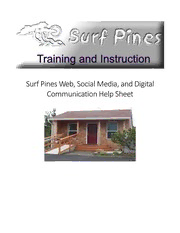
2020 Surf Pines Association Web, Social Media & Digital Communication Help Sheet PDF
Preview 2020 Surf Pines Association Web, Social Media & Digital Communication Help Sheet
Surf Pines Web, Social Media, and Digital Communication Help Sheet DigiatlC ommunicaitonH elpSh eet Table of Contents History ............................................................................................................................................. 4 How to use the SPA web www.surfpines.org ..................................................................................... 5 Public Web ................................................................................................................................................5 News tab -shows items of news for all including the public. ..............................................................................................5 Upcoming events tab - Shows all events that are not private member information .........................................................5 Bottom Tabs include ...........................................................................................................................................................5 Top right menu ....................................................................................................................................................................5 Members Only Web ............................................................................................................................................................5 Private Members only Web. .......................................................................................................................6 How to sign in:.....................................................................................................................................................................6 To register as a new member on surf pines website: ........................................................................................................7 What if you cannot log in to your Web Account. ........................................................................................................... 10 How to change your password on the Members Only part of the web. ....................................................................... 10 What is available in the Surf Pines Resident Area in center of Members only page. ................................... 12 Blog ................................................................................................................................................................................... 12 News ................................................................................................................................................................................. 12 Breeze Newsletter ............................................................................................................................................................ 12 Gate Codes ....................................................................................................................................................................... 12 Community Resources ..................................................................................................................................................... 12 Calendar of Events - Private Calendar only for members. ............................................................................................. 12 Owners Guide ................................................................................................................................................................... 12 Resident Directory ........................................................................................................................................................... 13 What Links are available in the Surf Pines Resident Area on the box Members Only page. ......................... 13 Gate Codes ....................................................................................................................................................................... 14 Community Resources ..................................................................................................................................................... 14 Calendar of Events - Private Calendar only for members. ............................................................................................. 14 Resident Directory ........................................................................................................................................................... 14 Breeze Newsletter ............................................................................................................................................................ 14 Documents – A collection of all Owner Documents ....................................................................................................... 14 Forms - Owner Forms and Applications ........................................................................................................................... 14 Meeting Information – List of meetings for SPA with a date search ............................................................................... 14 Board Information – List of BOD, dates of regular meetings and copies of current and past years minutes. ............... 14 Committees – Link to the Standing committees’ pages .................................................................................................. 14 Frequently Asked Questions FAQ – Collection of Questions and Answers for SPA ........................................................ 14 Governing Documents - Information on existing documents and proposed to include CC&R, Articles of Inc., and By Laws (some duplication with the Documents link above). .............................................................................................. 14 Contact Information List of Surf Pines Association Officers, Employees and Committee Chairpersons ........................ 14 How to use the SPA Blog - http://blog.surfpines.org/- .................................................................... 15 Primary Links located above and below the Surf Pines Association mast head image. ................................ 15 Home – Home page for Blog. ........................................................................................................................................... 15 About Us – Info about SPA. .............................................................................................................................................. 15 Surf Pines Web – Link to our SPA web. ............................................................................................................................ 15 Register Member Section SPA WEB – Link to register for Members Only section of our SPA web. .............................. 15 DigiatlC ommunicaitonH elpSh eet Three bars Link – Gives access to specific categories located to left of Primary links under mast head image. ............ 15 Right Column Links and information. ........................................................................................................ 16 Recent Posts – Lists last three most recent posts to the Blog .......................................................................................... 16 Link to register for the Surf Pines Web - if you have not joined yet. .............................................................................. 16 How to view all blogs for a specific month – Select the month and read all posts for that month. .............................. 16 How to view all posts for a specific category – Such as BOD, Roads and Grounds etc. ................................................. 16 Surf Pines Community Face Book Group .......................................................................................... 17 This is a private group that is maintained by our SP resident Holly Roose. ................................................. 17 Here is a link to the FB page - https://www.facebook.com/groups/surfpines ............................................ 17 How to join the SP Community Face Book Page: ............................................................................................................ 17 Surf Pines Mass E-Mails server through MailChimp – To help save your dues we now communicate through this mass e-mail server. ..................................................................................................... 18 How we maintain our members information. ........................................................................................... 18 Volunteering to help with maintaining our Digital and Social media information. ........................... 19 DigiatlC ommunicaitonH elpSh eet History Surf Pines has been an Oregon Coast Beach Community for over 70 years. In 1970 the first edition of the Breeze was published and has been mostly published with 4 Quarterly editions a year. We had some great editors including: Marge Bloomfield, Lannie Johnson, Roger Masse, Jeff Hall, Susan Holloway, Holly Roose and now Clare Lewis to name a few. It has been mailed with our quarterly billings until spring 2020 when we converted the Breeze into a digital PDF format to save printing and distribution costs. In 2000 the first Surf Pines web site was created by Tom Smith. After he moved, Roger Masse did an incredible job till Jeff Hall took over. Jeff ran the web and created the digital directory and blog along with upgrading the engine to a Word Press format. This improved web communications until Jeff left. Afterwards, unfortunately, the web had no webmaster or support group. After more than 5 years an ad hoc group was set up in 2019 to review the web and other communication formats. The first step the committee did was to review alternatives to upgrade and normalize the underlying engine that operates the web site. This was completed in late 2019 using Muni Code, a company that specializes in small governing organizations such as Gearhart and Cannon Beach. This provides SPA with a solid electronic foundation and a solid support group for continuity. It was also determined that we needed multiple based communication systems. With the help of SP resident and Gearhart Administrator Chad Sweet, we decided to set up a separate Blog like Gearhart has done. This helps provide more day-to-day non-private communications. We set this new blog up in early 2020 and as of mid-October we have had over 10,000 visits. We are averaging 42 visits a day since May 2020. We also thought that a Face Book Group would be good and so in mid 2019 Holly Roose set up Surf Pines Community group. This FB group is private and has 135 SPA members viewing it now. Holly is managing this independently and has done an excellent job of controlling negative and divisive comments. We also reviewed our mass e-mail program MailChimp and found we only had 195 e-mails for a community of over 408 properties. Those e-mails also included some spouses. Part of the issue was SPA had 8 separate data bases that had varying levels of information. So, our committee reviewed and implemented a plan that consolidated all but one of these DB into one professional Salesforce account. We made a concerted scheme to get at least one e-mail and phone for every unique SPA owner. As a result, we now have 448 e-mails in our MailChimp e-mail service. We also have collected most of our members e-mails and phone. We have averaged over a 67% open rate on all SPA e-mails since May 2020. A recent blast which included our new Directory and Oct. 2020 Breeze produced over 40% unique click throughs to view our social content. So now we have numerous ways to communicate to our members. These include our Web www.surfpines.org , our Blog blog.surfpins.org, our Face Book Group https://www.facebook.com/groups/surfpines and our direct MailChimp mass e- mails. This is a procedure guide to help our members get more out of their Surf Pines communication experience. 4 DigiatlC ommunicaitonH elpSh eet How to use the SPA web www.surfpines.org Our web site has two main parts. The public portion and a private Members only part. Public Web This part of the web site is not secure and is available for all. News tab -shows items of news for all including the public. Upcoming events tab - Shows all events that are not private member information Bottom Tabs include Blog- links to our separate blog at blog.surfpines.org Calendar – Same as upcoming events and show public events only. Documents – All SPA documents the public may wish to see including our Governing documents Questions and Ideas – Answers common public questions Contact us – Form to contact SPA Top right menu Information – Includes sub menu items. Helpful Resources Basic information about the area. Members Only Web This is the section of our web that is restricted to verified SPA members. This side requires a Username and Password. Important: If you had a login with our old web you will not be able to use your old login and password. Those were encrypted and we could not port those over. 5 DigiatlC ommunicaitonH elpSh eet Home – Takes you to home page Contact Us - Form to contact SPA by public and Members. Private Members only Web. How to sign in: 1. Visit www.surfpines.org 2. Click on the Members Only button in the upper right. 3. Then type in your username and password. And click the login button below. 6 DigiatlC ommunicaitonH elpSh eet To register as a new member on surf pines website: 1. Visit www.surfpines.org 2. Click on the Members Only button in the upper right. 3. You will be brought to the Login screen. Click on the words in blue that say “CLICK HERE TO REGISTER FOR AN ACCOUNT” 7 DigiatlC ommunicaitonH elpSh eet 4. Then enter your First, Last Names, E-Mail address and Preferred Username or email. You will receive an e-mail showing that we received your request. 5. When you have been accepted then you will receive this e-mail. 8 DigiatlC ommunicaitonH elpSh eet 6. Within 72 hours you will receive an email that will have a link to click on and a temporary password. (If not, check your junk email.) The link will bring you to a screen where you will enter your username and allow you to change your password. If you do not receive a response in 72 hours please e-mail your administrator at [email protected]. 7. Click on the link and it will take you to a reset password screen on our Surfpines.org web site. You only have 24 hours to do this before the link expires. 8. If you do not complete in time e-mail administrator at [email protected] to get a new temporary Password. 9. Click on the Log In button and you can change your password 9 DigiatlC ommunicaitonH elpSh eet 10. Choose your password and then confirm it. Be sure to write your new Password down because we cannot view it as it is encrypted. 11. If you cannot remember your Password then e-mail administrator at [email protected] to get a new temporary Password. What if you cannot log in to your Web Account. Important: If you had a login with our old web you will not be able to use your old login and password. Those were encrypted and we could not port those over. Send an e-mail to your administrator at [email protected] and we will send you a new temporary password. You need to us it then changes to a private Password that is encrypted so only you know what it is. That is why your old username and password does not work from the old Web. How to change your password on the Members Only part of the web. 1. Click on Request new password tab. 2. This will take you to a new screen where you type in your username or e-mail and click the E-Mail new password button. 10
