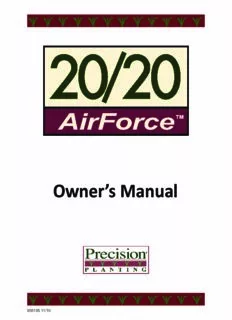
20/20 AirForce Owners Manual PDF
Preview 20/20 AirForce Owners Manual
Owner’s Manual 955108 11/10 Table of Contents General Legal & Safety..................................................................................................................................................3 System Requirements......................................................................................................................................4 Quick Start Guide......................................................................................................................................... 5,6 FAQ’s.............................................................................................................................................................7-9 Component installation Mounting the CM.....................................................................................................................................11-18 Connecting Communication.......................................................................................................19-21 Row Unit Conversions* Air Lines & Fittings Plumbing* Air Lines info and P/N’s................................................................................................................... 22 Air Fittings info and P/N’s...........................................................................................................23,24 Lift Switch* Compressor Module Overview* Connecting Power* Schematic* Parts list* Maint. Guidelines* Harnesses* Initial Start-Up AFM Serial #.................................................................................................................................................. 25 Declaring Compressor type...........................................................................................................................26 Declaring Air Bag Type..............................................................................................................................27,28 Running Health Check..............................................................................................................................29,30 Walkthrough DownForce Details....................................................................................................................................31,32 AirForce Control Center............................................................................................................................33-35 AirForce Setup..........................................................................................................................................36-38 AirForce Diagnostics.................................................................................................................................39,40 AirForce Logs.................................................................................................................................................41 Troubleshooting Troubleshooting Checklist.............................................................................................................................42 Troubleshooting Guide..................................................................................................................................43 Compressor not running AFM light blinking once per second...........................................................................................44,45 No Red light on AFM..................................................................................................................46,47 Solid Red Light on AFM...................................................................................................................48 Red Light present, blinking fast, >1 blink per second.................................................................49,50 Compressor running weak............................................................................................................................ 51 Compressor running intermittently...............................................................................................................52 Compressor running continuously................................................................................................................ 53 Compressor running OK...........................................................................................................................54-60 Reference info Pneumatic Springs.........................................................................................................................................61 Down Force Applied by Spring Type and Position.........................................................................................62 *Insert Individual Component Installation Sheets Here* 955108 11/10 2 Legal & Safety Warnings This product is warranted for one (1) year from date of purchase. If the system fails the first time the system is tested in the second season, there may be policy decisions to cover those failures covered on a case by case basis. Precision Planting is not liable for any failures to the system or planting loss due to decisions made from the information presented on the 20/20 SeedSense. The display unit contains some high voltage components and should be kept dry and closed. There are no serviceable components in this unit. Do not open this display unit or the Smart Connector. Opening of the covers should be done by, or with guidance from trained personnel. Before activating the Air Force system, ensure that no person is near the row units and that all components are in place and properly tightened and adjusted. • Use extreme caution; Airbags exert large forces. • DO NOT remove Air Lines when under pressure; may cause severe injury. • DO NOT touch air compressor while running or shortly after, may cause severe burns. • DO NOT leave compressor running unattended. • Follow all maintenance schedules and recommendations. 955108 11/10 3 System Requirements Power Supply The 20/20 system uses both a switched power source and a constant unswitched power source. By using the constant source, the system will maintain power to save data and safely shut down if the ignition is suddenly shut off. By using the switched or keyed source, the 20/20 will turn itself off to keep from draining the battery if the system is left on after the ignition is shut off. If you are only supplying constant power, when you turn on the 20/20 you will only see a blank grey screen. If this happens, you have two options. One, you can correct the problem by fixing the switched power leg of the 12V receptacle, or two, you can move the terminal plug on the 20/20 tractor harness from the white to the red spade. By doing this, your 20/20 will no longer shut itself down automatically when you turn the ignition off, so, if you do not turn the 20/20 off, you risk draining your battery. 3 - Prong Power Diagram Prong 1 - Keyed (switched) 1 2 Prong 2 - Battery (unswitched) 3 Prong 3 - Ground Fuse Protection To protect the 20/20 from damage, always use a minimum of a 30 Amp fuse or circuit breaker on the power supply circuit. To protect the AirForce system from damage: Always ensure the integrity of the integrated 60 amp fuse at the tractor cable where connected to the battery in case of short or over-circuit There is a 7.5 amp fuse located in the control harness, located within the enclosure, to protect the AirForce Module and all other enclosure components less the compressor. Seed Tube Sensors In order to collect the accurate and precise data, 20/20 requires 3/4” Dickey John or John Deere three eyed sensors. The 1/2” sensors used on some older planters have only two eyes and do not provide consistent data. 955108 11/10 4 Quick Start Guide Step 1: Compressor Module Installation Begin the installation of your 2020 AirForce upgrade with mounting the Compressor Module (CM) combination onto the planter. Placement of the CM will vary on the make and model of the planter. Note: Be sure to check clearance of CM in all locations, especially noting tractor tires and folding/unfolding the planter for transport mode. Step 2: 12V Power / Hydraulic Connection Now that the CM is mounted connect the air compressor power source. For hydraulic models the power source will be the hydraulic system from the tractor. The two most common points to tap into the hydraulic system will be: 1. Using a separate dedicated remote for the CM. 2. Tapping into the ‘CCS’ circuit on Pro-Series planters. Electrically powered models will require a 12V line run to a power source on the primary planting tractor. This line should be routed in a manner that protects the line from excessive wear and heat as well as any pinch points. One of two power sources may be used; the tractor battery (s) or the tractor starter. This line must be connected directly to the power source, not through another item. Step 3: Row Unit Installation/ Conversion With the CM mounted on the planter and the power source provided for it is time to begin installing the individual row unit conversions. Release tension on existing down force system before disassembly. Remove completely or in portion as needed your current down force system and begin installation of conversion components. Take care not to over-tighten Air Bags. Once the installation/conversion is complete check for free range of motion of all components as well as row cleaners etc… Step 4: Plumbing Installation Now with the Tank Module and the individual row unit airbags installed the system can be plumbed. The system will be plumbed in series (plumb directly from Air Bag to Air Bag with no return line). The Lift Bag system will be plumbed from the bottom-most (RED) port in the manifold on the Tank/Enclosure Module. The remaining three ports are available for Down force Air Bags. Step 5: Lift Switch Installation Once the system is installed the final hardware component to install is the Lift switch. Return to one of the rows that has been outfitted with a Row Unit Module (RUM); mount the lift switch and bracket on the parallel arm, and connect the lift switch to the RUM. 955108 11/10 5 Quick Start Guide Step 6: Update the AirForce Software When installing your AirForce system, you should update your 20/20 display unit software to the most recent version. Go to www.precisionplanting.com, click on “20/20 SeedSense”, and then click on “Technical Support”. Scroll down to the section labeled “20/20 Display Software”. There are two links. Select the appropriate software link based on your current software version. Click on the link, click on save, and then save the file to your USB drive. Once the download is complete, take the USB drive to your 20/20 Display Unit. If you have 2008 software on your display unit (version 2.x.x), insert the USB drive and turn the display unit on. The software will update as part of the boot process. If you have an earlier version of 2009 nine software (version 3.x.x), then power up your display unit, insert your USB drive, press SETUP, then DATA, then SOFTWARE UPDATE. Select the software version you just downloaded and press enter. Follow any on-screen prompts. You should check the website regularly for new software upgrades. Step 7: Setup the AirForce System Once your software is updated and the 20/20 AirForce is connected to the 20/20 SeedSense system, you will need to set up your display unit for AirForce operations. You will be prompted to enter the serial number of your AirForce System. This seven digit number is printed on a sticker located inside the compressor enclosure. From the dashboard screen, press SETUP, then select the SYSTEMS tab at the top of the screen, and then press the AIRFORCE button. You are now on the AirForce Setup screen. In the second row of buttons, press AIR BAG TYPE, select your down force system, and then select your lift system. Next, press COMPRESSOR TYPE and select ELECTRIC or HYDRAULIC. Now press the PLANT tab at the top of the screen and press PLANTER. Make sure that your planter is properly configured on this screen, particularly number of rows. This information will be used in the next step. Step 8: Perform a Health Check Now that the AirForce system is set up, perform a Health Check of the system. Before performing a health check, make sure to fully unfold your planter. If you have a 12 volt electric compressor, you may perform the health check while your planter is lifted or while it is lowered. However, if you have a hydraulic compressor, you must perform the health check with the planter lowered. To begin the health check, press the DIAGNOSE tab at the top of the screen and then press the light green button labeled “AirForce”. This brings up the AirForce Diagnostics page. On the right side of the screen, press the HEALTH CHECK button. Select the ALL button to begin a Compressor Check, Wiring and Plumbing Check, and a Leak Check on your AirForce system. Step 9: Enabling Control When you are ready to use the AirForce system in the field, press the AIRFORCE button on the dashboard screen to enter the AirForce Control Center. Select your control mode. Press the ENABLE CONTROL button on the left side of the screen. 955108 11/10 6 Frequently Asked Questions “How much Down/Lift Pressure should I be running?” That depends. The amount of Down/Lift Pressure will vary greatly across soil types, tillage practices, soil moisture, row unit weight… and many other variables. In the Standard Mode, AirForce will manage the pressures in the Down and/or Lift circuits in order to maintain 95%+ Ground Contact while keeping the Margin between 10-60lbs. See the Normal Operating Ranges below for safe operating pressures. “Why does my Lift Circuit Pressure jump up or spike?” This situation is most likely to happen as the planter is raised at the end of a pass or while crossing waterways. This is due to the transfer of weight – downward force – including the weight of the row unit, seed, insecticide, row cleaners, coulters, as well as the amount of down or spring force being applied. As the planter is raised and the row unit lowers to a ‘hanging’ position, all of this force is applied to the Lift Circuit, squeezing the bags, and causing a spike in pressure. This is the reason for the installation of the 80ci Lift Air Receiver Assemblies on the planter, to help distribute the increased pressure across a greater volume. “Why is my AirForce constantly disabled?” The AirForce Module components will be disabled upon startup and will automatically disable itself anytime power or communication to the system is reset or fluctuated. This is because the system will be controlling moving parts on the planter. It is a safety aspect of the system and cannot be bypassed. “What Control Mode should I run the AirForce in?” The most common control mode utilized, and also the best setting to start with, will be the Standard Mode. In this setting, the20/20 will control AirForce to maintain 95%+ Ground Contact and keep the Margin in the range between 10 – 60lbs. Starting in the Standard setting, make a pass or two through the field to allow the system to acclimate itself to your individual planter. Once you are comfortable with the responsiveness of the system, feel free to experiment with the Light, Heavy, and Custom control modes. After any change, allow the system to move to the new settings, then verify and inspect the results. Repeat as necessary. “How can I be running Margin and less than 100% Ground Contact at the same time?” This situation can exist if one or more of the SmartPins are reading a loss of Ground Contact while others are reading levels of Margin. AirForce makes many calculations based on the data it receives from the SmartPins, including entire planter averages. Because of this, it is possible for the planter averages to display both a Margin reading and a loss of 100% Ground Contact 955108 11/10 7 Frequently Asked Questions “Why do the ‘Down’ and ‘Lift’ numbers on the monitor not match the gauges on the enclosure?” In its Default configuration, AirForce will display on the Home screen the Tank pressure in psi, and the Down and Lift circuits in pounds of applied force. The gauges on the enclosure are readings in psi of the respective circuits. The home screen uses the pounds of applied force because it is more intuitive and that it equates more fluently to the margin readings. To read the Down and Lift circuit pressures simply touch the AirForce icon on the Home screen to enter the AirForce Control Center. At the bottom of the AirForce Control Center page the target (black line) and actual (green bar) pressures are displayed in psi for each circuit. Normal operating ranges: • Down Pressure Bags: 8psi to120psi • Lift Pressure Bags: 8psi to 120psi Note: The Lift Circuit may spike in pressure at the end of passes as the planter is lifted. • Tank Pressure: 0psi to 150psi The tank has a relief valve that will automatically lower the pressure any time it reaches above 165psi. • Compressor Temperature: Ambient to 350°F User will receive a warning message when the compressor head temperature reaches 350°F; the system will disable itself when the temperature reaches 400°F. • AirForce Control Module (AFM) Voltage: 11.5 to 14.0volts • 12V Compressor Voltage: 11.5 to 14.0 Volts • Compressor Duty Cycle: 0-80% “I can’t get any air to the bags without running a Health Check.” This is most likely a confusion surrounding the Control modes and planter status. AirForce has two basic control situations: Manual and Automatic (any one of Standard, Light, Heavy, or Custom). Manual Mode: Compressor: 12V - will run with the planter Raised or Lowered. HYD - will run only with the planter Lowered (assuming standard plumbing of hydraulic lines). Solenoids (to Down & Lift Circuits): Will activate only when the planter is Lowered. Automatic Modes: Compressor & Solenoids will activate only when actually planting this requires the system to recognize that the system is: 1) In the Lowered position. 2) Moving forward – speed/GPS information. 3) Seeing seed tube data. Note: once the system recognizes it is in a planting situation, you may notice the compressor running while lifted, or not moving (at the end of a pass or while filling the planter) Compressor: 12V - will run with the planter Raised or Lowered. HYD - will run only with the planter Lowered (assuming standard plumbing of hydraulic lines). 955108 11/10 8 Frequently Asked Questions “Do I really need a new lift switch or can I use my existing one?” You need to install a new lift switch. Our switch is wired directly into the RUM auxiliary port. Combining an existing lift switch into both the JD planter system and our RUM might be able to be made to work, but installing a separate one keeps the system simple and robust. “How much power is required for the 12V compressor?” The compressor will draw between 40 and 50 amps at 12 volts. The 12V compressor is sized to run 50% of the time or less, so in order to have adequate power generation on the alternator, you should have 25 amps of spare alternator capacity. If testing this with an amp meter, be sure to have all lights and accessories powered. “Will my tractor be able to handle the Hydraulic compressor?” Basic Hydraulic Requirements: Flow: 3.5 gpm System Pressure: 2000 psi System Type: Closed Center No case drain is required for this hydraulic motor “What is the flow rate of the two different compressors?” The following table shows nominal flow rates in Cubic Feet per Minute (CFM) for each option Compressor Model 0 psi 100 psi 125 psi 150 psi 12V 6 1.7 1.5 1 HYD 9.2 7.8 7.5 7 955108 11/10 9 Notes 955108 11/10 10
Description: