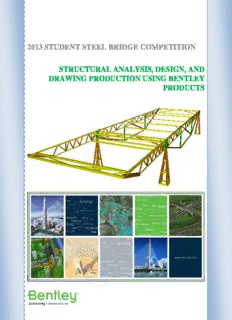
2013 student steel bridge competition structural analysis, design, and drawing production using ... PDF
Preview 2013 student steel bridge competition structural analysis, design, and drawing production using ...
2013 STUDENT STEEL BRIDGE COMPETITION STRUCTURAL ANALYSIS, DESIGN, AND DRAWING PRODUCTION USING BENTLEY PRODUCTS AISC/ASCE STUDENT STEEL BRIDGE COMPETITION – 2013 ANALYSIS, DESIGN AND DOCUMENTATION OF STEEL BRIDGES USING STAAD.Pro V8i AND STRUCTURAL MODELER INTEGRATION By RAVINDRA OZARKER, P.E., P.ENG. September 15, 2012 2 Table of Contents 1.0 Introduction ……………………………………………………………………………..……….. 5 2.0 Creating the Bridge Geometry/Structural Analysis …………………………………..………….. 8 3.0 Step-by-Step Tutorial ……………………………………..…………………………………….. 21 Exercise 1: Overall Bridge Geometry…………………………………………………………… 21 Exercise 2: Creating the Leg Structure ……………………………………………………….… 30 Exercise 3: Modifying the Deck Geometry …………………………………………………….. 40 Exercise 4: Creating Member Offsets ………………………………………………………… 51 Exercise 5: Physical Member Formation ……………………………………………………….. 61 Exercise 6: Truss Specification Creation and Assignment ……………………………………... 63 Exercise 7: Support Creation and Assignment …………………………………………………. 66 Exercise 8: Property Creation and Assignment ………………………………………………… 67 Exercise 9: Formation of Cantilever Section…………………………………………………… 74 Exercise 10: Creating Load Cases & Items …………………………………………………….. 83 Exercise 11: Performing Analysis ……………………………………………………………… 91 Exercise 12: Understanding the Results ……………………………………………………… 92 Exercise 13: Design of the Structure using AISC 360-05 …………………………………….. 102 4.0 STAAD.Pro and Structural Modeler Integration ………………………………………………….. 105 5.0 Help, Questions, Comments ……………………………………………………………………… 118 3 Appendices A: Creating Bridge Geometry Using STAAD.Pro V8i Grid System ………………………………….. 120 B: Creating Bridge Geometry Using STAAD.Pro V8i dxf Import …………………………………….. 126 C: STAAD.Pro Input Command File …………………………………………………………………... 134 D: Specifying Proper Slenderness Lengths in STAAD.Pro …………………………...……………... 146 E: Dataset Installation ………………………………………………………………………………..… 154 4 1.0 Introduction The Student Steel Bridge Competition is sponsored by the American Institute of Steel Construction (AISC), American Society of Civil Engineers (ASCE) and cosponsored by the American Iron and Steel Institute (AISI), Bentley Systems, Inc., Canadian Institute of Steel Construction (CISC), James F. Lincoln Arc Welding Foundation, National Steel Bridge Alliance (NSBA), Nelson Stud Welding, Nucor Corporation, and Steel Structures Education Foundation (SSEF). Students design and erect a steel bridge by themselves but may seek advice from faculty and student organization advisers. Civil Engineering students are challenged to an inter-collegiate competition that includes design, fabrication, and construction of a scaled steel bridge. Participating students gain practical experience in structural design, fabrication processes, construction planning, organization, project management, and teamwork. In the industry, commercial structural analysis and design software integrated within a BIM (Building Information Modeling) or BrIM (Bridge Information Modeling) environment are used extensively to complete projects on time and at the same time lets engineers maintain accuracy and come up with very efficient design alternatives. The correct combination of software tools can make the bridge design, fabrication and construction task very easy. STAAD.Pro is the professional’s choice for steel, concrete, timber, aluminum and cold-formed steel structures, culverts, petrochemical plants, tunnels, bridges, piles and much more. It is a general purpose structural analysis and design tool. Structural Modeler is an advanced, yet intuitive and easy-to-use building information modeling (BIM) application that empowers structural engineers and designers to create structural system models and related engineering drawings (i.e. documentation). 5 STAAD.Pro and Structural Modeler are integrated. STAAD.Pro models can be imported into Structural Modeler and Structural Modeler models can be exported out to STAAD.Pro. The purpose of this document is to help students analyze and design their bridge models using Bentley’s STAAD.Pro software and produce engineering layout drawings using Structural Modeler. This document does not teach how to compare advantages of various alternatives that are allowed in this competition. Designers must consider carefully the comparative advantages of various alternatives. For example, a truss bridge may be stiffer than a girder bridge but slower to construct. Successful teams analyze and compare alternative designs prior to fabrication. Following are some statements from the Student Steel Bridge Competition 2013 Rules manual. This Year’s Problem Statement: The new Hill Music Hall and Marian Paroo Memorial Library sparked revitalization of the River City waterfront, with restaurants, theaters, and luxury condominiums scrambling for space in the old brick warehouses. The resulting vehicle traffic now exceeds the capacity of city streets. Therefore, the River City Development Corporation (RCDC) is requesting design/build proposals for a bridge to provide direct access from suburbs across the river. Construction Speed The bridge with the lowest total time will win in this category. Construction Economy The bridge with the lowest construction cost (Cc) will win in the construction economy category. Construction cost is computed as Cc = Total time (minutes) x number of builders x 50,000 ($/builder-minute) + load test penalties ($). Total time is defined in 7.2.3, and load test time penalties are prescribed in 12.2, 12.4, and 12.5. The number of builders includes all members and associates of the competing organization who physically assist the team at any time during timed construction or repair. Lightness The bridge with the least total weight will win in the lightness category. Total weight is the weight of the bridge (determined by scales provided by the host student organization) plus weight penalties prescribed in 9.3, 9.4, and 10.2. Decking, tools, temporary pier, lateral restraint devices, and posters are not included in total weight. Stiffness The bridge with the lowest aggregate deflection will win in the stiffness category. Aggregate deflection is determined from measurements as prescribed in 12.5. Structural Efficiency The bridge with the lowest structural cost (Cs) will win in the structural efficiency 6 category. Structural cost is computed as For a bridge that weighs 400 pounds or less, Cs = Total weight (pounds) x 10,000 ($/pound) + Aggregate deflection (inches) x 1,000,000 ($/inch) + Load test penalties ($) For a bridge that weighs more than 400 pounds, Cs = [Total weight (pounds)]2 x 25 ($/pound2) + Aggregate deflection (inches) x 1,000,000 ($/inch) + Load test penalties ($) Total weight is defined in 7.2.4, aggregate deflection is defined in 7.2.5, and load test weight penalties are prescribed in 12.4 and 12.5. Overall Performance The overall performance rating of a bridge is the sum of construction cost and structural cost, (Cc + Cs). The bridge achieving the lowest value of this total wins the overall competition. 7 Overall Performance The overall performance rating of a bridge is the sum of construction cost and structural cost (Cc + Cs). The bridge achieving the lowest value of this total wins the overall competition. From the above statements it is clear that a bridge that is light and stiff (i.e. structurally efficient) may not necessarily be an overall winner. Designers need to keep other criteria such as constructability and cost (i.e. construction economy) in mind. This document and software packages discussed here will help students analyze and understand their structures better to achieve structural efficiency. The documentation that will be produced can be used to discuss/plan construction economy. 8 2.0 Creating the Bridge Geometry/Structural Analysis STAAD.Pro can make your bridge design and analysis task easier. The bridge geometry in STAAD.Pro can be constructed in many ways: 1. STAAD.Pro user interface 2. Structure Wizard 3. Using a DXF import (importing a dxf MicroStation or AutoCAD drawing) 4. Structural Modeler 5. ProSteel 3D In this case part of the bridge geometry will be created using Structure Wizard. The bridge geometry is shown in Figure 1. 9 Note: The bridge model constructed in this tutorial does not fully comply with the 2013 rules. For example, the maximum allowable length of the bridge is 17 feet. This tutorial illustrates a model bridge with 21 feet span. There are other grometric contrains that the designers need to be aware of. The goal of this tutorial is to show designers how these complex bridge models can be analyzed and designed using STAAD.Pro. (a) Bridge Geometry Discussed In This Tutorial (b) Property Assignment 10
Description: