
Preview 1b365f88 k8s kubeflow ra dell emc canonical
Reference architecture Chapter 1 - Overview This document provides a complete reference architecture guide for infrastructure required for machine learning use cases. This document specifically covers open source machine learning software that includes Kubeflow using Charmed Kubernetes solution on Dell EMC hardware delivered by Canonical. This includes Dell EMC PowerEdge servers for workloads and storage based on Intel® Xeon® Scalable Processors and Dell EMC Networking. This guide discusses the Dell EMC hardware specifications and the tools and services to set up both the hardware and software, including the foundation cluster and the Kubernetes cluster to run machine learning workloads. It also covers other tools used for the monitoring and management of the cluster in detail and how all these components work together in the system. The guide also provides the deployment steps and references to configuration and automation scripts developed by Dell EMC and Canonical for the deployment process. Document ID Revisions Revisions Date Description March 2020 Initial release Acknowledgements This paper was produced by the following: Author: Andrey Grebennikov Support: Other: The information in this publication is provided “as is.” Dell Inc. makes no representations or warranties of any kind with respect to the information in this publication, and specifically disclaims implied warranties of merchantability or fitness for a particular purpose. Use, copying, and distribution of any software described in this publication requires an applicable software license. Copyright © Dell Inc. or its subsidiaries. All Rights Reserved. Dell, EMC, Dell EMC and other trademarks are trademarks of Dell Inc. or its subsidiaries. Other trademarks may be trademarks of their respective owners. [02/04/2020] [Reference architecture] [Document ID] Document ID Table of contents Table of contents Chapter 1 - Overview ......................................................................................................................................................... 1 Revisions............................................................................................................................................................................. 2 Acknowledgements ............................................................................................................................................................. 2 Table of contents ................................................................................................................................................................ 3 Executive summary ............................................................................................................................................................. 5 1 Dell EMC Kubeflow solution overview .......................................................................................................................... 6 1.1 Kubernetes ......................................................................................................................................................... 6 1.2 Kubeflow ............................................................................................................................................................. 6 1.3 Core components ............................................................................................................................................... 6 1.3.1 MAAS (Metal as a Service) physical cloud ......................................................................................................... 7 1.3.2 Key MAAS Features: .......................................................................................................................................... 8 1.3.3 Juju modelling tool .............................................................................................................................................. 8 1.3.4 Why use Juju? .................................................................................................................................................... 8 1.3.5 Software versions ............................................................................................................................................... 9 2 Dell EMC PowerEdge hardware specifications .......................................................................................................... 10 2.1 Dell EMC PowerEdge rack specifications ........................................................................................................ 10 2.2 Dell EMC PowerEdge server specifications ..................................................................................................... 10 2.3 Rack layout ....................................................................................................................................................... 12 3 Network architecture .................................................................................................................................................. 14 3.1 Infrastructure layout .......................................................................................................................................... 14 3.2 Network components ........................................................................................................................................ 14 3.3 Server nodes .................................................................................................................................................... 14 3.4 Leaf switches .................................................................................................................................................... 15 3.5 VLANs ............................................................................................................................................................... 15 3.6 Out-of-Band management network .................................................................................................................. 15 4 Cluster Infrastructure components ............................................................................................................................. 16 4.1 How MAAS works ............................................................................................................................................. 16 4.2 MAAS logical design ......................................................................................................................................... 17 4.3 Juju components............................................................................................................................................... 17 4.4 Juju controller - the heart of Juju ...................................................................................................................... 17 4.5 Charms ............................................................................................................................................................. 18 4.6 Bundles ............................................................................................................................................................. 18 4.7 Provision ........................................................................................................................................................... 19 4.7.1 Deploy ............................................................................................................................................................... 19 Document ID Table of contents 4.8 Monitor and manage ......................................................................................................................................... 19 4.9 Comparing Juju to any configuration management tool ................................................................................... 20 4.10 Monitoring ......................................................................................................................................................... 21 4.10.1 Prometheus ................................................................................................................................................ 21 4.10.2 Grafana ...................................................................................................................................................... 21 4.10.3 Telegraf ...................................................................................................................................................... 21 4.11 Log Aggregation ............................................................................................................................................... 22 4.11.1 Elasticsearch .............................................................................................................................................. 22 4.11.2 Filebeat....................................................................................................................................................... 22 5 Charmed Kubernetes components............................................................................................................................. 23 5.1 Storage charms ................................................................................................................................................ 23 5.2 Kubernetes charms .......................................................................................................................................... 23 5.2.1 EasyRSA .......................................................................................................................................................... 23 5.2.2 Kubernetes-master ........................................................................................................................................... 23 5.2.3 Kubernetes-worker ........................................................................................................................................... 24 5.2.4 Etcd ................................................................................................................................................................... 24 5.2.5 Flannel .............................................................................................................................................................. 24 5.2.6 API Load Balancer ............................................................................................................................................ 24 6 Kubeflow as machine learning platform ..................................................................................................................... 25 6.1.1 Kubeflow and charms ....................................................................................................................................... 25 6.1.2 Intel software and system stacks...................................................................................................................... 26 6.2 How to use Intel-optimized AI stack? ............................................................................................................... 27 7 Conclusion .................................................................................................................................................................. 34 Document ID Executive summary Executive summary A Kubernetes cluster is now a common need by many organisations to execute cloud native workloads. Kubeflow is an open, community driven project to make it easy to deploy and manage a machine learning (ML) stack on Kubernetes. Dell EMC, Intel and Canonical have worked together to test and build a reference architecture that details software, hardware, and integration points of all solution components for deploying and operating Kubeflow. The architecture provides prescriptive guidance and recommendations for: • Hardware design • Infrastructure nodes • Cloud nodes • Storage nodes • Network hardware and design • Software layout • System configurations This architecture can be used as a starting point for infrastructure teams to setup and deploy Kubeflow for on- premises infrastructure. Machine learning is a powerful tool that is gaining wide acceptance across all industry segments to solve various problems and is helping achieve state of the art results thanks to the plethora of data available and access to high-performance compute infrastructure. Kubeflow is a good candidate for deploying and working with ML components as it enables a seamless transition using containers to deploy and scale ML code from developer systems to scale-out infrastructure without any code modifications. Kubernetes and Kubeflow together truly democratise ML for organisations and makes it possible for all organisations to accelerate their journey to becoming an AI enabled company. . Document ID 1 Dell EMC Kubeflow solution overview The Dell EMC rack level solution for Kubeflow is comprised of pools of compute, storage and networking resources which are managed through a single point of rack management. All nodes in the rack are Dell PowerEdge servers handling compute, control, and storage functions, as assigned by the Metal as a Service (MAAS) management nodes. 1.1 Kubernetes This architecture guide is based on Charmed Kubernetes - upstream code of Kubernetes release 1.16 delivered by Canonical. Canonical commercially distributes and supports the pure upstream version of Kubernetes. Ubuntu is the reference operating system for Kubernetes deployments, making it an easy way to build Kubernetes clusters. In Ubuntu, Kubernetes is delivered in the form of snaps - the universal Linux app packaging format - which dramatically simplifies the installation and upgrades of components. Canonical’s Discoverer programme family of services provides the service to design, deploy, manage and support customer clouds in POC, development, pre-production and production environments. Canonical reference architectures are delivered on a converged infrastructure approach, where any of the servers can accommodate more than one specific Kubernetes role or service simultaneously. This converged approach has many benefits, including simplicity of operation and management overhead. Canonical can also deploy Kubernetes in a more traditional manner, grouping servers per role - controllers, storage, and container pods. 1.2 Kubeflow The architecture guide introduces the machine learning platform Kubeflow. Canonical is an active member of the Kubeflow community and strongly believes in its role in democratising AI/ML by making model training and deployment as frictionless as possible. Canonical delivers the upstream components of the Kubeflow ecosystem as the add-on to the Kubernetes, wrapping it with automation so that it can be easily deployed, managed and upgraded. 1.3 Core components Component Codename Persistent Storage Ceph RBD Compute Kubernetes Worker (Docker based) Machine Learning Platform Kubeflow Networking Flannel or Canal Logging Graylog Monitoring Prometheus Document ID The standards-based APIs are the same between all Kubernetes deployments, and they enable customer and vendor ecosystems to operate across multiple clouds. The site specific infrastructure combines open and proprietary software, Dell EMC hardware, and operational processes to deliver cloud resources as a service. The implementation choices for each cloud infrastructure are highly specific to the requirements of each site. Many of these choices can be standardised and automated using the tools in this reference architecture. Conforming to best practices helps reduce operational risk by leveraging the accumulated experience of Dell EMC and Canonical. Canonical’s Metal as a Service (MAAS) is used as a bare metal and virtual machine (VM) provisioning tool. The foundation cluster is composed of MAAS and other services (running in highly available (HA) mode) that are used to deploy, manage and update the Kubernetes cluster nodes. 1.3.1 MAAS (Metal as a Service) physical cloud Metal as a Service (MAAS) is a complete automation of physical servers for data centre operation efficiency on premises, it is open source software supported by Canonical. MAAS treats physical servers like virtual machines, or instances in the cloud. Rather than having to manage each server individually, MAAS turns bare metal into an elastic cloud-like resource. MAAS provides management of a large number of physical machines by creating a single resource pool out of them. Participating machines can then be provisioned automatically and used as normal. When those machines are no longer required they are "released" back into the pool. MAAS integrates all the tools you require in one smooth experience. It includes: • Web UI, optimised for mobile devices • Ubuntu, CentOS, Windows, RHEL and SUSE installation support open source IP Address Management (IPAM) • Full API/CLI support • High availability • IPv6 support • Inventory of components • DHCP and DNS for other devices on the network • DHCP relay integration • VLAN and fabric support • NTP for the entire infrastructure • Hardware testing • Composable hardware support MAAS works with any system configuration, and is recommended by the teams behind both Chef and Juju as a physical provisioning system. Document ID 1.3.2 Key MAAS Features: Feature Description Automation Automatic discovery and registration of every device on the network. BMC (IPMI, AMT and more) and PXE (IPv4and IPv6) automation. Fast deployment Zero-touch deployment of Ubuntu, CentOS, Windows, RHEL and SUSE. Deploys Linux distributions in less than 5 minutes. Machine configuration Configures the machine’s network interfaces with bridges, VLANs, bonds and more. Creates advanced file system layouts with RAID, bcache, LVM and more. DevOps integration Integration with DevOps automation tools like conjure-up, Juju, Chef, Puppet, SALT, Ansible and more. Pod management Turns bare-metal servers into hypervisors, allowing automated creation of virtual machines, and presents them as new servers available for the deployment. Network management Observes and catalogues every IP address on the network (IPAM). Built-in highly available DHCP (active-passive) and DNS (active-active). Service tracking Monitors and tracks critical services to ensure proper operations. General management Comes with a REST API, Web UI and CLI. 1.3.3 Juju modelling tool Juju is an open source application modelling tool that allows quick and efficient deployment, configuration, scaling, and operation of cloud infrastructures on public clouds such as AWS, GCE, and Azure; along with private clouds such as MAAS, OpenStack, and VMware VSphere. The Juju store allows access to a wide range of best practice solutions which can be deployed with a single command. Juju can be used from the command line or through its powerful graphical representation of the model in the GUI. 1.3.4 Why use Juju? Whether it involves machine learning, deep learning, container orchestration, real-time big data or stream processing, big software needs operations to be open source and automated. Juju encapsulates all the ops knowledge required to automate the behaviour of the application. Document ID 1.3.5 Software versions The following versions of software are part of this reference architecture: Component Version Ubuntu 18.04 LTS (kernel 4.15) Kubernetes 1.16 MAAS 2.6.x Juju 2.7.x KubeFlow 0.6 Document ID 2 Dell EMC PowerEdge hardware specifications The reference architecture solution is based on the Dell EMC PowerEdge R640, R740xd and R740xd2. The reference architecture uses the following rack and server specifications. 2.1 Dell EMC PowerEdge rack specifications Component type Component description Quantity Rack Standard data center rack (1) with 1 enough capacity to hold 12x 1RU nodes, and 3x 1RUswitches Chasis Dell PowerEdge R740xd (3 6 Infras3 Cloud nodes) Dell PowerEdge R740 (3 Cloud 3 nodes) Dell PowerEdge R740xd2 (4 4 storage nodes) Data switches S5248F-ON (25G ToR, 48 ports) 2 iDRAC/Provisioning switch S3048-ON 1 2.2 Dell EMC PowerEdge server specifications Dell EMC PowerEdge R640 server specifications Component type Component description Quantity Processor Intel Xeon Gold 6248 2.5G, 2 20C/40T, 10.4GT/s, 27.5M Cache, Turbo, HT (150W) DDR4-2933 Memory 32GB RDIMM 2666MT/s Dual 12 Rank Drive controller PERC H740P Mini (Embedded) 1 Network Daughter card Intel X710 Quad Port 10GbE 1 SFP+, rNDC Additional network card Intel XXV710 Dual Port 1 25GbESFP28 PCIe Adapter, Low Profile Boot system DellEMC BOSS controller card 1 Dell/Intel 240Gb M.2 SATA SSD (configured as RAID1) Document ID
The list of books you might like

What Happened to You?

The Strength In Our Scars

The Subtle Art of Not Giving a F*ck

Corrupt (Devil's Night #1)
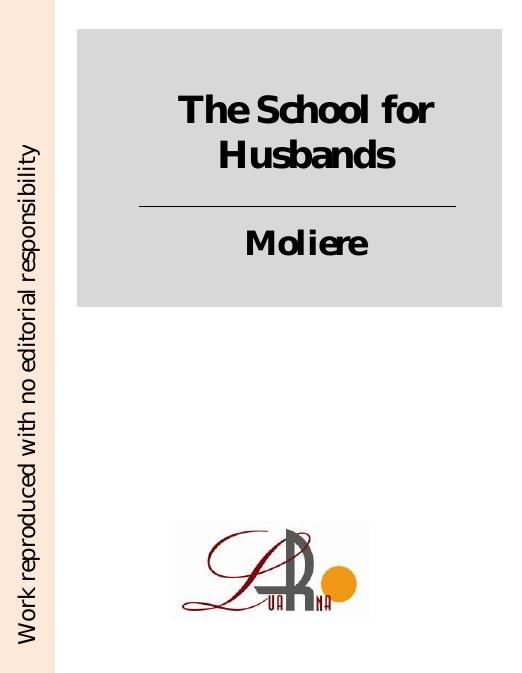
The School for Husbands
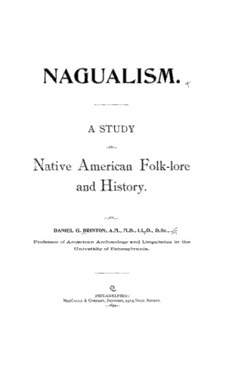
Nagualism. A Study in Native American Folk-lore and History
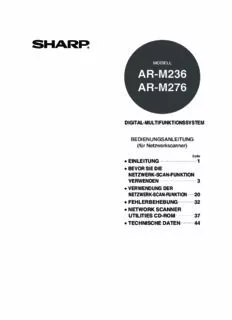
AR-M236 AR-M276

Radiohead Press Clipping - The King Of Limbs album review Q Magazine

Arabic Versions and Reediting Apollonius' Conics 128
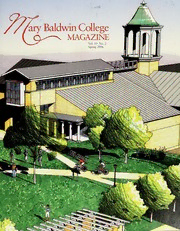
Mary Baldwin College Magazine
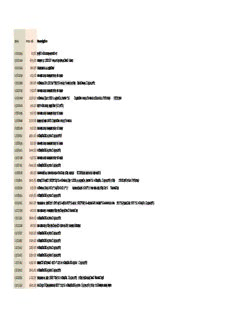
Arrow Prislista 2018.xlsx
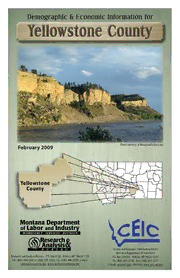
Demographic & economic information for Yellowstone County
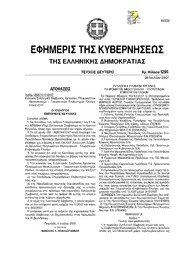
Greek Government Gazette: Part 2, 2007 no. 1295

Studies on Victorian Bryophytes 5. Key to Leafy Liverworts

NASA Technical Reports Server (NTRS) 20060051793: Understanding Cataract Risk in Aerospace Flight Crew And Review of Mechanisms of Cataract Formation
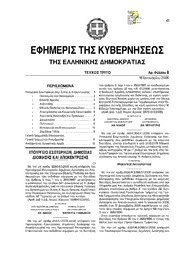
Greek Government Gazette: Part 3, 2006 no. 8
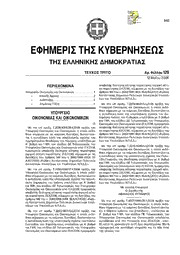
Greek Government Gazette: Part 3, 2006 no. 129

Cynictis penicillata






