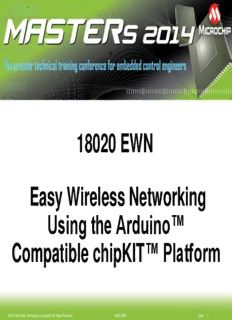
18020 EWN Easy Wireless Networking Using the Arduino™ Compatible chipKIT™ Platform PDF
Preview 18020 EWN Easy Wireless Networking Using the Arduino™ Compatible chipKIT™ Platform
18020 EWN Easy Wireless Networking Using the Arduino™ Compatible chipKIT™ Platform © 2014 Microchip Technology Incorporated. All Rights Reserved. 18020 EWN Slide 1 Class Objectives When you walk out of this class you will know…. Fundamentals of Network Topology Fundamentals of the DEIPcK Network Stack Fundamentals of HTTP and HTML How to build the HTTP Example Server How to work with Static HTML pages How to Create Dynamic HTML pages © 2014 Microchip Technology Incorporated. All Rights Reserved. 18020 EWN Slide 2 Who am I? Keith Vogel Senior Software Engineer [email protected] Please feel free to ask questions at any time. © 2014 Microchip Technology Incorporated. All Rights Reserved. 18020 EWN Slide 3 Class Agenda Network Fundamentals ARP – Address Resolution Protocol IP Routing DHCP – Dynamic Host Configuration Protocol DNS – Domain Name System Digilent Embedded IP Stack for chipKIT™ (deIP™ / DEIPck) HTTP Example Server LAB 1: Build and running the deIP™ HTTP Example Server © 2014 Microchip Technology Incorporated. All Rights Reserved. 18020 EWN Slide 4 Class Agenda Continued HTTP Protocol Fundamentals HTML Syntax Fundamentals HTTP Server Architecture LAB 2: Working with Static HTML Pages HTTP Server and Dynamic HTML Pages LAB 3: Working with Dynamic HTML Pages Additional: Debugging the HTTP Server At the end of the slide deck for your review © 2014 Microchip Technology Incorporated. All Rights Reserved. 18020 EWN Slide 5 Network Fundamentals Note: This section is somewhat technical with a lot of good information; the network stack implements this and only a high level understanding is needed to understand the network stack © 2014 Microchip Technology Incorporated. All Rights Reserved. 18020 EWN Slide 6 Typical Home Network 69.76.19.248 WAN Modem ISP Wi-Fi ® Ethernet 802.11 802.3 Router LAN 192.168.1.xxx © 2014 Microchip Technology Incorporated. All Rights Reserved. 18020 EWN Slide 7 Router? NAT WAN 192.168.1.50:49001 <-> 69.76.19.248:49152 69.76.19.248 192.168.1.51:49001 <-> 69.76.19.248:49153 Wi-Fi ® 802.11 Access Point DNS Forwarding 192.168.1.1 -> 8.8.8.8 192.168.1.50 Switch DHCP Ethernet 00-15-C5-53-FF-74 -> 192.168.1.50 802.3 00-15-C5-53-FF-88 -> 192.168.1.51 192.168.1.51 LAN 192.168.1.xxx 192.168.1.52 © 2014 Microchip Technology Incorporated. All Rights Reserved. 18020 EWN Slide 8 Network Protocol Layers Physical Layer 1. 802.11, 10BASE-T/100BASE Data Link Layer 2. ARP, 802.3, Ethernet II Network Layer 3. IPv4, IPv6, ICMP Transport Layer 4. TCP, UDP, NAT Application Layer 5. DNS, HTTP, NTP, FTP, DHCP © 2014 Microchip Technology Incorporated. All Rights Reserved. 18020 EWN Slide 9 Question? What is Network Address Translation (NAT)? © 2014 Microchip Technology Incorporated. All Rights Reserved. 18020 EWN Slide 10
Description: