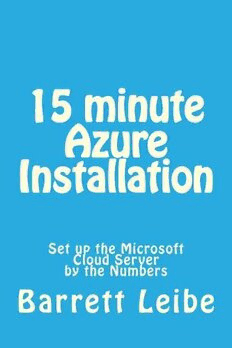
15 minute Azure Installation: Set up the Microsoft Cloud Server by the Numbers PDF
Preview 15 minute Azure Installation: Set up the Microsoft Cloud Server by the Numbers
15 minute Azure Installation Set up the Microsoft Cloud Server by the Numbers By BARRETT LEIBE Copyright © 2015 Barrett Leibe All rights reserved. ISBN: 1508409609 ISBN-13: 978-1508409601 First Printing February 9, 2015 DEDICATION This book is dedicated to all those who tried to evaluate the Azure Cloud Server System and failed. There are numerous comments of finding a block and giving up. I successfully overcame all the blocks and got it going. Now they can do it too. CONTENTS Acknowledgments 6 1 Introduction and History 8 2 Disadvantages and Advantages 10 3 Begin the Installation – Simple Single Server 12 4 Log on to the Virtual Machine 15 5 Add Users 17 6 Add a Program to the Server from your Workstation 19 7 Add a Printer 20 8 Allow more than Two Users at the same Time 22 9 Add Remote Desktop Licenses 24 10 Reference of all selections 25 11 Add the Ability to Scan from a Local Scanner 30 12 Use Dual Monitor Screens 31 13 Set up a FTP server 32 14 Automate the FTP synchronization from your PC to the Cloud Server 38 15 Begin the Installation –Single Server for Licenses 40 16 Begin the Installation – Dual Servers 57 17 Langiappe 77 18 Samples of advertising for a hosted service 80 19 About the Author 93 20 Revisions 94 ACKNOWLEDGMENTS Thanks to God for the ability to understand and communicate. Thanks to my parents for teaching self-reliance and confidence. Thanks to customers for keeping me going all these years. Thanks to Keith Mayer of Microsoft for showing the way to getting this thing going. Without his blog entry this book could not have been written. http://blogs.technet.com/b/keithmayer/archive/2013/09/04/step-by-step- remote-desktop-services-on-windows-azure-a-cost-effective-alternative- to-desktop-as-a-service-part-2.aspx Thanks to you for buying this book. CHAPTER 1 INTRODUCTION AND HISTORY Congratulations! You are on the verge of saving more than half the cost of a multi-user computer system using the cloud based Azure Server. This book was written to save you forty hours of trial-and-error, searching internet weblogs and poorly written instructions. You also don’t need to buy a $60. books written for those who have already spent $10,000 on the equivalent of a college education. By getting up and running before the thirty day trial period expires, you can quickly see if this system works for you. On-line systems are nothing new. What makes Azure special is that you can use the same operating system and programs that you use in-house with no customization. Since the internet and world wide web became ubiquitous, programs have been written for the Linux operating system but you could not run the most popular ones. Amazon and Rackspace were first to offer the Microsoft Server on line and now Microsoft joins them. All three have concentrated efforts on hosting web sites and the Exchange email system for custom programming. But now, a breakthrough; you can easily install regular server software on the server and access it with a PC, tablet, or smart phone instead of establishing a more complex VPN (virtual private network). Microsoft decided to allow more than 2 users in April 2013 to use this Remote Desktop system. This gives you a direct replacement for an in-house system for less than half the cost. Although Citrix offered the same ability years ago, the price was high. These same instructions work with the Amazon EC2 and Rackspace Server 2012 R2 and 2008. What Can You Do With It? Replace a hardware in-house server is the most obvious use. Now, it is thought of useful for large business but the benefit will mostly fe found by small companies without on-staff technologists. Let Microsoft do the maintenance! Because business owners are slow to accept the radical change, they are finding the HotServer, as a backup, worth the cost. Azure, with the FTP updating can be a low cost alternative to the many cloud backup products on the market. What is It? Microsoft Windows Azure is an on-line hosted computer. It features many physical computers with the latest Microsoft Windows Server 2012 R2 installed as virtual machines. There can be many copies of the virtual machine on each hardware computer and many virtual hard disk drives. You can create these Virtual Machines and operate them just as you can your own hardware computer with the Server software installed. Sign up for a free trial at www.azure.microsoft.com for 30 days but without this book, it might take you that long to get it going. Keep in mind that Microsoft charges for data out only so a geo-located server (a second location kept synchronized) may be costly because data leaves one server for the other. Start with the smallest power you need and increase it if you see the need. History In 1960, IBM and NCR developed the mainframe computer that many workstation terminals could access at one time and work with a single database. 1970 brought challengers with mini-computers reducing the cost by 90%, from DEC, Data General, Prime, and others. 1977 saw the micro computer (PC) drop that cost by another 90% and put a computer on every desktop. Still, the mini-computers were king in multi- user and on-line time share connection until the client-server paradigm developed. The access speed was a roaring 1200 baud (120 characters per second), enough for data entry. We sold and operated a time share system using an Alpha Micro mini-computer in 1980. The first client-server network systems appeared in 1982 and the Ethernet standard in 1984. Speeds are still increasing.
