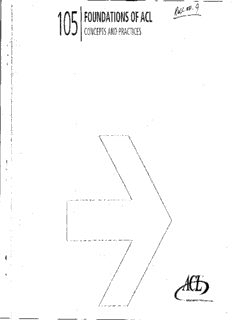
105 foundations of acl PDF
Preview 105 foundations of acl
9 105 FOUNDATIONS OF ACL ieb76e- 4AP. CONCEPTS AND PRACTICES Data you can trust. Results you can see. Copyright © 2008 ACL Services Ltd. All rights reserved. No part of these materials may be reproduced, stored in a retrieval system, or transmitted, in any form or by any means (photocopying, electronic, mechanical, recording, or otherwise), without permission in writing from the publisher, except by a reviewer who may quote brief passages in a review. ACL Services Ltd. 1550 Alberni Street Vancouver, BC Canada V6G 1A5 Telephone: +1-604-669-4225 Fax: +1-604-669-4087 E-mail: [email protected] Web: www.acl.com Printed in Canada ACL, the ACL logo, Audit Command Language, and Access Command Language are trademarks of ACL Services Ltd. Microsoft and Windows are registered trademarks of Microsoft Corporation. z/OS is a registered trademark of IBM Corporation. ITDE18025 Edition 4.3.2 May 1, 2008 Contents Module 1: Fundamentals 1 Creating Tables from dBASE Data 26 Understanding Database Concepts 2 Creating Tables from Report Files 28 Data 2 Creating Tables from Adobe PDF Data '32 Files, Records, and Fields 2 Reusing Table Layouts 33 Understanding ACL 3 Copying and Renaming Table Layouts 33 Who Uses ACL? 3 Linking Table Layouts to New Data Sources 33 What Can I Do with ACL? 3 Importing Table Layouts from Other ACL Projects 33 Viewing ACL 4 Exporting Table Layouts 33 The ACL Interface 4 The ACL Project 5 Module 3: Expressions 35 Understanding Expressions 36 Understanding Data Analysis 6 Creating Filters 37 Elements of Data Analysis 6 Filter Elements 37 The Data Analysis Cycle 6 Filter Examples 37 Module 2: Data Access 9 Creating Filters 38 Understanding the Data Access Process 10 Naming and Saving Filters 38 Locating Data 11 Creating Computed Fields 39 Creating Partnerships with Information Staff 11 Unconditional Computed Fields 39 Educating Yourself and Your Staff 11 Conversion Computed Fields 39 Identifying Available Data 11 Conditional Computed Fields 40 Determining Available Data Formats 11 Acquiring Data 13 Module 4: Data Integrity Verification 41 Understanding Data Integrity 42 Determining Your Analytical Objectives 13 Sources of Error 42 Requesting Data 13 Testing Data Integrity 43 Transferring Data 15 Checking Validity 44 Accessing Data 16 Using the Verify Command 44 Creating Tables to Access Data 17 Creating Tables from Flat Files 17 Confirming Control Totals 46 The Count Command 46 Creating Tables from MS Excel Data 20 Creating Tables from MS Access Data 22 The Total Command 46 The Statistics Command 47 Creating Tables from ODBC-Compliant Data 23 ACLI CERTIFIED iii 11.1.1.13“ Contents What If Control Totals Do Not Match? 47 Comparing Sort and Index 67 Checking for Correct Bounds 48 Quick Sort 67 The Statistics Command 48 Combining Data 68 The Between( ) Function 49 The Extract Command with the Append Option 68 What If Your Records Are Not within Specified Bounds? .49 The Join Command 69 Finding Missing Items 50 The Relations Command 74 The Gaps Command 50 Relating Tables 75 The ISBLANK( ) Function 51 Comparing Joins and Relations 78 What If You Find Missing Items in Your Table? 52 Finding Duplicates 53 Module 6: Reporting Results 79 Reporting with ACL 80 The Duplicates Command 53 Creating a Report from a View 81 What If You Find Duplicate Entries? 54 Creating New Views 81 Testing for Reliability 55 Formatting Views 81 Recalculating Numeric Values 55 Designing Report Layouts 83 What If Your Computed Values Do Not Match? 55 Printing Reports 83 Using Other Data Integrity Tests 56 Testing Reasonableness 56 Advanced Reporting 85 Testing Relations 56 Creating Sorted Reports 85 Creating Reports That Contain Subtotals 86 Module 5: Data Analysis 57 Creating Multiline Reports 87 Profiling Data 58 Generating Reports with Crystal Reports 89 The Classify Command 58 Creating Crystal Report Templates 89 The Summarize Command 58 Generating Reports Using Custom Templates 90 Comparing Classify and Summarize 59 Creating Graphs 91 The Cross-Tabulate Command 60 Viewing Graphs Created by a Command 91 The Stratify Command 61 Creating Graphs from a View 91 The Age Command 63 Using Graph Options 91 Isolating Data 64 Using the Log 93 Filters 64 Adding and Viewing Log Sessions 93 The Extract Command 64 Adding Comments 93 The Export Command 65 Exporting from the Log 94 Organizing Data 66 Copying and Pasting Results 94 The Sequence Command 66 Searching the Log 94 The Sort Command 66 Documenting Your Analysis 95 The Index Command 66 Create Project Notes 95 iv Foundations of ACL: Concepts and Practices Module 1: Fundamentals Understanding Database Concepts Understanding Database Concepts Data Files, Records, and Fields Data is everywhere. Every time you use a credit card, make a Modern data structures are built from files. A file is a named telephone call, or log on to a website, you leave a digital footprint. collection of information stored or processed as an individual Yet tew of us understand what data is. entity. For example, consider the following string of numbers: A file is composed of a number of smaller units, called records and fields. A record is a collection of related information grouped for 04092003 processing. A field is an area in a record where a particular class of You might interpret this string of numbers as: data is stored. A useful analogy for understanding these concepts is the An account number 04092003 telephone book, which is a collection of information about the A transaction amount $40,920.03 telephone users in a particular community. A date April 9, 2003 A telephone book can be thought of as a file. Each entry for a or, depending on your date preference, telephone user is a record and each type of information repeated in September 4, 2003 every record—the name, address, and telephone number—is a field. To work with raw data such as this string of numbers, you must know how to interpret it and what to do with it. In the same way, a computer must first be told how to interpret raw data and how to manage it. Helmi Liimatta 2376 Front St. (235)982-3523 I For example, assume an employee enters a duplicate employee Sean Ganton 1949 Scotia St. (927)562-1054 number so that he or she receives two checks for the same pay Chris Rockstad 4923 Yew Ave. (943)571-2350 period. To identify this problem, the computer must be programmed to interpret the raw data as employee numbers and Jacob Friesen 54 King Rd. (981)235-4098 to identify the duplicate employee numbers as irregularities. Records Fields fig. 1-1 Data structure sample 2 Foundations of ACL: Concepts and Practices Fundamentals To use ACL effectively, it is necessary to understand key data analysis concepts and the data analysis cycle. You must learn how to navigate the ACL interface, how to store and organize your work in ACL projects, and how to work with the many analytical tools ACL provides. This module Understanding Database Concepts introduces you to data analysis and the basics of working with ACL Understanding ACL software. Viewing ACL Understanding Data Analysis Print Project Contents 95 View and Print a Table History 95 Record Notes 96 Activities 97 Fundamentals 98 Data Access 100 Data Integrity Verification 101 Data Analysis 102 Reporting Results 110 Solutions 111 Fundamentals 112 Data Access 115 Data Integrity Verification 117 Data Analysis 120 Reporting Results 131 Index 133 ACriu ........ .. Contents vi Foundations of ACL: Concepts and Practices Module 1: Fundamentals Understanding ACL Understanding ACL ACL is a tool that lets you read and analyze data. The data may be Process different data types from different systems in different types of files scattered across numerous databases on ACL can combine data from modern databases, legacy systems, different platforms. Regardless, ACL can help you access the data, and report files. You can then analyze the data as if it was all from ask intelligent questions about it, and distill the information the same source. needed to answer those questions. Process files of any size rapidly Who Uses ACL? Unlimited file-size capability and high-speed processing make it ACL is used by data analysts, auditors, accountants, and other possible to analyze millions of records in seconds with ACL. business professionals who need timely access to data and the means to analyze it efficiently and effectively. The information Analyze large data sets in their entirety ACL provides allows confident management planning and The large capacity and high speed of ACL allow you to work with decision-making. files in their entirety instead of through samples. Knowing that you have examined an entire file gives you greater confidence that What Can I Do with ACL? your results are complete and correct. Your use of ACL is limited only by your imagination. Because ACL Automate analytical procedures provides such a huge range of options, you can accomplish almost any goal in the realm of data analysis. Automating your analysis can save time and effort. ACL scripts can be programmed to be interactive or to run as continuous Gather essential information for decision making monitoring applications. - ACL offers a full range of analytical tools, including functions, Maintain a record of your work commands, and scripts. These tools let you find answers to your questions quickly and easily. When you use ACL, every step you take is recorded in the log. This log, or audit trail, lets you review, document, and repeat the steps Retain the integrity of your data of your analysis. Because ACL is a read-only application, it cannot alter the data source. This lets you access production data directly and safely. AC LI 3 Module 1: Fundamentals Viewing ACL Viewing ACL ACL provides the means to access and analyze your data through: Welcome tab • Multi-level organization within a project The Welcome tab is a fast and easy way to navigate between your • Easy creation and manipulation of project elements projects in ACL. By clicking the links provided, you can create a • Analytical tools such as functions, commands, and scripts project, open a project, or access different parts of the ACL website. When online, you can download product enhancements, submit support requests, and search the knowledge base. The ACL Interface Project Navigator When you open ACL, you are presented with the application window showing the Welcome Tab, the Project Navigator, and the The Project Navigator has an Overview tab and a Log tab. The Status Bar. Overview tab lets you organize items in your ACL project into folders. The Log tab lets you browse a chronological record of your past activities, view command results, and save portions of the log k Eck Eke Anahne Stowing Ptopicat■ons Took Serve, Wind. Nob rt& A . 1'4;11 !Jitr 7.77. 77; 0) : to another file. • > • N Wekome ( No Open Poled ) Status bar AC Welcome to The status bar displays information about the active table, including the table name, the number of records, and any active filter criteria. 1.4,1.•/Int, Welcome Tab Project Navigator Status Bar ' fig. 1-2 ACL interface 4 Foundations of ACE: Concepts and Practices
Description: