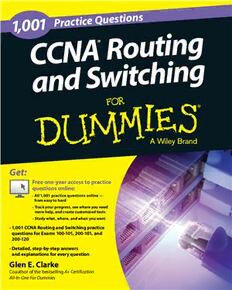
1001 CCNA Routing and Switching Practice Questions For Dummies PDF
Preview 1001 CCNA Routing and Switching Practice Questions For Dummies
COMPUTERS/Certification Guides 1,001 1,001 Practice Questions Practice Questions 1,001 questions with Go beyond the book. A Routing Get online and find: C CCN ® step-by-step solutions C • One-year free subscription N Tqhuiess htiaonnds,y g givueisd yeo, wu i1t,h0 0f1re oep apcocretsusn tioti eosn tloin per apcraticceti cyeo ur • tOon a-tllh qeu-geost aiocnces ss any way A R® and Switching you want it — from your o routing and switching skills and prepare for the CCNA computer, smart phone, u exam. The practice questions cover all the core categories or tablet t of the exam, from LAN switching to network device i n • Multiple-choice security. Tips are provided for solving every problem, g questions on all subtests so when the time comes to ace the exam, you’ll be ready! of the CCNA exam a n • Ace the CCNA exam — practice test questions for all three new • Personalized reports that d exams: ICND1 Exam 100-101, ICND2 Exam 200-101, and the CCNA track your progress and help Composite Exam 200-120 show you where you need S w to study the most • The right focus — covers all the key topics, including IP data i networks, LAN switching technologies, IPv4 and IPv6 protocols • Online practice questions t c categorized as easy, h • Easy organization — each chapter covers a single topic medium, or hard i n • IP addressing and subnetting — calculate the network ID, broadcast g address, and range of valid addresses, determine the number of host bits and subnet bits to use, and determine the optimal subnet mask to use to reserve address space. Cover Image: ©iStockphoto.com/Petrovich9 Get: • Wireless networking — understand wireless networking standards, connectivity, and security/encryption Free one-year access to practice questions online: • (More) practice makes perfect — use your free one-year subscription for on-the-go access to all 1,001 practice questions online • All 1,001 practice questions online — from easy to hard • Track your progress, see where you need more help, and create customized tests Glen E. Clarke is an independent trainer, delivering training courses on Go to Dummies.com® • Study what, where, and when you want certification topics such as Cisco ICND1 and ICND2, SharePoint Server, for videos, step-by-step photos, • 1,001 CCNA Routing and Switching practice Exchange Server, SQL Server, ASP.NET, and VB.NET. Glen is well known how-to articles, or to shop! questions for Exams 100-101, 200-101, and for his programming and network security courses, teaching IT professionals 200-120 about network defense and computer forensics. $39.99 USA / $47.99 CAN / £27.99 UK • Detailed, step-by-step answers ISBN:978-1-118-79429-6 and explanations for every question 53999 Glen E. Clarke Coauthor of the bestselling A+ Certification 9 781118794296 Clarke All-In-One For Dummies 1,001 CCNA® Routing and Switching Prac tice Questions by Glen E. Clarke 1,001 CCNA® Routing and Switching Practice Questions For Dummies® Published by: John Wiley & Sons, Inc., 111 River Street, Hoboken, NJ 07030-5774, www.wiley.com Copyright © 2014 by John Wiley & Sons, Inc., Hoboken, New Jersey Media and software compilation copyright © 2014 by John Wiley & Sons, Inc. All rights reserved. Published simultaneously in Canada No part of this publication may be reproduced, stored in a retrieval system or transmitted in any form or by any means, electronic, mechanical, photocopying, recording, scanning or otherwise, except as permitted under Sections 107 or 108 of the 1976 United States Copyright Act, without the prior w ritten permission of the Publisher. Requests to the Publisher for permission should be addressed to the Permissions Department, John Wiley & Sons, Inc., 111 River Street, Hoboken, NJ 07030, (201) 748-6011, fax (201) 748-6008, or online at http://www.wiley.com/go/permissions. Trademarks: Wiley, For Dummies, the Dummies Man logo, Dummies.com, Making Everything Easier, and related trade dress are trademarks or registered trademarks of John Wiley & Sons, Inc. and may not be used without written permission. CCNA is a registered trademark of Cisco Technology, Inc. All other trademarks are the property of their respective owners. John Wiley & Sons, Inc. is not associated with any product or vendor mentioned in this book. LIMIT OF LIABILITY/DISCLAIMER OF WARRANTY: THE PUBLISHER AND THE AUTHOR MAKE NO REPRESENTATIONS OR WARRANTIES WITH RESPECT TO THE ACCURACY OR COMPLETENESS OF THE CONTENTS OF THIS WORK AND SPECIFICALLY DISCLAIM ALL WARRANTIES, INCLUDING WITHOUT LIMITATION WARRANTIES OF FITNESS FOR A PARTICULAR PURPOSE. NO WARRANTY MAY BE CREATED OR EXTENDED BY SALES OR PROMOTIONAL MATERIALS. THE ADVICE AND STRATEGIES CONTAINED HEREIN MAY NOT BE SUITABLE FOR EVERY SITUATION. THIS WORK IS SOLD WITH THE UNDERSTANDING THAT THE PUBLISHER IS NOT ENGAGED IN RENDERING LEGAL, ACCOUNTING, OR OTHER PROFESSIONAL SERVICES. IF PROFESSIONAL ASSISTANCE IS REQUIRED, THE SERVICES OF A COMPETENT PROFESSIONAL PERSON SHOULD BE SOUGHT. NEITHER THE PUBLISHER NOR THE AUTHOR SHALL BE LIABLE FOR DAMAGES ARISING HEREFROM. THE FACT THAT AN ORGANIZATION OR WEBSITE IS REFERRED TO IN THIS WORK AS A CITATION AND/OR A POTENTIAL SOURCE OF FURTHER INFORMATION DOES NOT MEAN THAT THE AUTHOR OR THE PUBLISHER ENDORSES THE INFORMATION THE ORGANIZATION OR WEBSITE MAY PROVIDE OR RECOMMENDATIONS IT MAY MAKE. FURTHER, READERS SHOULD BE AWARE THAT INTERNET WEBSITES LISTED IN THIS WORK MAY HAVE CHANGED OR DISAPPEARED BETWEEN WHEN THIS WORK WAS WRITTEN AND WHEN IT IS READ. For general information on our other products and services, please contact our Customer Care Department within the U.S. at 877-762-2974, outside the U.S. at 317-572-3993, or fax 317-572-4002. For technical support, please visit www.wiley.com/techsupport. Wiley publishes in a variety of print and electronic formats and by print-on-demand. Some material included with standard print versions of this book may not be included in e-books or in print-on-demand. If this book refers to media such as a CD or DVD that is not included in the version you purchased, you may download this material at http://booksupport.wiley.com. For more information about Wiley products, visit www.wiley.com. Library of Congress Control Number: 2013949068 ISBN 978-1-118-79429-6 (pbk); ISBN 978-1-118-79414-2 (ebk); ISBN 978-1-118-79424-1 (ebk) Manufactured in the United States of America 10 9 8 7 6 5 4 3 2 1 Contents at a Glance Introduction ............................................................................1 Part I: ICND 1 – Exam 100-101 ...............................................9 Chapter 1: Networking Devices, Technologies, and Models .........................................................11 Chapter 2: Introduction to TCP/IP ....................................................................................................21 Chapter 3: Subnetting and VLSM ......................................................................................................33 Chapter 4: Introduction to Cisco IOS ...............................................................................................45 Chapter 5: Basic Router Configuration ............................................................................................57 Chapter 6: Managing Cisco Devices .................................................................................................69 Chapter 7: Advanced Router Topics ................................................................................................79 Chapter 8: Static Routing ...................................................................................................................91 Chapter 9: Dynamic Routing Protocols ..........................................................................................103 Chapter 10: Introduction to Switching ...........................................................................................113 Chapter 11: Basic Switch Configuration .........................................................................................125 Chapter 12: Troubleshooting Network Communication ..............................................................137 Chapter 13: Cisco Device Security Best Practices ........................................................................153 Chapter 14: Introduction to Wireless Networking ........................................................................169 Chapter 15: Introduction to WANs .................................................................................................179 Part II: ICND 2 – Exam 200-101 ..........................................191 Chapter 16: ICND1 Review ...............................................................................................................193 Chapter 17: Switching Technologies ..............................................................................................227 Chapter 18: Cisco IOS Fundamentals .............................................................................................241 Chapter 19: Router Essentials and Route Summarization ...........................................................253 Chapter 20: RIP and OSPF ................................................................................................................265 Chapter 21: Routing with EIGRP......................................................................................................277 Chapter 22: Configuring IP Services ...............................................................................................289 Chapter 23: Frame Relay ..................................................................................................................301 Chapter 24: WAN Technologies ......................................................................................................311 Part III: The Answers ...........................................................323 Answers ..............................................................................................................................................325 Index ..................................................................................449 Table of Contents Introduction ................................................................. 1 About This Book ..............................................................................................1 Conventions Used in This Book .....................................................................1 Foolish Assumptions .......................................................................................2 How This Book Is Organized ..........................................................................2 Part I: ICND1 – Exam 100-101 ................................................................2 Part II: ICND2 – Exam 200-101 ...............................................................3 Beyond the Book .............................................................................................3 What you’ll find online ..........................................................................3 How to register .......................................................................................3 Extra content ..........................................................................................4 The Value of CCNA Certification ....................................................................4 CCNA Exam Details ..........................................................................................5 What to Expect on the CCNA Exams .............................................................6 Types of questions ................................................................................6 Exam objectives .....................................................................................7 On Your Test Day ............................................................................................8 Arriving at the test site .........................................................................8 Getting lots of rest .................................................................................8 Answering questions .............................................................................8 Part I: ICND 1 – Exam 100-101 .................................... 9 Chapter 1: Networking Devices, Technologies, and Models . . . . . . .11 The Questions You’ll Work On ....................................................................11 What to Watch Out For .................................................................................11 Network Services .................................................................................12 Network Devices and Communication ..............................................13 OSI Model and Network Standards ....................................................15 Network Cabling ...................................................................................18 Chapter 2: Introduction to TCP/IP . . . . . . . . . . . . . . . . . . . . . . . . . . . . . . .21 The Questions You’ll Work On ....................................................................21 What to Watch Out For .................................................................................21 IP Addressing........................................................................................22 TCP/IP Protocols ..................................................................................25 IPv6 ........................................................................................................28 TCP/IP Ports .........................................................................................29 Troubleshooting ..................................................................................30 vvii 1,001 CCNA Routing and Switching Practice Questions For Dummies Chapter 3: Subnetting and VLSM . . . . . . . . . . . . . . . . . . . . . . . . . . . . . . . .33 The Problems You’ll Work On .....................................................................33 What to Watch Out For .................................................................................33 Subnetting .............................................................................................34 VLSM ......................................................................................................41 Chapter 4: Introduction to Cisco IOS . . . . . . . . . . . . . . . . . . . . . . . . . . . . .45 The Problems You’ll Work On .....................................................................45 What to Watch Out For .................................................................................45 Device Ports..........................................................................................46 Memory Types .....................................................................................48 IOS Basics..............................................................................................50 Boot Process.........................................................................................52 IOS Version Information ......................................................................54 Chapter 5: Basic Router Configuration . . . . . . . . . . . . . . . . . . . . . . . . . . .57 The Problems You’ll Work On .....................................................................57 What to Watch Out For .................................................................................57 Configuring Interfaces .........................................................................58 Basic Configuration .............................................................................60 Basic Troubleshooting ........................................................................63 Chapter 6: Managing Cisco Devices . . . . . . . . . . . . . . . . . . . . . . . . . . . . .69 The Problems You’ll Work On .....................................................................69 What to Watch Out For .................................................................................69 Backup and Remote .............................................................................70 Cisco Discovery Protocol (CDP) ........................................................73 Telnet.....................................................................................................76 Chapter 7: Advanced Router Topics . . . . . . . . . . . . . . . . . . . . . . . . . . . . .79 The Problems You’ll Work On .....................................................................79 What to Watch Out For .................................................................................79 Hostname Resolution ..........................................................................80 Configuration of DHCP Service ...........................................................82 Implementing NAT ...............................................................................83 Password Recovery .............................................................................86 Access Control Lists (ACLs) ...............................................................88 Chapter 8: Static Routing . . . . . . . . . . . . . . . . . . . . . . . . . . . . . . . . . . . . . .91 The Problems You’ll Work On .....................................................................91 What to Watch Out For .................................................................................91 Introduction to Routing and Communication ..................................92 Configuring Static Routes ...................................................................94 Gateway of Last Resort .......................................................................96 Troubleshooting Connectivity ...........................................................97 Router on a Stick ................................................................................100 Administrative Distances ..................................................................101 vviiii Table of Contents Chapter 9: Dynamic Routing Protocols . . . . . . . . . . . . . . . . . . . . . . . . . .103 The Problems You’ll Work On ...................................................................103 What to Watch Out For ...............................................................................103 Introduction to Dynamic Routing Protocols ..................................104 Configuring RIP and RIPv2 ................................................................107 Basics of Configuring OSPF ...............................................................110 Chapter 10: Introduction to Switching . . . . . . . . . . . . . . . . . . . . . . . . . .113 The Problems You’ll Work On ...................................................................113 What to Watch Out For ...............................................................................113 Introduction to Cisco Switches ........................................................114 Understanding Switch Functionality ...............................................115 Understanding Data Flow ..................................................................120 Basic Switch Configuration ...............................................................122 Chapter 11: Basic Switch Configuration . . . . . . . . . . . . . . . . . . . . . . . .125 The Problems You’ll Work On ...................................................................125 What to Watch Out For ...............................................................................125 Configuring Ports ...............................................................................126 Troubleshooting Switch Configuration ...........................................128 Port Security .......................................................................................131 Configuring VLANs .............................................................................134 Chapter 12: Troubleshooting Network Communication . . . . . . . . . . .137 The Problems You’ll Work On ...................................................................137 What to Watch Out For ...............................................................................137 Troubleshooting Commands ............................................................138 Troubleshooting Connectivity Issues .............................................140 Using Show Commands to Troubleshoot .......................................145 Using Debug Commands ...................................................................151 Chapter 13: Cisco Device Security Best Practices . . . . . . . . . . . . . . .153 The Problems You’ll Work On ...................................................................153 What to Watch Out For ...............................................................................153 Security Basics ...................................................................................154 Security Configuration ......................................................................155 Switch Security ...................................................................................160 Configuring Passwords......................................................................163 Configuring Banners ..........................................................................165 Remote Management .........................................................................166 Chapter 14: Introduction to Wireless Networking . . . . . . . . . . . . . . . .169 The Problems You’ll Work On ...................................................................169 What to Watch Out For ...............................................................................169 Wireless Basics ..................................................................................170 Wireless Security ...............................................................................175 Wireless Standards ............................................................................177 vviiiiii 1,001 CCNA Routing and Switching Practice Questions For Dummies Chapter 15: Introduction to WANs . . . . . . . . . . . . . . . . . . . . . . . . . . . . . .179 The Problems You’ll Work On ...................................................................179 What to Watch Out For ...............................................................................179 Introduction to WAN Terminology ..................................................180 Methods of Connecting to WANs .....................................................182 Configuring Serial Links ....................................................................183 Part II: ICND 2 – Exam 200-101 ............................... 191 Chapter 16: ICND1 Review . . . . . . . . . . . . . . . . . . . . . . . . . . . . . . . . . . . .193 The Problems You’ll Work On ...................................................................193 What to Watch Out For ...............................................................................193 Networking Basics .............................................................................194 IP Addressing, Subnetting and VLSM ..............................................197 Configuring Routers and IP Routing ................................................202 Configuring Switches .........................................................................213 Troubleshooting and Security..........................................................218 Wireless and WANs............................................................................223 Chapter 17: Switching Technologies . . . . . . . . . . . . . . . . . . . . . . . . . . .227 The Problems You’ll Work On ...................................................................227 What to Watch Out For ...............................................................................227 Understanding Spanning Tree Protocol (STP) ...............................228 Configuring VLANs .............................................................................232 Configuring VLAN Trunking Protocol (VTP) ..................................236 Implementing Etherchannel and Port Security ..............................239 Chapter 18: Cisco IOS Fundamentals . . . . . . . . . . . . . . . . . . . . . . . . . . .241 The Problems You’ll Work On ...................................................................241 What to Watch Out For ...............................................................................241 Understanding the Cisco IOS Boot Process ...................................242 Working with IOS Images ..................................................................245 Managing Cisco IOS Files ..................................................................247 Working with Licenses ......................................................................250 Chapter 19: Router Essentials and Route Summarization . . . . . . . . . .253 The Problems You’ll Work On ...................................................................253 What to Watch Out For ...............................................................................253 Understanding Static and Dynamic Routing...................................254 Recognizing Routing Terminology ...................................................259 Working with Route Summarization ................................................260 Knowing about Inter-VLAN Routing ................................................261
