Table Of Content1
UMP SUMMONS SYSTEM
MOHAMAD AFIQ BIN ABDULLAH
TECHNICAL REPORT SUBMITTED IN FULFILMENT OF THE DEGREE OF
COMPUTER SCIENCE
FACULTY OF COMPUTER SYSTEM AND SOFTWARE ENGINEERING
2013
vi
ABSTRACT
Currently, summons management in University Malaysia Pahang (UMP) is being done
manually. The process flow of the current systems required enforcer to write summons to
offenders in this case, students. The offenders then need to pay summons issued to them to
treasurer department. However, this manual system does not allow offenders to check their
summons regularly, hence offenders need to wait until the semester end, in order to ensure
whether they have any outstanding summons or not. The proposed UMP Summons System
also known as USS introduces three type of user. First, the enforcer, who have the
permission to issues summons to the offenders through their android mobile system. From
there, students are able to check every summons issued to them via USS web-based
application to confirm if they have any summons recorded. Followed by treasure who have
authorization to check whether students have paid their summons or not. In general, USS is
a web-based system where some part of it is integrated with android application (Enforcer
scope). For database part, USS used MySQL database to record every data required. USS
incorporates RAD methodology for its development and implementation process.
Afterwards, USS went through vigorous testing which includes unit testing, functionality
test as well as user acceptance test. Testing results confirmed USS fulfill functionality
demanded and satisfy user’s expectations.
vii
ABSTRAK
Sebelum ini, pengurusan saman dalam Universiti Malaysia Pahang telah dilakukan secara
manual. Aliran system yang sedia ada adalah penguatkuasa menulis saman kepada pesalah
(pelajar), pesalah perlu membayar saman di jabatan bendahari. Tetapi sistem yang sedia ada
ini tidak kemudahan untuk menyemak saman, biasanya pelajar boleh menyemaknya pada
akhir pembelajaran. UMP Summons System dikenali sebagai USS, menyediakan tiga jenis
pengguna. Penguatkuasa yang boleh menyaman pesalah dengan menggunakan sistem
android, pelajar boleh menyemak saman melalui web jika mereka mempunyai apa-apa
saman dan bendahari boleh menyemak sama ada pelajar telah membayar atau tidak
membayar saman mereka lagi. Sistem ini menggunakan sistem berasaskan web dan
mengintegrasikan dengan sistem aplikasi android (Penguatkuasa sahaja). Untuk sebahagian
pangkalan data, sistem ini digunakan MySQL sebagai pangkalan data. Projek ini
menggunakan kaedah RAD untuk melaksanakan proses pembangunan. Sistem ini telah
diuji dengan ujian unit, ujian fungsi, dan pengguna ujian penerimaan. Keputusan
menunjukkan fungsi sistem itu diluluskan yang pengguna berpuas hati dengan sistem.
ix
TABLE CONTENT
DECLARATION ............................................................................................................... III
SUPERVISOR DECLARATION ..................................................................................... IV
ACKNOWLEDGMENTS ................................................................................................... V
ABSTRACT ........................................................................................................................ VI
ABSTRAK ......................................................................................................................... VII
EXECUTIVE SUMMARY ............................................................................................ VIII
TABLE CONTENT ........................................................................................................... IX
LIST OF TABLES ............................................................................................................ XII
LIST OF FIGURES ........................................................................................................ XIII
LIST OF ABBREVIATION ......................................................................................... XVII
PART 1................................................................................................................................... 1
1.1 Introduction ................................................................................................................... 1
1.1.1 Problem Statement ............................................................................................... 2
1.1.2 Objective ................................................................................................................ 2
1.2.1 Current System at Universiti Malaysia Pahang................................................. 3
1.2.2 Existing System Summons System ...................................................................... 3
1.3 Existing System Function and Its Limitation ............................................................. 5
x
1.4 Method of approach...................................................................................................... 6
1.5 Project Scope ................................................................................................................. 7
1.6 Project Limitation ......................................................................................................... 9
PART 2................................................................................................................................. 10
2.0 Report Body................................................................................................................. 10
2.1 User Requirement ....................................................................................................... 10
2.2 Software Requirement Specification (SRS) .............................................................. 12
2.2.1 Definition, Acronyms And Abbreviation .......................................................... 12
2.2.2 Reference For SRS .............................................................................................. 13
2.2.3 Overall Description ............................................................................................. 13
2.2.4 User Interfaces .................................................................................................... 14
2.2.5 Hardware Interfaces ........................................................................................... 14
2.2.6 Software Interfaces ............................................................................................. 15
2.2.7 Product Functions ............................................................................................... 16
2.2.8 User Characteristics ........................................................................................... 17
2.2.9 Constraints .......................................................................................................... 18
2.2.10 Assumptions and Dependencies ..................................................................... 18
2.2.11 Specific Requirements .................................................................................... 19
2.2.12 External Interface Requirements .................................................................. 19
2.2.13 System Features .............................................................................................. 24
2.2.14 Performance Requirements ........................................................................... 47
2.2.15 Capacity ........................................................................................................... 47
2.2.16 Response Time................................................................................................. 47
2.2.17 Efficiency ......................................................................................................... 48
2.2.18 Software System Attributes ........................................................................... 48
2.2.19 Reliability ......................................................................................................... 48
2.2.20 Security ............................................................................................................ 48
xi
2.2.21 Maintainability ................................................................................................ 49
2.2.22 Portability ........................................................................................................ 49
2.3 Design Description ...................................................................................................... 50
2.4 Software Design Document (SDD) ............................................................................ 50
2.4.1 Preliminary Design ............................................................................................. 50
2.4.2 System Overview ................................................................................................. 50
2.4.3 System Architecture ........................................................................................... 51
2.4.4 Static Organization ............................................................................................. 51
2.4.5 Subsystem Interfaces .......................................................................................... 53
2.4.6 System States and Modes ................................................................................... 54
2.4.7 System Design Description ................................................................................. 59
2.5 Design Plan .................................................................................................................. 67
2.6 Development Plan ....................................................................................................... 87
2.6.1 Methodology ........................................................................................................ 87
2.7 Testing Plan ............................................................................................................... 145
2.8 Implementation Plan ................................................................................................ 148
PART 3............................................................................................................................... 156
3.0 Conclusion ................................................................................................................. 156
REFERENCE .................................................................................................................... 157
APPENDIX ........................................................................................................................ 158
xii
LIST OF TABLES
Table 1: Function and Limitation of Existing Systems .......................................................... 5
Table 2: Technical Terms ..................................................................................................... 12
Table 3: Acronym ................................................................................................................. 13
Table 4: User Interfaces and Descriptions ............................................................................ 14
Table 5: Hardware Interfaces and Descriptions .................................................................... 14
Table 6: Software Interfaces and Descriptions ..................................................................... 15
Table 7: Functions for Each of Use Case for USS ............................................................... 17
Table 8: User and User Interfaces of USS ............................................................................ 19
Table 9: Notebook Lenovo i3 ............................................................................................... 20
Table 10: Wireless Router-Linksys WRT120N-SG ............................................................. 21
Table 11: Mobile Phone – Samsung Galaxy Young............................................................. 22
Table 12: Software Interfaces and its Specification ............................................................. 23
Table 13 : Use Case Description of Maintaining User Information ..................................... 26
Table 14 : Use Case Description of Confirming Student's Summon Payment ..................... 33
Table 15: Use Case Description of Maintaining Student's Summons .................................. 37
Table 16 : Activity Diagram for Maintaining Student's Summons ...................................... 38
Table 17: Use Case Description of Checking Summons Information .................................. 43
xiii
LIST OF FIGURES
Figure 1: The process of RAD ................................................................................................ 6
Figure 2: Permission Letter................................................................................................... 10
Figure 3: User requirement form .......................................................................................... 11
Figure 4: Use Case Diagram for USS ................................................................................... 16
Figure 5: Use Case Diagram: Maintaining User Information............................................... 24
Figure 6: Activity Diagram for Maintaining User Information. ........................................... 27
Figure 7: Sequence Diagram for Maintaining User Information .......................................... 29
Figure 8: Use Case Diagram Confirming Student's Summon Payment ............................... 31
Figure 9: Activity Diagram for Confirming Student’s Summon Payment ........................... 33
Figure 10: Sequence Diagram for Confirming Student’s Summon Payment ....................... 34
Figure 11: Use Case Diagram of Maintaining Student's Summon ....................................... 35
Figure 12: Sequence Diagram for Maintaining Student's Summons .................................... 39
Figure 13: Use Case Diagram of Sue Students (Mobile Application) .................................. 40
Figure 14: Use Case Diagram of Checking Summons Information ..................................... 41
Figure 15: Activity Diagram for Checking Summons Information ...................................... 44
Figure 16: Sequence Diagram for Checking Summons Information ................................... 46
Figure 17: System Design Overview .................................................................................... 50
Figure 18: Static Organization of USS ................................................................................. 51
Figure 19: Package/Subsystem Interfaces ............................................................................ 53
Figure 20: State Diagram of USS ......................................................................................... 54
Figure 21 : State Diagram for User Registration .................................................................. 55
Figure 22: State Diagram for Summons ............................................................................... 56
Figure 23: State Diagram for Check Summons .................................................................... 57
Figure 24: State Diagram for Payment ................................................................................. 58
Figure 25: Class Diagram of User Registration Subsystem ................................................. 59
Figure 26: Class Diagram of Summons Management Subsystem ........................................ 61
Figure 27: Class Diagram of Checking Summons Subsystem ............................................. 63
Figure 28 : Class Diagram of Payment Management Subsystem ......................................... 65
xiv
Figure 29: Home Page .......................................................................................................... 67
Figure 30: Summons Information ......................................................................................... 68
Figure 31: Notification Page ................................................................................................. 69
Figure 32: Admin Home ....................................................................................................... 70
Figure 33: Student Registration ............................................................................................ 71
Figure 34: Manage Summons List ........................................................................................ 72
Figure 35: Treasurer Homepage ........................................................................................... 73
Figure 36: Conform Payment Site ........................................................................................ 74
Figure 37: Paid List Page ...................................................................................................... 75
Figure 38: Unpaid List Page ................................................................................................. 76
Figure 39: Enforcer Homepage............................................................................................. 77
Figure 40: Sue Student Page ................................................................................................. 78
Figure 41: List of Summons Page......................................................................................... 79
Figure 42: View Summons List Page ................................................................................... 80
Figure 43: Report by Faculty page ....................................................................................... 81
Figure 44: Report by Summons Code Page .......................................................................... 82
Figure 45: Paid & Unpaid Report Page ................................................................................ 83
Figure 46: Student Homepage .............................................................................................. 84
Figure 47: Check Summons Information Page ..................................................................... 85
Figure 48: Change Password Page........................................................................................ 86
Figure 49: MyEG Website .................................................................................................... 88
Figure 50: E-Kompaun (MPK) ............................................................................................. 89
Figure 51: E-Kompaun (MPSNS)......................................................................................... 90
Figure 52: Admin Database Table ........................................................................................ 93
Figure 53: Enforcer Database Table ..................................................................................... 93
Figure 54: Treasurer Database Table .................................................................................... 94
Figure 55 : Student Database Table ...................................................................................... 94
Figure 56: Summons Information Database Table ............................................................... 95
Figure 57: Admin Profile Page ............................................................................................. 96
Figure 58: The Coding of Admin Profile Page ..................................................................... 97
Figure 59: Treasurer Registration Page (Admin) ................................................................. 98
xv
Figure 60: The Coding of Treasurer Registration Page ...................................................... 100
Figure 61: Manage Treasurer Page ..................................................................................... 101
Figure 62: The Coding of Manage Treasurer Information ................................................. 105
Figure 63: Update Treasurer Information Page .................................................................. 105
Figure 64: The Coding of Update Treasurer Page .............................................................. 108
Figure 65: Search Treasurer Page ....................................................................................... 108
Figure 66: The Coding of Search Treasurer Page............................................................... 110
Figure 67: New Summons Information Page ..................................................................... 111
Figure 68: The Coding of New Summons Information Page ............................................. 112
Figure 69: Manage Summons Information Page ................................................................ 113
Figure 70: The Coding of Manage Summons Information Page ........................................ 114
Figure 71: Update or Change Summons Information Page ................................................ 115
Figure 72: Insert Summons Information Row Page ........................................................... 116
Figure 73: The Coding of Insert Summons Information Row Page ................................... 118
Figure 74: Search Summons Information Page .................................................................. 119
Figure 75: The Coding of Search Summons Information Page .......................................... 121
Figure 76: Enforcer Homepage........................................................................................... 123
Figure 77: Sue Student Page ............................................................................................... 125
Figure 78: The Coding of Sue Student Page....................................................................... 126
Figure 79: List of Summons Page....................................................................................... 127
Figure 80: The Coding of List of Summons Page .............................................................. 129
Figure 81: Statistical Summons Based on Faculty Page..................................................... 130
Figure 82: Statistical Summons By Summons Code Page ................................................. 131
Figure 83: Enforcer Login .................................................................................................. 132
Figure 84: Enforcer Home .................................................................................................. 133
Figure 85: Sue Student Form .............................................................................................. 134
Figure 86: Sue Student Form 2 ........................................................................................... 135
Figure 87: Sue Student Form 2 ........................................................................................... 136
Figure 88: List of Summons ............................................................................................... 137
Figure 89: Javascript Coding for USS Mobile Part ............................................................ 138
Figure 90: Treasurer Payment Page .................................................................................... 139
Description:Currently, summons management in University Malaysia Pahang (UMP) is being done manually. a web-based system where some part of it is integrated with android application (Enforcer scope) 1.1.1 Problem Statement .