Can You Get A Virus From A Pdf? How to Detect and Remove Malware 2022
With the advent of technology, viruses can now be spread in various ways, including pdfs. A pdf virus is a type of malware embedded in a pdf file and can be spread through email attachments or by downloading infected files from the internet. Can You Get A Virus From A Pdf? The answer is yes – pdf viruses are real and can cause severe damage to your computer. Keep reading this article; Pdfdrive will show you How to Protect from PDF viruses?
Contents
Can You Get a Virus From a PDF File?
PDF files contain rich content, including dynamic and static elements. This allows for efficient file sharing and allows for fast file sharing. These files are vulnerable to viruses and malicious content due to their dynamic nature.
Also, PDF files can embed code and enable you to execute it on your device. This makes them extremely risky and exposes them to cybercriminals. It could also lead to malicious scripts being embedded in them.

JavaScript is used to infect computers and other devices with malware and viruses. It can also contain embedded and encrypted items. This prevents antivirus scanners from detecting malicious content and allows things to remain hidden.
The malware is downloaded to the device and executed by the user when they open the infected file. The malware damages the device’s system and gives its creator access to the credentials and personal information of the user, which could be used for hostile criminal activities.
PDFs are one of the most popular types of email attachments. You will likely come across one at least once. It is essential to use a secure PDF reader and be vigilant when sharing or downloading PDF files. Cybercriminals and malicious attackers often target email and drive-by downloading from certain websites to install malware and viruses.
People unknowingly download these files, exposing their systems to infection and vulnerability. While PDF files are not always secure, they can still contain malware or viruses. You must scan any PDF files before downloading them or opening them on your computer.

How Does a Pdf Virus Work?
A PDF document can include both static and dynamic data.
Hackers can use this dynamic data to embed the virus in a JavaScript script routine.
JavaScript is automatically executed by most PDF browsers when a PDF file is opened. Make sure you are not opening malware-laden files.
Learn how to disable this feature later and minimize the chance of infection.

How Can Your System Get Infected by a Pdf File?
PDF file viruses can be found in email attachments, drive-by downloads from malicious websites and emails. This virus spreads mainly when the files are downloaded and shared with others. The malware or virus hides in the PDF file, making it appear safe and normal. If you don’t have an anti-malware system, the virus can blend in with your PDF files and go unnoticed for long periods.
Antivirus software and antivirus protection programs can be unable to detect advanced malware. A virus-infected document can be downloaded and opened as usual. There is an option to enable editing. Sometimes, clicking on “enable editing” will redirect you to a page asking you to allow editing via a social engineering threat.
This malware downloads to your device. If you open or download PDF files from untrusted sources or people without scanning them properly before opening or downloading them, your system could be infected.

How Can You Tell If a PDF File Contains a Virus?
You must scan all PDF files before you open them, including those that you get from unknown sources or people. Before downloading a PDF file, you can check whether it is infected with viruses or other malware.
To scan for viruses, first, upload the PDF file to VirusTotal. VirusTotal analyzes and identifies files and URLs to identify trojans and other malicious content. If a file contains malware, it alerts you. The results may not be 100% accurate, so you should still be cautious. Gmail and other email providers have built-in malware scanners that scan attached PDF files. These alert you if a file is marked unsafe.
You can also scan PDF files online with virus scanners like PDF Examiner. PDF Examiner scans PDF files for viruses and malware. It can also be used to encrypt files.
It is also essential to have an anti-malware protection program installed on your device. This will scan for viruses that may have entered your device via infected PDF files. Install a reliable anti-malware program on your device for maximum security and protection. Keep it up to date for the best results.
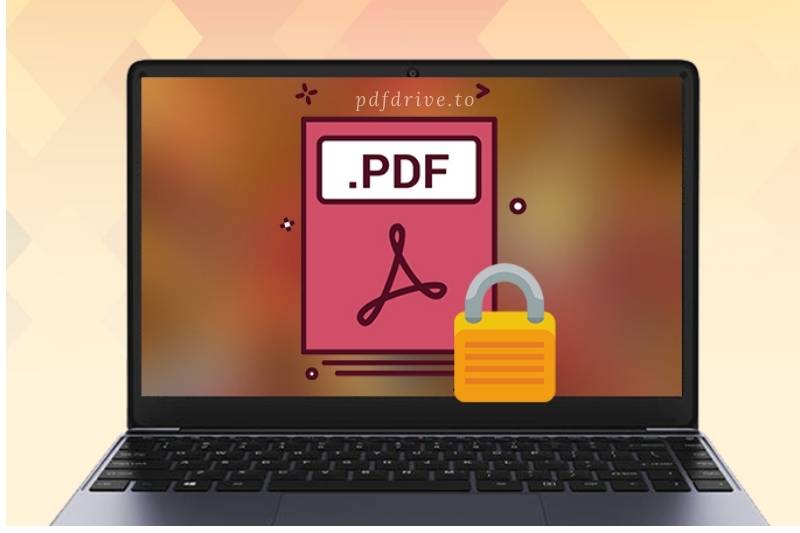
How to Protect from PDF Virus?
1. Disable JavaScript in your PDF reader. Example: Open Adobe Reader. Click “Edit -> Preferences”. Or press “CTRL+ K”.
Select JavaScript from the sidebar and uncheck “Enable Acrobat JavaScript”.
It’s a good idea always to have the most recent version of Adobe Reader or another PDF reader.
2. To prevent non-PDF file attachments from being opened with other applications, configure your PDF reader. Open Adobe Reader and click “Trust Manager”. Check the box before “Allow opening non-PDF file attachments with other applications”.
3. Stop any PDF reader program’s startup entry. This will reduce the startup time in Windows and protect your computer against future attacks by Adobe Reader or other PDF readers.
4. Do not allow macros to be included in email attachments. Microsoft intentionally disabled auto-execution by default of macros many years ago to protect users. Many malware infections depend on you turning macros back on. Don’t!
5. Unknown sources or people should never send you emails. Never open any email. Before opening an email, always verify the name of the file. Gmail scans all attachments that are sent to your Inbox. If it is already there, it blocks infected files. Unsolicited attachments should be avoided. They are trying to convince you that it is not a legitimate attachment and you should never open a document unless you are sure it is one you want. However, you won’t know if it’s the one you want until it’s opened. Don’t open it if you are unsure.
6. Make sure you keep your Antivirus software and Windows.
7. Keep a backup copy of your files off-site and back up frequently. Files can disappear in other ways than ransomware, including fire, flood and theft. You won’t need to worry about your backup falling into the wrong hands if you encrypt it.
Can You Get Virus From Pdf? FAQs

Can You Remove a Virus From a Pdf?
Antivirus software can remove viruses in PDF files. After the virus is identified, the software should allow you to choose to delete it. You should be able to view the file safely in a browser after it has been deleted.
Do I Need Anti-virus Software for My Ereader?
Antivirus software is not necessary if you can trust the source of the files you download. Unlike computers and mobile phones, this is because readers do not store any personal information. Therefore, even if a virus were to be distributed, it is unlikely to cause significant damage.
The simplest way to get rid of a virus is to reset your ereader to its factory settings. This will wipe your ereader clean.
Important: Resetting to Factory defaults will erase ALL data, including login information and any new notes or documents. It will restore its default settings to the same level as new.
This is my opinion, the best way to be sure that your device does not have any viruses. The software will be deleted entirely.
Antivirus Software
Antivirus software is something I avoid. They will run backups every day or weekly in the background and slow down your computer. You should have no problems if you only use trusted sites.
Windows Defender is an outstanding antivirus program that you can recommend. It’s also free.
AVG is a well-respected security company and seems more affordable than its competitors. AVG Pro is the best choice if you are looking for premium antivirus software.
What Pdf Browser Do You Suggest?
Adobe Reader has been a struggle for me to move away from. This is primarily due to my stubbornness to learn a new browser and the that I am too old to change.
Adobe Reader’s menu and layout are excellent. They have also tried to keep it simple over the years so that it is quick to open and access documents.
Can Viruses Be in Pdf Files? Conclusion
PDFs can contain malicious code that can be executed when you open the file, so it is best to be cautious. If a PDF contains any suspicious code or unwanted entries in the document information field, you should never open it. You may consider running a virus scan on any PDFs you receive. We hope that our info was helpful for you.
