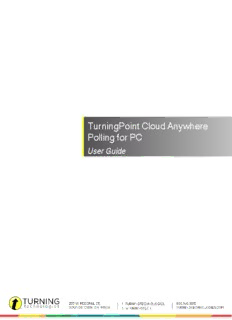
TurningPoint Cloud Anywhere Polling for PC User Guide PDF
Preview TurningPoint Cloud Anywhere Polling for PC User Guide
TurningPoint Cloud Anywhere Polling for PC UserGuide TurningPointCloudAnywherePollingforPC 2 ©2016TurningTechnologies,LLC.Allrightsreserved. PortionsResponsiveInnovations,LLC,MicrosoftCorporation Nopartofthisdocumentmaybereproducedortransmittedinanyformorbyanymeans,electronicormechanical,foranypurpose, withouttheexpresswrittenpermissionofTurningTechnologies,LLC.Allrightsreserved. TurningTechnologies,LLC,255WestFederalStreet,Youngstown,OH44503USA. TurningPoint®isaregisteredtrademarkofTurningTechnologies,LLC.Othertrademarkedproductnamesmentionedinthismanual areownedbytheirrespectivecompanies. Thefollowingregulatorystatementsapplytoradiofrequencyandinfraredtransmittersandreceiversmentionedinthismanual, includingtheResponseCardRF,ResponseCardRFLCD,ResponseCardIR,ResponseCardXR,ResponseCardNXT,QTDevice, CPSIR,CPSPulse,CPSSpark,Gen2,PRSRF,PRSIR,DualBoard,TouchBoard,TouchBoardPlus,MeetingBoard,SchoolBoard, iPannel,Mobi,MobiView,MobiKWIK,MobiLearner,Mobi360andtheirrespectivereceivers. FCCStatement Thisdevicecomplieswithpart15oftheFCCRules.Operationissubjecttothefollowingtwoconditions:(1)Thisdevicemaynot causeharmfulinterference,and(2)thisdevicemustacceptanyinterferencereceived,includinginterferencethatmaycause undesiredoperation. Changesormodificationsnotexpresslyapprovedbythepartyresponsibleforcompliancecouldvoidtheuser’sauthoritytooperate theequipment. ICStatement ThisdevicecomplieswithIndustryCanadalicence-exemptRSSstandard(s).Operationissubjecttothefollowingtwoconditions:(1) thisdevicemaynotcauseinterference,and(2)thisdevicemustacceptanyinterference,includinginterferencethatmaycause undesiredoperationofthedevice. LeprésentappareilestconformeauxCNRd'IndustrieCanadaapplicablesauxappareilsradioexemptsdelicence.L'exploitationest autoriséeauxdeuxconditionssuivantes:(1)l'appareilnedoitpasproduiredebrouillage,et(2)l'utilisateurdel'appareildoitaccepter toutbrouillageradioélectriquesubi,mêmesilebrouillageestsusceptibled'encompromettrelefonctionnement. turningtechnologies.com TurningPointCloudAnywherePollingforPC 3 Contents CONTENTS 3 ABOUTTURNINGPOINTCLOUD 5 TechnicalRequirements 5 RequirementsforSoftwareandHardware 5 CompatibleDevices 5 DownloadandInitialSetup 6 DownloadandSetup 6 CreatingaTurningAccount 6 DownloadingTurningPointCloud 7 OpeningtheNoInstallPCVersionofTurningPointCloud(ZippedFile) 7 InstallingthePCVersionofTurningPointCloud(EXEFile) 8 SettingUpanOfflinePassword 8 ConfiguringAutomaticUpdates 9 DeviceSetup 10 UpdatingtheReceiverLicense 10 ChangingtheChannelontheReceiver 10 LockingtheReceiverChannel 11 EnablingResponseWare 11 RunningaPollingTestinTurningPointCloud 13 TestingthePollingConnections 13 PairingaPresenterCard 14 BEFORETHEPRESENTATION 16 ExportingContent 16 ImportingContent 16 CreatingaNewQuestionListforAnywherePolling 17 QuestionTypesandOptions 18 MultipleChoice 18 ShortAnswer 19 NumericResponse 21 True/False 22 Matching 23 Essay 25 DemographicAssignment 26 PriorityRanking 26 CreatingParticipantLists 27 DownloadingaParticipantListfromaLearningManagementSystem 28 DownloadingaParticipantListfromTurningAccount 28 ManuallyCreatingaParticipantList 29 turningtechnologies.com TurningPointCloudAnywherePollingforPC 4 DURINGTHEPRESENTATION 31 RunningaSession 31 RunningaSessionWithaQuestionList 32 AbouttheChartWindow 33 SavinganAnywherePollingSession 34 AFTERTHEPRESENTATION 35 GeneratingReports 35 ResultsManager 35 Overview 36 ResultsManagerOverview 36 OpeningtheResultsManagerOverview 36 Sessions 38 ExcludingaSession 38 SettingSessionPerformancePoints 39 SettingParticipationPointsonNewSessions 39 Participants 39 EditingParticipantInformation(ManuallyCreatedParticipantListsONLY) 40 ViewingGradeOverviewInformation 40 Devices 40 AddingorRemovingDevices 40 Devices 41 AssigninganUnassignedDevice 41 MergingSecondaryDevices 42 ViewingtheGradeOverviewforUnassignedDevices 43 AssigningaSingleSessiontoaParticipant 43 Integrations 44 UpdatinganLMSParticipantList(ResultsManager) 44 UpdatinganLMS ParticipantList(ParticipantListOverview) 44 ExportingSessionstoanLMS 45 ADDITIONALTOPICS 47 AbouttheAnywherePollingShowbar 47 EditingQuestionListContent 48 QuickPollQuestionTypes 49 IndividualSessionManagement 52 ImportingSessions 52 MergingSessionsinTurningPointCloud 53 SessionMerge 53 MergingSessions 53 PREFERENCES 55 OpeningtheTurningPointCloudPreferences 55 Software 55 Connections 57 Anywhere 59 turningtechnologies.com TurningPointCloudAnywherePollingforPC 5 About TurningPoint Cloud Thischaptercoversthefollowingtopics: Technical Requirements DownloadandInitial Setup Technical Requirements TurningPointCloudisdesignedtofunctiononmostcomputers;however,therearesomebasichardwareandsoftware requirements. RequirementsforSoftwareandHardware ThefollowingsoftwareandhardwarespecificationsarerequiredbeforeusingTurningPointCloud: MicrosoftWindows®7,8.1or10(32-or64-bit) l LocalInstallationofMicrosoftOffice®:2007(SP2),2010,2013or2016(32-or64-bit;forPowerPoint®Pollingand l viewingexportedreportsinExcel®) Microsoft.NET4.5,SP1 l IntelorAMD2GHzprocessor l 2GBRAM l 500MBharddiskspace l 1024x768at32-bitcolororhigherresolution,upto150%DPI(upto125%DPIforPowerPointPollingrecommended) l StandardUSB2.0port(forUSB-basedhardwaredevices) l Ethernetor802.11compatiblewirelessnetworkcard l Adobe®Flash®Player(forAnimated2D/3Dcharts) l Adobe®Acrobat®Reader(forprintingandviewingHelpoptions) l Anactiveinternetconnection(forinitialTurningAccountauthentication,ResponseWareusage(ifapplicable)anduseof l Cloudfeatures) Java™7RuntimeEnvironmentorlater(forimportingRTF,DOC,DOCXandQTIdocumentsandexportingreportsto l ExcelandCSV) CompatibleDevices ThefollowingdevicesarecompatiblewithTurningPointCloud: IMPORTANT ThelatestfirmwareversionsforResponseCardXR,NXTandQTarerequiredforcommunication betweenthedevicesandTurningPointCloud. ResponseCardIR,RFandRFLCD(PowerPointPollingandAnywherePolling) l ResponseCardXRandNXT(PowerPointPolling,AnywherePollingandSelf-PacedPolling) l QTDevice(PowerPointPolling,AnywherePollingandSelf-PacedPolling) l turningtechnologies.com TurningPointCloudAnywherePollingforPC 6 Pulse(PowerPointPollingandAnywherePolling) l ResponseWare(PowerPointPollingandAnywherePolling) l PresenterCard(PowerPointPollingandAnywherePolling) l PresenterWare(PowerPointPollingandAnywherePolling) l Download and Initial Setup TogetstartedwithTurningPointCloud,thesoftwaremustbedownloadedfromhttps://account.turningtechnologies.com. IMPORTANT OncefileshavebeenconvertedtoTurningPointCloud,theycannotbeusedwithprevious versionsofTurningTechnologiesproducts. Thissectioncoversthefollowingtopics: DownloadandSetup DeviceSetup DownloadandSetup TurningPointCloudcanbedownloadedviaTurningAccount.Afterithasbeendownloaded,thefilewillneedtobeunzippedor installeddependingontheversionthatwasdownloaded. Thissectioncoversthefollowingtopics: CreatingaTurningAccount DownloadingTurningPointCloud OpeningtheNoInstall PC VersionofTurningPointCloud(ZippedFile) InstallingthePC VersionofTurningPointCloud(EXE File) SettingUpanOfflinePassword ConfiguringAutomaticUpdates CreatingaTurningAccount ATurningAccountisauniqueidentifierthatisusedtotietogetherallsoftwareaccountsandresponsedevices.ATurning AccountisrequiredforusewithTurningTechnologiesproducts. 1 Gotohttps://account.turningtechnologies.com/. 2 Enteryourschool ororganizationemail addressandclickCreate. IMPORTANT IfyouremailaddressbelongstoadefinedorganizationinTurningAccount,thefollowing messageisdisplayed: YourTurningAccountneedstobeconnectedtoyourschool’sLearningManagement Systemtotrackyourparticipation.Sign-intoyourLMSandclickontheTurningAccount Registrationlinkunderanycoursethatusesclickers. turningtechnologies.com TurningPointCloudAnywherePollingforPC 7 3 CheckyouremailandclickthelinktoverifyyourTurningAccount. NOTE Ifyoudidnotreceivetheverificationemail,clicktheResendbuttoninTurningAccount. 4 Enterallrequiredfieldsasnotedbytheasterisks. 5 Enterandconfirmyourpasswordinthefieldsprovided. NOTE Thepasswordmustbeatleasteightcharacterslongandcontainonelowercaseletter,one uppercaseletterandonenumber. 6 SelecttheboxlabeledBycheckingthis,youagreetocomplywiththeEnd-UserLicenseAgreementandTermsofUse. 7 ClickFinish. 8 Ifyouhavealicensecodeand/ordeviceIDenterthemintheappropriateboxandclickRedeemand/orRegister. 9 ClickFinish. TheTurningAccountDashboardisdisplayed. DownloadingTurningPointCloud TheTurningPointCloudsoftwareisaccessiblethroughTurningAccount. BeforeYouBegin PleaseverifythatyourcomputermeetstheTechnical Requirementsonpage5beforedownloadingTurningPointCloud. 1 Gotohttps://account.turningtechnologies.comandsignintoyourTurningAccount. 2 SelectDownloadsfromtheleftmenu. 3 BelowTurningPointCloud,selectthePCInstall/NoInstallversion. NOTE Theinstallversionrequiresacompleteinstallationontothelocalcomputerandrequires administratorrightstocompletetheinstallation. Theno-installversionisdownloadedasazippedfilethatcanbeplacedinanylocation,such asyourdesktop,afolderorflashdrive.Thefilemustbeunzippedandyouaccessthe softwarebydouble-clickingtheTurningPointCloudfileinthefolder. 4 Savethefiletoaspecifiedlocation. OpeningtheNoInstallPCVersionofTurningPointCloud(ZippedFile) ThezippedfilemustbeextractedbeforeTurningPointCloudcanbeopened. 1 Double-clickthedownloadedZIPfile. 2 SelectRun. turningtechnologies.com TurningPointCloudAnywherePollingforPC 8 3 SelectthedesiredfolderlocationandclickUnzip. 4 Opentheunzippedfolderanddouble-clickTurningPointCloud.exe. TIP CreateashortcutforTurningPointCloudonthedesktopforquickeraccesstothe application. DONOTremoveanyfilesfromtheApplicationfolder.Theapplicationwillnotfunction properlyiffilesareremoved. InstallingthePCVersionofTurningPointCloud(EXEFile) TheExtractionWizardwillinstallthesoftwareontoyourcomputerifthe“install”versionofTurningPointCloudwasselected fromTurningAccount. 1 Double-clickthedownloadedsetupfile. 2 ClickNext. Awindowopensanddisplaysthelicenseagreement.ReadtheEndUserLicenseAgreement(EULA)orclickthePrint buttontosendtheEULAtoaprinter. 3 SelecttheradiobuttonlabeledI acceptthetermsinthelicenseagreementifyouaccepttheterms. 4 ClickNext. 5 Verifytheinstalllocation. Optionally,selecttheboxlabeledOpenPowerPointPollingadd-ineverytimePowerPointislaunched.If selected,theTurningPointCloudadd-inwillopenwithPowerPointeachtimePowerPointisopenedindependentof TurningPointCloud. 6 ClickNext. 7 ClickInstall. ThecomputerinstallsTurningPointCloudanddisplaystheFinishbuttononthepagewhentheprocessiscomplete. 8 ClickFinish. SelecttheLaunchTurningPointCloudcheckboxtoimmediatelyopentheapplication,ordouble-clickthe TurningPointCloudshortcutonthedesktoptoopentheapplication. SettingUpanOfflinePassword TouseTurningPointCloudwhenyouarenotconnectedtotheinternet,youmustsetupanofflinepassword. NOTE SettingupanofflinepasswordisnotavailabletoSingleSign-Onusers. IMPORTANT WhenyouaresignedintoTurningPointCloudoffline,onlinefeatures(ResponseWareand Integrations)willnotbeavailable. BeforeYouBegin Youmustbeconnectedtotheinternettosetupyourofflinepassword. turningtechnologies.com TurningPointCloudAnywherePollingforPC 9 1 OpenTurningPointCloudandsignintoyourTurning Account. 2 Click onthebottomrightcorneroftheDashboard. ThePreferenceswindowopens. 3 ClickSetPassword. 4 Enterandconfirmyourofflinepasswordintheboxes provided. NOTE Yourpasswordmustcontainaminimumof eightcharactersincludingoneuppercase, onelowercaseandonenumber. 5 ClickSet. 6 ClickClosetoreturntotheTurningPointCloudDashboard. ConfiguringAutomaticUpdates Automaticupdatesprovidesyouwiththeoptiontoupdatethesoftwarewithoutfirstuninstallingit. BeforeYouBegin Aninternetconnectionmustbeavailabletocheckforsoftwareupdates. 1 OpenTurningPointCloudandsignintoyourTurning Account. 2 Click ,locatedatthebottomofthe Dashboard. TheAboutTurningPointCloudwindowisdisplayed. 3 ClickCheckForUpdates. Ifanupdateisavailable,TurningPointCloudwilldownload theupdate. 4 Optionally,checktheboxtoautomaticallycheckfor updates. NOTE TurningPointCloudwillcheckforupdateseachtimetheapplicationisopened.Youmay experienceaslightlagbetweentheapplicationandtheTurningTechnologiesserver. 5 Toturnoffautomaticupdates,click inthelowerrightcorneroftheDashboard.SelectSoftwarefromtheleftmenu anduncheckAutomaticallyCheckforUpdates. turningtechnologies.com TurningPointCloudAnywherePollingforPC 10 DeviceSetup ParticipantsinteractwithTurningPointCloudthroughresponsedevices(clickers)thatcommunicatethroughareceiverorthe internetwithwebenableddevices(ResponseWare).AlistofthecompatibledevicescanbefoundinCompatibleDeviceson page5. Thissectionprovidesinstructionsfor: UpdatingtheReceiverLicense ChangingtheChannel ontheReceiver LockingtheReceiverChannel EnablingResponseWare RunningaPollingTestinTurningPointCloud PairingaPresenterCard UpdatingtheReceiverLicense SomereceiversmayrequireanupdateforTurningPointCloud.Oncetheupgradeiscomplete,thereceiverwillonlyoperate withTurningPointCloudversions6.2ornewer. 1 Pluginthereceiver. Anupdatelicensemessageisdisplayed.Ifthismessageisnotdisplayed,yourlicenseisupdated. 2 ClickUpdateLicense. ThelicenseupdatesandthereceivercannowonlybeusedwithTurningPointCloud. ChangingtheChannelontheReceiver Whenthereceiverispluggedin,itisautomaticallyrecognizedbythecomputer.Thedefaultchannelonthereceiverissetto 41.Changingthechannelallowsmultiplereceiverstoacceptdifferentsetsofresponseswhenincloseproximityofone another.TheResponseCardsneedtobesettothesamechannelasthereceiverwhenpolling. 1 Pluginthereceiver,openTurningPointCloudandsignintoyourTurningAccount. 2 Clickthechannel numberbelowReceiver. ThePreferenceswindowopens. turningtechnologies.com
Description: