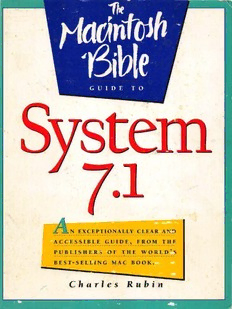
The Macintosh bible guide to System 7.1 PDF
Preview The Macintosh bible guide to System 7.1
N EXCEPTIONALLY CLEAR AN~ ~ ~ -~ -~ -~-~_I_ !1_! -_~ ---~-~-!_I_>_~-L -~-~~-~-_"! -~-~ PUBLISHERS OF THE WORLD'S BEST-SELLING MAC BOOK. Charles Rubin The Macintosh Bible Guide to System 7.1 The Macintosh Bible to Guide System 7.1 by Charles Rubin 0 PEACH PIT PRESS THE MACINTOSH BIBLE GUIDE TO SYSTEM ].1 Charles Rubin A Goldstein & Blair book PEACHPIT PRESS, INC. 2414 Sixth St. Berkeley, CA 94 710 (800) 283-9444 (510) 548-4393 (510) 548-5991 (fax) Copyright © 1992 Charles Rubin Cover design by John Miller, Big Fish Interior design by Olav Martin Kvern Production by Byron Brown All rights reserved. No part of this book may be reprduced or transmitted in any form or by any means, electronic, mechanical, photocopying, recording, or otherwise, without the prior written permission of the publisher. For information, contact Peachpit Press. NOTICE OF LIABILITY: The information in this book is distributed on an "as is" basis, without warranty. While every precaution has been taken in the preparation of this book, neither the author nor Peach pit Press, Inc., shall have any liability to any person or entity with respect to any liability, loss, or damage caused or alleged to be caused directly or indirectly by the instructions contained in this book or by the computer software and hardware products described herein. TRADEMARKS: Throughout this book, trademarked names are used. Rather than put a trademark symbol in every occurrence of a trademarked name, we are using the names only in an editorial fashion and to the benefit of the trademark owner, with no intention of infringement of the trademark. Where those designations appear in this book, the designations have been prinited in initial caps. ISBN 1-56609-030-X 0987654321 Printed and bound in the United States of America. • This book is prinled on recycled paper. -- .. Contents . . . . . . . . . . . . . . . . . . . . . . . . . . . . Acknowledgemellls ........................................................................ v ln'lrocluctlon .................................................................................... vii Getting Sfarfed PART 1 Chapter 1. System 7.1 at a glance ........................................................ 3 What's new in System 7 .1 ............................................................. 4 System 6 features you won't find in System 7.1 .......................... 9 What you need to run System 7 .1 .............................................. 10 Should you upgrade? .................................................................. 11 Chapter 2. Installing System 7.1 ........................................................ 15 Preparing for the installation ..................................................... 16 The best way to install System 7.1 ............................................. 19 Installing from floppy 4isks ....................................................... 22 Installing from a file server or another local hard disk or CD-ROM disk ............................................................... 26 If the installation fails .....................................................· . ........... 29 When the Installer is finished .................................................... 29 Installing the QuickTime extension ......................................... .33 Installing WorldScript extensions and scripts .......................... .34 Reclaiming disk space ................................................................. 36 Chapter 3. Starting up. ....................................................................... 37 System software compatibility problems ................................. .38 Starting up with more than one hard disk connected .............. 39 The Desktop and Trash folders ................................................. .41 Opening files automatically at startup ..................................... .42 i ii 1a ble of contents The Finder and Its menus PART 2 Chapter 4. Working with the Finder ................................................ .45 Familiar features, subtle changes .............................................. .46 The Finder works like MultiFinder. ........................................... 48 Managing memory ..................................................................... 49 Printing in the background ........................................................ 50 Icon cosmetics ............................................................................ 51 Window changes ......................................................................... 52 Other file management changes ............................................... .56 Fkeys ............................................................................................ 59 Keyboard shortcuts. .................................................................... 61 For WorldScript users ................................................................ 66 Chapter 5. File and Edit menu commands ....................................... 69 The File menu ............................................................................. 70 The Get Info command. ............................................................. 71 The Sharing ... command ............................................................ 76 The Make Alias command ......................................................... 77 The Find ... and Find Again commands .....................................8 1 The Edit menu ............................................................................ 87 Chapter 6. View, Label, Special, Help and Application menu commands. ................................................................... 89 The View menu. .......................................................................... 90 The Label menu .......................................................................... 90 Customizing labels ..................................................................... 93 The Special menu ....................................................................... 94 The Clean Up commands .......................................................... 94 The Empty Trash command ...................................................... 96 The Help menu ........................................................................... 98 The Application menu ............................................................. 100 The new System Folder PART 3 Chapter 7. The System Folder ......................................................... 105 The System Folder .................................................................... 10 6 The Apple Menu Items folder .................................................. 10 7 The Control Panels folder ........................................................ 112 Table of contents iii The Extensions folder ............................................................... 113 The Fonts folder ....................................................................... 114 The Preferences folder .............................................................. 119 The PrintMonitor Documents folder ...................................... 119 The Startup Items folder .......................................................... 120 The System file: installing sounds ............................................ 121 Chapter 8. Using control panels ...................................................... 123 The Control Panels folder ........................................................ 124 Some control panels are the same ........................................... 125 Familiar control panels with new features .............................. 126 The Views, Date & Time, and Numbers control panels ......... 135 Other new control panels ......................................................... 143 International control panels .................................................... 145 PART 4 Working wHh applications Chapter 9. Using applications ......................................................... 149 Managing program memory ................................................... 150 Opening and saving documents .............................................. 159 Using stationery ........................................................................ 161 Using QuickT ime ..................................................................... 165 Chapter 10. Printing ........................................................................ 169 The three font formats ............................................................. 170 Printing with a StyleW riter, ImageW riter, Personal LaserW riter LS, or other QuickDraw printers. ............... 172 Printing with a PostScript-compatible LaserW riter or other laser printer ....................................................... 173 Using PrintMonitor .................................................................. 178 The LaserWriter Font Utility ................................................... 184 Mixing TrueType and other fonts on a LaserWriter ............... 190 Chapter 11. Publishing and subscribing ......................................... 193 What's publishing and subscribing? ........................................ 194 Publishing and subscribing in action ...................................... 195 Publisher and subscriber options ............................................ 198 Publishing and subscribing on a network ............................... 200 iv fable of contents Sharing files and linking programs PARTs Chapter 12. File sharing ...................................................................2 03 File sharing for the AppleShare user. .......................................2 04 File sharing step-by-step .......................................................... 206 Connecting your Mac to other Macs ....................................... 216 Chapter 13. Users, groups and access privileges ............................. 223 About users and groups ........................................................... 224 About access privileges ............................................................. 230 Viewing access privileges .......................................................... 234 Access privileges in action ........................................................ 238 How secure is it? ....................................................................... 241 Chapter 14. File sharing tips and troubleshooting ......................... 243 File sharing tips ......................................................................... 244 File sharing troubleshooting .................................................... 246 Chapter 15. Program linking, lAC and Apple Events .................... 253 Two ways to link programs ...................................................... 255 Starting program linking .........................................................2 56 Sharing your programs with other uses .................................. 257 Controlling other users' access to your shared programs ...... 258 Turning program linking off. ................................................... 260 Managing program linking performance. ............................... 260 &lossary .......................................................................................... 263 lndex ................................................................................................ 275 Acknowledgements • • • • • • • • • • • • • • • • • • • • • • • • • • • • I'd first like to thank the thousands of readers who made The Macintosh Bible Guide To System 7 one of the biggest successes I've had, and among them those who took the time to write me with suggestions about how to improve it. I've taken those suggestions to heart in this book. To Ted Nace, Helmut Kobler, Suzanne Ludlum and everyone else at Peachpit Press, thanks for being so pleasant, conscientious, creative and energetic. I'm very glad to have you all on my side. To Joel Cannon, Mark Zeren, Elli Holman, Lily Shoemaker and everyone else at Apple's Developer Technical Support Group, thanks for your patient assistance with my technical questions, and for generally putting out a ton of information each month. Also at Apple, my special thanks to Ron Lichty, a good friend to have on the inside. Finally, my continuing gratitude goes to Arthur Naiman, for creating the Macintosh Bible series and building an audience for it second to none in the world of Mac books. v Introduction It's the system software that makes the Macintosh unique, and System 7 brought the most revolutionary changes to the Mac's soft ware since it was introduced in 1984. Since System 7 was released in May 1991, over half of the Mac users worldwide have upgraded to it. Many of those who didn't upgrade right away were waiting for the current release, System 7.1, so application developers would have time to make their products compatible with System 7. Now the wait for compatibility is over. Jt+ vii
