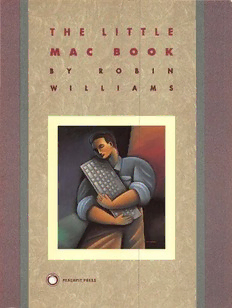
The little Mac book PDF
Preview The little Mac book
T H E L MAC BOOK B Y R 0 I N w AI I L l I M 5 0 PEACHPIT PRESS The Little Mac Book The Little Mac Book Robin Williams Peachp it Press Berkeley, California The LiHie Mac Book © 1990 by Robin Williams (previously published under the title Macintosh Basics; il n irifomwl guide to using the Mac by Performance Enhancemem Products) Peach pit Press 1085 Keith Avenue Berkeley, California 94708 415.527.8555 All rights reseTVcd. o pan of this book may be reproduced or transmitted in any fot·m or by any means, electronic, mechanical, photocopying, recording, or otherwise, without the prior written permission of the publisher. For information, contact Peach pit Press, Inc. Notice of Liability: The information in this book is distributed on an wAs is" basis, without warranty. While every precaution has been taken in the preparation of this book, neither the author nor Peach pit Press, Inc. shall have any liability to any person or entity with respect to any liability, loss, or damage caused or alleged to be caused directly or indirectly by Ll1e instructions contained in this book or by the computer software and hardwat·e products described herein. Trademarks: Throughout this book tt~tdemarkcd names are used. Rather than put a trademark symbol in every occurrence of a trademarked name, we state we arc using the names only in an editorial fashion and to the benefit of Ll1e trademark owner with no intention of infringement oft.he trademark. ISBN 0-938151-21-5 098765432 1 Printed and bound in Ll1c United States of America To my mother, Patricia Williams, who made it possible, and to my father, Gerald Williams, who would have been proud. I must thank Brad Mager for insisting that- · Acknowledgments as an instructor of graphic design- · I not be computer-illiterate, thus leading me into the exciting new field of electronic design; Alex Drake, for so patiently answering my interminable questions over the past few years; Marilyn Flowers, Shirley Davis, and particularly · Richard Abrahams and Roger Karraker, · for their warm support and encouragement; all my students, for whom this was originally prepared; and Beverly Scherf and Mary Boston, for taking care of so many of the details of life. "In this work, when it shall be found that much is omitted, let it not be forgotten that much likewise is performed." -Dr. Samuelj ohnson, upon comjJletion ofh is dictionary 1755 1 Ks, Megs, and Disks ••••.•.••.••••.••..••.•••.••.... 5 Technical Magic; Bits; Bytes; Kilobytes; Floppy Disks; Caring for Floppy Disks; Disk Capacity; Initializing a New Disk; Locking a Disk; Hard Disks; Megabytes; Backup Disks; Rule No.3 2 Starting Up .................••....•......•.............•. 9 Turning It On; System Folder; The System and The Finder; Inserting a Disk; System and Software Versions; Only One System Per Computer! 3 The Desktop ••••••••••••••..••••.••..••..•...••.•.•••.. 11 The Desktop or Finder; Organizing Your Desktop 4 The Mouse •.••...•.......•.•••••• •••••••••••••••••••••• 13 Single Click; Double Click; Press; Press-and Drag; The Pointer; Cleaning the Mouse 5 The Menu .•.••••••.••.•••.......•.••.•.•............•... 1 s Pull-Down Menus; Choosing a Menu Item; Pop-Out Menus; Grey vs. Black Commands; Keyboard Command Shortcuts; Ellipses and Dialog Boxes 6 Important Keys •••••.•.••••••••..••••.•••••••••.••... 17 The Keyboard; Command Key; Option Key; Backspace or Delete Key; Tilde Key; Escape Key; Control Key; Return Key; Enter Key; Spacebar; Shift Key; Caps Lock 7 Windows .••••••••.••••••••••....••••.•..•.....•........ 19 I Title Bar (Moving the Window); Active Window; To Make the Window Active; Grey Icons; Size Box; Zoom Box; Scroll Bars; Grey Scroll Bar; White Scroll Bar; Scroll Arrows; Scroll Box; Clicking in the Scroll Bar; Information Bar; Close Box; Viewing the Window; Clean Up Window; Close All the Windows; Print the Window; Print All the Windows on the Screen CONTENTS 8 Icons •.•••••••••.•.•••••••••.•.••••••••••••••.•••...••••..• 25 Disk; Folder; System; Printer; Application or Software; Document; Open (Grey); High lighted (Black); Trash Can (Put In; Take Out; Put Away; Empty); Screen Dump; Get Info; Locking the File; Moving Icons, Renaming Icons; Undo Icon arne Change 9 Folders ...••••.•..•••.•....•...•.........•.••.•••..•....• 31 Creating a New Folder; Naming the New Folder; Changing the Name; Putting Something Inside; Opening; Removing Something; Organizing Your Disk Using Folders; Creating Project-Specific Folders 10 Copying/Selecting Files ..........•.••.•.••.•..... 35 Why Copy?; Copying; Copying More Than One File at a Time; Selecting More Than One File at a Time; Shift-Clicking to Select More Than One File; Shift-Click to Deselect; Duplicate/Copy File on Same Disk 11 Opening Applications or Documents .••••.. 37 What is an Application?; Opening an Application; Opening a Document from the Desktop; New vs. Open; An "Open" Dialog Box 12 Typing ••••••••••••••••••••••••••••••••••••••••••••••••••• 39 The 1-Beam; The Insertion Point; Beginning to Type; Backspace/Delete; Highlighting Text; When to Use the Return Key (Word Wrap; Hard Returns; Double Spaces; Removing a Return); Blank Space; Centering Text; Changing Fonts (Typefaces); Rule No.2; Changing Style; Changing Styles Mid-Stream Without Using the Menu; Changing Type Size; Alignment; Cut, Copy, and the Clipboard; Cut; Copy; Paste; Backspace/Delete or Clear and the Clipboard; Undo; Commands-Z, X, C, V; Accessing Special Characters (Key Caps); List of Special Characters; Just-For-Fun Characters; Using Accent Marks; List of Accent Marks; One Space After Periods CONTENTS 13 Fonts .•........•.•••••.••.•...•••.•.•..•.•••..••.••••••••. 49 Interesting Information (Printers; Traditional Fonts; Name Associations; Other Installed Fonts); Important Information; Type Size; Bit-mapped vs. PostScript Fonts; Screen Fonts & Printer Fonts; Font Examples on the ImageW riter and LaserWriter Printers; Font Size Examples 14 Font/DA Mover .•..•.••.••.•••.•••••••.••.••••.•••.•. 59 Where Fonts Reside; Using the Font/DA Mover; Copying/Removing Desk Accessories; A Note About Families, Fonts, and Styles; A Note About Downloadable Fonts 15 Saving ..•............•................................... 63 RAM: Random Access Memory; Rule #I: Save Often; Save As ... vs. Save; "Save As ..." Dialog Box; Making Several Versions; Reverting to the Last-Saved Version 16 Printing •......••.•••••••••.••••••.•••••••••...••••.••.•. 67 Printers; Preparing to Print; Chooser; Print Dialog Boxes (Quality; Orientation; Pages: All or From/To; 50% Reduction; Tall Adjusted; Computer Paper); Save LaserWriter Toner & Paper; Align ImageW riter Pin-Fed Paper 17 Closing/QuiHing ...•..•....••••••.•.......•......... 71 Closing a Document; Quitting an Application; Shutting Down 1 8 Eiecting Disks ••.•••.••.••.•••••.•••••.••.•.••.••••..•. 73 Shutting Down; From the Menu or the Key board Shortcut; Through the Trash; Through Dialog Boxes; More Keyboard Shortcuts; The Mouse Trick; The PaperClip Trick 19 Shutting Down •....•..•....•.....•....••.••••.•••.•.. 75 Good Housekeeping 20 Desk Accessories •••..•••.••......•..•.•.••.•••••.••• 77 Alarm Clock; Calculator; Chooser; Control Panel (Desktop Pattern; Clock & Calendar; Keyboard; Sound; Mouse); Find File; Key Caps; Note Pad; Scrapbook
