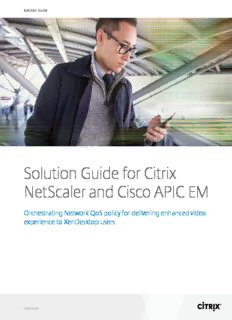
Solution Guide for Citrix NetScaler and Cisco APIC EM PDF
Preview Solution Guide for Citrix NetScaler and Cisco APIC EM
Solution Guide Solution Guide for Citrix NetScaler and Cisco APIC EM Orchestrating Network QoS policy for delivering enhanced video experience to XenDesktop users citrix.com Solution Guide Citrix NetScaler and Cisco APIC EM Table of contents Solution Overview 3 Executive Summary 3 Challenge 3 Business Benefits 4 Solution Description 4 Solution Components and Deployment Details 5 Summary 7 For More Information 8 Citrix NetScaler 8 Citrix XenDesktop 8 Cisco Application Policy Infrastructure Controller Enterprise Module 8 Citrix NetScaler and Cisco 3750 Switch Configuration 8 citrix.com 2 Solution Guide Citrix NetScaler and Cisco APIC EM Citrix NetScaler Application Delivery Controller™ (ADC) leverages the Cisco Application Policy Infrastructure Controller (APIC) Enterprise Module’s (APIC EM) REST-based APIs to deliver dynamically the best experience for video delivery to Citrix XenDesktop Clients. The APIC EM brings network abstraction and automation for WAN and Access network domains. Solution Overview This joint solution between Citrix® NetScaler®, XenDesktop® and Cisco APIC-EM can be used across wired, wireless, physical and virtual networks. This solution protects investment by working with existing infrastructure and it creates an intelligent, open, programmable network that allows the following: • Quick response to growing application needs. • Reduces time spent on system configuration. • Eases the complexity of mobility, bring-your-own-device (BYOD), cloud, and other initiatives. Executive Summary Citrix and Cisco jointly deliver a solution for dynamic provisioning of QoS settings across multiple Cisco campus and WAN devices. Upon recognition of XenDesktop Clients that require higher priority for video traffic, the Citrix NetScaler communicates with the Cisco ACI APIC Enterprise Module using Representational State Transfer (REST)-based APIs. In response, the APIC EM pushes new QoS settings to the network devices through which the video traffic passes. Not only are the QoS settings provisioned automatically, it is done on a per session basis, something that is impossible with normal network management tools. The result – an improved XenDesktop user experience. Challenge Adapting networks to the security, path optimization, QoS and policy compliance demands of today’s applications is complex. A distinct and particular problem is implementing and maintaining network settings across multiple devices in a campus or WAN network. At best, the settings are static and time consuming to implement; at worst, manually implemented, error-prone and poorly managed, or just not feasible. citrix.com 3 Solution Guide Citrix NetScaler and Cisco APIC EM Business Benefits NetScaler, in conjunction with Cisco APIC EM, can dynamically provision new network parameters in response to changing conditions. This means that systems can be reconfigured more rapidly. This allows better use to be made of existing assets and can lower associated operating expenditure on IT. Further, this flexibility of networking and application provisioning leads to a faster time to deployment of new business applications that can mean a distinct competitive advantage in evolving markets. Solution Description To meet the requirements of delivering dynamic QoS policies across campus switches for optimized delivery of video traffic over Citrix XenDesktop Clients, the APIC EM CampusController was installed on a VMware vSphere ESXi host and deployed on a server attached to a Cisco Catalyst 3750-X switch. Citrix XenServer® 6.2 with XenCenter® was installed on a Dell 1435 server and an HP Proliant DL 360-G6 server. The servers were connected to the Cisco Catalyst 3750-X switch. Citrix XenDesktop Windows Server, Citrix NetScaler, and StoreFront virtual environments were deployed on each of those servers. The APIC-EM CampusController automatically discovered the Citrix XenDesktop solution for video delivery. Once device and host discovery of all the components of the APIC-EM system had been successfully completed, a video was accessed with Citrix Receiver™ client. citrix.com 4 Solution Guide Citrix NetScaler and Cisco APIC EM The NetScaler device detects the XenDesktop client’s action and upon recognizing the data transfer as video determines that a higher prioritization is required. The NetScaler communicates this to the Cisco ACI APIC Enterprise Module using the system’s API commands. In response, the APIC EM pushed new QoS settings to the network devices in the data path. Quality of service provisioning for real-time video delivery is crucial to businesses looking to make the most of a highly diverse and mobile workforce. Without QoS the user experience can be degraded and productivity can suffer. That said, implementing it manually one box at a time can be a challenge for even the most experienced network engineer. The Citrix NetScaler and APIC EM solution can be used to automate QoS provisioning and even create a “follow me” QoS model to establish a consistent, high-quality user experience. Solution Components and Deployment Details Physical Components The APIC-EM Solution is comprised of the following physical components: 1. APIC EM CampusController Server [HP Proliant DL 360-G6 server (ns-tme-ESXi-1)] 2. APIC EM EFT Release 0.7.1.3193 • Hosted on a VMware vSphere ESXi multipurpose host infrastructure • Controls core APIC-EM device inventory and host inventory assets Cisco Catalyst 3750-X switch (Cat3K) 1. Software version is 15.0(2.0.93)SE 2. Software image is C3750E-UNIVERSALK9-M 3. Switch model number is WS-C3750X-24P All other physical components of the APIC-EM Demo are connected to this switch for connectivity. Dell 1435 server (ns-tme-xd-1) 1. XenServer 6.2 with XenCenter • RDP Client - This RDP client is used as a jump box to enter the demo 2. NS1 – Citrix NetScaler Virtual Appliance, This Citrix NetScaler pushes the QoS policy to the APIC-EM upon user login citrix.com 5 Solution Guide Citrix NetScaler and Cisco APIC EM 3. Windows Server 2012 – Active Directory 4. Windows Server 2012 – StoreFront1 5. Windows Server 2012 – XenDesktop1 HP Proliant DL 360-G6 server (ns-tme-xd-2) 1. XenServer 6.2 with XenCenter 2. NS2 – Citrix NetScaler Virtual Appliance - This Citrix NetScaler is redundant to the deployment 3. Windows Server 2012 – StoreFront2 4. Windows Server 2012 – XenDesktop2 Virtual Components The XenDesktop virtual environments installed as virtual machines on the Dell 1435 server are the primary virtual components: 1. RDP Client 2. Citrix NetScaler Virtual Appliance 3. Windows Server 2012 4. Windows Server 2012 – StoreFront1 5. The APIC-EM CampusController Deployment Details 1. The APIC EM demo was deployed using the following approach. 2. The APIC-EM CampusController was installed on a VMware vSphere ESXi host and deployed on a server attached to the Cisco Catalyst 3750-X switch. 3. XenServer 6.2 with XenCenter was installed on a Dell 1435 server and an HP Proliant DL 360-G6 server. 4. Those servers were attached to the Cisco Catalyst 3750-X switch. 5. The XenDesktop Windows Server, Citrix NetScaler, and StoreFront virtual environments were deployed on each of the servers. citrix.com 6 Solution Guide Citrix NetScaler and Cisco APIC EM 6. The solution environment was brought on line and discovered in the APIC-EM CampusController. 7. Once device discovery and host discovery the physical and virtual components of the APIC- EM had been successfully completed, the solution was ready for launch. 8. A QoS policy was configured on the client port (where the RDP client is attached) of the Cisco Catalyst 3750-X switch using the following command: srr-queue bandwidth shape 2 8000 8000 8000 9. QoS policy callouts were configured on the Citrix NetScaler. • The Citrix NetScaler pushes the QoS policy to the APIC-EM upon client login and log- out. The QoS policy callouts set the QoS policy upon client login to give the XenDesktop Clients higher priority, and they remove the priority upon client log-out. 10. An RDP client machine that could access the solution to play a video clip was deployed. 11. A “how-to” video was recorded demonstrating the steps necessary to launch the client machine to play the video. • The video is first played with no application priority set. In other words, no policy was pushed from the Citrix NetScaler to the APIC-EM. • Then, the video was played with a high priority QoS policy pushed from the Citrix NetScaler to the network data path via the APIC-EM. • The difference between the two views was noted and quite apparent. Summary Citrix and Cisco jointly delivered this differentiated solution because Citrix NetScaler is natively enable with the rich API infrastructure required for seamless integration into the Cisco API-EM. The joint solution between Citrix and Cisco significantly simplifies network change through programmability with an architectural approach and open APIs. Citrix and Cisco services provide end-to-end guidance to help customers achieve maximum benefit from software defined networking and tie network performance directly to business priorities. citrix.com 7 Solution Guide Citrix NetScaler and Cisco APIC EM For More Information Citrix NetScaler http://www.citrix.com/products/netscaler-application-delivery-controller/overview. html?posit=glnav Citrix XenDesktop http://www.citrix.com/products/xendesktop/overview.html Cisco Application Policy Infrastructure Controller Enterprise Module http://www.cisco.com/c/en/us/products/cloud-systems-management/application-policy- infrastructure-controller-enterprise-module/index.html Citrix NetScaler and Cisco 3750 Switch Configuration NetScaler Configuration #NS10.1 Build 123.9 # Last modified by `save config`, Tue Mar 11 21:06:29 2014 set ns config -IPAddress 172.20.239.85 -netmask 255.255.255.128 enable ns feature LB SSL SSLVPN AAA RESPONDER enable ns mode FR L3 CKA TCPB Edge USNIP PMTUD set system parameter -natPcbForceFlushLimit 4294967295 set system user nsroot 118c6139d18ce67d70c0dbcb3049826a9b690210fa4eb93a4 -encrypted set rsskeytype -rsstype ASYMMETRIC set lacp -sysPriority 32768 -mac 00:25:90:d0:81:8a set ns hostName NS-DEMO set interface 0/1 -throughput 0 -bandwidthHigh 0 -bandwidthNormal 0 -intftype “Intel 8247X” -ifnum 0/1 set interface 0/2 -throughput 0 -bandwidthHigh 0 -bandwidthNormal 0 -intftype “Intel 8247X” -ifnum 0/2 set interface 1/1 -throughput 0 -bandwidthHigh 0 -bandwidthNormal 0 -intftype “Intel 8247X” -ifnum 1/1 set interface 1/2 -throughput 0 -bandwidthHigh 0 -bandwidthNormal 0 -intftype “Intel 8247X” -ifnum 1/2 set interface 1/3 -throughput 0 -bandwidthHigh 0 -bandwidthNormal 0 -intftype “Intel 8247X” -ifnum 1/3 set interface 1/4 -throughput 0 -bandwidthHigh 0 -bandwidthNormal 0 -intftype “Intel 8247X” -ifnum 1/4 set interface 1/5 -throughput 0 -bandwidthHigh 0 -bandwidthNormal 0 -intftype “Intel 8247X” -ifnum 1/5 set interface 1/6 -throughput 0 -bandwidthHigh 0 -bandwidthNormal 0 -intftype “Intel 8247X” -ifnum 1/6 set interface LO/1 -haMonitor OFF -throughput 0 -bandwidthHigh 0 -bandwidthNormal 0 -intftype Loopback -ifnum LO/1 citrix.com 8 Solution Guide Citrix NetScaler and Cisco APIC EM add vlan 2 add vlan 3 add ns ip6 fe80::225:90ff:fed0:818a/64 -scope link-local -type NSIP -vlan 1 -vServer DISABLED -mgmtAccess ENABLED -dynamicRouting ENABLED add vrID 11 add vrID 13 add ns ip 30.3.3.12 255.255.255.248 -vServer DISABLED -mgmtAccess ENABLED add ns ip 192.168.68.247 255.255.255.0 -vServer DISABLED -mgmtAccess ENABLED add ns ip 172.20.239.114 255.255.255.128 -type MIP -vServer DISABLED add ns ip 30.3.3.11 255.255.255.255 -type VIP -snmp DISABLED -vrID 11 add ns ip 30.3.3.13 255.255.255.255 -type VIP -snmp DISABLED -vrID 13 set ipsec parameter -lifetime 28800 bind vlan 2 -ifnum 1/2 bind vlan 2 -IPAddress 30.3.3.12 255.255.255.248 bind vlan 3 -ifnum 1/3 bind vlan 3 -IPAddress 192.168.68.247 255.255.255.0 set nd6RAvariables -vlan 1 bind nd6RAvariables -vlan 1 -ipv6Prefix :: set ipv6 -natprefix :: set snmp alarm SYNFLOOD -timeout 1 set snmp alarm HA-VERSION-MISMATCH -time 86400 -timeout 86400 set snmp alarm HA-SYNC-FAILURE -time 86400 -timeout 86400 set snmp alarm HA-NO-HEARTBEATS -time 86400 -timeout 86400 set snmp alarm HA-BAD-SECONDARY-STATE -time 86400 -timeout 86400 set snmp alarm HA-PROP-FAILURE -timeout 86400 set snmp alarm IP-CONFLICT -timeout 86400 set snmp alarm APPFW-START-URL -timeout 1 set snmp alarm APPFW-DENY-URL -timeout 1 set snmp alarm APPFW-REFERER-HEADER -timeout 1 set snmp alarm APPFW-CSRF-TAG -timeout 1 set snmp alarm APPFW-COOKIE -timeout 1 set snmp alarm APPFW-FIELD-CONSISTENCY -timeout 1 set snmp alarm APPFW-BUFFER-OVERFLOW -timeout 1 set snmp alarm APPFW-FIELD-FORMAT -timeout 1 set snmp alarm APPFW-SAFE-COMMERCE -timeout 1 set snmp alarm APPFW-SAFE-OBJECT -timeout 1 set snmp alarm APPFW-POLICY-HIT -timeout 1 set snmp alarm APPFW-VIOLATIONS-TYPE -timeout 1 set snmp alarm APPFW-XSS -timeout 1 set snmp alarm APPFW-XML-XSS -timeout 1 set snmp alarm APPFW-SQL -timeout 1 citrix.com 9 Solution Guide Citrix NetScaler and Cisco APIC EM set snmp alarm APPFW-XML-SQL -timeout 1 set snmp alarm APPFW-XML-ATTACHMENT -timeout 1 set snmp alarm APPFW-XML-DOS -timeout 1 set snmp alarm APPFW-XML-VALIDATION -timeout 1 set snmp alarm APPFW-XML-WSI -timeout 1 set snmp alarm APPFW-XML-SCHEMA-COMPILE -timeout 1 set snmp alarm APPFW-XML-SOAP-FAULT -timeout 1 set snmp alarm DNSKEY-EXPIRY -timeout 1 set snmp alarm HA-LICENSE-MISMATCH -timeout 86400 set snmp alarm CLUSTER-NODE-HEALTH -time 86400 -timeout 86400 set snmp alarm CLUSTER-NODE-QUORUM -time 86400 -timeout 86400 set snmp alarm CLUSTER-VERSION-MISMATCH -time 86400 -timeout 86400 set ns tcpProfile nstcp_default_tcp_lfp -mss 0 set ns tcpProfile nstcp_default_tcp_lnp -mss 0 set ns tcpProfile nstcp_default_tcp_lan -mss 0 set ns tcpProfile nstcp_default_tcp_lfp_thin_stream -mss 0 set ns tcpProfile nstcp_default_tcp_lnp_thin_stream -mss 0 set ns tcpProfile nstcp_default_tcp_lan_thin_stream -mss 0 set ns tcpProfile nstcp_default_tcp_interactive_stream -mss 0 set ns tcpProfile nstcp_internal_apps -mss 0 set ns tcpProfile nstcp_default_XA_XD_profile -mss 0 set ns tcpProfile nstcp_default_Mobile_profile -mss 0 set ns httpProfile nshttp_default_strict_validation -reusePoolTimeout 24820 add policy httpCallout apicall_for_srcpolicy add policy httpCallout apicall_for_dstpolicy set policy httpCallout apicall_for_srcpolicy -IPAddress 172.20.239.108 -port 8081 -returnType TEXT -httpMethod POST -hostExpr “\”172.20.239.108\”” -urlStemExpr “\”/api/v0/policy/\”” -headers Callout(“apicallout”) Content-Type(“application/json”) -bodyExpr “\”{\\x22networkUser\\ x22: {\\x22userIdentifiers\\x22: [\\x2230.3.3.11\\x22]}, \\x22policyName\\x22: \\x22src-citrix\\ x22, \\x22actionProperty\\x22: {\\x22priorityLevel\\x22: \\x2246\\x22}, \\x22policyOwner\\x22: \\x22Admin\\x22, \\x22actions\\x22: [\\x22PERMIT\\x22]}\”” -scheme http -resultExpr “HTTP.RES. BODY(100)” set policy httpCallout apicall_for_dstpolicy -IPAddress 172.20.239.108 -port 8081 -returnType TEXT -httpMethod POST -hostExpr “\”172.20.239.108\”” -urlStemExpr “\”/api/v0/policy/\”” -headers Callout(“apicallout”) Content-Type(“application/json”) -bodyExpr “\”{\\x22resource\\ x22: {\\x22userIdentifiers\\x22: [\\x2230.3.3.11\\x22]}, \\x22policyName\\x22: \\x22dst-citrix\\ x22, \\x22actionProperty\\x22: {\\x22priorityLevel\\x22: \\x2246\\x22}, \\x22policyOwner\\x22: \\x22Admin\\x22, \\x22actions\\x22: [\\x22PERMIT\\x22]}\”” -scheme http -resultExpr “HTTP.RES. BODY(100)” add server 127.0.0.1 127.0.0.1 add server srv_web 192.168.68.250 citrix.com 10
Description: