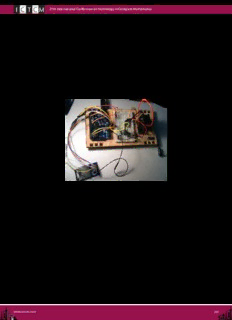
Sensors and Actuators PDF
Preview Sensors and Actuators
27th International Conference on Technology in Collegiate Mathematics Sensors and Actuators March 07, 2015 Stephen Wilkerson The Army Research Laboratory, Aberdeen Proving Grounds and Frank Wattenberg, United States Military Academy, West Point Abstract In this paper we begin with a simple project that will empower stu- dentstohelpsolveourenergyproblems. Theywillbuilda“smart”system for controlling temperature. This project can be used as a stand-alone project,aspartofacompetitiontobuildthebesttemperaturecontrolled environment, or as a model for other projects. In addition to the basic Arduinostarterkityouwillneedasmalllampandcomputerfan(details are given further on). To further simplify the programming and wiring we break this project into 3 separate components giving the details how to wire and program each part. 1 Background In the past 10years there has beenan explosion of sensors, actuators andother output and storage devices available for small microprocessors like the Arduino and Raspberry Pi Micro-processors. In this paper we examine some mathemat- ical applications that can be used with a sensor and a motor. In particular, we will make use of the Arduino Micro-processor coupled with a temperature 1 www.ictcm.com 264 27th International Conference on Technology in Collegiate Mathematics (a) Micro (b) Uno R3 (c) Leonardo (d) Mega2560 Figure 1: Some Arduino microprocessor Examples sensorthatisslowlyheatedupwithasmalllampinanexperiment. Inaddition tousingatemperaturesensorwewilluseasmallfantocontrolthetemperature ofoursensortowithinaspecificrange. Thisexperimenthasmanyapplications likecoolingofanenclosedareaorregulatingthetemperatureofabuilding,car, library, or a chemical process within specific ranges. Everything from car en- gines to coffee pots and toasters require specific operational ranges. In the past these devices were controlled using mechanical means. In the future, with the use of microprocessors, sensors, motors, and actuators, these functions might be controlled to far tighter specifications, increasing efficiency and conserving energy in many commonly used devices. Experiments like the one in this activ- ity will hopefully act as a catalyst, to unlock the imagination of new students, instructors and entrepreneurs. Many ideas previously thought difficult are now achievable on a relatively small budget. Examples making use of small inex- pensivemicroprocessorscanbefoundinsmallpilotlessdrones, 3Dprinters, cell phones,andglobalpositioningsystems. Webeginouractivitywithanoverview of what will be needed to conduct a simple series of temperature control exper- iments. There are two small sized micro processors that are dominating the world of small scale innovation: the Raspberry Pi and a micro-controller known as Arduino [1] [2]. Using these new microprocessors there seems to be no lim- its to the projects that can be devised. They range from simple gadgets for home and hobby use to whole new technologies that include: flying drones, unmanned robotic systems, 3D-printers, workshop tools, alarm systems, games and many other helpful instruments. Many of these projects are open source withaplethoraofvideosandotherhelpfultipsreadilyavailableontheinternet at no cost. This new era of do it yourself researchers and entrepreneurs has a strong educational background. For the experiment shown here we have chosen the Arduino Uno that can be purchased for less than 15 dollars. Not surpris- ingly, there are a number of compatible Arduino processors like the Micro, The Uno, the Leonardo and the Mega; see Figure 1 a,b,c, and d respectively for this suite of microprocessors devices. The Arduino Micro is a micro-controller board based on the ATmega-32u4, developed in conjunction with Adafruit. It has 20 digital input/output pins (7 of which can be used as Pulse Width Modulation (PWM) outputs and 12 as analog inputs), a 16 MHz crystal oscillator, a micro USB connection, an 2 www.ictcm.com 265 27th International Conference on Technology in Collegiate Mathematics In Circuit Serial Programming (ICSP) header, and a reset button. It has a form factor that enables it to be easily placed on a breadboard. The Arduino Uno is a micro-controller board based on the ATmega-3281. It has 14 digital input/output pins (6 of which can be used as PWM outputs), 6 analog inputs, a 16 MHz ceramic resonator, a USB connection, a power jack, an ICSP header, andaresetbutton[3]. TheArduinoLeonardoisamicro-controllerboardbased on the ATmega-32u4. It has 20 digital input/output pins (7 of which can be used as PWM outputs and 12 as analog inputs), a 16 MHz crystal oscillator, a micro USB connection, a power jack, an ICSP header and a reset button. It containseverythingneededtosupportthemicro-controller;simplyconnectitto a computer with a USB cable or power it with a AC-to-DC adapter or battery to get started . The Arduino Mega 2560 is a micro-controller board based on the ATmega-2560. It has 54 digital input/output pins (of which 15 can be used as PWM outputs), 16 analog inputs, 4UARTs (hardware serial ports), a 16 MHz crystal oscillator, a USB connection, a power jack, an ICSP header and a reset button. Any of these boards can be used for the experiments we give here. However, as project complexity increases so does the need for computing power. A good example of this is the Mega and its derivative that are favorites of the Do It Yourself (DYI) 3D-printing movement. Not withstanding, there are also a number of shields that plug directly into the Arduino mother-board that gives a direct interface to the micro processor (no wiring required) for a variety of sensors. In addition, there are also a large number of compatible sensor and output devices from Ada fruit, Sparkfun, Arduinoandothers. WegiveacoupleofexampleshereforreferenceinAppendix A Table A1 with potential suppliers. This is only a small example of the many sensor devices that can be found from a number of vendors. No less important are the many output devices that can also be interfaced with micro processors. Appendix A Table A2 provides a small subset of these for reference. Each of thesedevicesusuallycomewithanexampleortwocompletewithprogramming code that either extract data or make use of an output device. Once you get past the wiring, programming, and an example or two the only thing left is the potential applications and the mathematics that will be needed to make this happen. In this paper we will examine the steps needed to take a simple sensor gather data, do an analysis, and then solve a problem. 2 What’s Required Several things are needed for this experiment including the basic hardware, wiring and the software required to make the experiment work. In this first sectionwewillexaminespecificallywhatisneededtomakethisallwork, where to get these items, and the approximate cost. We will also look at how best to test the wiring connections and where to find help with problems. We will also examine the software needed to make the experiment run and its prob- lems. Not all of these items are straight forward, but once mastered will enable 1HighPerformance,LowPowerAtmelAVR8-Bitmicro-controllerFamily 3 www.ictcm.com 266 27th International Conference on Technology in Collegiate Mathematics Table 1: Required materials for this sketch, from top left to right, Uno R3, breadboard, Diode, Transistor, push-wires, lamp, humidity and temperature sensor, battery pack, fan, sd card students and instructors to explore the world from a new perspective of exper- imentation and discovery. Not surprisingly, the internet has a host of examples and can provide help when stuck. For example, there are numerous Arduino forums available where educators and experimentalists can exchange ideas and help one another over difficulties2. Information on specific projects, hardware, microcontrollers as well as education and teaching can all be found on line. In fact the Arduino and Raspberry Pi are some of the best supported products on the market. Whole new industries and market places have arisen from this new revolution in microprocessing. 2.1 Hardware Thefollowingarethe10basicitemsneededtoconducttheexperimentshownin this write up. Some basic knowledge of the Arduino micro processor, wiring of small non-complex circuits, searching the world wide web, and programming in ”C”areassumedasafoundationforthisproject. However,youdonotneedtobe an expert in these areas to conduct the experiment, but some basic knowledge will make this experiment go smoothly. The basic components required are listed below and shown above in Table 1. Item’s with a “*” next to them are part of the Standard Arduino Projects Book kit3. 2http://forum.arduino.cc/. 3Items“*”areinthestandardkit: http://arduino.cc/en/Main/ArduinoStarterKit,orThe InlandUNOBreadboardKitforapproximately$15.00 4 www.ictcm.com 267 27th International Conference on Technology in Collegiate Mathematics ˆ Arduino Uno R3* • ˆ Bread Board* • ˆ Diode* • ˆ Transistor* • ˆ Push pins* • ˆ Battery* • ˆ Printer cable* • Fan $3.00 • Lamp $6.00 • Light Bulb $5.00 • Temperature and Barametric Pressure Sensor $15.00 • Micro SD card $15.00(Optional) • These components are easy to find and many of the items required can be found at electronics stores like the Micro Center 4 or Frys5. However, all items can also be found on line at Arduino6, Adafruit7, Spark Fun8 and Amazon9 to mention only a few locations. 2.2 Wiring Temperature and humidity sensor wiring: We start with our wring in- structions by wiring the sensor and the Arduino Uno together. There already existsawiringtestthatcanbeusedtobuildatemperaturerecorderonadafruit’s site10. We borrowed figure 9(from the adafruit site; footnote 6) as we will be using the exact same wiring for the Temperature and Humidity sensor for our experiment. The Adafruit example uses the UNO a4 and a5 pins to connect to the SCL and SDA pins on the HTU21D-F sensor respectively. A summary of the wiring is given in Appendix B. Fan wiring: MotorwiringisimportantwhenusinganArduinomicroprocessor. For starters, the Arduino board does not have enough power to run a fan with a larger motor. Furthermore, due to the potential for back current it is impor- tant to include a diode to prevent current from flowing back into the UNO and damaging it. A basic project for motors can be found in the Arduino Projects booktitled: ”MotorizedPinwheel”projectnumber09. Wewillwireourproject using the same pins that were used in the project Motorized Pinwheel in the Arduino UNO project workbook, but without the on off switch wired in. We givethediagraminfigure8inAppendixC.Fortunatelythereisnoconflictwith 4http://www.microcenter.com/ 5http://www.frys.com/ 6http://www.arduino.cc/ 7http://www.adafruit.com/ 8https://www.sparkfun.com/ 9http://www.amazon.com/ 10https://learn.adafruit.com/adafruit-htu21d-f-temperature-humidity-sensor/wiring-and- test 5 www.ictcm.com 268 27th International Conference on Technology in Collegiate Mathematics any of the pins required for the other components used in this experiment. The Arduino provides a variety of pin connections of various functions. These can be reviewed in the specifications for the Arduino Uno from the Arduino web site. A summary of the pins used to operate the fan (or a motor) are given in Appendix C. SD Card wiring: The SD card is optional and not required to complete the experiments. We include it here for completeness. The card allows a student to runtheexperimentforalongerperiodoftimeandthentodirectlyaccessthefile with the data without the need of cutting and pasting from the Arduino serial window. The data can then be read into MatLab, Mathematica, or MS Excel forfurtheranalysisandplotting(SeeMathematicalsection). Wewillshowhow this is done in the mathematical section. Figure 9 shows the basic wiring of the SD card to the Arduino Uno with one small exception. For our experiment we will use the 5V UNO bus to power the SD card reader. A summary of the connections are give in Appendix D. 2.3 Computer Code In order to make use of the HTU21D-F Humidity and Temperature sensor, the SD card reader and the fan we will need some basic libraries. In all, we will need three libraries: (i.e. wire.h, adafruit HTU21DF.h and the SD.h libraries). To install these libraries on a specific system you will need to download them and then locate them on your computer. For simplicity I created a libraries file under the Arduino directory and placed the files there. Then to load those libraries into your Arduino you will need to start up a Arduino sketch and use the Arduino tab: Sketch>Import Library>Add Library and then add those to your system one at a time. No, you do not have to do this every time you write a new program. Do this once and then they are loaded into your system and can be accessed from any of your projects by simply including the correct code in the header file in your project program 11 12 13. All of the code used for these initial Sketches can be found in Appendices. This sketch should work for anycombinationofsensorsandactuatorswiththeappropriatemodificationsfor specific sensor and motor changes and is not limited to these specific choices. 3 Experiment Our experiment requires some subtle adjustments of the fan and lamp. If the lamp is too close, the small fan that we are using will be insufficient to move enough air across the sensor to cool the sensor. On the other hand if the lamp is too distant the sensor will not heat up enough to make the experiment work. Hence,aninitialtrialisneededtomaketheexperimentwork. Withtheprogram 11http://arduino.cc/en/Reference/Wire 12https://learn.adafruit.com/adafruit-htu21d-f-temperature-humidity-sensor/wiring-and- test 13http://arduino.cc/en/Reference/SD 6 www.ictcm.com 269 27th International Conference on Technology in Collegiate Mathematics loaded see what the ambient temperature is. Then turn on the lamp and make surethatthetemperatureincreases. Oncetheambienttemperatureintheroom is determined, the fan can be set to come on when the temperature increases by a couple of a degrees Fahrenheit. Then turn on the fan (T >T + 3) to 0 cool the circuit. Turn the fan back off when the temperature drops to a specific level (T <T + 2.9). Adjust the range of the light so that the temperature 0 oscillates between a high temperature and a lower temperature. This is the basis of a temperature controlled process. There are many processes that can becontrolledusingsimilarmathematics. Herewejustlookatsomeofthebasics for a control system. Using simple experimentation the students can force the temperature into a tightly controlled regime. However, this opens the door to some really good mathematical discussions on how best to control a process. Sampling the data at 1 second intervals it can be seen that the heating and cooling is very rhythmic in nature from Figure 5. This is the outcome desired so that further analysis is possible. Figure 2: Experimental results at 1 second intervals Aftertheinitialsetuptheadjustmentsrequiredtogetagoodexperimentin lamppositionandfanlocationcanbemadewhileviewingthedataonArduino’s serial display. This can be accomplished by selecting Tools>Serial Monitor tab fromtheArduinocontrolswhileintheArduinoprogrammingenvironment. The results will be displayed as in Figure 6. Watching this screen one can adjust the lamps distance to get the desired results. Once an acceptable arrangement is found, data can be recorded for further study. 4 Mathematics This experiment provides a good example of how a process might heat up and cool off when being controlled by a heater and fan. Most processes that involve heat work on longer time scales. For example, it takes longer to heat up a car 7 www.ictcm.com 270 27th International Conference on Technology in Collegiate Mathematics Figure 3: Arduino serial display (a) data ∆t = .1 (b) data ∆t = 1 (c) data ∆t = 2 Figure 4: Time increments, from left to right .1, 1 and 2 sec. respectively engine and potentially much longer to cool it off. The simple solution in this experiment, if we were trying to control the process to a vary narrow range, we would be to simply turn on the fan as soon as the temperature rises above a specific temperature and then turn it off again as soon as it drops below that same temperature. This is true due to the time frame and small scale of our experiment and the ability to rapidly heat and cool our sensor with the surrounding air. The way we got around this was to set a temperature range thus providing some latency in our process thus making it more realistic of a largerprocessthatwemightbetryingtocontrol. Thisadditionalconstraintfor our experiment allows us to cycle the temperatures on a larger scale. Another possibility is to change the sampling rate of the data. Different sampling rates are shown in figure 7a,b,c. Abriefdiscussionofhowthisdatamightbemovedontoascientificplatform like MatLab or Mathematica is given here for completeness. In MatLab the import function was used. The original coding was modified to write a csv file by changing the write commands to the SD card. Of interest in controlling this processistherateofchangeofthetemperature(slope)andpotentiallythearea under the curve: 8 www.ictcm.com 271 27th International Conference on Technology in Collegiate Mathematics T T i+1 i slope= − ∆t n area= T ∆t i i=1 (cid:31) Inthefirstcase,therateofchangecanbeusedasameasureofwhenexactly to turn on and off the cooling. In the latter, the area under the curve relates to theenergybeingused. Inordertocontroltheseprocessesbettertwoapproaches can be taken. One would involve the controlling of the fan speed to force the system into tighter tolerances while the second might consider the timing of the fan’s use. In the first case, the fan’s speed could be tied to a proportional constant K dependent on the temperature feedback, while a similar constant p K could be multiplied against the rate of change in the temperature, hence d giving the system a proportional derivative PD control system. The process shown in this experiment is governed by Newton’s law of cooling [4]: dT = k(T T ) s dt − − The optimization of these constants K , K is a subject within itself and p d is beyond the scope of this simple experiment. However, we include a simple MatLab simulink model here (Figure 5.) to stimulate future discussions. Figure 5: Simulink model of temperature control process We start with the proportional constant K = .1 and then use the tune p function within Simulink to obtain K =.1, K =.0017 , and K = .00044. p I D − The final results are shown in Figure 6. 5 Conclusion In conclusion, it has been shown on a limited basis that data can be taken and usedwithaninexpensivemicro-processorandasensortocontrolaprocess. The 9 www.ictcm.com 272 27th International Conference on Technology in Collegiate Mathematics Figure 6: Simulink tuned model from the temperature control process ArduinoorRaspberryPimicroprocessorscoupledwithawholesuiteofsensors andactuatorsarenowavailableformathematicalexperimentation. Forourlim- ited example here we used the Arduino Uno and a temperature and humidity sensor to control the heat generated by a lamp at a specific location. Practical applications of these technologies, when coupled with the appropriate mathe- matical models, will spawn improvements in the fields of robotics, commercial applications, and home and hobby use. From camera stabilization to remote sensing and more all can be accomplished at minimal cost with the current supply of microprocessors. These new technologies will undoubtedly generate a hostofnewproductareasandmanyotherapplicationsimprovingthehumanlife style. Moreover, they offer a unique opportunity for mathematicians to apply their trade for scientific innovation and creativity. References [1] Charles Bell. Beginning Sensor Networks with Arduino and Raspberry Pi. APress, California 2013. [2] John Boxall. Arduino Workshop. [A Hands-On Introduction with 65 Projects]. No Starch Press, San Francisco, CA 2013. [3] Arduino Projects Book. Arduino Projects Kit [4] Wesley Day and Auburn Walker Differential Cooling for Heating and Cool- ing. 16 july 2002. 10 www.ictcm.com 273
Description: