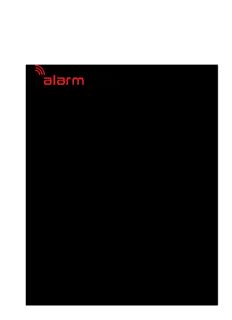
Remote Alarm Monitoring PDF
Preview Remote Alarm Monitoring
Remote Alarm Monitoring Release 7.6 Installation, Upgrades and Administration Issue 7.6 May 2016 Page 1 REILLY TELECOM, INC. SOFTWARE LICENSE AGREEMENT IMPORTANT NOTICE! BY SELECTING “I AGREE” BELOW OR BY CONTINUING TO USE THE SOFTWARE, LICENSEE (EITHER AN INDIVIDUAL OR A SINGLE ENTITY) INDICATE YOUR INTENTION TO BE BOUND BY AND ACCEPT THE TERMS AND CONDITIONS OF THIS SOFTWARE LICENSE. IF LICENSEE DOES NOT AGREE TO THESE TERMS AND CONDITIONS LICENSEE MAY NOT ACCESS OR OTHERWISE USE THIS SOFTWARE. Reilly Telecom, Inc. ("Reilly Telecom"), grants Licensee a nonexclusive, nontransferable, revocable license to use Licensed Material on the terms and conditions set out below. 1. LICENSE AND RESTRICTIONS The License granted under this Agreement authorizes the Licensee to utilize the software programs provided hereunder (the “Software”), authorized Software copies, documentation, and related materials solely for Licensee’s internal business (collectively referred to as "Licensed Material") supplied by Reilly Telecom. The license hereunder, which does not include the right to grant sublicenses, permits a specified number of authorized users, use of the Software of the Licensed Material on only one network. Licensee may make one copy of the media on which the Software of the Licensed Material is contained (CD, diskette, etc.) for archival purposes. Such archival copy must be externally labeled as "Licensed Material" and must include all proprietary notices contained on the original materials. Copies of no other materials, other than the Software of the Licensed Material, may be made. Licensee may not: (a) copy (except as provided above), adapt or modify the Software; (b) publish, display, disclose or create a derivative work from the Software or any part thereof; (c) de-compile or translate, disassemble, create or attempt to create, by reverse engineering or otherwise, the source code form of the Software from the executable code of the Software; (d) remove any proprietary notices, labels or marks from the Software; (e) rent, lease, distribute or transfer all or any part of the Software to any person or entity without the prior written consent of Reilly Telecom; (f) use the Software to provide outsourcing, service bureau, time sharing or other services to any third party; or (g) sublicense, assign, delegate or otherwise transfer your rights in the Software without the prior written consent of Reilly Telecom. 2. BUNDLED SOFTWARE Licensee may also receive software produced by third parties as part of a "bundle" of utility software ("Bundled Software"). Such Bundled Software is provided under license from the original manufacturer, but in the absence of such a license from the manufacturer, Licensee shall be permitted to use Bundled Software under the same terms as contained in this Agreement. As such, Bundled Software shall be treated as Licensed Material under this Agreement. 3. TERM AND TERMINATION This Agreement is effective on the date Licensee acquires the Licensed Material and will remain in force until terminated. This Agreement and the license granted hereunder may be terminated by Reilly Telecom if Licensee fails to comply with any of the terms and conditions hereof or when Licensee discontinues use of the Licensed Material, whichever occurs earlier. Upon termination, all Licensed Material and all copies thereof shall either be destroyed, and the same certified by Licensee, or returned, postage prepaid, to Reilly Telecom. 4. PROPRIETARY NATURE OF LICENSED MATERIAL The Licensed Material provided to Licensee hereunder is and shall remain the exclusive property of Reilly Telecom throughout the world and is proprietary to Reilly Telecom. Licensee agrees to keep confidential the Licensed Material and all information relating thereto, and to utilize its best efforts to prevent the unauthorized disclosure by its agents or employees. In addition, all or some of the Licensed Material is the subject of copyright under the copyright laws of the United States and foreign countries, and any notices of copyright or other proprietary notices contained on the Licensed Material shall be maintained by the Licensee on the original materials received and all copies thereof. 5. NO WARRANTIES AND LIMITATION OF LIABILITY THE SOFTWARE IS PROVIDED “AS IS” AND ANY USE OF THE SOFTWARE IS AT LICENSEE’S OWN RISK. REILLY TELECOM DOES NOT WARRANT THAT THE SOFTWARE WILL MEET LICENSEE’S REQUIREMENTS, THAT THE SOFTWARE WILL OPERATE IN THE COMBINATIONS WHICH LICENSEE MAY SELECT FOR USE, OR THAT OPERATION OF THE SOFTWARE WILL BE UNINTERRUPTED OR ERROR-FREE. TO THE MAXIMUM EXTENT PERMITTED BY LAW, REILLY TELECOM DISCLAIMS ALL WARRANTIES OF ANY KIND, EITHER EXPRESS OR IMPLIED, INCLUDING, WITHOUT LIMITATION, IMPLIED WARRANTIES OF MERCHANTABILITY AND FITNESS FOR A PARTICULAR PURPOSE. IN NO EVENT WILL REILLY TELECOM BE LIABLE TO LICENSEE FOR ANY INDIRECT, INCIDENTAL, OR CONSEQUENTIAL DAMAGES (INCLUDING WITHOUT LIMITATION, SPECIAL, PUNITIVE, OR EXEMPLARY DAMAGES FOR LOSS OF BUSINESS, LOSS OF PROFITS, BUSINESS INTERRUPTION, LOSS OF DATA) ARISING OUT OF OR IN CONNECTION WITH THIS SOFTWARE LICENSE AGREEMENT OR THE SUBJECT MATTER HEREOF EVEN IF REILLY TELECOM HAS BEEN ADVISED OF THE POSSIBILITY OF SUCH DAMAGES. REILLY TELECOM’S ENTIRE LIABILITY WITH RESPECT TO ITS OBLIGATIONS UNDER THIS SOFTWARE LICENSE AGREEMENT OR OTHERWISE SHALL NOT EXCEED THE AMOUNT OF THE LICENSE FEE PAID BY LICENSEE FOR THE SOFTWARE WITHIN SIX (6) MONTHS PRIOR TO THE DATE OF SUCH CLAIM. SOME JURISDICTIONS DO NOT ALLOW THE EXCLUSION OR LIMITATION OF IMPLIED WARRANTIES OR LIABILITY FOR INCIDENTAL OR CONSEQUENTIAL DAMAGES, SO THE ABOVE LIMITATIONS OR EXCLUSIONS MAY NOT APPLY TO LICENSEE. Page 2 LICENSEE SHALL INDEMNIFY AND HOLD HARMLESS REILLY TELECOM, ITS OFFICERS, DIRECTORS, EMPLOYEES, SUPPLIERS AND AGENTS FROM AND AGAINST ALL LOSSES, SETTLEMENTS, CLAIMS, ACTIONS, SUITS, PROCEEDINGS, JUDGMENTS, AWARDS, DAMAGES, LIABILITIES, COSTS AND EXPENSES INCLUDING, WITHOUT LIMITATION, REASONABLE ATTORNEYS’ FEES (COLLECTIVELY “LOSSES”) WHICH ARISE OUT OF OR AS A RESULT OF ANY BREACH OF THIS SOFTWARE LICENSE AGREEMENT BY LICENSEE OR ITS EMPLOYEES OR AGENTS AND SHALL REIMBURSE REILLY TELECOM FOR ANY AND ALL LEGAL, ACCOUNTING AND OTHER FEES, COSTS AND EXPENSES REASONABLY INCURRED IN CONNECTION WITH INVESTIGATING, MITIGATING OR DEFENDING ANY SUCH LOSSES. 6. GOVERNING LAW AND SEVERABILITY This Agreement shall be governed and construed in accordance with the laws of the United States and the State of Connecticut, and treated as though it were executed in New Haven County, State of Connecticut. The parties agree that any action relating to this Agreement shall be instituted and prosecuted in courts of competent jurisdiction in the State of Connecticut. If, for any reason, any one or more of the provisions in this Agreement are declared to be void, invalid, illegal, or unenforceable, such declaration shall not render void, invalid, illegal, or unenforceable the remaining provisions of the Agreement, and the Agreement shall be construed as if such provision or provisions had never been contained herein, unless Reilly Telecom, in its sole discretion, decides that such declaration goes to the heart of the disagreement, in which event the Agreement shall terminate on thirty (30) days written notice from Reilly Telecom to Licensee. 7. EXPORT RESTRICTIONS Licensee represents and warrants that it will not, without obtaining prior written authorization from Reilly Telecom and, if required, of the Bureau of Export Administration of the United States Department of Commerce or other relevant agency of the United States Government, export or reexport, directly or indirectly, the Software from the United States to (i) any country destination to which export is restricted by the Export Administration Regulations of the United States Department of Commerce; (ii) any country subject to sanctions administered by the Office of Foreign Assets Control, United States Department of the Treasury; or (iii) such other countries to which export is restricted by any other United States government agency. Licensee further agrees that it is solely responsible for compliance with any import laws and regulations of the country of destination of a permitted export or reexport, and any other import requirement related to a permitted export or reexport. 8. U.S. GOVERNMENT RESTRICTED RIGHTS LEGEND The Licensed Material is provided with restricted rights. Use, duplication, or disclosure by the United States Government is subject to restriction as set forth in subparagraph (c)(1) and (ii) of the Rights in Technical Data and Computer Software clause of DFARS 252.2277013 or subparagraphs (c)(1),(2) and (3) of the Commercial Computer Software-Restricted Rights at 48 CFR 52.227-19, as applicable. The Contractor/Manufacturer is Reilly Telecom, Inc., 465 Washington Avenue, North Haven, Connecticut 06473 USA. 9. ENTIRE AGREEMENT This Agreement constitutes the entire agreement between Reilly Telecom and Licensee and may be amended only in writing, signed by both parties. 10. QUESTIONS Should you have any questions regarding this Agreement, you may call (203) 234-9115 or write Reilly Telecom at 465 Washington Ave., North Haven, CT 06473 Page 3 Table of Contents About AlarmTraq ...................................................................................................................................... 8 Description ............................................................................................................................................ 8 History................................................................................................................................................... 8 Features and Benefits ............................................................................................................................ 8 Overview ............................................................................................................................................... 8 Chapter 1 AlarmTraq System Requirements ............................................................................................ 9 1.1 System requirements for AlarmTraq .............................................................................................. 9 1.1.1 Operating system ..................................................................................................................... 9 1.1.2 Internal Memory ...................................................................................................................... 9 1.1.3 Screen resolution ...................................................................................................................... 9 1.1.4 Processor .................................................................................................................................. 9 1.1.5 Hard disk .................................................................................................................................. 9 1.1.6 Modems.................................................................................................................................... 9 1.2 Running AlarmTraq on Linux ........................................................................................................ 9 Chapter 2 Database backups ................................................................................................................... 10 Chapter 3 Updates ................................................................................................................................... 10 Chapter 4 Database compatibility ........................................................................................................... 10 Chapter 5 Future ..................................................................................................................................... 10 Chapter 6 Manuals .................................................................................................................................. 10 Chapter 7 Support ................................................................................................................................... 11 Chapter 8 Future ..................................................................................................................................... 11 Chapter 9 AlarmTraq Installation ........................................................................................................... 12 9.1 Installing AlarmTraq ..................................................................................................................... 12 9.1.1 Installation.............................................................................................................................. 12 9.1.2 Manually install AlarmTraq as a service ............................................................................... 16 9.1.3 Starting AlarmTraq as a service ............................................................................................. 17 9.2 Upgrading AlarmTraq ................................................................................................................... 18 9.2.1 Upgrading from AlarmTraq version 5.3. to version 7.6 ........................................................ 18 Chapter 10 Web Server ........................................................................................................................... 22 10.1 IIS Installation ............................................................................................................................. 22 10.2 ODBC Web Connection ............................................................................................................. 23 10.3 Web Folder Permissions ............................................................................................................. 24 10.3 Custom Logos on Web Pages ..................................................................................................... 24 Chapter 11 Administering AlarmTraq .................................................................................................... 25 11.1 Starting AlarmTraq for the first time .......................................................................................... 25 11.1.1 Click the AlarmTraq icon on the desktop ............................................................................ 25 11.2 System-Wide Options ................................................................................................................. 25 11.2.1 Setting up Ports 1-4 .............................................................................................................. 25 11.2.3 Setting up Email Settings ..................................................................................................... 27 11.2.4 Setting up Pager Settings ..................................................................................................... 29 11.2.5 Setting up Web Settings ....................................................................................................... 30 11.2.6 Setting up Misc Settings ...................................................................................................... 31 11.2.7 Setting up Export Settings ................................................................................................... 33 11.2.8 Setting up Database Settings ................................................................................................ 34 11.2.9 Setting up Sounds Settings .................................................................................................. 35 11.2.10 Setting up ODBC Settings ................................................................................................. 36 11.2.11 Setting up SNMP Settings ................................................................................................. 38 11.3 Site Profiles ................................................................................................................................. 39 Page 4 11.3.1 Site Profile Information ....................................................................................................... 39 11.3.2 Pager Information ................................................................................................................ 41 11.3.3 Technician Email Notification ............................................................................................. 42 11.3.4 Customer Email Notification ............................................................................................... 43 11.3.5 PBX Setup ............................................................................................................................ 44 11.3.6 Tests Setup ........................................................................................................................... 46 11.3.7 Reports Setup ....................................................................................................................... 47 Chapter 12 Alarms and Warnings ........................................................................................................... 48 12.1 Understanding Alarms and Warnings ......................................................................................... 48 12.2 Alarms that are reported to AlarmTraq ....................................................................................... 48 Chapter 13 Maintenance Object Database .............................................................................................. 49 13.1 Understanding the Maintenance Object Database ...................................................................... 49 13.2 Sending commands using Auto Dial-Back ................................................................................. 50 13.3 Considerations when using Auto Dial-Back ............................................................................... 50 13.4 Alarm Descriptions ..................................................................................................................... 51 Chapter 14 Reports ................................................................................................................................. 52 14.1 Available Reports ........................................................................................................................ 52 14.1.1 Selecting a Report ................................................................................................................ 52 14.1.2 Alarm by Site Report ........................................................................................................... 52 14.1.3 Port Activity Report ............................................................................................................. 53 14.1.4 Site Profile Report................................................................................................................ 54 14.2 Report Groups ............................................................................................................................. 54 14.2.1 Add/Edit Report Groups ...................................................................................................... 54 14.3 Alarm Tree .................................................................................................................................. 55 14.3.1 View the Alarm Tree ........................................................................................................... 55 14.3.2 View the Alarms database ................................................................................................... 55 Chapter 15 PBX Configuration ............................................................................................................... 56 15.1 Setting up your systems to dial AlarmTraq ................................................................................ 56 15.1.1 Definity G3 OSS Number Setup .......................................................................................... 56 15.1.2 S8700 OSS Number Setup ................................................................................................... 57 15.1.3 Intuity AUDIX OSS Number Setup .................................................................................... 59 15.1.4 Definity AUDIX OSS Number Setup .................................................................................. 59 Chapter 16 SNMP ................................................................................................................................... 61 16.1 SNMP Setup ............................................................................................................................... 61 16.1.1 Configuring SNMP .............................................................................................................. 61 16.1.2 SNMP Manager ................................................................................................................... 61 16.1.3 SNMP Proxy Agent ............................................................................................................. 62 16.1.4 SNMP Viewer ...................................................................................................................... 62 16.1.5 SNMP MIB files .................................................................................................................. 63 16.2 SNMP for IP Office .................................................................................................................... 65 16.2.1 Configuring IP Office 3.2 .................................................................................................... 65 16.2.2 Configuring IP Office 3.1 .................................................................................................... 70 16.3 Configuring S8700, S8500, S8300 ............................................................................................. 73 Chapter 17 PPP/RAS .............................................................................................................................. 74 17.1 PPP and RAS Connections ......................................................................................................... 74 17.1.1 Configuring PPP and RAS Connections .............................................................................. 74 17.1.2 Configuring Windows 2000 for PPP/RAS .......................................................................... 75 17.1.3 Configuring Windows Server 2003 and XP ........................................................................ 77 Chapter 18 Caller-ID and ANI ................................................................................................................ 79 18.1 Analog Caller-ID and ANI .......................................................................................................... 79 18.1.1 Configuring analog Caller-ID (CID) ................................................................................... 79 Page 5 18.1.2 Configuring ANI (Auto Number Identification) ................................................................. 81 Chapter 19 Integrating with Tigerpaw .................................................................................................... 82 19.1 TigerPaw Business Suite 9 & 10 Integration (SQL Server) ....................................................... 82 19.1.1 Configuring AlarmTraq to use TigerPaw SQL Integration ................................................. 82 19.1.2 TigerPaw Settings ................................................................................................................ 83 Chapter 20 Dispatcher Module ............................................................................................................... 84 20.1 Using the Dispatcher Module ..................................................................................................... 84 20.1.1 Configuring Dispatcher ........................................................................................................ 84 20.1.2 Integrating Dispatcher .......................................................................................................... 85 20.2 Dispatcher Settings ..................................................................................................................... 85 20.2.1 Enable Dispatcher settings for a site .................................................................................... 85 20.2.2 Dispatcher Level 1 Notification ........................................................................................... 86 20.2.3 Dispatcher Level 2 Notification ........................................................................................... 87 20.2.4 Dispatcher Level 3 Notification ........................................................................................... 88 20.2.5 Dispatcher Level 4 – Jeopardy! Notification ....................................................................... 89 20.2.6 Dispatcher Templates........................................................................................................... 90 20.2.7 Dispatcher Logs ................................................................................................................... 91 21.1 Using the AlarmTraq Desktop .................................................................................................... 92 21.1.1 Configuring AlarmTraq Desktop ......................................................................................... 92 Chapter 22 AlarmTraq SQL Integration ................................................................................................. 93 22.1 Using the AlarmTraqSQL database ............................................................................................ 93 22.1.1 About AlarmTraqSQL ......................................................................................................... 93 22.1.2 Configuring AlarmTraqSQL ................................................................................................ 93 22.1.3 Viewing AlarmTraqSQL ..................................................................................................... 94 Chapter 23 Mobile Solutions .................................................................................................................. 95 23.1 Using AlarmTraq with mobile devices ....................................................................................... 95 23.1.1 About AlarmTraqMobile ..................................................................................................... 95 Chapter 24 Active Server Pages ............................................................................................................. 96 24.1 Using AlarmTraq ASP Pages ...................................................................................................... 96 24.1.1 Server Side Scripting ........................................................................................................... 96 24.2.1 AlarmTraq.asp ..................................................................................................................... 96 24.2.2 SiteAlarms.asp ..................................................................................................................... 97 24.2.3 ReportGroups.asp................................................................................................................. 98 24.2.4 TestResults.asp..................................................................................................................... 99 24.2.5 MaintObject.asp ................................................................................................................. 100 24.2.6 ConfigReport.htm .............................................................................................................. 101 24.2.7 TestInadsResults.htm ......................................................................................................... 102 24.2.8 Tests.asp ............................................................................................................................. 103 24.2.9 SendCommands.asp ........................................................................................................... 104 24.2.10 ChangeNotification.asp .................................................................................................... 105 24.2.11 DispatcherEvent.asp ......................................................................................................... 106 Chapter 25 Appendix ............................................................................................................................ 107 25.1 Black-Listed Telephone Numbers ............................................................................................ 107 25.1.1 Configuring Black-Listed Telephone Numbers ................................................................. 107 25.2 Tenant Service .......................................................................................................................... 108 25.2.1 Configuring Tenant Service ............................................................................................... 108 25.3 Report Groups ........................................................................................................................... 109 25.3.1 Configuring Report Groups ............................................................................................... 109 25.4 SMS Messaging Formats .......................................................................................................... 110 25.4.1 Selecting SMS Messaging Formats ................................................................................... 110 25.4.2 Changing SMS Messaging Formats .................................................................................. 111 Page 6 25.5 Known Issues ............................................................................................................................ 112 25.5.1 Unable to open web-pages ................................................................................................. 112 25.5.2 How to enable Active Server Pages in Windows Server 2003 .......................................... 113 25.5.3 Network connection aborted by local host ......................................................................... 115 25.9 Release History ......................................................................................................................... 116 25.9.9 AlarmTraq 5.1 Release History ......................................................................................... 116 Index ..................................................................................................................................................... 120 Page 7 About AlarmTraq Description AlarmTraq™ is a multi-port solution that will capture and acknowledge alarms from communications systems including Avaya Aura Communications Manager, Definity G3r, G3si, G3csi, S8xxx as well as Definity Audix, Intuity Audix, and CMS Servers. Upon receiving an alarm, AlarmTraq can also automatically dial-back into the system and perform pre-defined commands (tests) on the maintenance object that triggered the alarm, and automatically email the test results to the technicians assigned to that site or account. History AlarmTraq was originally developed with the co-operation of the United States Navy. AlarmTraq is currently the primary alarm monitoring solution at over 100 military bases for the United States Navy, United States Marine Corp, and the United States Coast Guard in the US and Puerto Rico. AlarmTraq is also installed in the highest offices of the United States Government. Features and Benefits 24x7 Remote Monitoring and Alarm Management. Email notification to 8 email addresses based on alarm type and Product ID Pager notification to 2 pagers based on alarm type and Product ID Text messaging (SMS) support option via email notification Web Access alarm history for Techs and/or customers based on Product ID Automatic Acknowledge of alarm to PBX, lets your system know you received the alarm. Auto-Print of alarm based on alarm type. Auto-Export of alarms to 3rd party dispatch systems based on alarm type. Remote database connectivity for multiple server operation. Multi-Port support for up to 8 modems per server. Dial-Back module for automatic testing of hardware, up to 6 individual commands per alarm. Automatic scheduling of "test inads-link" performed on any or all days of the week. Support for over 10,000 Product ID's per server. Your company logo added to all web based reports and email notification. Your company links included in all web based reports and email notification. Overview • The shortest Return on Investment (ROI) available for Alarm Monitoring • Capable of addressing the smallest single site to the largest Network Operations Center • The lowest total cost of ownership on the market today. • Best Value for your money. Page 8 Chapter 1 AlarmTraq System Requirements 1.1 System requirements for AlarmTraq 1.1.1 Operating system AlarmTraq version 7.6 is a 32-bit Windows application. It runs under Windows 2000, Windows XP and Windows 2003 Server. It is highly recommended to have the latest service packs installed. AlarmTraq is compatible with Windows XP service pack 2. 1.1.2 Internal Memory Internal memory is a complex issue. The internal memory needed for reasonably performance depends on the size of your AlarmTraq database(s) and the number of ports and modems you are using. This table shows the recommended memory required for the operating system plus AlarmTraq. If you use other software applications simultaneously with AlarmTraq, add the required memory for these applications. Operating System Recommended RAM (MB) Windows 2008 R2 2048 Windows 2008 2048 Windows 7 2048 Windows 2003 Server 1024 Windows XP 1024 Windows 2000 1024 Operating system Recommended RAM 1.1.3 Screen resolution AlarmTraq can be run in 800 x 600 mode, a higher resolution is recommended. 1.1.4 Processor A Pentium III, 500 MHz or equivalent is a minimum requirement. We recommend a Pentium IV, 2 GHz processor or equivalent. 1.1.5 Hard disk You need at least 1 GB disc space for your database(s) when using the single server. For the multi-server version the database is found on the server, thus local hard disk space is not an issue. 1.1.6 Modems AlarmTraq can support up to eight (8) modems per server and required at least one (1) modem to operate. The modems are needed to receive alarms generated by the PBX systems you plan on monitoring. When an alarm is detected in a switch, it will dial a predetermined telephone number in order to contact the AlarmTraq server and transmit the alarm packet. AlarmTraq also uses modem ports to dial pager notification calls. In order to make sure a port is always available to receive an alarm call, at least two (2) modems are recommended for even the smallest of systems. Number of PBXs Monitored 1-9 10-24 25-49 50-100 50-100 100-249 250-500 500 + Modems required 2 2 4 4 4 6 6 8 Table 1.1.7 determining the number of modems required 1.2 Running AlarmTraq on Linux AlarmTraq is designed to work optimally with Windows operating systems. Should you wish to run AlarmTraq on a PC with Linux as operating system, you must use Windows emulation software. Note that as the emulation software itself will use a lot of internal memory, you may need to add memory to your computer to achieve reasonable performance. Page 9 Please note that we do not guarantee the functionality of AlarmTraq on non-Windows operating systems, even when it is run using emulation software. You do so at your own risk; we cannot give you technical support. Chapter 2 Database backups Even though the AlarmTraq database is stable, it is advised to make regular backups of your database. The database is located at: ‘\Program Files\AlarmTraq\AlarmTraq.mdb’. Note that the database should not be in use by AlarmTraq when you create a backup. It is recommended to make a backup of the database immediately after installation, so that you have a copy of the original database for future reference. Chapter 3 Updates Reilly Telecom will regularly make software and database updates available to users with a valid service contract. To inform you of the availability of new updates, it is important that we have your correct address details, most importantly your e-mail address. Please let us know any changes in your contact details, or if another person becomes the contact person for AlarmTraq. You can check if updates are available yourself via the Check for updates option under Help in the AlarmTraq menu. This option is only available if you have a valid service contract. Updates can be downloaded via our web site and come with clear installation instructions. Major upgrades will be sent on CD-ROM. If you do not have a valid service contract and want to install any updates, you need to upgrade to the current version first. Please contact Reilly Telecom or your local dealer for information on how to order an upgrade. Chapter 4 Database compatibility Databases from previous AlarmTraq versions can be converted to the current AlarmTraq database format without loss of data. This section describes the possibility to exchange data between the different versions of AlarmTraq. AlarmTraq 4.2 and 4.3 databases AlarmTraq 4.2 and 4.3 databases can be opened by AlarmTraq 5.1 by renaming the database from AlarmTrax.mdb to AlarmTraq.mdb. After confirmation, the technical format of the database is automatically converted to the AlarmTraq 5 format. You have to make a copy of your database(s) if you would like to use both in parallel. Chapter 5 Future This chapter intentionally left blank Chapter 6 Manuals All AlarmTraq manuals are available as PDF file on the installation CD-ROM. The manuals are also installed with AlarmTraq and can be accessed via the Help menu in AlarmTraq. Additionally, the manuals can also be found on www.alarmtraq.com. Page 10
Description: