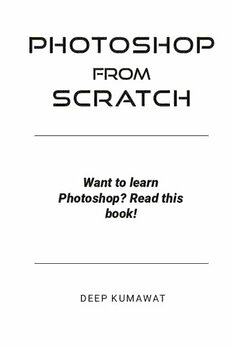
Photoshop from Scratch: The beginners guide to Photoshop PDF
Preview Photoshop from Scratch: The beginners guide to Photoshop
P h oto s h o p from s c r atc h Want to learn Photoshop? Read this book! DEEP KUMAWAT ISBN: 9798553459468 Copyright © 2020 Deep Kumawat All rights reserved. No part of this publication may be reproduced, stored in or introduced into a retrieval system, or transmitted, in any form, or by any means (electronic, mechanical,photocopying, recording or otherwise) without the prior written permission of the publisher. Any person who does any unauthorized act in relation to this publication may be liable to criminal prosecution and civil claims for damages. ii Dedicated to my father. iii Contents How to Download Sample Images and files? . . . . . . . . 16 Introduction . . . . . . . . . . . . . . . . . . . . . . . . . . . 16 Conventions used in this book . . . . . . . . . . . . . . . . 17 Chapter - 01 � � � � � � � � � � � � � � � � � 1 What an image actually is? . . . . . . . . . . . . . . . . . . . 3 RGB vs CMYK . . . . . . . . . . . . . . . . . . . . . . . . . . . 4 Bit Depth? . . . . . . . . . . . . . . . . . . . . . . . . . . . . . 6 Colour Spaces? . . . . . . . . . . . . . . . . . . . . . . . . . . 8 Different Formats of an Image . . . . . . . . . . . . . . . . 17 Why Does Photoshop Exists? . . . . . . . . . . . . . . . . . 18 Chapter - 02 � � � � � � � � � � � � � � � � 21 The Home screen . . . . . . . . . . . . . . . . . . . . . . . . 23 Creating a new Document . . . . . . . . . . . . . . . . . . . 24 Layers . . . . . . . . . . . . . . . . . . . . . . . . . . . . . . 26 Place Any Image in . . . . . . . . . . . . . . . . . . . . . . . 29 Photoshop . . . . . . . . . . . . . . . . . . . . . . . . . . . . 29 Smart Objects . . . . . . . . . . . . . . . . . . . . . . . . . . 34 Selections . . . . . . . . . . . . . . . . . . . . . . . . . . . . 37 Chapter - 03 � � � � � � � � � � � � � � � � 39 What are Tools? . . . . . . . . . . . . . . . . . . . . . . . . . 41 iv Move Tool . . . . . . . . . . . . . . . . . . . . . . . . . . . . 43 Brush Tool . . . . . . . . . . . . . . . . . . . . . . . . . . . . 45 Mask . . . . . . . . . . . . . . . . . . . . . . . . . . . . . . . 51 Marquee Tool . . . . . . . . . . . . . . . . . . . . . . . . . . 54 Lasso Tool . . . . . . . . . . . . . . . . . . . . . . . . . . . . 58 Magnetic Lasso Tool . . . . . . . . . . . . . . . . . . . . . . 59 Polygonal Lasso Tool . . . . . . . . . . . . . . . . . . . . . . 60 Object Selection Tool . . . . . . . . . . . . . . . . . . . . . . 60 Quick Selection Tool . . . . . . . . . . . . . . . . . . . . . . 65 Magic Wand Tool . . . . . . . . . . . . . . . . . . . . . . . . 69 Select Subject . . . . . . . . . . . . . . . . . . . . . . . . . . 72 Select and Mask . . . . . . . . . . . . . . . . . . . . . . . . 74 Remove Background . . . . . . . . . . . . . . . . . . . . . . 85 Crop Tool . . . . . . . . . . . . . . . . . . . . . . . . . . . . . 86 Frame Tool . . . . . . . . . . . . . . . . . . . . . . . . . . . . 91 Eye Dropper Tool . . . . . . . . . . . . . . . . . . . . . . . . 94 Spot Healing Brush Tool . . . . . . . . . . . . . . . . . . . . 96 Healing Brush Tool . . . . . . . . . . . . . . . . . . . . . . .100 Patch Tool . . . . . . . . . . . . . . . . . . . . . . . . . . . .102 Content Aware Move Tool . . . . . . . . . . . . . . . . . . .114 Chapter - 04 � � � � � � � � � � � � � � � 128 Color Replacement Tool . . . . . . . . . . . . . . . . . . . .130 Pencil Tool . . . . . . . . . . . . . . . . . . . . . . . . . . . .130 Mixer Brush Tool . . . . . . . . . . . . . . . . . . . . . . . .134 v Clone Stamp Tool . . . . . . . . . . . . . . . . . . . . . . . 139 Pattern Stamp Tool . . . . . . . . . . . . . . . . . . . . . . 145 History Brush Tool . . . . . . . . . . . . . . . . . . . . . . 147 Art History Brush Tool . . . . . . . . . . . . . . . . . . . . 150 Eraser Tool . . . . . . . . . . . . . . . . . . . . . . . . . . . 154 Background Eraser Tool . . . . . . . . . . . . . . . . . . . 156 Magic Eraser Tool . . . . . . . . . . . . . . . . . . . . . . . 160 Gradient Tool . . . . . . . . . . . . . . . . . . . . . . . . . 162 Paint Bucket Tool . . . . . . . . . . . . . . . . . . . . . . . 170 3D Material Drop Tool . . . . . . . . . . . . . . . . . . . . 174 Blur Tool . . . . . . . . . . . . . . . . . . . . . . . . . . . . 174 Sharpen Tool . . . . . . . . . . . . . . . . . . . . . . . . . 177 Smudge Tool . . . . . . . . . . . . . . . . . . . . . . . . . 179 Chapter - 05 � � � � � � � � � � � � � � � 184 Dodge Tool. . . . . . . . . . . . . . . . . . . . . . . . . . . 186 Burn Tool . . . . . . . . . . . . . . . . . . . . . . . . . . . . 188 Difference between . . . . . . . . . . . . . . . . . . . . 193 Saturation and Vibrance . . . . . . . . . . . . . . . . . . . 193 Sponge Tool . . . . . . . . . . . . . . . . . . . . . . . . . . 193 Pen Tool . . . . . . . . . . . . . . . . . . . . . . . . . . . . 198 Delete Anchor Point Tool . . . . . . . . . . . . . . . . . . . 210 Add Anchor Point Tool . . . . . . . . . . . . . . . . . . . . 210 Freeform Pen Tool . . . . . . . . . . . . . . . . . . . . . . 210 Curvature Pen Tool . . . . . . . . . . . . . . . . . . . . . . 210 vi How to Save a Path . . . . . . . . . . . . . . . . . . . . . . 211 What I Recommend? . . . . . . . . . . . . . . . . . . . . . 211 Convert Point Tool . . . . . . . . . . . . . . . . . . . . . . 211 Horizontal Type Tool . . . . . . . . . . . . . . . . . . . . . 212 Vertical Type Tool . . . . . . . . . . . . . . . . . . . . . . . 218 Horizontal Type Mask Tool . . . . . . . . . . . . . . . . . 219 Vertical Type Mask Tool . . . . . . . . . . . . . . . . . . . 219 Path Selection Tool . . . . . . . . . . . . . . . . . . . . . . 219 Direct Selection Tool . . . . . . . . . . . . . . . . . . . . . 220 Rectangle Tool . . . . . . . . . . . . . . . . . . . . . . . . 220 Hand Tool . . . . . . . . . . . . . . . . . . . . . . . . . . . 221 Rotate View Tool . . . . . . . . . . . . . . . . . . . . . . . 222 Zoom Tool . . . . . . . . . . . . . . . . . . . . . . . . . . . 222 Chapter - 06 � � � � � � � � � � � � � � � 225 Difference Between Fill . . . . . . . . . . . . . . . . . . . . 227 and Opacity . . . . . . . . . . . . . . . . . . . . . . . . . . 227 Opacity . . . . . . . . . . . . . . . . . . . . . . . . . . . . . 227 Fill . . . . . . . . . . . . . . . . . . . . . . . . . . . . . . . . 227 How to Separate Subject from The Background . . . . . 230 Clipping Mask . . . . . . . . . . . . . . . . . . . . . . . . . 231 Modify Selection . . . . . . . . . . . . . . . . . . . . . . . 235 How to Create Custom Shapes . . . . . . . . . . . . . . 241 Chapter - 07 � � � � � � � � � � � � � � � 245 vii Layer Adjustments . . . . . . . . . . . . . . . . . . . . . . .247 Brightness/Contrast . . . . . . . . . . . . . . . . . . . . . .247 Levels . . . . . . . . . . . . . . . . . . . . . . . . . . . . . . .248 Curves . . . . . . . . . . . . . . . . . . . . . . . . . . . . . .252 Exposure . . . . . . . . . . . . . . . . . . . . . . . . . . . . .266 Vibrance . . . . . . . . . . . . . . . . . . . . . . . . . . . . .266 Hue/Saturation . . . . . . . . . . . . . . . . . . . . . . . . .267 Color Balance . . . . . . . . . . . . . . . . . . . . . . . . . .283 Black & White . . . . . . . . . . . . . . . . . . . . . . . . . .289 Photo Filter . . . . . . . . . . . . . . . . . . . . . . . . . . .293 Channel Mixer . . . . . . . . . . . . . . . . . . . . . . . . . .295 Color Lookup . . . . . . . . . . . . . . . . . . . . . . . . . .302 Invert . . . . . . . . . . . . . . . . . . . . . . . . . . . . . . .303 Posterize . . . . . . . . . . . . . . . . . . . . . . . . . . . . .304 Threshold . . . . . . . . . . . . . . . . . . . . . . . . . . . .306 Gradient Map . . . . . . . . . . . . . . . . . . . . . . . . . .307 Selective Color . . . . . . . . . . . . . . . . . . . . . . . . .311 Chapter - 08 � � � � � � � � � � � � � � � 317 Adjustment Layers . . . . . . . . . . . . . . . . . . . . . . .319 Custom Keyboard Shortcuts . . . . . . . . . . . . . . . . .321 How to Apply Blur . . . . . . . . . . . . . . . . . . . . . . .322 Non-Destructively . . . . . . . . . . . . . . . . . . . . . . . .322 How to Apply Sharpening . . . . . . . . . . . . . . . . . . .323 Non-Destructively . . . . . . . . . . . . . . . . . . . . . . . .323 viii Quick Mask . . . . . . . . . . . . . . . . . . . . . . . . . . .325 Color Range . . . . . . . . . . . . . . . . . . . . . . . . . . .326 Layer Styles . . . . . . . . . . . . . . . . . . . . . . . . . . .328 Properties Tab . . . . . . . . . . . . . . . . . . . . . . . . . .340 Note from me for you! . . . . . . . . . . . . . . . . . . . . .344 Introduction Photoshop is an industry-standard software for editing photos. After using Photoshop for five years, I realized that there is nothing that can’t be edit in an image with photoshop! In the twenty-first century, every company, start-up, or any business is moving towards digital marketing. This is because now everyone uses their social media applications for communicating to one another. Therefore this is the best time to become a graphic designer. In my opinion, the best software to start with graphic design- ing in photoshop. Although Photoshop is the software to choose for graphic designing, it can get complex at times. So, this book guides you through photoshop and helps you to master it at a beginner level! How to Download Sample Images and files? You can download the sample images and photoshop doc- uments by going to www.deepkumawat.com, scrolling down, you would see a button that says, “DOWNLOAD SAMPLE IMAGES”, click it to download. ix Conventions used in this book In this book you will find some helpful convention pictures which would give you tips, cautions, shortcuts etc. And they are as follows: An easier and better way to the same thing Caution:- Do not do this! Notes from me. x
