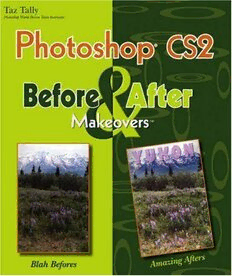
Photoshop CS2 before & after makeovers PDF
Preview Photoshop CS2 before & after makeovers
01_74901x ffirs.qxd 11/23/05 7:41 PM Page i ™ By Taz Tally 01_74901x ffirs.qxd 11/23/05 7:41 PM Page ii Photoshop®CS2 Before & After MakeoversTM Published by Wiley Publishing, Inc. 111 River Street Hoboken, NJ 07030-5774 www.wiley.com Copyright © 2006 by Wiley Publishing, Inc., Indianapolis, Indiana Published by Wiley Publishing, Inc., Indianapolis, Indiana Published simultaneously in Canada No part ofthis publication may be reproduced, stored in a retrieval system or transmitted in any form or by any means, electronic, mechanical, pho- tocopying, recording, scanning or otherwise, except as permitted under Sections 107 or 108 ofthe 1976 United States Copyright Act, without either the prior written permission ofthe Publisher, or authorization through payment ofthe appropriate per-copy fee to the Copyright Clearance Center, 222 Rosewood Drive, Danvers, MA 01923, (978) 750-8400, fax (978) 646-8600. Requests to the Publisher for permission should be addressed to the Legal Department, Wiley Publishing, Inc., 10475 Crosspoint Blvd., Indianapolis, IN 46256, (317) 572-3447, fax (317) 572-4355, or online at http://www.wiley.com/go/permissions. Trademarks:Wiley, the Wiley Publishing logo, and related trade dress are trademarks or registered trademarks ofJohn Wiley & Sons, Inc. and/or its affiliates in the United States and other countries, and may not be used without written permission. Photoshop is a registered trademark ofAdobe Systems Incorporated. All other trademarks are the property oftheir respective owners. Wiley Publishing, Inc., is not associated with any product or vendor mentioned in this book. LIMIT OF LIABILITY/DISCLAIMER OF WARRANTY:THE PUBLISHER AND THE AUTHOR MAKE NO REPRESENTATIONS OR WARRANTIES WITH RESPECT TO THE ACCURACY OR COMPLETENESS OF THE CONTENTS OF THIS WORK AND SPECIFICALLY DISCLAIM ALL WAR- RANTIES, INCLUDING WITHOUT LIMITATION WARRANTIES OF FITNESS FOR A PARTICULAR PURPOSE. NO WARRANTY MAY BE CRE- ATED OR EXTENDED BY SALES OR PROMOTIONAL MATERIALS. THE ADVICE AND STRATEGIES CONTAINED HEREIN MAY NOT BE SUITABLE FOR EVERY SITUATION. THIS WORK IS SOLD WITH THE UNDERSTANDING THAT THE PUBLISHER IS NOT ENGAGED IN REN- DERING LEGAL, ACCOUNTING, OR OTHER PROFESSIONAL SERVICES. IF PROFESSIONAL ASSISTANCE IS REQUIRED, THE SERVICES OF A COMPETENT PROFESSIONAL PERSON SHOULD BE SOUGHT. NEITHER THE PUBLISHER NOR THE AUTHOR SHALL BE LIABLE FOR DAMAGES ARISING HEREFROM. THE FACT THAT AN ORGANIZATION OR WEBSITE IS REFERRED TO IN THIS WORK AS A CITATION AND/OR A POTENTIAL SOURCE OF FURTHER INFORMATION DOES NOT MEAN THAT THE AUTHOR OR THE PUBLISHER ENDORSES THE INFORMATION THE ORGANIZATION OR WEBSITE MAY PROVIDE OR RECOMMENDATIONS IT MAY MAKE. FURTHER, READERS SHOULD BE AWARE THAT INTERNET WEBSITES LISTED IN THIS WORK MAY HAVE CHANGED OR DISAPPEARED BETWEEN WHEN THIS WORK WAS WRITTEN AND WHEN IT IS READ. For general information on our other products and services, please contact our Customer Care Department within the U.S. at 800-762-2974, outside the U.S. at 317-572-3993, or fax 317-572-4002. For technical support, please visit www.wiley.com/techsupport. Wiley also publishes its books in a variety ofelectronic formats. Some content that appears in print may not be available in electronic books. Library ofCongress Control Number: 2005927618 ISBN-13: 978-0-471-74901-1 ISBN-10: 0-471-74901-X Manufactured in the United States ofAmerica 10 9 8 7 6 5 4 3 2 1 1K/SY/RS/QV/IN 01_74901x ffirs.qxd 11/23/05 7:41 PM Page iii Meet the Author Dr. Taz Tallyis President of Taz Tally Seminars, a computer publishing, consulting, and training company. He is the author of numerous books — including Photoshop CS2 Before & After Makeovers, Acrobat and PDF Solutions, Avoiding the Output Blues,Avoiding the Scanning Blues(a Doubleday Book Club featured selection), The UMAX MagicScan Manual, and SilverFast: The Official Guide —and he served asa contributing author to The Photoshop World Dream Team Book.He has produced numerous instructional videos, CDs, and DVDs on scanning images, prepress issues, Photoshop, color correction, font man- agement, and keyboard shortcuts, and was the instructor for the video train- ing series DeskTop to Print.A frequent presenter at seminars and trade shows throughout the U.S., Taz is also a member of the Photoshop Dream Team — mainstays at the biannual Photoshop World conventions. He is also a frequent contributor to Photoshop Usermagazine, for which he writes a regular prepress column. When he is not touring the country presenting his seminars, Taz generally heads off to the outdoors. One of those outdoor places he especially enjoys is his home in glorious Homer, Alaska, where he revels in moun- tain biking, kayaking and hiking, Nordic skiing, and nature photography with his Cardigan-Welsh-Corgi Zip. Taz has also been sighted skiing the powder snows in Utah, diving with the whales in the waters off of Hawaii, and prowling the terrains of the desert Southwest and Mexico. Author’s Acknowledgments A project like the Photoshop CS2 Before & After Makeoversbook you hold in your hands is never accomplished by one person alone, so it’s no surprise that I have many people to thank for their critical help. First, I’d like to thank my agent, Matt Wagner of Fresh-Books, who was the spark plug for this project — I have him to thank for bringing me together with the Wiley team. I have come to value Matt’s insights and guidance very much. Matt . . . here’s hoping for many more projects together! Next, I’d like to tell Paul Levesque, the very capable project editor for this title, what a joy he has been to work with. As we put this project together, Paul was not only pleasant and capable, but also a good partner who was willing to work together to meet the various challenges that inevitably arise when tackling any new, from-scratch project . . . thanks, Paul! If this book is easy to read and understand, we can all credit Barry Childs-Helton, the gifted copy editor, who took my often contorted text and reworked it into far more readable and enjoyable prose. I also want to highlight Dave Herman, the tech reviewer, for not only making sure that I was accurate and consistent, but for providing many good content suggestions as well . . . this book is greatly improved from Dave’s additions. I also want to thank the Wiley design team for their initial design work and also their on-the-fly redesigns as this project evolved . . . armfuls of kudos to you! And of course credit for overall project man- agement goes to Bob Woerner, Wiley’s truly gifted acquisitions editor. Dedication For Sherri, For your friendship and guidance. 01_74901x ffirs.qxd 11/23/05 7:41 PM Page iv Publisher’s Acknowledgments We’re proud of this book; please send us your comments at www.wiley.com/. Some of the people who helped bring this book to market include the following: Acquisitions, Editorial, and Media Development Composition Services Senior Project Editor: Paul Levesque Project Coordinator: Adrienne Martinez Acquisitions Editor: Bob Woerner Book Designer: LeAndra Hosier Copy Editor: Barry Childs-Helton Layout and Graphics: Elizabeth Brooks, Lauren Goddard, LeAndra Hosier, Technical Editor: David Herman Barbara Moore, Lynsey Osborn Editorial Manager: Leah P. Cameron Special Art: Neil Fraser Media Development Manager: Laura VanWinkle Proofreaders: Laura L. Bowman, Jessica Kramer, Media Development Supervisor: Richard Graves Joe Niesen, Dwight Ramsey Editorial Assistant: Amanda Foxworth Indexer: Sherry Massey Cover Design: Daniela Richardson Publishing and Editorial for Technology Dummies Richard Swadley, Vice President and Executive Group Publisher Andy Cummings,Vice President and Publisher Mary Bednarek,Executive Acquisitions Director Mary C. Corder,Editorial Director Publishing for Consumer Dummies Diane Graves Steele,Vice President and Publisher Joyce Pepple,Acquisitions Director Composition Services Gerry Fahey,Vice President of Production Services Debbie Stailey, Director of Composition Services 02_74901x ftoc.qxd 11/23/05 7:32 PM Page v Table of Contents Introduction 1 1 ESSENTIAL MAKEOVER TOOLS 6 Regulate Image Quality and Working Speed 8 Streamline File Saving and Handling 11 Control Appearance of Image Display and Workspace Elements 12 Speed Up File Swapping with Proper Scratch Disks 13 Achieve Effective Memory Use 14 Alter Image Attributes with Histograms 15 Adjust Brightness and Contrast with the Curves Dialog Box 17 Make Simple Selections with the Magic Wand 19 Fine-tune Selections with Keys and Palette Controls 21 Complete Precision Selections Using Channels 22 Refine and Retain Selections with Masks and Channels 24 Working with Editing Tools: The Brush Tool 29 Sharpening and Blurring Filters 32 Layers: An Example 34 2 DIMENSIONAL MAKEOVERS 36 Making Over the Width and Height of your Digital Image 38 Making Over Print Images for the Web 43 Stretching the Truth Makeover Method 1 45 Stretching the Truth Makeover Method 2 46 Cropping Makeovers 48 Adding Image and Background Acreage 51 Making Over Multiple Images into Panoramas 54 3 EXPOSURE MAKEOVERS 62 Making Over Diffuse Highlights 64 Making Over Specular Highlights/Increasing Overall Brightness 67 02_74901x ftoc.qxd 11/23/05 7:32 PM Page vi vi Table of Contents Making Over Contrast in an Image 70 Making Over Your Total Brightness and Contrast 74 Making Over Backlit Images 79 4 COLOR MAKEOVERS 86 Performing a Basic Color Makeover 88 Memory-Color Makeovers 94 Doing a Quick-and-Dirty Color Makeover: To Neutralize or Not to Neutralize: 99 Doing More Complex Color Makeovers: Neutrals and Skin Tones 103 Making Over Colors to Match 109 5 COMPOSITION MAKEOVERS 112 Doing an Image Extraction and Addition Makeover 114 A Picture-Within-a-Picture Makeover 124 A Crooked Makeover 130 Making Over to Remove Distractions 132 Making Over Your Foreground Focus 136 Doing a Vignette Makeover 145 What a Difference a Day Makes Makeover 150 6 REPAIR MAKEOVERS 158 Faded-Image Makeover 160 Color Blemish-Removal Makeover 168 Scratch-Removal Makeover 171 Background-Repair Makeover 173 Crease Repair 174 “Removing the Years” Makeover 176 Making Over to Remove JPEG Posterization 181 02_74901x ftoc.qxd 11/23/05 7:32 PM Page vii Table of Contents vii 7 COLOR-MODE MAKEOVERS 184 Making Over Color to Grayscale 186 Making Over Grayscale to Color 194 Making Over by Painting with Color 197 Colorizing with Curves 200 Making Over Focus Attention by Desaturating 203 Doing Duotone Makeovers 208 Making Over Grayscale to B&W 211 8 ADDING ELEMENTS AS A MAKEOVER 218 A 3D Transparent-Frame Makeover 220 Making Over How You Present Your Image 225 Making Over Your Boring Space 237 Doing a Collage/Montage Makeover 243 9 SHARPENING MAKEOVERS 254 Making Over Your Focus 256 Doing a Portrait-Sharpening Makeover 262 Making Over Line Art 265 Doing a Wood-Grain Makeover 269 10 SHADOW MAKEOVERS 274 Making Over the Shadows for Your Objects 276 Testing and Fine-Tuning Your Silhouette 285 Doing a Full-Image Drop-Shadow Makeover 288 Making Over Cast Shadows 291 11 EFFECTS MAKEOVERS 296 Doing Photo-Effects Makeovers 298 Doing a Glow-Effects Makeover 303 02_74901x ftoc.qxd 11/23/05 7:32 PM Page viii viii Table of Contents Doing a Metal-Effects Makeover 307 Doing Painting-Effects Makeovers 312 The Creating-a-Background-from-Nothing Makeover 317 12 EXTREME MAKEOVERS 322 Extreme Landscape Makeover 324 Extreme Collage Makeover 341 Guest Makeover: Neil Fraser 358 INDEX 363 03_74901x flast.qxd 11/23/05 7:39 PM Page 1 Introduction The rationale for this book can be found in the simple fact that you, Dear Reader — like most of us — areoften presented with images that are less (and often far less) than perfect, and are then faced with the prospect of improving and/or altering such images so they can be used in one type of publishing project or another. In other words, many of your images need to be “made over” — and, sensible person that you are, you’re inclined to tackle the job using Photoshop. Before & After Makeover: The Concept And so was born the Photoshop CS2 Before & After Makeoversconcept — whose realization you now hold in your hands. In this book, you’ll get a chance to work with images that mirror the kinds of challenges you are sure to encounter in your photographic career. These challenges include image dimension and resolution problems, poor cropping, exposure challenges (stuff like low brightness, poor contrasts, or backlit subjects), incorrect highlight and shadow points, unwanted color casts, composition challenges that require the removal (or addition) of image elements, damaged images in need of repair, and images that need to go from color to B&W or B&W to color (or even to duotone). Add to that the fact that most images could use someform of sharpening — and some could benefit from adding one effect or another — and you can see that the whole “makeover” thing can cover a pretty wide area. Approaches and skills that address all these challenges are included between the covers of Photoshop CS2 Before & After Makeovers. 03_74901x flast.qxd 11/23/05 7:39 PM Page 2 2 Introduction How to Get Around in This Book I divide my Photoshop makeover world into 14 distinct areas, which just so happen to correspond to the 14 chapters you’ll find in this book. Here’s a chapter-by-chapter overview of what you can expect: Chapter 1: Essential Makeover Tools This chapter covers some of the most important concepts and tools you’ll need to get a handle on, especially if you ever want to carry out the makeovers in the other parts of the book. Get ready to get your hands dirty, tackling issues like interpolation and how best to use key Photoshop tools such as levels, curves, layers, channels, and masks. Chapter 2: Dimensional Makeovers In this chapter, you find out how to adjust the dimensions and resolution of your images while minimizing damage to them. In addition, you get a look at combining views by using Photoshop’s amazing Panorama tool. Chapter 3: Exposure Makeovers Here you get at crack at correcting brightness and contrast, setting highlight and shadow points, and dealing with the all-too-common problem of backlit images. Just as importantly, you get some practice at applying these corrections in the proper order.
