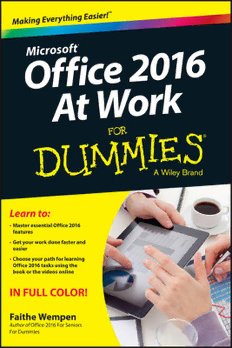
Office 2016 at Work For Dummies PDF
Preview Office 2016 at Work For Dummies
Microsoft ® Office 2016 At Work Microsoft ® Office 2016 At Work by Faithe Wempen Microsoft® Office 2016 At Work For Dummies® Published by: John Wiley & Sons, Inc., 111 River Street, Hoboken, NJ 07030-5774, www.wiley.com Copyright © 2016 by John Wiley & Sons, Inc., Hoboken, New Jersey Media and software compilation copyright © 2016 by John Wiley & Sons, Inc. All rights reserved. Published simultaneously in Canada No part of this publication may be reproduced, stored in a retrieval system or transmitted in any form or by any means, electronic, mechanical, photocopying, recording, scanning or otherwise, ex- cept as permitted under Sections 107 or 108 of the 1976 United States Copyright Act, without the pri- or written permission of the Publisher. Requests to the Publisher for permission should be addressed to the Permissions Department, John Wiley & Sons, Inc., 111 River Street, Hoboken, NJ 07030, (201) 748-6011, fax (201) 748-6008, or online at http://www.wiley.com/go/permissions. Trademarks: Wiley, For Dummies, the Dummies Man logo, Dummies.com, Making Everything Easier, and related trade dress are trademarks or registered trademarks of John Wiley & Sons, Inc. and may not be used without written permission. Microsoft is a registered trademark of Microsoft Corporation. All other trademarks are the property of their respective owners. John Wiley & Sons, Inc. is not associated with any product or vendor mentioned in this book. LIMIT OF LIABILITY/DISCLAIMER OF WARRANTY: THE PUBLISHER AND THE AUTHOR MAKE NO REPRESENTATIONS OR WARRANTIES WITH RESPECT TO THE ACCURACY OR COMPLETENESS OF THE CONTENTS OF THIS WORK AND SPECIFICALLY DISCLAIM ALL WARRANTIES, INCLUDING WITHOUT LIMITATION WARRANTIES OF FITNESS FOR A PARTICULAR PURPOSE. NO WARRANTY MAY BE CREATED OR EXTENDED BY SALES OR PROMOTIONAL MATERIALS. THE ADVICE AND STRATEGIES CONTAINED HEREIN MAY NOT BE SUITABLE FOR EVERY SITUATION. THIS WORK IS SOLD WITH THE UNDERSTAND- ING THAT THE PUBLISHER IS NOT ENGAGED IN RENDERING LEGAL, ACCOUNTING, OR OTHER PROFESSIONAL SERVICES. IF PROFESSIONAL ASSISTANCE IS REQUIRED, THE SER- VICES OF A COMPETENT PROFESSIONAL PERSON SHOULD BE SOUGHT. NEITHER THE PUBLISHER NOR THE AUTHOR SHALL BE LIABLE FOR DAMAGES ARISING HEREFROM. THE FACT THAT AN ORGANIZATION OR WEBSITE IS REFERRED TO IN THIS WORK AS A CITATION AND/OR A POTENTIAL SOURCE OF FURTHER INFORMATION DOES NOT MEAN THAT THE AUTHOR OR THE PUBLISHER ENDORSES THE INFORMATION THE ORGANI- ZATION OR WEBSITE MAY PROVIDE OR RECOMMENDATIONS IT MAY MAKE. FURTHER, READERS SHOULD BE AWARE THAT INTERNET WEBSITES LISTED IN THIS WORK MAY HAVE CHANGED OR DISAPPEARED BETWEEN WHEN THIS WORK WAS WRITTEN AND WHEN IT IS READ. For general information on our other products and services, please contact our Customer Care Department within the U.S. at 877-762-2974, outside the U.S. at 317-572-3993, or fax 317-572-4002. For technical support, please visit www.wiley.com/techsupport. Wiley publishes in a variety of print and electronic formats and by print-on-demand. Some material included with standard print versions of this book may not be included in e-books or in print-on-demand. If this book refers to media such as a CD or DVD that is not included in the version you purchased, you may download this material at http://booksupport.wiley.com. For more information about Wiley products, visit www.wiley.com. Library of Congress Control Number: 2015952187 ISBN 978-1-119-14460-1 (pbk); ISBN 978-1-119-14465-6 (epdf ); 978-1-119-14464-9 (epub) Manufactured in the United States of America 10 9 8 7 6 5 4 3 2 1 ➟ CONTENTS AT A GLANCE Introduction 1 Chapter 1: Getting to Know Office 5 Chapter 2: Creating a Word Document 27 Chapter 3: Paragraph Formatting 57 Chapter 4: Formatting Sections, Pages, and Documents 81 Chapter 5: Working with Tables and Graphics in Word 101 Chapter 6: References and Mail Merges in Word 125 Chapter 7: Creating Basic Excel Worksheets 155 Chapter 8: Creating Excel Formulas and Functions 177 Chapter 9: Formatting and Printing Excel Worksheets 205 Chapter 10: Storing and Managing Databases in Excel 237 Chapter 11: Creating Charts in Excel 257 Chapter 12: Managing Email with Outlook 279 Chapter 13: Using Outlook Contacts and Tasks 319 Chapter 14: Getting Started with PowerPoint 339 Chapter 15: Formatting a Presentation 359 Chapter 16: Adding Movement and Sound to a Presentation 391 Chapter 17: Presenting a Slide Show 415 Index 431 ➟ TABLE OF CONTENTS Introduction 1 About This Book 1 Foolish Assumptions 2 Icons Used in This Book 2 Beyond the Book 2 Where to Go from Here 3 CHAPTER 1: Getting to Know Office 5 Start and exit an Office application 6 Work with the Ribbon 9 Use the File menu 11 Create a new document 13 Enter text 15 Move around in an application 17 Change the view 19 Save your work 20 Close a file 23 Open a saved file 23 Change locations when saving or opening files 25 CHAPTER 2: Creating a Word Document 27 Start a new document as Word starts 28 Select text 29 Choose between manual and style-based text formatting 30 Remove manually applied formatting 31 Change the text font 32 Change the text size 33 Select colors from a palette 34 Change text color 36 Apply text effects 37 Copy formatting with Format Painter 40 Change the style set 41 Apply a different theme 42 Check spelling and grammar 43 Email a document to others 46 Save a document in other formats 48 Create a PDF or XPS version of your document 50 Print your work 51 CHAPTER 3: Paragraph Formatting 57 Change a paragraph’s horizontal alignment 58 Indent a paragraph 59 Adjust a paragraph’s vertical spacing 63 Place a border around a paragraph 66 Shade a paragraph’s background 69 Create a bulleted or numbered list 70 Apply styles 73 Modify styles 74 Create new styles 77 CHAPTER 4: Formatting Sections, Pages, and Documents 81 Set margins 81 Set page size and orientation 83 Use page headers and footers 86 Create page breaks 91 Create section breaks 92 Set up a multicolumn document 94 Create a page border 95 Apply a page background color 97 Add line numbers 98 CHAPTER 5: Working with Tables and Graphics in Word 101 Create tables 101 Select cells, rows, and columns 107 Resize table rows and columns 110 Add and remove rows and columns 111 Apply borders to table cells 112 Apply shading to table cells 115 Insert a picture from a file 116 Find pictures online 116 Manage picture placement and size 118 Caption and auto-number pictures 122 ➟ viii
