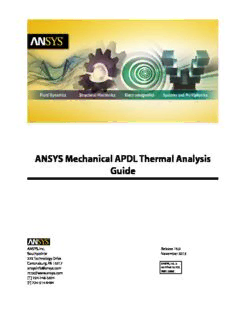
Mechanical APDL Thermal Analysis Guide PDF
Preview Mechanical APDL Thermal Analysis Guide
ANSYS Mechanical APDL Thermal Analysis Guide ANSYS, Inc. Release 15.0 Southpointe November 2013 275 Technology Drive Canonsburg, PA 15317 ANSYS, Inc. is [email protected] certified to ISO 9001:2008. http://www.ansys.com (T) 724-746-3304 (F) 724-514-9494 Copyright and Trademark Information © 2013 SAS IP, Inc. All rights reserved. Unauthorized use, distribution or duplication is prohibited. ANSYS, ANSYS Workbench, Ansoft, AUTODYN, EKM, Engineering Knowledge Manager, CFX, FLUENT, HFSS and any and all ANSYS, Inc. brand, product, service and feature names, logos and slogans are registered trademarks or trademarks of ANSYS, Inc. or its subsidiaries in the United States or other countries. ICEM CFD is a trademark used by ANSYS, Inc. under license. CFX is a trademark of Sony Corporation in Japan. All other brand, product, service and feature names or trademarks are the property of their respective owners. Disclaimer Notice THIS ANSYS SOFTWARE PRODUCT AND PROGRAM DOCUMENTATION INCLUDE TRADE SECRETS AND ARE CONFID- ENTIAL AND PROPRIETARY PRODUCTS OF ANSYS, INC., ITS SUBSIDIARIES, OR LICENSORS.The software products and documentation are furnished by ANSYS, Inc., its subsidiaries, or affiliates under a software license agreement that contains provisions concerning non-disclosure, copying, length and nature of use, compliance with exporting laws, warranties, disclaimers, limitations of liability, and remedies, and other provisions.The software products and documentation may be used, disclosed, transferred, or copied only in accordance with the terms and conditions of that software license agreement. ANSYS, Inc. is certified to ISO 9001:2008. U.S. Government Rights For U.S. Government users, except as specifically granted by the ANSYS, Inc. software license agreement, the use, duplication, or disclosure by the United States Government is subject to restrictions stated in the ANSYS, Inc. software license agreement and FAR 12.212 (for non-DOD licenses). Third-Party Software See the legal information in the product help files for the complete Legal Notice for ANSYS proprietary software and third-party software. If you are unable to access the Legal Notice, please contact ANSYS, Inc. Published in the U.S.A. Table of Contents 1. Analyzing Thermal Phenomena.............................................................................................................. 1 1.1. How ANSYS Treats Thermal Modeling................................................................................................ 1 1.1.1. Convection .............................................................................................................................. 1 1.1.2. Radiation................................................................................................................................. 2 1.1.3. Special Effects.......................................................................................................................... 2 1.1.4. Far-Field Elements.................................................................................................................... 2 1.2.Types of Thermal Analysis................................................................................................................. 2 1.3. Coupled-Field Analyses..................................................................................................................... 2 1.4. About GUI Paths and Command Syntax............................................................................................. 2 2. Steady-State Thermal Analysis............................................................................................................... 5 2.1. Available Elements for Thermal Analysis............................................................................................ 5 2.2. Commands Used in Thermal Analyses............................................................................................... 9 2.3.Tasks in a Thermal Analysis................................................................................................................ 9 2.4. Building the Model........................................................................................................................... 9 2.4.1. Using the Surface-Effect Elements.......................................................................................... 10 2.4.2. Creating Model Geometry...................................................................................................... 12 2.5. Applying Loads and Obtaining the Solution.................................................................................... 13 2.5.1. Defining the Analysis Type...................................................................................................... 13 2.5.2. Applying Loads...................................................................................................................... 13 2.5.2.1. Constant Temperatures (TEMP)...................................................................................... 13 2.5.2.2. Heat Flow Rate (HEAT)................................................................................................... 13 2.5.2.3. Convections (CONV)...................................................................................................... 14 2.5.2.4. Heat Fluxes (HFLUX)....................................................................................................... 14 2.5.2.5. Heat Generation Rates (HGEN)....................................................................................... 14 2.5.3. Using Table and Function Boundary Conditions...................................................................... 16 2.5.4. Specifying Load Step Options................................................................................................. 17 2.5.5. General Options..................................................................................................................... 17 2.5.6. Nonlinear Options.................................................................................................................. 18 2.5.6.1.Tracking Convergence Graphically................................................................................. 19 2.5.7. Output Controls..................................................................................................................... 20 2.5.8. Defining Analysis Options...................................................................................................... 20 2.5.9. Saving the Model................................................................................................................... 21 2.5.10. Solving the Model................................................................................................................ 21 2.6. Reviewing Analysis Results.............................................................................................................. 21 2.6.1. Primary data.......................................................................................................................... 22 2.6.2. Derived data.......................................................................................................................... 22 2.6.3. Reading In Results.................................................................................................................. 22 2.6.4. Reviewing Results.................................................................................................................. 22 2.7. Example of a Steady-State Thermal Analysis (Command or Batch Method)....................................... 23 2.7.1.The Example Described.......................................................................................................... 24 2.7.2.The Analysis Approach........................................................................................................... 25 2.7.3. Commands for Building and Solving the Model...................................................................... 25 2.8. Performing a Steady-State Thermal Analysis (GUI Method)............................................................... 27 2.9. Performing a Thermal Analysis Using Tabular Boundary Conditions.................................................. 36 2.9.1. Running the Sample Problem via Commands.......................................................................... 36 2.9.2. Running the Sample Problem Interactively............................................................................. 37 2.10.Where to Find Other Examples of Thermal Analysis........................................................................ 41 3.Transient Thermal Analysis................................................................................................................... 43 3.1. Elements and Commands Used in Transient Thermal Analysis.......................................................... 44 3.2.Tasks in a Transient Thermal Analysis............................................................................................... 44 Release 15.0 - © SAS IP, Inc. All rights reserved. - Contains proprietary and confidential information of ANSYS, Inc. and its subsidiaries and affiliates. iii Thermal Analysis Guide 3.3. Building the Model......................................................................................................................... 44 3.4. Applying Loads and Obtaining a Solution........................................................................................ 44 3.4.1. Defining the Analysis Type...................................................................................................... 45 3.4.2. Establishing Initial Conditions for Your Analysis....................................................................... 45 3.4.2.1. Specifying a Uniform Temperature................................................................................. 45 3.4.2.2. Specifying a Non-Uniform Starting Temperature............................................................ 46 3.4.3. Specifying Load Step Options................................................................................................. 46 3.4.3.1. Defining Time-stepping Strategy................................................................................... 46 3.4.3.2. General Options............................................................................................................ 48 3.4.4. Nonlinear Options.................................................................................................................. 50 3.4.5. Output Controls..................................................................................................................... 53 3.5. Saving the Model............................................................................................................................ 54 3.5.1. Solving the Model.................................................................................................................. 54 3.6. Reviewing Analysis Results.............................................................................................................. 54 3.6.1. How to Review Results........................................................................................................... 54 3.6.2. Reviewing Results with the General Postprocessor.................................................................. 55 3.6.3. Reviewing Results with the Time History Postprocessor........................................................... 55 3.7. Reviewing Results as Graphics or Tables........................................................................................... 56 3.7.1. Reviewing Contour Displays................................................................................................... 56 3.7.2. Reviewing Vector Displays...................................................................................................... 56 3.7.3. Reviewing Table Listings......................................................................................................... 56 3.8. Phase Change................................................................................................................................. 56 3.9. Solution Algorithms Used in Transient Thermal Analysis................................................................... 58 3.9.1. FULL Method......................................................................................................................... 58 3.9.2. QUASI Method....................................................................................................................... 59 3.9.3. Solving for Temperature and Radiosity.................................................................................... 60 3.10. Example of a Transient Thermal Analysis........................................................................................ 62 3.10.1.The Example Described........................................................................................................ 62 3.10.2. Example Material Property Values......................................................................................... 63 3.10.3. Example of a Transient Thermal Analysis (GUI Method).......................................................... 64 3.10.4. Commands for Building and Solving the Model..................................................................... 64 3.11.Where to Find Other Examples of Transient Thermal Analysis......................................................... 65 4. Radiation............................................................................................................................................... 67 4.1. Analyzing Radiation Problems......................................................................................................... 67 4.2. Definitions...................................................................................................................................... 67 4.3. Using LINK31, the Radiation Link Element........................................................................................ 68 4.4. Modeling Radiation Between a Surface and a Point......................................................................... 69 4.5. Using the AUX12 Radiation Matrix Method...................................................................................... 69 4.5.1. Procedure.............................................................................................................................. 69 4.5.1.1. Defining the Radiating Surfaces..................................................................................... 69 4.5.1.2. Generating the AUX12 Radiation Matrix......................................................................... 72 4.5.1.3. Using the AUX12 Radiation Matrix in the Thermal Analysis.............................................. 73 4.5.2. Recommendations for Using Space Nodes.............................................................................. 74 4.5.2.1. Considerations for the Non-hidden Method................................................................... 74 4.5.2.2. Considerations for the Hidden Method.......................................................................... 74 4.5.3. General Guidelines for the AUX12 Radiation Matrix Method.................................................... 75 4.6. Using the Radiosity Solver Method.................................................................................................. 75 4.6.1. Process for Using the Radiosity Solver Method........................................................................ 76 4.6.1.1. Step 1. Define the Radiating Surfaces............................................................................. 76 4.6.1.2. Step 2. Define Solution Options...................................................................................... 77 4.6.1.3. Step 3. Define View Factor Options................................................................................. 78 4.6.1.4. Step 4. Calculate and Query View Factors........................................................................ 79 Release 15.0 - © SAS IP, Inc. All rights reserved. - Contains proprietary and confidential information iv of ANSYS, Inc. and its subsidiaries and affiliates. Thermal Analysis Guide 4.6.1.5. Step 5. Define Load Options........................................................................................... 79 4.6.2. Further Options for Static Analysis.......................................................................................... 80 4.7. Advanced Radiosity Options........................................................................................................... 80 4.8. Example of a 2-D Radiation Analysis Using the Radiosity Method (Command Method)..................... 84 4.8.1. Problem Description.............................................................................................................. 84 4.8.2. Commands for Building and Solving the Model...................................................................... 85 4.9. Example of a 2-D Radiation Analysis Using the Radiosity Method with Decimation and Symmetry (Command Method)............................................................................................................................. 85 4.9.1.The Example Described.......................................................................................................... 85 4.9.2. Commands for Building and Solving the Model...................................................................... 86 Index.......................................................................................................................................................... 89 Release 15.0 - © SAS IP, Inc. All rights reserved. - Contains proprietary and confidential information of ANSYS, Inc. and its subsidiaries and affiliates. v Release 15.0 - © SAS IP, Inc. All rights reserved. - Contains proprietary and confidential information vi of ANSYS, Inc. and its subsidiaries and affiliates. List of Figures 2.1. Minimum Centroid Distance Method..................................................................................................... 11 2.2. Projection Method................................................................................................................................ 11 2.3.Varying FLUID116 Element Length - Minimum Centroid Distance Method.............................................. 11 2.4.Varying FLUID116 Element Length - Projection Method......................................................................... 11 2.5. Projection Method Fails for Certain Elements......................................................................................... 12 2.6. Convergence Norms............................................................................................................................. 20 2.7. Contour Results Plot............................................................................................................................. 23 2.8.Vector Display....................................................................................................................................... 23 2.9. Pipe-Tank Junction Model..................................................................................................................... 25 3.1. Examples of Load vs.Time Curves.......................................................................................................... 43 3.2. Sample Enthalpy vs.Temperature Curve................................................................................................ 57 3.3. FULL Solution Method (Newton-Raphson Algorithm)............................................................................ 59 3.4. QUASI Solution Method (Picard Algorithm)............................................................................................ 60 3.5. FULL Solution Method When Radiosity Is Present................................................................................... 61 3.6. QUASI Solution Method When Radiosity Is Present................................................................................ 62 4.1. Radiating Surfaces for 3-D and 2-D Models............................................................................................ 70 4.2. Superimposing Elements on Radiating Surfaces.................................................................................... 71 4.3. Orienting the Superimposed Elements.................................................................................................. 71 4.4. Decimation........................................................................................................................................... 81 4.5. Planar Reflection................................................................................................................................... 82 4.6. Cyclic Repetition (Two Repetitions Shown)............................................................................................ 82 4.7. Multiple RSYMM Commands................................................................................................................ 83 4.8. Annulus................................................................................................................................................ 84 4.9. Problem Geometry............................................................................................................................... 86 Release 15.0 - © SAS IP, Inc. All rights reserved. - Contains proprietary and confidential information of ANSYS, Inc. and its subsidiaries and affiliates. vii Release 15.0 - © SAS IP, Inc. All rights reserved. - Contains proprietary and confidential information viii of ANSYS, Inc. and its subsidiaries and affiliates. List of Tables 2.1. 2-D Solid Elements.................................................................................................................................. 6 2.2. 3-D Solid Elements.................................................................................................................................. 6 2.3. Radiation Link Elements.......................................................................................................................... 6 2.4. Conducting Bar Elements........................................................................................................................ 6 2.5. Convection Link Elements....................................................................................................................... 6 2.6. Shell Elements........................................................................................................................................ 6 2.7. Coupled-Field Elements.......................................................................................................................... 7 2.8. Specialty Elements.................................................................................................................................. 8 2.9.Thermal Analysis Load Types................................................................................................................. 14 2.10. Load Commands for a Thermal Analysis............................................................................................... 15 2.11. Boundary Condition Type and Corresponding Primary Variable............................................................ 16 2.12. Specifying Load Step Options.............................................................................................................. 17 2.13. Material Properties for the Sample Analysis......................................................................................... 24 Release 15.0 - © SAS IP, Inc. All rights reserved. - Contains proprietary and confidential information of ANSYS, Inc. and its subsidiaries and affiliates. ix Release 15.0 - © SAS IP, Inc. All rights reserved. - Contains proprietary and confidential information x of ANSYS, Inc. and its subsidiaries and affiliates.
Description: