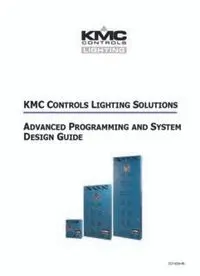
kmc controls lighting solutions advanced programming and system design guide PDF
Preview kmc controls lighting solutions advanced programming and system design guide
KMC CONTROLS LIGHTING SOLUTIONS ADVANCED PROGRAMMING AND SYSTEM DESIGN GUIDE 717-019-45 KMC Controls, Inc. Important notices ©2008, KMC Controls, Inc. The KMC logo is a registered trademark of KMC Controls, Inc. Luma-Net is a registered trademark of Levition, Inc. All rights reserved. No part of this publication may be reproduced, transmitted, transcribed, stored in a retrieval system, or translated into any language in any form by any means without the written permission of KMC Controls, Inc. Printed in U.S.A. Disclaimer The material in this manual is for information purposes only. The contents and the product it describes are subject to change without notice. KMC Controls, Inc. makes no representations or warranties with respect to this manual. In no event shall KMC Controls, Inc. be liable for any damages, direct or incidental, arising out of or related to the use of this manual. KMC Controls P.O. Box 497 19476 Industrial Drive New Paris, IN 46553 U.S.A. TEL: 1.574.831.5250 FAX: 1.574.831.5252 E-mail: Contents Before you begin 7 About Our Safety Notices .................................................................................7 Safety issues - Read Me First............................................................................8 Related reference materials ..............................................................................8 Overview 9 Introduction ....................................................................................................9 Product Specifications & Capabilities ............................................................... 10 Front Panel Operation & Visual Status Operation 15 LCD Display................................................................................................... 15 Turning Relays On/Off from the front panel and front panel overrides ............... 17 Internal Relay Cabinet Controls ...................................................................... 19 Master Override............................................................................................. 20 Individual Relay Overrides.............................................................................. 21 Visual Status and Operational Feedback 23 System Status LED’s ...................................................................................... 23 Relay Status LED’s......................................................................................... 25 Touch-Tone Telephone Interface 27 Command Mode ............................................................................................ 27 User Mode .................................................................................................... 28 Administrator Mode ....................................................................................... 28 Simple Mode Programming Configuration the Simple Way 31 Panel Configuration in Simple Mode ................................................................ 31 Simple Mode Menu Structure.......................................................................... 32 Changing Configuration Modes ....................................................................... 32 Configure Inputs ........................................................................................... 33 Determine the Firmware/Software Build .......................................................... 43 Advanced Programming Guide Advanced Mode Menu Structure 47 Setting the Date, Time, & Astronomical Time Clock 49 Set the Date & Time ...................................................................................... 49 KMC Controls Lighting Page 3 Advanced Programming and System Design Guide KMC Controls, Inc. Global Defaults 53 Relays 59 Luma-Net 63 Configuring BACnet 65 LCD Menus ................................................................................................... 65 BACnet Port Setup ......................................................................................... 65 DMX512 69 Phone/Modem Setup 71 Ethernet Module 73 Priorities 75 Factory Defaults ............................................................................................ 77 Saving & Restoring Configuration.................................................................... 77 Passwords 79 Switch/Discrete Inputs 81 Define Switch Types ...................................................................................... 82 Assign Actions to Inputs................................................................................. 83 Action Editor 93 Scheduler 101 Holiday Editor.............................................................................................. 101 Event Editor 108 Updating Firmware 113 System Design Guide Wiring with an External Power Supply 123 Special Considerations for Networks 125 Power Considerations for Control Systems 127 Terminology................................................................................................ 127 Power Requirements & Maximum Run Length................................................ 127 Power Control Devices - Available Supply Current .......................................... 128 Power Wire - Run Length ............................................................................. 130 Master/Slave Network Topology 131 Network Topology ....................................................................................... 132 Network Layout Planning ............................................................................. 133 Relay Numbering Chart ................................................................................ 135 Page 4 Remote Cabinet Configuration 137 Remote/Slave Cabinet Configuration ............................................................. 137 Configuration of Master Control Panel ........................................................... 140 Communication Verification .......................................................................... 142 Conclusion .................................................................................................. 142 DMX 512 143 Topology Requirements ............................................................................... 143 Termination Requirements ........................................................................... 143 Physical Specifications.................................................................................. 145 Luma-Net III 147 Topology Requirements ............................................................................... 147 Termination Requirements ........................................................................... 148 Physical Specifications.................................................................................. 150 Wire Recommendations ............................................................................... 150 Connection Methods .................................................................................... 154 Testing the Wiring ....................................................................................... 154 Connecting to BACnet MS/TP 157 BACnet/MSTP specifications ......................................................................... 157 Connection Schemes.................................................................................... 157 Connections ................................................................................................ 157 Low Voltage Control Wiring 161 Control Overview......................................................................................... 161 Control Wiring Termination........................................................................... 162 Input Trigger - What determines an “ON”...................................................... 162 Input Power Requirements ........................................................................... 162 Connecting Low Voltage Switches 167 Low Voltage Switch Terminal....................................................................... 167 Connecting Low Voltage Switch .................................................................... 168 Modem Module Installation/Phone Line Connection 169 Modem Module Installation on Lighting Panels............................................... 169 Ethernet Network Module Installation 173 Power-Up & Installation Verification Checklist 179 Latitude and longitude by city 181 KMC Controls Lighting Page 5 Advanced Programming and System Design Guide KMC Controls, Inc. Page 6 Before you begin Before you begin About Our Safety Notices KMC Controls assumes the responsibility for providing you a safe product and safety guidelines during its use. Safety means protection to all individuals who install, operate, and service the equipment as well as protection of the equipment itself. To promote safety, we use hazard alert labeling in this manual. Follow the associated guidelines to avoid hazards. Danger Danger represents the most severe hazard alert. Bodily harm or death will occur if danger guidelines are not followed. Warning Warning represents hazards that could result in severe injury or death. Caution Caution indicates potential personal injury or equipment or property damage if instructions are not followed. Note Notes provide additional information that is important. Detail Provides programing tips and shortcuts that may save time. KMC Controls Lighting Page 7 Advanced Programming and System Design Guide KMC Controls, Inc. Safety issues - Read Me First Danger To avoid fire, shock or death, turn off power at main circuit breaker, or fuse, and test that the power is off before wiring, opening the panel, or replacing any component! Danger During operation, cabinet cover is to be removed by qualified personnel ONLY! Heed all caution markings indicating the presence of High Voltage. High voltage may be up to 600V. • Conduit Entry Locations: The cabinets have been designed with specific locations supporting conduit entry for line and low voltage circuits. There are specific areas of the cabinet which are restricted from some or all types of conduit access. Reference the Physical Installation section of this manual for specific details. • Line & load circuit wiring: The line wiring should come from an over-current device and the load circuit wiring shall go to the specific load to be controlled. On some models which have integrated branch circuit protection, the line side of the relay has been pre-wired to a circuit breaker. With these products, only the load side of the circuits needs to be connected. • To be installed and/or used in accordance with appropriate electrical codes and regulations. • To be installed by a qualified Electrician. • DO NOT CONNECT line voltage wires to low voltage terminals. • Mount in a location where audible noise is acceptable. • When using with fluorescent ballasts, both lighting fixture and ballast must be grounded. o % • Use this relay cabinet only with minimum 75 C copper wire at 75 ampacity. • Disconnect power when servicing the relay cabinet, fixture or when changing lamps. • Indoor use only. • Test each circuit for short circuits before connecting it to relay so damage to the relay and it’s electronics can be avoided. • Verify that all un-used power supply leads are insulated with wire nuts. Related reference materials In addition to the material presented in this installation guide, review and have available the following reference material. • The KMC Lighting Quick Programming Guide. • The KMC Lighting Programming and Systems Design Guide (available from the KMC Controls web site). Page 8 Overview Overview Introduction Thank you for choosing KMC Controls line of lighting products for your relay needs. The KMC Controls lighting product line offers a scalable solution of relay and relay control which can fit any application from the simple 2 or 3-circuit needs with time clock control, to a complete campus solution, fully integrated with your building management system products. This user’s guide is has four parts: 1 Detailed operational information, 2 A complete description of Simple programming mode, 3 An Advanced Programming Guide, and 4 A Systems Design Guide. Part 1—“Front Panel Operation & Visual Status” on page 13—contains detailed information about panel operation from the front panel interface. This section walks you through all front panel features with complete descriptions of each. Part 2—“Simple Mode Programming” on page 29—contains a complete description of simple programming mode with documentation on all required programming steps and their application. Part 3—“Advanced Programming Guide” on page 45—is your complete manual to configuring your lighting product. It covers all lighting features with a complete description of all menu options. The advanced programming guide assumes a basic familiarity with relay systems and lighting cabinet programming philosophy. Part 4—“System Design Guide” on page 121 contains the requirements common to more complex installations of lighting and their related products. Note KMC Controls recommends always checking our website at www.kmccontrols.com for latest version of this guide and late breaking notes, requirements, application information, and firmware updates. This manual covers all products in the lighting product line as the steps given are somewhat generic in nature. The particular requirements for your product, especially as related to terminal location, may differ slightly from that shown. Please review all markings and labels on your product to ensure that your actions are correct. KMC Controls Lighting Page 9 Advanced Programming and System Design Guide KMC Controls, Inc. Product Specifications & Capabilities The specifications and capabilities for each product are shown in the table below, however, generally your product will fit into one of four categories. As the four categories are used throughout this manual, it’s helpful to recognize which category your product fits in so you know which sections of the manual apply to each product type. Master “Master” relay panels offer the full suite of capabilities of the lighting products including all networking functionality and modular relays. Relay panel sizes range from as few as 8 relays per panel up to 252 relays per panel. Basic The “Basic” relay panel is very similar to the Master except the feature set has been reduced. It’s designed to be used in stand alone installations where only basic capabilities are desired. Remote “Remote” relay panels are designed for remote installation and mounting where relay switching from 4 to 48 load circuits is desired, but control intelligence, programming, and interface to other systems is required at a central location. Exactly (1) Master panel must exist on the same network as the remote relay cabinets, and the remote panels can control relays, accept discrete inputs, and accept an emergency input. Page 10
