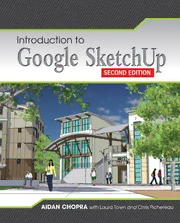
Introduction To Google Sketch Up PDF
Preview Introduction To Google Sketch Up
FFMMTTOOCC..iinndddd PPaaggee iiii 0055//0011//1122 99::5511 AAMM uusseerr--FF440088 //UUsseerrss//uusseerr--FF440088//DDeesskkttoopp This page is intentionally left blank FFMMTTOOCC..iinndddd PPaaggee ii 0055//0011//1122 99::5511 AAMM uusseerr--FF440088 //UUsseerrss//uusseerr--FF440088//DDeesskkttoopp INTRODUCTION TO GOOGLE SKETCHUP FFMMTTOOCC..iinndddd PPaaggee iiii 0055//0011//1122 99::5511 AAMM uusseerr--FF440088 //UUsseerrss//uusseerr--FF440088//DDeesskkttoopp This page is intentionally left blank FFMMTTOOCC..iinndddd PPaaggee iiiiii 0055//0011//1122 99::5511 AAMM uusseerr--FF440088 //UUsseerrss//uusseerr--FF440088//DDeesskkttoopp INTRODUCTION TO GOOGLE SKETCHUP SECOND EDITION AIDAN CHOPRA with LAURA TOWN AND CHRIS PICHEREAU JohnWiley&Sons,Inc. NewYork(cid:129)Chichester(cid:129)Weinheim(cid:129)Brisbane(cid:129)Toronto(cid:129)Singapore FFMM__CCPP__EE..iinndddd PPaaggee iiii 1166//0011//1122 99::3344 AAMM uusseerr--FF339922 //UUsseerrss//uusseerr--FF339922//DDeesskkttoopp PUBLISHER Don Fowley EXECUTIVE EDITOR John Kane MARKETING MANAGER Christopher Ruel SENIOR EDITORIAL ASSISTANT Tiara Kelly SENIOR PRODUCTION MANAGER Janis Soo ASSOCIATE PRODUCTION MANAGER Joel Balbin CREATIVE DIRECTOR Harry Nolan COVER DESIGNER Ngieng Seng Ping Cover Image: Proposed student housing facility courtesy of Niles Bolton Associates, Architects, and The Clark Construction Group. Modeling by Jeremy Fretts and Vicki Kuan. This image was exported directly from Google Sketchup. Foreground trees are 2D “face-me” trees created from original images. Balcony railings and canopy struts modeled using “follow-me”. Roof structure composed of groups and components. Windows were created using the “Windowizer” plug-in from Rick Wilson. In this image, style settings are set to “display edges,” with no profi les, and shadows are turned on. This book was set in Times New Roman by Aptara, and printed and bound by Courier Westford. The cover was printed by Courier Westford. Copyright © 2013 John Wiley & Sons, Inc. All rights reserved. No part of this publication may be reproduced, stored in a retrieval system or transmitted in any form or by any means, electronic, mechanical, photocopying, recording, scanning or otherwise, except as permitted under Sections 107 or 108 of the 1976 United States Copyright Act, without either the prior written permission of the Publisher, or authori- zation through payment of the appropriate per-copy fee to the Copyright Clearance Center, Inc. 222 Rosewood Drive, Danvers, MA 01923, website www.copyright.com. Requests to the Publisher for permission should be addressed to the Permissions Department, John Wiley & Sons, Inc., 111 River Street, Hoboken, NJ 07030-5774, (201) 748-6011, fax (201) 748-6008, website http://www.wiley.com/go/permissions. To order books or for customer service, please call 1-800-CALL WILEY (225-5945). Library of Congress Cataloging-in-Publication Data Chopra, Aidan. Introduction to Google Sketchup [electronic resource] / Aidan Chopra with Laura Town and Chris Pichereau. — 2nd ed. 1 online resource. Includes index. Description based on print version record and CIP data provided by publisher; resource not viewed. ISBN 978-1-118-21438-1 (adobe pdf) — ISBN 978-1-1180-7782-5 (pbk.) (print) 1. Computer graphics. 2. SketchUp. 3. Three-dimensional display systems. 4. Engineering graphics. I. Town, Laura. II. Pichereau, Chris. III. Title. IV. Title: Introduction to Google Sketch Up. T385 006.6'93—dc23 2011051656 Printed in the United States of America 10 9 8 7 6 5 4 3 2 1 FFMMTTOOCC..iinndddd PPaaggee vv 0055//0011//1122 99::5511 AAMM uusseerr--FF440088 //UUsseerrss//uusseerr--FF440088//DDeesskkttoopp PREFACE Today’s students have different goals, different life experiences, and differ- ent academic backgrounds, but they are all on the same path to success in the real world. This diversity, coupled with the reality that these learners often have jobs, families, and other commitments, requires a fl exibility that our nation’s higher education system is addressing. Distance learning, shorter course terms, new disciplines, evening courses, and certifi cation programs are some of the approaches that colleges employ to reach as many students as possible and to help them clarify and achieve their goals. The second edition of Introduction to Google SketchUp, offers spe- cially designed suite of services and content, which helps you address this diversity and the need for fl exibility. Introduction to Google SketchUp, Second Edition’s content puts a focus on the fundamentals to help students grasp the subject, bringing them all to the same basic understanding. Content from Introduction to Google SketchUp, Second Edition, has an emphasis on teach- ing job-related skills and practical applications of concepts with clear and professional language. The core competencies and skills help students succeed in the classroom and beyond, whether in another course or in a professional setting. A variety of built-in learning resources allow the students to prac- tice what they need to perform and help instructors gauge students’ under- standing of the content. These resources enable students to think critically about their new knowledge and apply their skills in any situation. Our goal with Introduction to Google SketchUp, Second Edition, is to celebrate the many students in your courses, respect their needs, and help you guide them on their way. LEARNING SYSTEMS To meet the needs of working college students, the second edition of Intro- duction to Google SketchUp uses a learning system based on Bloom’s Tax- onomy. Key topics are presented in easy-to-follow chapters. The text then prompts analysis, evaluation, and creation with a variety of learning aids and assessment tools. Students move effi ciently from reviewing what they have learned, to acquiring new information and skills, to applying their new knowledge and skills to real-life scenarios. v FFMMTTOOCC..iinndddd PPaaggee vvii 0055//0011//1122 99::5511 AAMM uusseerr--FF440088 //UUsseerrss//uusseerr--FF440088//DDeesskkttoopp vi Preface Using this learning system, students not only achieve academic mastery of concepts in the Google SketchUp software, but they also master real- world skills related to that content. The learning system also helps students become independent learners, giving them a distinct advantage in the fi eld, whether they are just starting out or seeking to advance in their careers. O RGANIZATION, DEPTH, AND BREADTH OF THE TEXT Modular Format Research on college students shows that they access information from text- books in a non-linear way. Instructors also often wish to reorder textbook content to suit the needs of a particular class. Therefore, although Introduc- tion to Google SketchUp, Second Edition proceeds logically from the basics to increasingly more challenging material, chapters are further organized into sections that are self-contained for maximum teaching and learning fl exibility. Numeric System of Headings Introduction to Google SketchUp, Second Edition, uses a numeric system for headings (for example., 2.3.4 identifi es the fourth subsection of Section 3 of Chapter 2). With this system, students and teachers can quickly and easily pinpoint topics in the table of contents and the text, keeping class time and study sessions focused. Core Content The topics in Introduction to Google SketchUp, Second Edition, are organized into 16 chapters with an online bonus chapter. Part I: Introduction to Google SketchUp Chapter 1, “Meeting Google SketchUp,” provides a basic introduction to the SketchUp software. Students evaluate the program’s limitations and ca- pabilities, as well as learn how SketchUp compares to other available 3D modeling software. The last part of the chapter provides a quick tour of the program, which helps prepare users to create their own models. Chapter 2, “Establishing the Modeling Mindset,” explores the basic con- cepts related to modeling using Google SketchUp. Edges and faces, which are the central components of all SketchUp models, are explained. The chap- ter then examines the major differences between modeling in 2D and 3D. Finally, it closes with a look at some of the tools within SketchUp that allow FFMMTTOOCC..iinndddd PPaaggee vviiii 0055//0011//1122 99::5511 AAMM uusseerr--FF440088 //UUsseerrss//uusseerr--FF440088//DDeesskkttoopp Preface vii users to carry out essential tasks such as navigating around a model, drawing lines, selecting objects, and working with accurate measurements. Chapter 3, “Building Simple Models,” walks students through the en- tire process of creating a basic 3D model—in this case, one of a doghouse. Here, students not only learn how to create and view their model, but they also discover how to alter that model by changing its color, texture, and style and by adding shadows. Students are guided through the workfl ow of creating and sharing a model. Part II: Creating Models in Google SketchUp In Chapter 4, “Modeling Buildings,” readers take these fundamentals even further by discovering how to draft a fl oorplan of a simple, rectilinear building and convert this 2D plan to a 3D model. The chapter then ex- plains how to add elements such as stairs, doors, windows, and a roof to the resulting model. Chapter 5, “Keeping Your Model’s Appearance,” is about creating and using SketchUp components. The chapter starts by addressing groups which are a lot like small components. After that, component features like fi nding them, managing them, making your own and fi nally Dynamic Components are discussed. Chapter 6, “Creating Everyday Objects,” explores SketchUp’s capabili- ties for creating forms other than buildings. Learn how students, interior de- signers and even archeologists use SketchUp tools and different techniques for modeling terrain, characters, and other objects. Readers also learn how to create symmetrical models and extrude various 2D shapes into 3D objects. Chapter 7, “Keeping Your Model Organized,” describes SketchUp’s two main tools that it provides for organizing your models: outliner and layers. The chapter ends with a detailed example of how these tools can be used together to make modeling easier through the modeling of a house. Chapter 8, “Modeling with Photographs,” describes several methods for incorporating digital photos into SketchUp models. Specifi cally, the chapter explains how to paint the faces in a model with photographs, how to model on top of photo-textured faces, and how to build a model from scratch using a tool called Photo Match. Part III: Designing and Viewing Your Model in SketchUp Chapter 9, “Changing Your Model’s Appearance,” provides a complete run- down of styles, which are groups of settings that allow users to easily adjust the appearance of their faces and edges. Readers learn how to prepare a model that incorporates SketchUp’s built-in styles, as well as how to make changes to various elements of these pre-made styles. Readers will learn how to create new styles, save styles, construct styles libraries, and share FFMMTTOOCC..iinndddd PPaaggee vviiiiii 0055//0011//1122 99::5511 AAMM uusseerr--FF440088 //UUsseerrss//uusseerr--FF440088//DDeesskkttoopp viii Preface styles with other SketchUp users. This chapter also provides a brief descrip- tion of how the light and shadow controls work. It then moves on to show how users can make their shadows more realistic, and it closes with a look at how to animate shadows to see how they change over time. Chapter 10, “Presenting Your Model Inside SketchUp,” explains three methods for displaying a model without ever leaving SketchUp. First, it shows how to “walk” around and through models of 3D buildings, just like in a video game. Next, it describes how to create animated slide shows by setting up scenes with different camera views, times of day, and even visual styles. Last, it explores how to show what’s inside a model by cutting sec- tions through it without taking it apart. Part IV: Sharing Your SketchUp Design Chapter 11, “Working with Google Earth and the 3D Warehouse,” focuses on making SketchUp models that anyone can see on Google Earth. Students learn how to navigate in Google Earth and how to build a model in SketchUp for Google Earth. Readers also discover how they can contribute to the 3D Warehouse, a large online repository of free 3D models that anyone can add to or borrow from. Chapter 12, “Printing Your Work,” explains how to print views of a SketchUp model; methods for printing using both the Windows and Mac versions of the software are also described. The fi nal portion of the chapter is devoted to the topic of scaled printing, which is somewhat diffi cult in SketchUp although it is still much easier than drawing things by hand. Chapter 13, “Exporting Images and Animations,” focuses on the export fi le formats that are common to both the Windows and Mac versions of Google SketchUp. Various 2D formats, such as TIFS, JPEGS, and PNGs, are explored, as is the process of exporting animations as movie fi les that anyone can open and view. Chapter 14, “Exporting to CAD,” Illustration, and Other Modeling Soft- ware, applies to features that are only available in the Pro (for purchase) ver- sion of SketchUp. The fi rst half of the chapter shows to use SketchUp Pro to generate 2D fi les for CAD and illustration software. The second half describes how to export a model to a number of different 3D modeling programs. Chapter 15, “Creating Presentation Documents with LayOut,” also per- tains to a feature that is only available in SketchUp Pro: a separate piece of software called Google SketchUp LayOut. This is a program that lets users create documents for presenting 3D models both on paper and on-screen. In this chapter, readers learn about the different tasks LayOut can accom- plish, how to navigate the LayOut user interface, and how to create a simple presentation drawing set from a SketchUp model. Finally, Chapter 16, “Troubleshooting and Using Additional Resources,” closes out the book by describing some actions that may be helpful when SketchUp is slow or crashes, as well as when faces, colors, and edges are not
