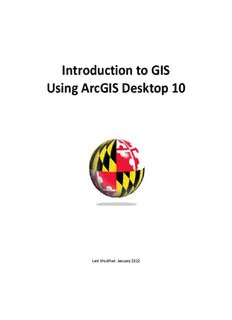
Introduction to GIS Using ArcGIS Desktop 10 - University of PDF
Preview Introduction to GIS Using ArcGIS Desktop 10 - University of
Introduction to GIS University of Maryland Libraries GIS and Spatial Data Center Julia Bell Dr. Kelley O’Neal GIS Specialist GIS Scientist [email protected] [email protected] GIS Services in the Libraries • Workshops - 10 offerings available • Geospatial tools in R coming soon • 1:1 consulting, collaboration • Customized guest lectures/lab exercises • Geospatial Researcher in Residence Program • GIS lab in 4120 open for use during Library hours • Access to free online tutorials and software trials • See www.lib.umd.edu/gis for more information Add’l Research Services • Research Commons services: • General research assistance – Proposals, ORAA requirements, presentations, etc. • Data management • Statistics consulting • 3D scanning and printing; video editing • Funding for open access publishing • See www.lib.umd.edu/rc for more information Workshop Outline 1. Introduction – What is GIS? 2. What does GIS do and who uses it? 3. ArcGIS exercises at your own pace. 4. Questions and concerns throughout – feel free to ask questions at any time! What is GIS? • Geographic Information System • “a system for the management, analysis, and display of geographic information” (What is ArcGIS, ESRI Press, 2004) • Mapmaking software • A way to visualize information Google Earth – Sort of a GIS (Can add data; projection is imprecise) DC Atlas – Almost a GIS. (Query, look at layers--but can’t add) ESRI’s ArcGIS Pro– the most popular GIS software. (Expensive) What makes a GIS? • Add and edit data • Make queries • Use various map projections for accuracy • Work with vector and raster data • Make map layouts • Read specific file types (shp, gdb, kml, etc.) • Store data Proprietary vs. Open Source Proprietary Open Source/Free – GRASS – ESRI ArcGIS – Quantum GIS (QGIS) – DIVA-GIS
Description: