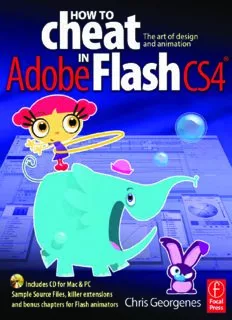Table Of Contentcheat
HOW TO
AdobeFlashCS4
IN
The art of design and animation
Chris Georgenes
AMSTERDAM (cid:129) BOSTON (cid:129) HEIDELBERG (cid:129) LONDON (cid:129) NEW YORK (cid:129) OXFORD
PARIS (cid:129) SAN DIEGO (cid:129) SAN FRANCISCO (cid:129) SINGAPORE (cid:129) SYDNEY (cid:129) TOKYO
Focal Press is an imprint of Elsevier
Focal Press is an imprint of Elsevier
Linacre House, Jordan Hill, Oxford OX2 8DP, UK
30 Corporate Drive, Suite 400, Burlington, MA 01803, USA
First published 2009
Copyright © 2009 Chris Georgenes. Published by Elsevier Ltd. All rights reserved
The right of Chris Georgenes to be identified as the author of this work has been
asserted in accordance with the Copyright, Designs and Patents Act 1988
No part of this publication may be reproduced, stored in a retrieval system or transmitted
in any form or by any means electronic, mechanical, photocopying, recording or otherwise
without the prior written permission of the publisher
Permissions may be sought directly from Elsevier’s Science & Technology Rights Department
in Oxford, UK: phone (+44) (0) 1865 843830; fax (+44) (0) 1865 853333; email: permissions@
elsevier.com. Alternatively visit the Science and Technology Books website at
www.elesvierdirect.com/rights for further information
Notice
No responsibility is assumed by the publisher for any injury and/or damage to persons
or property as a matter of products liability, negligence or otherwise, or from any use or
operation of any methods, products, instructions or ideas contained in the material herein
British Library Cataloguing in Publication Data
Georgenes, Chris.
How to cheat in Adobe Flash CS4 : the art of design and animation.
1. Flash (Computer file)
I. Title II. Adobe Flash CS4
006.7(cid:2)86—dc22
Library of Congress Control Number: 2009920393
ISBN: 978-0-240-52131-2
For information on all Focal Press publications
visit our website at www.focalpress.com
Typeset by Macmillan Publishing Solutions
(www.macmillansolutions.com)
Printed and bound in Canada
09 10 11 12 12 11 10 9 8 7 6 5 4 3 2 1
HHHHoooowwww ttttoooo CCCChhhheeeeaaaatttt iiiinnnn FFFlllaaassshhh
CCoonntteennttss
Foreword vii
How to cheat, and why viii
Acknowledgments x
How to use this book 1
1 3
Design styles Masking
3 57
Drawing with basic shapes 4 Rotating globe 58
The Brush tool 6 Flag waving 60
Mixing colors 8 Iris transition 62
Using gradients 10 Handwriting 64
66
Adding texture 12 Spotlight
68
The Pen tool 16 Focus
Trace Bitmap 18
Interlude: A moment of clarity 70
Shading 1: line trick 20
Shading 2: shape it 22
Shading 3: paint selected 24
Shading 4: outlines 26 4
Motion tips and tricks
Realism with gradients 28 73
Spray Brush tool 32 The new Motion tween 74
Deco tool 34 The Motion Editor 82
Basic shadow 84
Interlude: The new Flash interface 36
Drop shadow 86
2 Perspective shadow 88
Transformation
Blur filter 90
and distortion
39 Flying text 92
Distorting bitmaps 40 Combining effects 94
The Envelope tool 42 Blur filter (text) 96
Warping 44 Selective blurring 98
Card flip 46 Background blurring 100
3D Rotation 48
Butterfly 50
Interlude: Learning to be simple 102
Squash and stretch 52
Interlude: Being subtle 54
iii
Contents
5 6
Character animation Flash to video
105 157
2.5D basics 106 Document setup 158
2.5D advanced 108 Ape Escape 160
2.5D monkey 110 Title and action safety 162
Lip syncing (swap method) 112 Safe colors 164
Lip syncing (nesting method) 114 Safe colors (Kuler) 166
To sync or not to sync 116 Keeping it all in sync 168
Sync (Classic tween) 118 QuickTime Exporter 170
Sync (Motion tween) 120 SWF2Video 172
Hinging body parts 122
Interlude: Graphics tablets 174
Bone tool (Inverse Kinematics) 124
Closing the gaps 128
Bitmap animation (JibJab) 130 7 Animation examples
177
PSD Importer (JibJab) 132
Motion guides (JibJab) 134 Super text effect 178
Walk cycle 136 Page turn 180
Advanced walk cycle 140 Smoke with gradients 182
Anticipation 142 Smoke stylized 184
Drawing upon oneself 144 Full steam ahead 186
Looping backgrounds 146 Fireworks 188
Tradigital animation 148 Soft reveal 190
Star Wars text 192
Interlude: How did I get here? 152 Color adjustments 194
Vertigo 196
Let it rain 198
iv
HHHHoooowwww ttttoooo CCCChhhheeeeaaaatttt iiiinnnn FFFlllaaassshhh
9
Playing with fire 200 Working with video
227
Winter wonderland 202
3D perspective 204
Importing video 228
Bone and Spray 206
Flash Video (FLV) 230
Interlude: From the inside out 208
Interlude: FLV tools and articles 232
8 10
Working with sound Interactivity
211 235
Recording sounds 212 Event handling 236
Audacity® 214 What a drag 240
Adobe® Soundbooth® CS4 216 Pausing the timeline 242
Adobe® Audition® 3.0 218 Loading images (AS3) 244
Sound in Flash 220 Loading images (AS2) 246
Dynamic sounds (AS3) 222 Toggling sound (AS3) 248
Interlude: Flash wasn’t always 224 Interlude: Objects, objects everywhere 252
this good
v
Contents
11
Extending Flash
255 Motion Editor properties 290
Custom easing 292
Introduction to JSFL 256
Motion tweens and 3D 294
Trace Bitmap and JSFL 258
3D Position and View 296
AnimSlider Pro 264
Basic bone armature 298
Ajar extensions 266
Complex bone armature 300
iK’motion 268
Joint rotation and constrain 302
Swift 3D Xpress 270
Bone tool easing basics 304
Flashjester 272
Bones and shapes 306
Toon Boom Animate 274
Bind tool 310
Interlude: Pimp my Flash 276
Interlude: The History of Flash 312
12
What’s new in CS4
279
Motion presets 280
Index
315
Motion and Classic tweens 282
Creating Motion tweens 284 What’s on the CD 321
Working with Motion spans 286
Editing Motion paths 288
vi
HHHHoooowwww ttttoooo CCCChhhheeeeaaaatttt iiiinnnn FFFlllaaassshhh
Foreword
Flash originally became a member of Adobe Creative Suite 3 and is now a member
of the various flavors of Adobe Creative Suite 4, sharing the suites with the likes
of Photoshop, Illustrator, After Effects, and Acrobat. This exposes the tool to many
new kinds of creative designers and developers, who will likely use Flash in ways the
current Flash community hasn’t thought of. Whether you’re a new or existing Flash
user, now is a great time to learn or use the software and get involved with the Flash
community online.
Many years ago in a dimly lit basement, I started using Flash to create unpalatable,
short, frame-by-frame animations – and discovered Flash was much easier than
other tools I had been using to do the same thing. It’s hard to believe what Flash
has become over the years, from the relatively simple animation program it once
was back then. For example, Flash now has a powerful programming language, a
bucket full of filter and blending tools, and cross-product integration with tools like
Illustrator, Photoshop, and Flex to help you make great animation, applications, or
motion design.
One of the nice things about Flash is that it attracts so many different users, from
inspiring and creative animators to hard-core programmers, and all sorts of people
in-between. You certainly don’t need to learn everything there is to know about
Flash to be a master at the tool – you can choose to focus your talents on design
or development, or challenge yourself from time to time by crossing over between
graphics and code. But now that Flash is full of features and capable of so much, the
tools can seem rather daunting to learn. But if you have helpful resources at your
side, like this book, learning Flash doesn’t need to be difficult. I believe the key to
learning Flash is to keep it simple when you start out, take it slow, use the available
resources (like books), and try to be patient. Learning Flash takes some time, but it is
a lot of fun and very rewarding.
Flash is an incredible tool for expressing your creativity, style, and unique ideas. I
hope that you use Flash with this book to get inspired, learn valuable new tricks and
techniques, and create some wonderful animation. And of course, make sure to have
fun with the software while you read and learn all about how to animate!
Jen deHaan
Instructional Designer, Web and DVA
Adobe Systems Inc.
vii
HHHooowwww ttttoo cccccchhhhhhheeeeeeeeeaaaaaaaaaattttt,,,,, aaaaaaaannnnndddddd wwwwwwwwwhhhhhhhhhyyyyyyyy
How to cheat,, anndd wwhhyy
How to cheat, and why
The truth about cheating
The word “cheat”, in most cases, has a negative connotation. To “cheat” implies
deception and trickery associated with a fraudulent act. In some ways this book will
show you how you can trick your audience, not unlike a magician’s “sleight of hand”
technique where you can control not only what is being seen, but how the viewer
sees it. But this book will certainly not teach you how to be a fraud.
To “cheat” in Flash is to find shortcuts to help you work more efficiently and
economically. Time translates to money and if you can deliver a great looking
project on time, that means you stayed within budget and everybody wins.
My philosophy
At the end of the day, if I didn’t have any fun, then it’s time to find another job.
But I had to learn this lesson the hard way a few years ago while working with an
animation company designing a network television series. I was designing the main
characters for a show called Science Court (ABC), and there was a conflict between
us and the network as to the choice of skin color for one of the characters. I liked
green and the network preferred orange. I felt strongly that my color choice was the
best and I admit I may have let myself become emotionally charged about the issue.
One day I went to lunch with the animation director and we were casually talking
about the color issue. It was something he said that changed my outlook on work
from that day forward: “We must have pretty cool jobs when the most stressful part
of our day is whether or not a character looks too much like a frog.”
I stopped dead in my tracks, instantly realizing how right he was and how silly I
felt about the matter. After lunch we returned to the studio where I immediately
changed the character to orange and never uttered another word about it. I even
ended up liking the orange more than the green. Since then, my philosophy has
always been to have fun no matter how stressful my workday gets. My job, in
comparison to all other possible occupations, is the best job even on the worst of
days.
Workthroughs and examples
Each workthrough in this book is designed as a double-page spread so you can prop
the book up behind your keyboard or next to your monitor as a visual reference
while working alongside it. Many of the workthroughs are real-world client projects
I have been commissioned to design and animate. Using these projects as examples
has allowed me to provide you with a CD containing the source files for you to open
viii
HHHHoooowwww ttttoooo CCCChhhheeeeaaaatttt iiiinnnn FFFlllaaassshhh
and explore. Each chapter ends with an Interlude in which I talk about everything
from my own experiences as a designer and animator as well as some relevant and
useful information based on the topic at hand.
Flash terminology
Not much has changed when it comes to terminology in Flash. Symbols have
been around since the beginning and so has the behavior any symbol can have
(Graphic, Movie Clip and Button). The Timeline is essentially the same with a few
new enhancements, namely the new Motion Editor and new Motion tween model.
Nesting pertains to animations within symbols and remains as one of the strengths
of Flash animation. If you already have a basic understanding of Flash then you will
most likely be familiar with most of the terminology in this book. If there’s anything
that you come across that is unfamiliar, try searching the Flash Help docs or the
reader’s forum at www.keyframer.com/forum.
What’s on the CD?
Lots of cool stuff so check it out! In almost all cases I have provided the actual FLA
file for every tutorial in this book! But I didn’t stop there. I have also included as
many free extensions as I could find. There are a couple of cases where I was unable
to provide the source file or some of the content had to be removed for copyright
and distribution reasons. For full details as to what is included, refer to the chapter
“What’s on the CD” at the end of this book.
Going further
The official public discussion board for this book can be found by pointing your
browser to www.keyframer.com/forum. Everyone is encouraged to register
(registration is free) and discuss this book or Adobe Flash in general with
the active Keyframer community. Keyframer.com is my Adobe Flash blog,
resource and community portal where you will find many Flash related
tutorials and useful learning resources as well as a very dedicated and active
community of Flash animators. I welcome you to drop by and post a comment about
this book or to simply say hello. It is a great place to exchange ideas and animations
with other Flashers.
If you have any questions or concerns about this book requiring the attention of
Focal Press, please visit the book’s official website at www.howtocheatinflash.com
where you can find out how to contact Focal Press and general information about
this book.
Chris Georgenes
ix
Description:Need to solve problems quickly to develop creative projects to time and to budget? Want to hone your Flash skills so you can concentrate on your animation? Then How to Cheat in Flash is for you! Chris Georgenes shows how to work from the problem to the solution - from the viewpoint of an animator wh