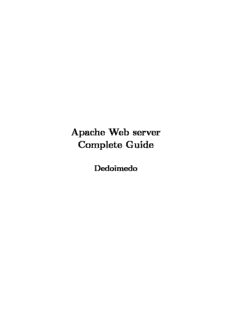
Hi guys, Dedoimedo here, do not be alarmed. If you're seeing this document, it means you have ... PDF
Preview Hi guys, Dedoimedo here, do not be alarmed. If you're seeing this document, it means you have ...
Apache Web server Complete Guide Dedoimedo Foreword Since I cannot be sure you have read my introductory article on my website (http://www.dedoimedo.com/), here’s an abstract of what you should expect from this document. The Web server - Apache - Complete Guide is one of the many topics covered in the series of books that I’m writing on Linux, the goal of which is to help any enthusiastic Windows user or a Linux newbie become a powerful, confident Linux professional. As a preview of what you should expect when these books become published, I have decided to post a single Part on my website. I am truly convinced that you will thoroughly enjoy this docu- ment, for it has been written with care and attention to tiniest details. Every procedure is explained step by step, accompanied by numerous examples and screenshots. I hope this will be the best guide on the Apache Web server you will have ever read. The only thing that you will miss is the fact that links to other Parts, covering other material, are not available in this stand- alone release. However, every procedure required to setup the Web 1 www.dedoimedo.com all rights reserved server is fully self-contained. You will be able to fully configure the Apache server by just using this document as your guide. Lastly, let’s get one thing straight: you will not become Apache gu- rus by reading this document. For that matter, I’m not an Apache guru, either. There are so many aspects to the usability and secu- rity of the Apache Web server, it is practically impossible to put them all in a single book. However, by reading this document, you WILL learn how to use the Apache Web server on the basic and intermediate level. And there’s noguide thatwillexplain thingsas simply and asbeautifully as mine, I guarantee that. From here on, the sky’s your limit. 2 About Dedoimedo is a website specializing in step-by-step tutorials in- tended for human beings. Everything posted on my website is written in plain, down-to-Earth English, with plenty of screenshot examples and no steps ever skipped. You won’t easily find tutorials simpler or friendlier than mine. Myself, I’m a former physicist, currently living the dream and working as a Linux Systems Expert, hacking the living daylight out of the Linux kernel. Few people have the privilege to work in what is essentially their hobby and passion and truly love it, so I’m most grateful for the beauty, freedom and infinite possibilities of the open-source world. I also hold a bunch of certifications of all kinds, but you can read more about those on my website. Have fun! 3 Copyright This document can be used under the following conditions: If you want to modify or extend any part of this document, please contact me by email for permission. In any case, you must publicly credit me for the original work, including a link to my website. If you wish to mirror either the original article on my website or just this document, please contact me by email for permission. If you want to hotlink, please do so with a complimentary explana- tion, necessary credits and a link to my website. If you want to use this document for commercial or business pur- poses, please contact me by email with the details of your endeavor so we can discuss it. 4 Disclaimer I am not very fond of disclaimers, but they are a necessary part of our world. So here we go: I must emphasize the purpose of this document is for educational purposes. It is not an official document and should not be treated as such. Furthermore, I cannot take any responsibilities for errors, inaccuracies or damages resulting from the use of this article (and its contents). All of the material in this document has been carefully worded and prepared by me. However, if for some reason you may feel this document infringes on copyright or intellectual property of another work, please contact me with a detailed explanation pointing to a troublesome part and I will try to sort the problem in the best way possible. This tutorial has also been posted as a web article on my website. For any news, changes or updates, you should always refer first to www.dedoimedo.com. 5 Contents 1 Introduction 11 2 Basic Setup 13 2.1 Verify installation . . . . . . . . . . . . . . . . . . . . . . . . . 13 2.2 Package files . . . . . . . . . . . . . . . . . . . . . . . . . . . . 14 2.3 Main configuration file(s) . . . . . . . . . . . . . . . . . . . . . 15 2.4 Backup . . . . . . . . . . . . . . . . . . . . . . . . . . . . . . . 16 2.5 Edit the httpd.conf configuration file . . . . . . . . . . . . . . 16 2.5.1 ServerRoot . . . . . . . . . . . . . . . . . . . . . . . . 17 2.5.2 PidFile . . . . . . . . . . . . . . . . . . . . . . . . . . . 18 2.5.3 ServerName . . . . . . . . . . . . . . . . . . . . . . . . 18 2.5.4 /etc/hosts file . . . . . . . . . . . . . . . . . . . . . . . 19 2.5.5 DocumentRoot . . . . . . . . . . . . . . . . . . . . . . 23 2.5.6 ErrorLog . . . . . . . . . . . . . . . . . . . . . . . . . . 23 2.5.7 Listen . . . . . . . . . . . . . . . . . . . . . . . . . . . 25 2.6 Create your HTML documents . . . . . . . . . . . . . . . . . . 26 2.7 Start the Web Server . . . . . . . . . . . . . . . . . . . . . . . 28 2.8 Access the web site . . . . . . . . . . . . . . . . . . . . . . . . 30 2.8.1 Local access . . . . . . . . . . . . . . . . . . . . . . . . 30 2.8.2 External access . . . . . . . . . . . . . . . . . . . . . . 32 2.9 Summary of basic setup . . . . . . . . . . . . . . . . . . . . . 36 6 www.dedoimedo.com all rights reserved 3 Advanced setup 37 3.1 Directory tags . . . . . . . . . . . . . . . . . . . . . . . . . . . 37 3.1.1 Order (allow, deny) . . . . . . . . . . . . . . . . . . . . 40 3.1.2 Indexes . . . . . . . . . . . . . . . . . . . . . . . . . . 43 3.1.3 DirectoryMatch . . . . . . . . . . . . . . . . . . . . . . 48 3.2 Files tags . . . . . . . . . . . . . . . . . . . . . . . . . . . . . 48 3.3 Location tags . . . . . . . . . . . . . . . . . . . . . . . . . . . 49 3.4 Directory, Files and Location . . . . . . . . . . . . . . . . . . 51 3.5 Redirect . . . . . . . . . . . . . . . . . . . . . . . . . . . . . . 52 3.6 Virtual Hosts . . . . . . . . . . . . . . . . . . . . . . . . . . . 54 3.6.1 Single IP, two websites . . . . . . . . . . . . . . . . . . 57 3.6.2 Two IPs, two websites . . . . . . . . . . . . . . . . . . 63 3.6.3 Other scenarios . . . . . . . . . . . . . . . . . . . . . . 69 3.6.3.1 Different content for intranet and Internet . . 69 3.6.3.2 Different websites on different ports . . . . . . 72 3.7 Modules . . . . . . . . . . . . . . . . . . . . . . . . . . . . . . 74 3.7.1 Module types . . . . . . . . . . . . . . . . . . . . . . . 74 3.8 View installed modules . . . . . . . . . . . . . . . . . . . . . . 74 3.8.1 LoadModule . . . . . . . . . . . . . . . . . . . . . . . . 76 3.8.2 mod_access . . . . . . . . . . . . . . . . . . . . . . . . 78 3.8.3 mod_dir . . . . . . . . . . . . . . . . . . . . . . . . . . 78 3.8.4 mod_perl . . . . . . . . . . . . . . . . . . . . . . . . . 79 3.8.5 mod_python . . . . . . . . . . . . . . . . . . . . . . . 79 3.8.6 mod_ssl . . . . . . . . . . . . . . . . . . . . . . . . . . 79 4 .htaccess 80 4.1 Create .htaccess file . . . . . . . . . . . . . . . . . . . . . . . . 83 4.2 Create .htpasswd file . . . . . . . . . . . . . . . . . . . . . . . 83 4.3 Copy .htaccess to restricted directory . . . . . . . . . . . . . . 85 4.4 Configure httpd.conf to allow authentication via .htaccess . . . 85 4.5 Restart server . . . . . . . . . . . . . . . . . . . . . . . . . . . 86 7 www.dedoimedo.com all rights reserved 4.6 Test setup . . . . . . . . . . . . . . . . . . . . . . . . . . . . . 87 4.7 Other configurations . . . . . . . . . . . . . . . . . . . . . . . 90 4.7.1 Inheritance & performance loss . . . . . . . . . . . . . 90 4.7.2 Disable web access to .htaccess . . . . . . . . . . . . . 91 5 Secure Web server 93 5.1 Encrypted session . . . . . . . . . . . . . . . . . . . . . . . . . 94 5.2 Requirements . . . . . . . . . . . . . . . . . . . . . . . . . . . 95 5.3 Limitations . . . . . . . . . . . . . . . . . . . . . . . . . . . . 96 5.4 Setup . . . . . . . . . . . . . . . . . . . . . . . . . . . . . . . . 97 5.4.1 Main configuration file(s) . . . . . . . . . . . . . . . . . 97 5.4.2 Backup . . . . . . . . . . . . . . . . . . . . . . . . . . 98 5.4.3 Edit the ssl.conf configuration file - part 1 . . . . . . . 98 5.4.3.1 LoadModule . . . . . . . . . . . . . . . . . . 98 5.4.3.2 Listen . . . . . . . . . . . . . . . . . . . . . . 99 5.4.3.3 VirtualHost . . . . . . . . . . . . . . . . . . . 99 5.4.4 Create SSL certificate . . . . . . . . . . . . . . . . . . 101 5.4.4.1 Create Certificate Authority (CA) . . . . . . 102 5.4.4.2 Create server key . . . . . . . . . . . . . . . . 107 5.4.4.3 Create Certificate Signing Request (CSR) . . 108 5.4.4.4 Sign Certificate Signing Request (CSR) with Certificate Authority (CA) . . . . . . . . . . . 110 5.4.4.5 Verify certificates . . . . . . . . . . . . . . . . 112 5.4.5 Edit ssl.conf configuration file - part 2 . . . . . . . . . 115 5.4.5.1 Server Certificate . . . . . . . . . . . . . . . . 115 5.4.5.2 Server Private Key . . . . . . . . . . . . . . . 116 5.4.5.3 Certificate Authority . . . . . . . . . . . . . . 116 5.4.6 Test setup . . . . . . . . . . . . . . . . . . . . . . . . . 117 5.4.7 Mini-summary . . . . . . . . . . . . . . . . . . . . . . . 122 5.4.7.1 Names . . . . . . . . . . . . . . . . . . . . . . 122 5.4.7.2 Commands . . . . . . . . . . . . . . . . . . . 123 8 www.dedoimedo.com all rights reserved 5.4.7.3 Difference between self-signed and CA-signed certificates . . . . . . . . . . . . . . . . . . . 124 5.4.7.4 Verification . . . . . . . . . . . . . . . . . . . 125 5.4.7.5 File names and locations . . . . . . . . . . . . 125 5.5 Extras . . . . . . . . . . . . . . . . . . . . . . . . . . . . . . . 126 5.5.1 Do not use password-protected server keys . . . . . . . 126 5.5.1.1 Create server key without password . . . . . . 126 5.5.2 Submission of CSR to CA . . . . . . . . . . . . . . . . 128 5.5.2.1 Create CSR . . . . . . . . . . . . . . . . . . . 128 5.5.2.2 Send CSR to CA . . . . . . . . . . . . . . . . 129 5.5.2.3 Verify certificate . . . . . . . . . . . . . . . . 129 5.6 General considerations . . . . . . . . . . . . . . . . . . . . . . 130 5.6.1 Use secure server only . . . . . . . . . . . . . . . . . . 130 5.6.2 Use only IP-based virtual hosts . . . . . . . . . . . . . 130 5.6.3 Use server.key as file name for the server key . . . . . . 131 6 Other configurations 132 6.1 Firewall rules . . . . . . . . . . . . . . . . . . . . . . . . . . . 132 6.1.1 Advanced firewall rules . . . . . . . . . . . . . . . . . . 133 6.1.1.1 Port forwarding . . . . . . . . . . . . . . . . . 134 6.1.1.2 Destination NAT . . . . . . . . . . . . . . . . 135 6.1.1.3 Static NAT . . . . . . . . . . . . . . . . . . . 136 6.2 Enable Web server on startup . . . . . . . . . . . . . . . . . . 139 7 Security 140 7.1 Updates . . . . . . . . . . . . . . . . . . . . . . . . . . . . . . 141 7.2 Hide your server version . . . . . . . . . . . . . . . . . . . . . 141 7.3 Logs . . . . . . . . . . . . . . . . . . . . . . . . . . . . . . . . 143 7.4 Permissions . . . . . . . . . . . . . . . . . . . . . . . . . . . . 143 7.5 Access to root (/) . . . . . . . . . . . . . . . . . . . . . . . . . 145 7.6 AllowOverride . . . . . . . . . . . . . . . . . . . . . . . . . . . 145 9
Description: