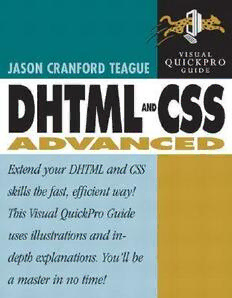
DHTML and CSS advanced Visual QuickPro Guide PDF
Preview DHTML and CSS advanced Visual QuickPro Guide
VISUAL QUICKPRO GUIDE DHTML AND CSS A DVANCED Jason Cranford Teague Peachpit Press Visual QuickPro Guide DHTML and CSS Advanced Jason Cranford Teague Peachpit Press 1249 Eighth Street Berkeley, CA 94710 510/524-2178 510/524-2221 (fax) 800/283-9444 Find us on the World Wide Web at www.peachpit.com. To report errors, please send a note to [email protected]. Peachpit Press is a division of Pearson Education. Copyright © 2005 by Jason Cranford Teague Editor: Kate McKinley Production Coordinator: Andrei Pasternak Proofreader: Elizabeth Welch Compositor: Danielle Foster Indexer: Julie Bess Cover Design: The Visual Group Cover Production: George Mattingly / GMD Notice of Rights All rights reserved. No part of this book may be reproduced or transmitted in any form by any means, electronic, mechanical, photocopying, recording, or otherwise, without the prior written permission of the publisher. For information on getting permission for reprints and excerpts, contact [email protected]. Notice of Liability The information in this book is distributed on an “As Is” basis, without warranty. While every precaution has been taken in the preparation of the book, neither the author nor Peachpit Press shall have any liability to any person or entity with respect to any loss or damage caused or alleged to be caused directly or indirectly by the instructions contained in this book or by the computer software and hardware products described in it. Trademarks Visual QuickPro Guide is a registered trademark of Peachpit Press, a division of Pearson Education. All other trademarks are the property of their respective owners. Throughout this book, trademarks are used. Rather than put a trademark symbol with every occurrence of a trademarked name, we state that we are using the names in an editorial fashion only and to the benefit of the trademark owner with no intention of infringement of the trademark. No such use, or the use of any trade name, is intended to convey endorsement or other affiliation with this book. ISBN 0-321-26691-9 9 8 7 6 5 4 3 2 1 Printed and bound in the United States of America Dedication: For Tara There is something within your voice Something behind your eyes Something inside your heart That is beating in time with mine Special Thanks To… Jocelyn and Dashiel, who keep my spirits up. Charles Dodgson (a.k.a. Lewis Carroll), for writing Alice Through the Looking Glass. Mom, Dad, and Nancy, who made me who I am. John Tennet, for his incredible illustrations of Alice Through the Looking Glass. Uncle Johnny, for his unwavering support. Judy, Boyd, Dr. G and teachers everywhere Pat and Red, my two biggest fans. who care. Keep up the good work. Nancy Davis, whose patience kept me from Douglas Adams, Neil Gaiman, and Carl going stark raving mad. Sagan who inspired me to write. Kate McKinley, who dotted my i’s and made the The, Siouxsie and the Banshees, Air sure that everything made sense. America Radio, The Happytones, Liz Welch, for her proofreading prowess. Rammstein, The Hives, Electro Cute, Andrei Pasternak, for keeping this moving Danielle Dax, Morrissey, The Craig through the Peachpit production process. Charles Show, Republic of Loose, the Pogues, The Pixies, New Model Army, Danielle Foster, who pulled it all together Cocteau Twins, Franz Ferdinand, Kate to make it look this good. Bush, Mojo Nixon, Bauhaus, Lady Tron, Daniel Rymer, who wrote Chapter 10. Bad Religion, This Mortal Coil, John Peel, Kimberley Blessing, who coded Chapter 8. Monty Python, the Dead Milkmen, Thomas Williams, who listened when I Johnny Cash, The Sex Pistols, Dead Can needed to talk. Dance, BBC Radio 6, Le Tigre, and ZBS Studios (for Ruby) whose noise helped keep Neil Salkind and the good folks at Studio B me from going insane while writing this book. for representing my best interests. This Book Is Safari Enabled The Safari® Enabled icon on the cover of your favorite technology book means the book is available through Safari Bookshelf. When you buy this book, you get free access to the online edition for 45 days. Safari Bookshelf is an electronic reference library that lets you easily search thou- sands of technical books, find code samples, download chapters, and access technical information whenever and wherever you need it. To gain 45-day Safari Enabled access to this book: • Go to http://www.peachpit.com/safarienabled • Complete the brief registration form • Enter the coupon code GZFE-NF2E-YJ2C-9XEN-6F23 If you have difficulty registering on Safari Bookshelf or accessing the online edition, please e-mail [email protected]. Table of Contents Introduction ix Chapter 1: Creating a Dynamic Web Site 1 What Makes a Web Site Dynamic?. . . . . . . . . . . . . . 3 Understanding Layout on the Web. . . . . . . . . . . . . . 5 Creating an Accessible Web Site. . . . . . . . . . . . . . . . 8 Understanding Hypertext, Navigation, T and Controls . . . . . . . . . . . . . . . . . . . . . . . . . . . . . 10 a b Navigation Dos and Don’ts. . . . . . . . . . . . . . . . . . . . 12 l e Dynamic by Design . . . . . . . . . . . . . . . . . . . . . . . . . . . 15 o The Four Ds of Web Design. . . . . . . . . . . . . . . . . . . . 16 f C o Chapter 2: Mastering CSS 27 n t The Myths of CSS. . . . . . . . . . . . . . . . . . . . . . . . . . . . . 28 e n Building Your Style Sheets. . . . . . . . . . . . . . . . . . . . . 30 t s Web Typography: Beyond Times and Arial. . . . . 33 Creating Web Pages for Print. . . . . . . . . . . . . . . . . . 37 Building a Master Style Sheet. . . . . . . . . . . . . . . . . . 39 Understanding CSS Shorthand. . . . . . . . . . . . . . . . . 41 Using Grouping and Context . . . . . . . . . . . . . . . . . . 43 Fixing CSS Browser Inconsistencies. . . . . . . . . . . . 45 CSS Beyond Internet Explorer 6. . . . . . . . . . . . . . . . 48 Chapter 3: Advanced DHTML Techniques 55 Setting Up and Accessing Arrays. . . . . . . . . . . . . . . 56 Changing an Array. . . . . . . . . . . . . . . . . . . . . . . . . . . . 61 Sorting an Array . . . . . . . . . . . . . . . . . . . . . . . . . . . . . . 64 Working with Data Objects. . . . . . . . . . . . . . . . . . . . 69 Storing Data in Frames. . . . . . . . . . . . . . . . . . . . . . . . 71 Storing Data in URLs. . . . . . . . . . . . . . . . . . . . . . . . . . 78 Storing Data in Cookies . . . . . . . . . . . . . . . . . . . . . . . 84 Delaying or Stopping an Action. . . . . . . . . . . . . . . . 91 Handling Errors on the Fly. . . . . . . . . . . . . . . . . . . . . 94 Chapter 4: Content 97 Preloading Images . . . . . . . . . . . . . . . . . . . . . . . . . . . . 98 Adding External Content with iframes. . . . . . . . 100 v Contents Adding External Content Using Server-Side Includes . . . . . . . . . . . . . . . . . . . . . 102 Adding External Content with JavaScript. . . . . . 104 Viewing Someone Else’s External JavaScript or CSS. . . . . . . . . . . . . . . . . . . . . . . . . . . . . . . . . . . 106 Adding External Content with PHP. . . . . . . . . . . 109 Inserting a New Element . . . . . . . . . . . . . . . . . . . . . 111 Inserting a New Text Element . . . . . . . . . . . . . . . . 114 Inserting a New iframe Element. . . . . . . . . . . . . . . 116 Removing an Element. . . . . . . . . . . . . . . . . . . . . . . . 118 Including Random Content. . . . . . . . . . . . . . . . . . . 120 Including Multiple Pages in a Single Page. . . . . . 122 Including a Clock . . . . . . . . . . . . . . . . . . . . . . . . . . . . 125 Chapter 5: Layout 129 Creating Simple Columns . . . . . . . . . . . . . . . . . . . . 130 s Creating Balanced Columns . . . . . . . . . . . . . . . . . . 133 t n Creating Graphic Background Columns . . . . . . 137 e t Creating Contextual Layouts . . . . . . . . . . . . . . . . . 141 n o Centering Layouts Horizontally C f and Vertically . . . . . . . . . . . . . . . . . . . . . . . . . . . 145 o Creating Curved Text Wrapping. . . . . . . . . . . . . . 147 e l Creating Curved Borders . . . . . . . . . . . . . . . . . . . . . 150 b a Creating a Drop Shadow Around T an Element. . . . . . . . . . . . . . . . . . . . . . . . . . . . . . 154 Creating a Frame Drop Shadow. . . . . . . . . . . . . . . 158 Keeping Pages Framed . . . . . . . . . . . . . . . . . . . . . . . 162 Switching Layouts on the Fly. . . . . . . . . . . . . . . . . 166 Highlighting Table Rows . . . . . . . . . . . . . . . . . . . . . 169 Chapter 6: Navigation 173 Working with Link Styles. . . . . . . . . . . . . . . . . . . . . 174 Creating an HTML Text Graphic Button. . . . . . 182 Creating Tabbed Navigation. . . . . . . . . . . . . . . . . . 186 Adding a Simple Menu. . . . . . . . . . . . . . . . . . . . . . . 189 Adding a Fixed Drop-down Menu. . . . . . . . . . . . . 192 Adding a Floating Menu Bar. . . . . . . . . . . . . . . . . . 200 Adding a Clipping Menu . . . . . . . . . . . . . . . . . . . . . 203 Adding a Jump Menu . . . . . . . . . . . . . . . . . . . . . . . . 212 Adding Pop-up Menus . . . . . . . . . . . . . . . . . . . . . . . 215 Educating the Browser. . . . . . . . . . . . . . . . . . . . . . . 220 Chapter 7: Controls 223 Creating Customized Browser Controls . . . . . . . 224 Creating a Sortable Table. . . . . . . . . . . . . . . . . . . . . 228 Adding Font Size Controls. . . . . . . . . . . . . . . . . . . . 233 vi Contents Creating a Scrollable Area . . . . . . . . . . . . . . . . . . . . 239 Animating Scroll Controls. . . . . . . . . . . . . . . . . . . . 242 Adding a Calendar Date Picker . . . . . . . . . . . . . . . 249 Adding QuickTime Video Controls . . . . . . . . . . . 255 Opening and Closing Frames . . . . . . . . . . . . . . . . . 259 Chapter 8: Forms 269 Styling Forms. . . . . . . . . . . . . . . . . . . . . . . . . . . . . . . . 270 Highlighting Form Fields. . . . . . . . . . . . . . . . . . . . . 276 Auto-Focusing Form Fields. . . . . . . . . . . . . . . . . . . 282 Performing Form Validation. . . . . . . . . . . . . . . . . . 286 Creating Contextual Forms. . . . . . . . . . . . . . . . . . . 290 Creating Contextual Form Data. . . . . . . . . . . . . . . 294 Restricting a Form Field’s Content. . . . . . . . . . . . 298 Disabling Form Controls . . . . . . . . . . . . . . . . . . . . . 301 Creating Graphic Form Controls. . . . . . . . . . . . . . 305 T a Chapter 9: Special Effects 309 b l Creating Transparent Layers . . . . . . . . . . . . . . . . . 310 e o Creating Text Drop Shadows . . . . . . . . . . . . . . . . . 314 f Floating Objects . . . . . . . . . . . . . . . . . . . . . . . . . . . . . 317 C o Adding a GIF Animation. . . . . . . . . . . . . . . . . . . . . 320 n t Adding Ambient Sound. . . . . . . . . . . . . . . . . . . . . . 326 e n Creating Transparent Graphics t s in PNG Format . . . . . . . . . . . . . . . . . . . . . . . . . . 328 Special Effects in Internet Explorer for Windows . . . . . . . . . . . . . . . . . . . . . . . . . . . . 333 Chapter 10: Databases 339 Understanding XML. . . . . . . . . . . . . . . . . . . . . . . . . 340 Accessing XML Data in Internet Explorer for Windows . . . . . . . . . . . . . . . . . . . . . . . . . . . . 342 Accessing XML Data with Mozilla and Internet Explorer. . . . . . . . . . . . . . . . . . . . 345 Understanding MySQL. . . . . . . . . . . . . . . . . . . . . . . 349 Creating Database Objects in MySQL . . . . . . . . . 350 Understanding PHP. . . . . . . . . . . . . . . . . . . . . . . . . . 352 Using PHP with MySQL. . . . . . . . . . . . . . . . . . . . . . 353 Adding Comments to the PHP Blog. . . . . . . . . . . 356 Adding a Comments Input Form . . . . . . . . . . . . . 360 Adding an Administrator Page. . . . . . . . . . . . . . . . 366 Creating a Secure Blog Entry Input Form. . . . . . 371 Appendix A: CSS Quick Reference 375 Adding Styles. . . . . . . . . . . . . . . . . . . . . . . . . . . . . . . . 376 Selectors: HTML, Classes, IDs. . . . . . . . . . . . . . . . . 378 vii Contents Grouping Styles. . . . . . . . . . . . . . . . . . . . . . . . . . . . . . 379 Properties and Values. . . . . . . . . . . . . . . . . . . . . . . . 380 Appendix B: DHTML Quick Reference 389 The DOM. . . . . . . . . . . . . . . . . . . . . . . . . . . . . . . . . . . . 390 Events. . . . . . . . . . . . . . . . . . . . . . . . . . . . . . . . . . . . . . . 391 Properties and Values. . . . . . . . . . . . . . . . . . . . . . . . 392 Reserved Words. . . . . . . . . . . . . . . . . . . . . . . . . . . . . . 395 Appendix C: WAI Accessibility Checklist 397 Priorities . . . . . . . . . . . . . . . . . . . . . . . . . . . . . . . . . . . . 398 Priority 1 Checkpoints . . . . . . . . . . . . . . . . . . . . . . . 399 Priority 2 Checkpoints. . . . . . . . . . . . . . . . . . . . . . . . 401 Priority 3 Checkpoints. . . . . . . . . . . . . . . . . . . . . . . . 403 Appendix D: Browser-Safe Fonts 405 s Index 411 t n e t n o C f o e l b a T viii i Introduction When a page loads in my browser window, the first thing I want to figure out is “How did they do that?” Whether it’s tabs using HTML text, a menu bar floating down the page, or drop shadows behind text, I am constantly discovering new ideas for Web design and user experience. Almost invariably, though, the answer to my question involves cascading style sheets or dynamic HTML. I CSS and DHTML (along with HTML and JavaScript) form the core skill set of every n t Web designer, yet mastering these two technologies takes more than knowing the r o basics of how they work. The problem is that, though both HTML and JavaScript have d u been relatively stable for several years now, CSS and DHTML have only in the last c t i couple of years become standardized technologies that can be counted on to behave o n in a reliable manner on different browsers. Today’s Web designers, whether their approach is that of a programmer or a visual designer, need to draw on more than just a bag of tricks. They need ideas for creat- ing designs that look great and can be easily updated. They need ideas for creating a superior user experience that puts the visitor in control. They need ideas for linking complex data streams to their Web pages that will turn data into knowledge. If that sounds like you, then have I got the book for you. ix
