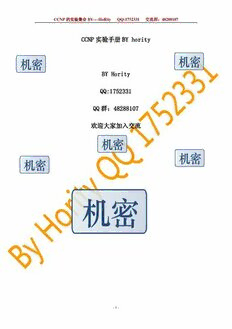
CCNP 实验手册(Hority) PDF
Preview CCNP 实验手册(Hority)
CCNP的实验集合BY----HoRity QQ:1752331 交流群:48288107 CCNP 实验手册 BY hority BY Hority QQ:1752331 QQ 群:48288107 欢迎大家加入交流 - 1 - CCNP的实验集合BY----HoRity QQ:1752331 交流群:48288107 OSPF 实验 1:基本的 OSPF 配置 实验级别:Assistant 实验拓扑: 实验步骤: 1. 首先在 3 台路由器上配置物理接口,并且使用 ping 命令确保物理链路的 畅通。 2. 在路由器上配置 loopback 接口: R1(config)#int loopback 0 R1(config-if)#ip add 1.1.1.1 255.255.255.0 R2(config)#int loopback 0 R2(config-if)#ip add 2.2.2.2 255.255.255.0 R3(config)#int loopback 0 R3(config-if)#ip add 3.3.3.3 255.255.255.0 - 2 - CCNP的实验集合BY----HoRity QQ:1752331 交流群:48288107 路由器的 RID 是路由器接口的最高的 IP 地址,当有环回口存在是,路由 器将使用环回口的最高 IP 地址作为起 RID,从而保证 RID 的稳定。 3. 在 3 台路由器上分别启动 ospf 进程,并且宣告直连接口的网络。 R1(config)#router ospf 10 R1(config-router)#network 192.168.1.0 0.0.0.255 area 0 R1(config-router)#network 1.1.1.0 0.0.0.255 area 0 R1(config-router)#network 192.168.3.0.0.0.255 area 0 ospf 的进程号只有本地意义,既在不同路由器上的进程号可以不相同。 但是为了日后维护的方便,一般启用相同的进程号。 ospf使用反向掩码。Area 0表示骨干区域,在设计 ospf 网络时,所有 的非骨干区域都需要和骨干区域直连! R2,R3 的配置和 R1 类似,这里省略。不同的是我们在 R2 和 R3 上不宣告各 自的环回口。 *Aug 13 17:58:51.411: %OSPF-5-ADJCHG: Process 10, Nbr 2.2.2.2 on Serial1/0 from LOADING to FULL, Loading Done 配置结束后,我们可以看到邻居关系已经到达 FULL 状态。 4. 在 R1 上查看路由表,可以看到以下信息: R1#show ip route Codes: C - connected, S - static, R - RIP, M - mobile, B - BGP D - EIGRP, EX - EIGRP external, O - OSPF, IA - OSPF inter area N1 - OSPF NSSA external type 1, N2 - OSPF NSSA external type 2 E1 - OSPF external type 1, E2 - OSPF external type 2 i - IS-IS, su - IS-IS summary, L1 - IS-IS level-1, L2 - IS-IS level-2 ia - IS-IS inter area, * - candidate default, U - per-user static route o - ODR, P - periodic downloaded static route Gateway of last resort is not set 1.0.0.0/24 is subnetted, 1 subnets C 1.1.1.0 is directly connected, Loopback0 C 192.168.1.0/24 is directly connected, Serial1/0 O 192.168.2.0/24 [110/65] via 192.168.1.2, 00:03:42, Serial1/0 C 192.168.3.0/24 is directly connected, FastEthernet0/ 我们看到 R1 学到了 192.168.2.0/24这个网段的路由。后面的数字 [110/65],分别表示 OSPF 的管理距离(AD)和路由的 Metric 值 OSPF 的 Metric 值是由cost 值逐跳累加的。Cost=100Mb/带宽值。 5. 在 R1 上 show ip ospf neighbor 、show ip ospf interface R1#show ip ospf neighbor - 3 - CCNP的实验集合BY----HoRity QQ:1752331 交流群:48288107 Neighbor ID Pri State Dead Time Address Interface 3.3.3.3 1 FULL/BDR 00:00:34 192.168.3.3 FastEthernet0/0 2.2.2.2 0 FULL/ - 00:00:32 192.168.1.2 Serial1/0 我们看到 R1 和 R3 选取了 DR 和BDR,而 R1和 R2 没有选取。 在 ospf 的五种网络类型中。Point-to-Point,Point-to-Multipoint(广播与非 广播)这三种网络类型不选取 DR 与 BDR; Broadcast,NBMA 选取 DR与 BDR。 R1#show ip ospf interface FastEthernet0/0 is up, line protocol is up Internet Address 192.168.3.1/24, Area 0 Process ID 10, Router ID 1.1.1.1, Network Type BROADCAST, Cost: 1 Transmit Delay is 1 sec, State DR, Priority 1 Designated Router (ID) 1.1.1.1, Interface address 192.168.3.1 Backup Designated router (ID) 3.3.3.3, Interface address 192.168.3.3 Timer intervals configured, Hello 10, Dead 40, Wait 40, Retransmit 5 oob-resync timeout 40 Hello due in 00:00:03 Index 3/3, flood queue length 0 Next 0x0(0)/0x0(0) Last flood scan length is 1, maximum is 1 Last flood scan time is 0 msec, maximum is 0 msec Neighbor Count is 1, Adjacent neighbor count is 1 Adjacent with neighbor 3.3.3.3 (Backup Designated Router) Suppress hello for 0 neighbor(s) Serial1/0 is up, line protocol is up Internet Address 192.168.1.1/24, Area 0 Process ID 10, Router ID 1.1.1.1, Network Type POINT_TO_POINT, Cost: 64 Transmit Delay is 1 sec, State POINT_TO_POINT, Timer intervals configured, Hello 10, Dead 40, Wait 40, Retransmit 5 oob-resync timeout 40 Hello due in 00:00:02 Index 1/1, flood queue length 0 Next 0x0(0)/0x0(0) Last flood scan length is 1, maximum is 1 Last flood scan time is 4 msec, maximum is 4 msec Neighbor Count is 1, Adjacent neighbor count is 1 Adjacent with neighbor 2.2.2.2 Suppress hello for 0 neighbor(s) - 4 - CCNP的实验集合BY----HoRity QQ:1752331 交流群:48288107 Loopback0 is up, line protocol is up Internet Address 1.1.1.1/24, Area 0 Process ID 10, Router ID 1.1.1.1, Network Type LOOPBACK, Cost: 1 Loopback interface is treated as a stub Host 在这里我们看到环回口的网络网络类型是 Loopback,这是一种特殊的网络类型, 只针对环回口存在。我们到 R2 上看看路由表: R2#show ip route Codes: C - connected, S - static, R - RIP, M - mobile, B - BGP D - EIGRP, EX - EIGRP external, O - OSPF, IA - OSPF inter area N1 - OSPF NSSA external type 1, N2 - OSPF NSSA external type 2 E1 - OSPF external type 1, E2 - OSPF external type 2 i - IS-IS, su - IS-IS summary, L1 - IS-IS level-1, L2 - IS-IS level-2 ia - IS-IS inter area, * - candidate default, U - per-user static route o - ODR, P - periodic downloaded static route Gateway of last resort is not set 1.0.0.0/32 is subnetted, 1 subnets O 1.1.1.1 [110/65] via 192.168.1.1, 00:12:34, Serial1/0 2.0.0.0/24 is subnetted, 1 subnets C 2.2.2.0 is directly connected, Loopback0 C 192.168.1.0/24 is directly connected, Serial1/0 C 192.168.2.0/24 is directly connected, Serial1/1 O 192.168.3.0/24 [110/65] via 192.168.1.1, 00:12:34, Serial1/0 [110/65] via 192.168.2.3, 00:12:34, Serial1/1 R2 的路由表显示来自环回口的路由,掩码为/32,既我们所说的“主机路由”。 在实际应用中,环回口以 32 位的居多,用作 ospf 的管理接口。但是如果你想 让环回口模拟一个网段,我们可以通过以下配置来消除。 R1(config)#int loopback 0 R1(config-if)#ip ospf network point-to-point 环回口只能配置成 point-to-point 这种类型,不可以配置成其它的类型。 回到 R2 查看路由表: R2#show ip route Codes: C - connected, S - static, R - RIP, M - mobile, B - BGP D - EIGRP, EX - EIGRP external, O - OSPF, IA - OSPF inter area - 5 - CCNP的实验集合BY----HoRity QQ:1752331 交流群:48288107 N1 - OSPF NSSA external type 1, N2 - OSPF NSSA external type 2 E1 - OSPF external type 1, E2 - OSPF external type 2 i - IS-IS, su - IS-IS summary, L1 - IS-IS level-1, L2 - IS-IS level-2 ia - IS-IS inter area, * - candidate default, U - per-user static route o - ODR, P - periodic downloaded static route Gateway of last resort is not set 1.0.0.0/24 is subnetted, 1 subnets O 1.1.1.0 [110/65] via 192.168.1.1, 00:00:24, Serial1/0 2.0.0.0/24 is subnetted, 1 subnets C 2.2.2.0 is directly connected, Loopback0 C 192.168.1.0/24 is directly connected, Serial1/0 C 192.168.2.0/24 is directly connected, Serial1/1 O 192.168.3.0/24 [110/65] via 192.168.1.1, 00:00:24, Serial1/0 [110/65] via 192.168.2.3, 00:00:24, Serial1/1 我们看到主机路由没有了,取而代之的是一个/24 的网段。 OSPF 实验 2:DR 和 BDR 的选取 实验级别:Professional 情况一: 我们都知道OSPF选取DR的过程是首先比较优先级,在优先级相同的情况下选择RID较高的 为DR,但是我多次实验后发现在很多时候DR并非RID最高的路由器,这是什么原因呢? 在翻阅了卷一有关OSPF DR选取的介绍时,发现了这么一句话:“在一个多址网络上,最 先初始化启动的两台具有DR选取资格的路由器将成为DR和BDR路由器。”这是我总结了非最 高RID而成为DR的实验,发现这些路由器都是我在进行OSPF配置的时候首先启动ospf的路由 器,那会不会是因为这些路由器首先启动了OSPF,然后把自己设置为DR导致其他路由器启动 OSPF后就不再进行DR的选取了呢?于是我做了下面的这个实验。 实验的topo很简单,我就不画了,就是两台路由器通过fa0/0口相连接。 R1: conf t ho R1 - 6 - CCNP的实验集合BY----HoRity QQ:1752331 交流群:48288107 int lo0 ip add 1.1.1.1 255.255.255.0 int fa0/0 ip add 172.1.1.1 255.255.255.0 no sh router ospf 10 net 172.1.1.1 0.0.0.0 a 0 R2: conf t ho R2 int lo0 ip add 2.2.2.2 255.255.255.0 int fa0/0 ip add 172.1.1.2 255.255.255.0 no sh R1启动ospf进程后,我们在R2上暂时先不开启ospf,在R1上发现了以下信息: R1#sho ip ospf int FastEthernet0/0 is up, line protocol is up Internet Address 172.1.1.1/24, Area 0 Process ID 10, Router ID 1.1.1.1, Network Type BROADCAST, Cost: 1 Transmit Delay is 1 sec, State DR, Priority 1 Designated Router (ID) 1.1.1.1, Interface address 172.1.1.1 No backup designated router on this network Timer intervals configured, Hello 10, Dead 40, Wait 40, Retransmit 5 oob-resync timeout 40 Hello due in 00:00:01 Index 1/1, flood queue length 0 Next 0x0(0)/0x0(0) Last flood scan length is 0, maximum is 0 Last flood scan time is 0 msec, maximum is 0 msec Neighbor Count is 0, Adjacent neighbor count is 0 Suppress hello for 0 neighbor(s) 我们看到R1已经把自己设定为DR了,按照OSPF的规则,新加入的路由器即使RID比DR 高,也不会替换DR。这就说明了为什么在有些时候DR并非RID最高的路由器。 当然这个实验也顺便验证了ospf中DR选取结束后,除非DR路由器出现故障,否则就是有 更高优先级或者RID的路由器进入OSPF进程,也是无法改变DR的。既DR是不可以抢夺的! 情况二(本实验参照了ITAA实验室Netfish的实验): ospf中有一个Wait Timer计时器,在这个计时器所限定的时间内起来的OSPF可以视为同 时起机。 - 7 - CCNP的实验集合BY----HoRity QQ:1752331 交流群:48288107 TCP/IP卷1第292页对于这个时间间隔是这样定义的: Wait Timer:在开始选举DR和BDR之间,路由器等待邻居路由器的Hello数据包通告DR和 BDR的时长。长度就是RouterDeadInterval的时间。 本实验拓扑与情况一相同,不同的地方在于当我们在R1上启动OSPF后,迅速(一定要迅 速,非常迅速!40s之内)在R2上也启动ospf,通过debug信息可以看到以下情况: R1#debug ip ospf adj OSPF adjacency events debugging is on R1#debug ip ospf ev OSPF events debugging is on *Aug 14 00:56:19.047: OSPF: Interface FastEthernet0/0 going Up *Aug 14 00:56:19.051: OSPF: Send hello to 224.0.0.5 area 0 on FastEthernet0/0 from 172.1.1.1 *Aug 14 00:56:19.551: OSPF: Build router LSA for area 0, router ID 1.1.1.1, seq 0x80000001 *Aug 14 00:56:19.555: OSPF: Rcv hello from 2.2.2.2 area 0 from FastEthernet0/0 172.1.1.2 *Aug 14 00:56:19.555: OSPF: End of hello processing R1(config-router)# *Aug 14 00:56:29.051: OSPF: Send hello to 224.0.0.5 area 0 on FastEthernet0/0 from 172.1.1.1 *Aug 14 00:56:29.451: OSPF: Rcv hello from 2.2.2.2 area 0 from FastEthernet0/0 172.1.1.2 *Aug 14 00:56:29.455: OSPF: 2 Way Communication to 2.2.2.2 on FastEthernet0/0, state 2WAY *Aug 14 00:56:29.455: OSPF: End of hello processing R1(config-router)# *Aug 14 00:56:39.051: OSPF: Send hello to 224.0.0.5 area 0 on FastEthernet0/0 from 172.1.1.1 *Aug 14 00:56:39.427: OSPF: Rcv hello from 2.2.2.2 area 0 from FastEthernet0/0 172.1.1.2 *Aug 14 00:56:39.427: OSPF: End of hello processing R1(config-router)# *Aug 14 00:56:49.051: OSPF: Send hello to 224.0.0.5 area 0 on FastEthernet0/0 from 172.1.1.1 *Aug 14 00:56:49.447: OSPF: Rcv hello from 2.2.2.2 area 0 from FastEthernet0/0 172.1.1.2 *Aug 14 00:56:49.447: OSPF: End of hello processing R1(config-router)# *Aug 14 00:56:59.051: OSPF: end of Wait on interface FastEthernet0/0 *Aug 14 00:56:59.051: OSPF: DR/BDR election on FastEthernet0/0 *Aug 14 00:56:59.051: OSPF: Elect BDR 2.2.2.2 *Aug 14 00:56:59.055: OSPF: Elect DR 2.2.2.2 *Aug 14 00:56:59.055: DR: 2.2.2.2 (Id) BDR: 2.2.2.2 (Id) *Aug 14 00:56:59.055: OSPF: Send DBD to 2.2.2.2 on FastEthernet0/0 seq 0x826 opt 0x52 flag 0x7 len 32 *Aug 14 00:56:59.059: OSPF: Send hello to 224.0.0.5 area 0 on FastEthernet0/0 from - 8 - CCNP的实验集合BY----HoRity QQ:1752331 交流群:48288107 172.1.1.1 *Aug 14 00:56:59.459: OSPF: Rcv hello from 2.2.2.2 area 0 from FastEthernet0/0 172.1.1.2 *Aug 14 00:56:59.463: OSPF: Neighbor change Event on interface FastEthernet0/0 *Aug 14 00:56:59.463: OSPF: DR/BDR election on FastEthernet0/0 *Aug 14 00:56:59.463: OSPF: Elect BDR 1.1.1.1 *Aug 14 00:56:59.467: OSPF: Elect DR 2.2.2.2 *Aug 14 00:56:59.467: OSPF: Elect BDR 1.1.1.1 *Aug 14 00:56:59.467: OSPF: Elect DR 2.2.2.2 *Aug 14 00:56:59.471: DR: 2.2.2.2 (Id) BDR: 1.1.1.1 (Id) 这个时候我们发现两个路由器进行了DR/BDR的选取,并且结论和书上介绍的完全一致。 从Debug信息的时间上来看,从启动OSPF进程到开始选举DR和DBR的时间间隔是40秒,在这 个时间段内,无论R1还是R2并没有选举DR和DBR。 在RFC2328中对这个时间间隔的定义如下: Wait Timer A single shot timer that causes the interface to exit the Waiting state, and as a consequence select a Designated Router on the network. The length of the timer is RouterDeadInterval seconds. 因为在广播链路中的RouterDeadInterval是40秒,所以我们看到的这个时间间隔为40秒。 结论: 并不是先启动OSPF进程的路由器就是DR,而是有一个时间间隔让路由器来等待其他路由 器,在这个时间间隔内,路由器相互监听Hello包中的DR和DBR字段中的信息,并且服从优先 级原则,可以这样认为——选举是公平的。 实际情况: 在实际的网络中,即使是40秒内同时起进程的情况也少见;实际情况下是率先启用ospf 进程的路由器就很有可能成为DR,第二个启动的就很有可能成为BDR,考虑到路由器故障或者 重启等情况,实际的运行效果是:“活”得最久的路由器成为DR(比多长时间不重起) . OSPF 实验 3:OSPF OVER NAMB 下的五种网络类型 - 9 - CCNP的实验集合BY----HoRity QQ:1752331 交流群:48288107 拓扑如下: 首先做下基本的链路配置 R1 的配置如下: ! interface Loopback0 ip address 1.1.1.1 255.255.255.0 ip ospf network point-to-point ! interface FastEthernet0/0 no ip address shutdown duplex half ! interface Serial1/0 ip address 199.99.1.1 255.255.255.0 encapsulation frame-relay serial restart-delay 0 frame-relay map ip 199.99.1.1 102 broadcast frame-relay map ip 199.99.1.2 102 broadcast ! router ospf 100 router-id 1.1.1.1 log-adjacency-changes network 1.1.1.0 0.0.0.255 area 0 network 199.99.1.0 0.0.0.255 area 0 ! ! R2的配置如下: ! ! interface Loopback0 - 10 -
