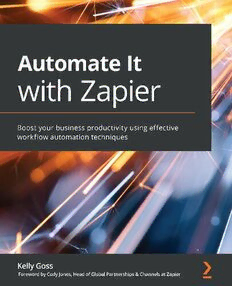
Automate It with Zapier: Boost your business productivity using effective workflow automation techniques PDF
Preview Automate It with Zapier: Boost your business productivity using effective workflow automation techniques
Automate It with Zapier Boost your business productivity using effective workflow automation techniques Kelly Goss BIRMINGHAM—MUMBAI Automate It with Zapier Copyright © 2021 Packt Publishing All rights reserved. No part of this book may be reproduced, stored in a retrieval system, or transmitted in any form or by any means, without the prior written permission of the publisher, except in the case of brief quotations embedded in critical articles or reviews. Every effort has been made in the preparation of this book to ensure the accuracy of the information presented. However, the information contained in this book is sold without warranty, either express or implied. Neither the author, nor Packt Publishing or its dealers and distributors, will be held liable for any damages caused or alleged to have been caused directly or indirectly by this book. Packt Publishing has endeavored to provide trademark information about all of the companies and products mentioned in this book by the appropriate use of capitals. However, Packt Publishing cannot guarantee the accuracy of this information. Publishing Product Manager: Pavan Ramchandani Senior Editor: Sofi Rogers Content Development Editor: Rakhi Patel Technical Editor: Saurabh Kadave Copy Editor: Safis Editing Project Coordinator: Manthan Patel Proofreader: Safis Editing Indexer: Manju Arsan Production Designer: Jyoti Chauhan First published: July 2021 Production reference: 1230721 Published by Packt Publishing Ltd. Livery Place 35 Livery Street Birmingham B3 2PB, UK. ISBN 978-1-80020-897-1 www.packt.com To my father, Eugene, and in loving memory of my mother, Winnie, for their love, sacrifice, and wisdom. You taught me to work hard, challenge myself, and follow my dreams. To my loving partner, Dawn, for always being present and supportive in our journey together. You are my rock. To my mentors, David Feldman, Giuseppe Salvati, and Eric Wood, for their unwavering guidance, encouragement, clarity, and insight. To my fellow consultants, contractors, and freelancers, who work tirelessly to help small businesses succeed and drive our economy. To women in business, everywhere. – Kelly Goss Foreword Here at Zapier, we're just some humans that think computers should do more work. This was the founding belief of our software, and today we see millions of people automating their tedious tasks with Zapier so they can spend more time on what they love. Just like playing with Lego, Zapier will allow you to create anything. However, sometimes it is helpful to have a step-by-step guide to ensure you build what you want. That is why we are so excited about Kelly's book. As one of our Zapier Certified Experts since 2018, Kelly Goss is at the core of what automation and process mapping can do for businesses. She makes it easy for readers to grasp the concepts of process and automation, enabling them to harness the power of Zapier for their needs. Whether businesses are just starting out or have established complex operations, this book will guide them through setting up their first "Zaps" all the way through building advanced workflows. We appreciate how committed Kelly is to working alongside the Zapier brand and hope you enjoy her perspective on how to make automation work for you! Cody Jones Head of Global Partnerships & Channels at Zapier Contributors About the author Kelly Goss is a business process automation specialist and founder of Solvaa, an agency that helps businesses systemize and increase productivity with simpler, more efficient automated processes. She started her process improvement career as a microbiologist in pharmaceutical and medical device manufacturing, leading projects that contributed to improving the quality and sterility of blood collection needles, syringes, tubes, and injectable vaccines. She then co-founded and ran a veterinary practice, and as managing director was responsible for overseeing marketing, sales, operations, and finance functions. This role gave her first-hand experience of the efficiency struggles small businesses can face, and how they can thrive by embracing the right technology. She thereafter founded Solvaa, and as a passionate advocate of business automation and continuous improvement, she helps businesses make light work of manual and repetitive tasks to achieve their productivity goals. Kelly is a Zapier Certified Expert, Pipedrive CRM Certified Expert, Xero Certified Advisor, speaker, and head trainer of the Solvaa Automation Academy. She is a self-taught artist, a lover of travel and adventure, animals, urban art, and ethnic street food. To the amazing project team at Packt, thank you for your patience and dedication to make this book possible. To the technical reviewers, Heather and Sergiy, thank you for your guidance and input. To my family and friends, who have shown constant support during this writing process. About the reviewers Sergiy Bondarenko is an experienced marketing and business operations professional. He has extensive experience in building, operationalizing, and automating processes at large multinational companies, as well as smaller high-growth start-ups. He is a Zapier and Adobe Marketo Engage Certified Expert with deep expertise in Salesforce and similar enterprise platforms. Heather Satterley is a Certified Public Accountant (CPA) and founder of Satterley Accounting Services. She is also the founder of Satterley Training & Consulting, LLC – a consulting firm focused on helping businesses define, design, and automate their processes by employing innovative strategy and cloud-based technology. Heather is an Advanced Certified ProAdvisor, member of the exclusive Intuit Trainer/Writer Network, and a Zapier Certified Expert. She holds a master's degree in innovation from Northeastern University in Boston, MA. Heather is also the co-host of the QB Appy Hour with Liz and Heather, a webinar series devoted to building awareness in the accounting community about the latest technology trends and best practices in a fun, relaxed environment. Table of Contents Preface Section 1: Getting Started with Zapier 1 Introduction to Business Process Automation with Zapier Technical requirements 4 What is a formatter? 12 How process automation What are paths? 12 helps businesses to increase What is a multi-step Zap? 13 productivity 4 What is Zap history? 13 What is Autoreplay? 13 Introducing business process automation 5 How your business applications Choosing the right Zapier plan 13 communicate with each other 7 Which is the right Zapier plan to use The options available for businesses to for your business? 15 connect their tools 8 Creating a Zapier account 17 The "no-code revolution" and Familiarizing yourself with workflow automation with Zapier 9 navigation on the Zapier platform 20 Understanding the key terms used by Zapier 10 Icons in the left sidebar 21 Icons on the top right 23 What is an app? 10 Footer menu 23 What is a Zap? 10 What is a trigger? 11 Changing your settings and What is an action? 11 preferences 23 What is a task? 11 My Profile 24 What is the Zap editor? 11 Important settings to customize in My What is the update time/syncing Profile 25 interval? 12 Email Notifications 26 What is a filter? 12 Advanced 28 viii Table of Contents Data Management 28 Members 29 Account 29 Summary 29 Billing and Usage 29 2 Preparing to Automate Your Processes Technical requirements 32 apps integrate with Zapier 42 Searching for your app 42 Simplifying your processes Reviewing information on the app and assessing what can be profile page 43 automated 32 Assessing how to use your app with Assessing your top-level management Zapier 48 goals 33 Involving your team 34 Getting the most out of the Brainstorming your processes and Zapier app ecosystem directory 49 prioritizing them 34 Navigating the app ecosystem directory 50 Analyzing and simplifying your A brief guide to choosing new apps for processes 37 your business 54 Identifying what can be automated 39 Summary 57 Documenting your processes 40 Establishing how your business 3 Building Your First Automated Workflow (Zap) Technical requirements 60 Setting up your trigger step 73 Setting up your action step 77 Strategizing your first workflow 60 Naming your Zap and turning it "On" 84 Reviewing your process and app Using Zapier's guided workflows (Zap information 61 templates) 84 Creating a step-by-step workflow plan 61 Understanding field data types 87 Connecting your apps to Zapier 66 Date/time 88 Connecting your apps in My Apps 67 Number (integer) 89 How to create your first Zap in Boolean (true/false) 89 the Zap editor 70 File 90 Decimal 91 Navigating in the Zap editor 70 Table of Contents ix Ensuring your processes and stay current 91 automations Summary 92 4 Managing Your Zaps Technical requirements 94 Zap editor 107 Keeping your Zaps organized 94 Understanding Zap statuses 109 Labeling your Zaps adequately 94 Managing your connected apps Using folders in the Zap management 111 area 96 Sharing your connected apps 114 Managing your Zaps 100 Sharing your Zaps and folders 117 Managing your Zaps using the top Sharing a copy of your Zap 117 navigation bar 101 Sharing Zaps and folders in your Team Managing your Zaps from within their or Company account 120 specific Zap boxes 102 Summary 123 Utilizing the Zap Settings tab in the 5 Troubleshooting and Handling Zap Errors Technical requirements 126 Understanding the Zap history page 136 Understanding task statuses 141 Managing Zap error alerts 126 Viewing detailed Zap run information 143 Adjusting your email notification Managing Zap history data 146 settings 127 Setting up an error alert workflow with Finding help: help center, the Zapier Manager built-in app 127 customer support, community, and experts 149 Managing app status alerts 130 Finding app-specific help in app Monitoring the Zapier Status page 130 profiles 150 Setting up an app status alert Utilizing the Zapier help center 150 workflow with the App Status by Engaging with the Zapier community 151 Zapier built-in app 133 Reaching out to Zapier customer Utilizing Zap history support 152 information for troubleshooting Hiring a Zapier Certified Expert 152 136 Summary 153
