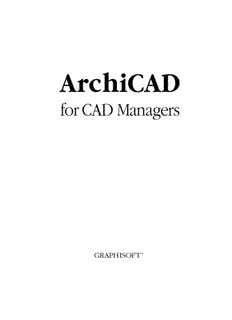
ArchiCAD for CAD Managers PDF
Preview ArchiCAD for CAD Managers
ArchiCAD for CAD Managers Graphisoft Visit the Graphisoft website at http://www.graphisoft.com for local distributor and product availability information. ArchiCAD for CAD Managers Copyright © and published 2001 by Graphisoft, all rights reserved. Reproduction, paraphrasing or translation without express prior written permission of Graphisoft is strictly prohibited. Trademarks ArchiCAD is a registered trademark and PlotMaker, Virtual Building, StairMaker and GDL are trademarks of Graphisoft. Windows is a trademark of Microsoft Inc. Macintosh, Power Macintosh, QuickTime and TrueType are registered trademarks of Apple Computer Inc. POSTSCRIPT is a registered trademark and Acrobat is a trademark of Adobe Systems Inc. DXF is a trademark of Autodesk Inc. Art•lantis Render is a registered trademark of Abvent S.A. About this Book About This Book Purpose of the Book The purpose of this manual is to assist architectural firms in taking advantage of ArchiCAD’s capabilities, and of the Virtual Building concept. The ideas and concepts contained herein are aimed at increasing efficiency and production, and at helping those in the midst of change to implement and maintain their system. Even though the title of this book may suggest that it is about the responsibilities of a single individual, the contents of this manual extend to standards committees, project managers, principals and the everyday user. Object based software technology is the wave of the future in terms of producing architectural drawings and visualization products. ArchiCAD is the premier object based software for use by architects and other design professionals. Its elegant interface design coupled with its plethora of powerful intuitive features and advanced Geometric Description Language (GDL), make it an obvious choice as a building modeler, presentation tool, and construction documentation production software. The challenge begins with its incorporation into an existing practice. Though it is an intuitive tool that can be learned quite quickly, making ArchiCAD perform to its maximum potential requires careful planning of its implementation. With this manual, it is our intent to provide a basic foundation along with the necessary tools to make ArchiCAD an effective solution for your office. The Authors David R. Russo and Michael F. D’Andrea are architectural professionals currently based in Phoenix, Arizona. They are the cofounders of Architectural Data Consultants, L.L.C., established in 2000. One of ADC’s main services is assisting architectural firms of all sizes in their transition from traditional two- dimensional CAD drafting methods to the use of object based software technology, in particular ArchiCAD. David and Michael have assisted several large and moderately sized architectural firms in successfully developing and implementing the Virtual Building concept and office standardization. They have worked with two major U.S. national homebuilding companies, helping these companies to streamline their residential construction documentation and sales methods using ArchiCAD software. In addition, they have traveled both in the US and internationally presenting their work, ideas and concepts, and providing training sessions for users while enthusiastically promoting the Virtual Building concept. ArchiCAD for CAD Managers 1 Acknowledgements Acknowledgements A special thanks to The Orcutt/Winslow Partnership in Phoenix, Arizona for providing us with an arena for personal growth and development. Not least for the opportunity to use ArchiCAD to help develop and implement the Virtual Building concept in a large architectural firm environment. To Rick Daugherty and Rick Daugherty Architecture, Inc. for recognizing the benefits of ArchiCAD and the Virtual Building concept within a small, high-end custom residential firm; and for sticking with the ideology in the midst of growth and change. To Russ Sanders for being an excellent sounding board and a continuing resource in multiple techniques for management and production using ArchiCAD. To Shabbir Boxwala for his technical expertise and numerous years of experience with keeping a complex information infrastructure operating in an efficient and dependable manner. To Graphisoft for allowing us the opportunity to share our experience and expertise accrued over many years, incorporating many individuals in a design community interested in and dedicated to changing the way that architecture is practiced, developed and documented. 2 ArchiCAD for CAD Managers Chapter 1: Introduction Introduction Architects are design professionals responsible for the creation of space. It seems obvious for them to use a tool that is adept at providing three- dimensional representation of ideas and which also facilitates the production of construction documentation. The Virtual Building is a way for the architect, owner, consultant, contractor and municipality to understand the project more thoroughly and accurately. This all translates into better-managed projects with fewer modifications, fewer misinterpretations and fewer conflicts. For all practical purposes, the Virtual Building is a carefully described digital representation of an architectural work modeled in three dimensions. It provides the architect/designer with the opportunity to study, inhabit, and evaluate the work prior to construction. The key advantages to the Virtual Building, as opposed to the traditional drafting approach, are as follows: - Coordination errors between drawings are reduced by working on one model rather than on many drawings. - Presentation/visualization materials and construction documents are part of the same virtual model. - A more comprehensive understanding of complex projects is obtained by always being three-dimensional. Using the Virtual Building Making it Effective The Virtual Building approach is an aid for producing well-coordinated project documents; however, standards and procedures need to be in place to make it truly effective. For example, though ArchiCAD and PlotMaker enable multiple drawings to be updated with changes made in the model, the resulting drawings may not be correct if carefully considered standards are not followed. These standards include: - Directory structures - Layers - Layer combinations - Custom attributes - Pen sets - Libraries Information about a system, component, and/or material should be entered into the project the very first time a decision is made. This helps make the ArchiCAD for CAD Managers 3 Chapter 1: Introduction production of a project drawing set more efficient. For instance, instead of drawing two lines to represent a wall, the information about that wall is entered at the time it is placed into the drawing file. Composite materials, thickness, height, layer, pens, etc., should all be assigned within each drawing component. With care and precision at the moment of placement/construction, future editing becomes significantly easier as the design evolves. Exploiting the Virtual Building Database With more information included in the project at an earlier phase, it becomes easier to evaluate the design decisions that are being made throughout the course of the project. Sections and elevations can be generated and studied earlier in the process, without having to construct them as separate drawings. This ‘instant’ feedback allows conflicts and coordination issues to be resolved before they become major problems that result in costly revision work. For example, architectural details can be refined sooner allowing their impact to occur earlier in the project. Important areas of complex spatial organization or material joinery can be studied and resolved earlier in the project. The simplicity of having a computer model as the generator of all the final documentation allows the modeler to make revisions in a single location. Therefore, instead of having to change many drawings (while tracking all the subsequent drawings that are effected by the changes) only the model file is changed. Changing the model file means that all related drawings effected by the modifications are automatically updated. 4 ArchiCAD for CAD Managers Chapter 1: Introduction Contrary to traditional two-dimensional drafted documentation, the Virtual Building offers more information available in the model, allowing for a better comprehension of components and their relationships. When used in conjunction with ArchiCAD’s calculation functions, the Virtual Building allows for a complete and accurate cost analysis and project cost estimate. Another advantage of the Virtual Building is the possibility of having all of the project’s building information residing in a single file. This, naturally, makes file management easier and more efficient. In theory, all of the drawings produced for the final set will be generated from this one file. This leaves the project manager a single project file to manage, thereby dramatically reducing the number of coordination errors among the production staff. A New Way of Thinking about Architecture The Virtual Building approach is not only a concept, it is also a methodology. It changes the how of producing work and the sequencing of when that work is completed. As mentioned earlier, the Virtual Building requires that more information be entered into the project at an earlier phase. This early data entry does several things for both the architect and client. ArchiCAD for CAD Managers 5 Chapter 1: Introduction - It provides a more complete project through all phases of design. - It enables easier visualization for the project team. - It shifts the distribution of work load in the project. Since the work is being performed in a three-dimensional model, there are always sections and elevations in addition to the plans ready to be studied and evaluated. Documentation of a project is continually ongoing as the model is developed and refined. It is no longer necessary to invest extra time in generating support drawings to provide an understanding of the project. Rendered images and animations can also be provided with minimal effort. In contrast to traditional two-dimensional drafting, where a more intensive effort was invested in the construction documentation phase, ArchiCAD now places more emphasis and effort in the schematic design and design development phases of a project. This may result in potential fee restructuring, based upon individual office management style. In conclusion, beyond providing a way to minimize coordination errors and streamline the production process, the Virtual Building is a design methodology. It provides ways to study each individual project in perspective, parallel projection, section, and elevation. It allows for the designer to use these three-dimensional environments as a vehicle for making changes to the model and thus affecting final drawing output. 6 ArchiCAD for CAD Managers Chapter 2: Switching to ArchiCAD Switching to ArchiCAD In the following section, we will discuss the ways in which architects can most effectively and efficiently implement ArchiCAD into the office environment. In particular, we will outline ways to use existing standards and methods and we will address the means to deal with the positive changes in practice and how to maintain a system with ever changing technology. Evaluating Existing Infrastructure Hardware and Software The first step in converting to ArchiCAD consists of a thorough evaluation of the existing office infrastructure. Items such as office hardware, software, and network solutions, as well as the evaluation of existing standard drawing files and/or templates should all be considered. CAD Managers/IT staff must ensure that workstations meet the minimum specifications to run ArchiCAD, as described in the Getting Started manual and the Read Me First files provided with the ArchiCAD package. CAD Managers/IT staff should also evaluate all office software for compatibility with ArchiCAD. Office Standards Over time, most offices develop standards for their drawings, whether they consist of standard drawing sheets, sets of standardized details, customized drawing symbols, template files, etc. There are several options for these existing resources to continue to be used: - detail drawings can be converted into library parts; - CAD drawing files can be converted into .PLN files; - DWG’s can be X-referenced and merged into ArchiCAD projects; - supported file types can be used directly by PlotMaker. ArchiCAD for CAD Managers 7 Chapter 2: Switching to ArchiCAD Each of these solutions has benefits and drawbacks that are important to understand before implementation. See Sharing the Content of the Virtual Building in this manual and the ArchiCAD Reference Guide for more information on how to open, import and merge files of various types. Managing CAD Resources For an established architectural practice, transitioning from a two-dimensional drafting program to a three-dimensional object based application will undoubtedly have an affect, in particular on office support staff, project staffing, and administrative processes. Technology Staff Resources Using CAD effectively requires standards and proper dedicated management. As IT has become an essential resource in offices, and we move to a completely digital workflow, CAD and IT are key functions. Optimally these roles report directly to the senior executive of the firm: in a larger firm to the Office Manager, in a smaller firm to a partner with management responsibility. Two roles are paramount. The first role is that of the CAD Manager, which, if not already defined, needs to be. In a larger office it will be important to make this a single full time appointment, serving and advising all project teams. In a smaller office the role may be shared with a direct project role. However this job description is fulfilled, it is imperative that its task be accomplished consistently and rigorously. 8 ArchiCAD for CAD Managers
Description: