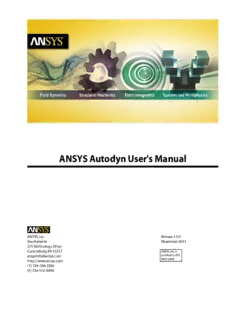
ANSYS Autodyn User's Manual - Portal de Documentacion de PDF
Preview ANSYS Autodyn User's Manual - Portal de Documentacion de
ANSYS Autodyn User's Manual ANSYS, Inc. Release 15.0 Southpointe November 2013 275 Technology Drive Canonsburg, PA 15317 ANSYS, Inc. is [email protected] certified to ISO 9001:2008. http://www.ansys.com (T) 724-746-3304 (F) 724-514-9494 Copyright and Trademark Information © 2013 SAS IP, Inc. All rights reserved. Unauthorized use, distribution or duplication is prohibited. ANSYS, ANSYS Workbench, Ansoft, AUTODYN, EKM, Engineering Knowledge Manager, CFX, FLUENT, HFSS and any and all ANSYS, Inc. brand, product, service and feature names, logos and slogans are registered trademarks or trademarks of ANSYS, Inc. or its subsidiaries in the United States or other countries. ICEM CFD is a trademark used by ANSYS, Inc. under license. CFX is a trademark of Sony Corporation in Japan. All other brand, product, service and feature names or trademarks are the property of their respective owners. Disclaimer Notice THIS ANSYS SOFTWARE PRODUCT AND PROGRAM DOCUMENTATION INCLUDE TRADE SECRETS AND ARE CONFID- ENTIAL AND PROPRIETARY PRODUCTS OF ANSYS, INC., ITS SUBSIDIARIES, OR LICENSORS.The software products and documentation are furnished by ANSYS, Inc., its subsidiaries, or affiliates under a software license agreement that contains provisions concerning non-disclosure, copying, length and nature of use, compliance with exporting laws, warranties, disclaimers, limitations of liability, and remedies, and other provisions.The software products and documentation may be used, disclosed, transferred, or copied only in accordance with the terms and conditions of that software license agreement. ANSYS, Inc. is certified to ISO 9001:2008. U.S. Government Rights For U.S. Government users, except as specifically granted by the ANSYS, Inc. software license agreement, the use, duplication, or disclosure by the United States Government is subject to restrictions stated in the ANSYS, Inc. software license agreement and FAR 12.212 (for non-DOD licenses). Third-Party Software See the legal information in the product help files for the complete Legal Notice for ANSYS proprietary software and third-party software. If you are unable to access the Legal Notice, please contact ANSYS, Inc. Published in the U.S.A. Table of Contents 1. Application Overview............................................................................................................................. 1 1.1. Autodyn Application Layout............................................................................................................. 1 1.2. Autodyn Toolbar............................................................................................................................... 2 1.3. Navigation Bar.................................................................................................................................. 4 1.4. Dialog Panel and Dialog Windows..................................................................................................... 5 1.5. Command Line Panel........................................................................................................................ 7 1.6. Undock Command Line.................................................................................................................. 10 1.7. Command File Window................................................................................................................... 11 1.8. Message Panel................................................................................................................................ 12 1.9. HTML Review Windows................................................................................................................... 13 1.10. File Names.................................................................................................................................... 14 1.11. Initialization Settings .................................................................................................................... 14 1.12. Autodyn in Workbench................................................................................................................. 18 1.13. Autodyn Solver Options in Workbench.......................................................................................... 26 2. Pull Down Menus.................................................................................................................................. 27 2.1. Pull-Down Menu - File..................................................................................................................... 29 2.1.1. Pull-Down Menu - File - New................................................................................................... 30 2.1.2. Pull-Down Menu - File - Manage Folders................................................................................. 33 2.1.2.1. Pull-Down Menu - File - Manage Folders - New............................................................... 34 2.1.3. Pull-Down Menu - File - Save As.............................................................................................. 34 2.1.4. Pull-Down Menu - File - Save Project....................................................................................... 34 2.1.5. Pull-Down Menu - File - Save As Version.................................................................................. 35 2.1.6. Pull-Down Menu - File - Export to Version................................................................................ 35 2.1.7. Pull-Down Menu - File - Export PostScript............................................................................... 37 2.1.8. Pull-Down Menu - File - Export VRML...................................................................................... 41 2.2. Pull-Down Menu - Import................................................................................................................ 42 2.2.1. Pull-Down Menu - Import - TrueGrid®...................................................................................... 43 2.2.2. Pull-Down Menu - Import - ICEM............................................................................................. 45 2.2.3. Pull-Down Menu - Import - LS-DYNA....................................................................................... 47 2.2.4. Pull-Down Menu - Import - Nastran........................................................................................ 50 2.2.5. Pull-Down Menu - Import - Convert IJK to Unstructured.......................................................... 52 2.3. Pull-Down Menu - Setup................................................................................................................. 53 2.3.1. Pull-Down Menu - Setup - Description.................................................................................... 54 2.3.2. Pull-Down Menu - Setup - Symmetry...................................................................................... 55 2.4. Pull-Down Menu - Execution........................................................................................................... 56 2.4.1. Pull-Down Menu - Execution - Batch Runner........................................................................... 57 2.5. Pull-Down Menu - View................................................................................................................... 58 2.5.1. Pull-Down Menu - View - Slideshow - Setup............................................................................ 60 2.5.2. Pull-Down Menu - View - Performance profiler........................................................................ 61 2.6. Pull-Down Menu - Options.............................................................................................................. 62 2.6.1. Pull-Down Menu - Options - Interactivity................................................................................ 63 2.6.2. Pull-Down Menu - Options - Clipping Planes........................................................................... 63 2.6.3. Pull-Down Menu - Options - Default Settings.......................................................................... 64 2.6.4. Pull-Down Menu - Options - Pause License.............................................................................. 65 2.6.5. Pull-Down Menu - Options - Create User-Subroutine Project................................................... 66 2.7. Pull-Down Menu - Help................................................................................................................... 67 3. Plots ...................................................................................................................................................... 69 3.1. Plots - Select Contour Variable......................................................................................................... 70 3.2. Plots - View range and slices (Structured)......................................................................................... 71 3.3. Plots - View range and slices (SPH/Unstructured)............................................................................. 72 Release 15.0 - © SAS IP, Inc. All rights reserved. - Contains proprietary and confidential information of ANSYS, Inc. and its subsidiaries and affiliates. iii User's Manual 4. Settings................................................................................................................................................. 73 4.1. Settings - Display............................................................................................................................ 74 4.2. Settings - Grid................................................................................................................................. 80 4.3. Settings - Legend............................................................................................................................ 81 4.4. Settings - Node/Element Numbers.................................................................................................. 82 4.5. Settings - Materials......................................................................................................................... 83 4.5.1. Settings - Materials - Modify Material Color............................................................................. 85 4.6. Settings - Contour........................................................................................................................... 86 4.6.1. Settings - Contour - Profile Plot............................................................................................... 89 4.7. Settings - Velocity vector................................................................................................................. 90 4.8. Settings - Gauge Point.................................................................................................................... 91 4.9. Settings - Boundary........................................................................................................................ 92 4.10. Settings - Joins.............................................................................................................................. 93 4.11. Settings - Axes.............................................................................................................................. 93 4.12. Settings - Detonation.................................................................................................................... 94 4.13. Settings - Eroded Nodes................................................................................................................ 95 4.14. Settings - Unused Regions............................................................................................................. 95 4.15. Settings - Polygons....................................................................................................................... 96 4.16. Settings - Beam Sections............................................................................................................... 97 4.17. Settings - Shell Thickness............................................................................................................. 100 4.18. Settings - Material Direction........................................................................................................ 100 4.19. Settings - Marker......................................................................................................................... 102 4.20. Settings - Shell Normal................................................................................................................ 104 4.21. Settings - Part Highlights............................................................................................................. 104 5. History................................................................................................................................................. 107 5.1. History - Single Variable Plot.......................................................................................................... 109 5.2. History - Reduce............................................................................................................................ 110 5.3. History - Write Text Output............................................................................................................ 110 5.4. History - Multiple Variable Plot...................................................................................................... 111 5.4.1. History - Multiple Variable Plot - Set All Plots......................................................................... 112 5.4.2. History - Multiple Variable Plot - Modify Selected Plot............................................................ 113 5.5. History - Min/max......................................................................................................................... 114 5.6. History - Set Scales........................................................................................................................ 115 5.7. History - Set Plot Styles.................................................................................................................. 116 5.8. History - Set Legend Position......................................................................................................... 116 5.9. History - Load............................................................................................................................... 117 6. Slides................................................................................................................................................... 119 6.1. Slides Toolbar ............................................................................................................................... 122 6.1.1. Slides Setup......................................................................................................................... 122 6.1.2. Capture Current Image......................................................................................................... 122 6.1.3. Capture Sequence................................................................................................................ 123 6.1.4.Text Slide ............................................................................................................................. 124 6.2.View Slides.................................................................................................................................... 125 7. Materials.............................................................................................................................................. 131 7.1. Materials - New/Modify................................................................................................................. 132 7.2. Materials - Copy............................................................................................................................ 136 7.3. Materials - Delete.......................................................................................................................... 137 7.4. Materials - Load............................................................................................................................ 138 8. Initial Conditions................................................................................................................................. 139 8.1. Initial Conditions - New/Modify..................................................................................................... 141 8.2. Initial Conditions - Explicit Model Initialization............................................................................... 142 8.3. Initial Conditions - Delete.............................................................................................................. 145 Release 15.0 - © SAS IP, Inc. All rights reserved. - Contains proprietary and confidential information iv of ANSYS, Inc. and its subsidiaries and affiliates. User's Manual 9. Boundaries.......................................................................................................................................... 147 9.1. Boundaries - New/Modify.............................................................................................................. 148 9.2. Boundaries - Delete....................................................................................................................... 149 9.3. Analytical Blast Boundary Condition.............................................................................................. 149 9.3.1. User Interface....................................................................................................................... 150 9.3.2.Theory ................................................................................................................................. 151 9.3.2.1. Pressure Load Evaluation Without Clearing................................................................... 151 9.3.2.2. Clearing ‘On’................................................................................................................ 152 9.3.2.3. BLAST.LOAD Variable ................................................................................................... 153 9.3.2.4. Limitations .................................................................................................................. 153 9.3.2.5. Example – Small Scale Urban Blast............................................................................... 154 9.3.3. References ........................................................................................................................... 158 10. Parts .................................................................................................................................................. 159 10.1. Parts - New................................................................................................................................. 164 10.1.1. Parts - New - Select Predef (2D)........................................................................................... 166 10.1.2. Parts - New - Select Predef (3D)........................................................................................... 171 10.1.3. Parts - New - Select Predef (3D Shell)................................................................................... 178 10.1.4. Parts - New - Define Zoning (2D)......................................................................................... 181 10.1.5. Parts - New - Define Zoning (3D)......................................................................................... 189 10.1.6. Parts - New - Define Zoning (3D Shell)................................................................................. 198 10.1.7. Parts - New - Fill Part (2D).................................................................................................... 201 10.1.8. Parts - New - Fill Part (3D).................................................................................................... 202 10.1.9. Parts - New - Fill Part (3D Shell)............................................................................................ 205 10.2. Parts - Copy................................................................................................................................ 206 10.3. Parts - Delete.............................................................................................................................. 207 10.4. Parts - IJK Range.......................................................................................................................... 207 10.5. Parts - Activation......................................................................................................................... 208 10.6. Parts - Rename............................................................................................................................ 208 10.7. Parts - Print................................................................................................................................. 208 10.8. Parts - Pack (Fill).......................................................................................................................... 209 10.9. Parts - Zoning............................................................................................................................. 210 10.9.1. Parts - Zoning - Box............................................................................................................ 213 10.9.2. Parts - Zoning - Cylinder..................................................................................................... 215 10.9.3. Parts - Zoning - Sphere....................................................................................................... 217 10.9.4. Parts - Zoning - Ogive......................................................................................................... 218 10.9.5. Parts - Zoning - Quad.......................................................................................................... 220 10.9.6. Parts - Zoning - Hex............................................................................................................ 221 10.9.7. Parts - Zoning - Frag/Bric (Page 1)....................................................................................... 222 10.9.8. Parts - Zoning - Frag/Bric (Page 2)....................................................................................... 223 10.9.9. Parts - Zoning - Transition................................................................................................... 225 10.9.10. Parts - Zoning - Node........................................................................................................ 226 10.9.11. Parts - Zoning - Line.......................................................................................................... 227 10.9.12. Parts - Zoning - Surface..................................................................................................... 228 10.9.13. Parts - Zoning - Volume..................................................................................................... 230 10.9.14. Parts - Zoning - Translate................................................................................................... 231 10.9.15. Parts - Zoning - Rotate...................................................................................................... 232 10.9.16. Parts - Zoning - Scale........................................................................................................ 233 10.9.17. Parts - Zoning - Copy........................................................................................................ 234 10.9.18. Parts - Zoning - Delete...................................................................................................... 235 10.9.19. Parts - Zoning - Save......................................................................................................... 236 10.9.20. Parts - Zoning - Restore..................................................................................................... 237 10.9.21. Parts - Zoning - Refine....................................................................................................... 237 Release 15.0 - © SAS IP, Inc. All rights reserved. - Contains proprietary and confidential information of ANSYS, Inc. and its subsidiaries and affiliates. v User's Manual 10.9.22. Parts - Zoning - Fill Block................................................................................................... 238 10.9.22.1. Parts - Zoning - Fill Block Implicit.............................................................................. 239 10.9.22.2. Parts - Zoning - Fill Block Explicit............................................................................... 240 10.10. Parts - Fill.................................................................................................................................. 242 10.10.1. Parts - Fill - Block............................................................................................................... 244 10.10.2. Parts - Fill - I / J / K Plane.................................................................................................... 245 10.10.3. Parts - Fill - Node............................................................................................................... 246 10.10.4. Parts - Fill - Unused........................................................................................................... 247 10.10.5. Parts - Fill - Composite...................................................................................................... 248 10.10.5.1. Parts - Fill - Composite - New.................................................................................... 249 10.10.5.2. Parts - Fill - Composite - Modify................................................................................ 250 10.10.6. Parts - Fill - Multi-Fill.......................................................................................................... 251 10.10.7. Parts - Fill - Datafile........................................................................................................... 252 10.10.8. Parts - Fill - Part Fill............................................................................................................ 256 10.10.9. Parts - Fill - Block Remap................................................................................................... 257 10.11. Parts - Boundary........................................................................................................................ 261 10.11.1. Parts - Boundary - Block.................................................................................................... 262 10.11.2. Parts - Boundary - I / J / K Plane......................................................................................... 263 10.11.3. Parts - Boundary - Node.................................................................................................... 264 10.11.4. Parts - Boundary - Clear.................................................................................................... 264 10.11.5. Parts - Boundary - Apply Interactively................................................................................ 265 10.11.6. Parts - Bound - Clear Interactively...................................................................................... 265 10.12. Parts - Gauges........................................................................................................................... 266 10.12.1. Parts - Gauges - Add......................................................................................................... 268 10.12.2. Parts - Gauge - Move......................................................................................................... 269 10.12.3. Parts - Gauge - Delete....................................................................................................... 270 10.12.4. Parts - Gauges - Add Unstructured.................................................................................... 271 10.12.5. Parts - Gauge - Move Unstructured.................................................................................... 272 10.12.6. Parts - Gauge - Delete Unstructured.................................................................................. 273 10.13. Parts - Solvers (Structured)......................................................................................................... 273 10.13.1. Parts - Solvers (Structured) - Type...................................................................................... 274 10.13.2. Parts - Solvers (Structured) - Solution (2D Shells)................................................................ 275 10.13.3. Parts - Solvers (Structured) - Solution (3D Shells)................................................................ 276 10.13.4. Parts - Solvers (Structured) - Solution (Beams)................................................................... 276 10.13.5. Parts - Solvers (Structured) - Solution (3D Euler-FCT).......................................................... 277 10.13.6. Parts - Solvers (Structured) - Solution (2D SPH).................................................................. 277 10.13.7. Parts - Solvers (Structured) - Solution (3D SPH).................................................................. 278 10.13.8. Parts - Solvers (Structured) - Dezone (2D & 3D Euler).......................................................... 279 10.13.9. Parts - Solvers (Structured) - Dezone (2D & 3D Lagrange/ALE)............................................ 280 10.13.10. Parts - Solvers (Structured) - Jetting................................................................................. 281 10.14. Parts - Solvers (Unstructured).................................................................................................... 282 10.14.1. Parts - Solvers (Unstructured) - Solid.................................................................................. 282 10.14.2. Parts - Solvers (Unstructured) - Shell.................................................................................. 287 10.14.3. Parts - Solvers (Unstructured) - Beam................................................................................ 288 10.15. Parts - Motions.......................................................................................................................... 288 10.15.1. Parts - Motions - Block...................................................................................................... 290 10.15.2. Parts - Motions - I / J / K Plane............................................................................................ 290 10.15.3. Parts - Motions - Node...................................................................................................... 291 10.15.4. Parts - Motions - Modify.................................................................................................... 292 10.16. Parts - Geometry....................................................................................................................... 292 10.16.1. Parts - Geometry - SPH...................................................................................................... 293 10.16.2. Parts - Geometry - New/Modify......................................................................................... 294 Release 15.0 - © SAS IP, Inc. All rights reserved. - Contains proprietary and confidential information vi of ANSYS, Inc. and its subsidiaries and affiliates. User's Manual 10.16.3. Parts - Geometry - Copy.................................................................................................... 297 10.16.4. Parts - Geometry - Import Part.......................................................................................... 297 10.16.5. Parts - Geometry - Translate.............................................................................................. 299 10.16.6. Parts - Geometry - Rotate.................................................................................................. 299 11. Components...................................................................................................................................... 301 11.1. Components - New..................................................................................................................... 302 11.2. Components - Modify................................................................................................................. 304 11.3. Components - Delete.................................................................................................................. 305 11.4. Components - Material................................................................................................................ 305 11.5. Components - Velocity................................................................................................................ 306 11.6. Components - Initial Conditions.................................................................................................. 307 11.7. Components - Apply Boundary................................................................................................... 307 11.8. Components - Clear Boundary..................................................................................................... 308 11.9. Components - Translate............................................................................................................... 309 11.10. Components - Rotate................................................................................................................ 310 11.11. Components - Scale.................................................................................................................. 311 11.12. Components - Copy.................................................................................................................. 311 12. Groups............................................................................................................................................... 313 12.1. Groups - New.............................................................................................................................. 322 12.2. Groups - Rename........................................................................................................................ 323 12.3. Groups - Copy............................................................................................................................. 323 12.4. Groups - Delete........................................................................................................................... 324 12.5. Groups - Apply............................................................................................................................ 324 12.6. Groups - Clear............................................................................................................................. 325 12.7. Groups - Material........................................................................................................................ 326 12.8. Groups - Velocity......................................................................................................................... 327 12.9. Groups - Initial Condition............................................................................................................ 328 12.10. Groups - Translate..................................................................................................................... 329 12.11. Groups - Rotate......................................................................................................................... 330 12.12. Groups - Scale........................................................................................................................... 331 13. Joins .................................................................................................................................................. 333 13.1. Joins - Join.................................................................................................................................. 337 13.2. Joins - Unjoin.............................................................................................................................. 338 13.3. Joins - Matrix............................................................................................................................... 339 13.4. Joins - Merge Joined Nodes......................................................................................................... 339 13.5. Joins - Bonded Face Connections................................................................................................. 340 14. Interactions....................................................................................................................................... 343 14.1. Interactions - Lagrange/Lagrange................................................................................................ 344 14.1.1. Interactions - Lagrange/Lagrange - Introduction................................................................. 344 14.1.2. Interactions - Lagrange/Lagrange - Create.......................................................................... 347 14.1.3. Interactions - Lagrange/Lagrange - Add.............................................................................. 348 14.1.4. Interactions - Lagrange/Lagrange - Remove........................................................................ 349 14.1.5. Interactions - Lagrange/Lagrange - Matrix........................................................................... 350 14.1.6. Interactions - Lagrange/Lagrange - Range........................................................................... 351 14.1.7. Interactions - Lagrange/Lagrange - Friction......................................................................... 352 14.1.8. Interactions - 2D Gap Contact Options................................................................................ 354 14.1.9. Interactions - Lagrange/Lagrange - 2D Trajectory Contact Options...................................... 357 14.1.10. Interactions - Lagrange/Lagrange - 3D Gap Contact Options............................................. 360 14.1.11. Interactions - Lagrange/Lagrange - 3D Trajectory Contact Options..................................... 365 14.2. Interactions - Euler/Lagrange (2D)............................................................................................... 370 14.2.1. Interactions - Euler/Lagrange - Introduction........................................................................ 375 14.2.2. Interactions - Euler/Lagrange (2D) - New Polygon................................................................ 377 Release 15.0 - © SAS IP, Inc. All rights reserved. - Contains proprietary and confidential information of ANSYS, Inc. and its subsidiaries and affiliates. vii User's Manual 14.2.3. Interactions - Euler/Lagrange (2D) - Velocity........................................................................ 378 14.2.4. Interactions - Euler/Lagrange (2D) - Porosity........................................................................ 378 14.2.5. Interactions - Euler/Lagrange (2D) - New Interaction............................................................ 379 14.3. Interactions - Euler/Lagrange (3D)............................................................................................... 379 14.3.1. Interactions - Euler/Lagrange (3D) - Type............................................................................. 381 14.3.2. Interactions - Euler/Lagrange (3D) - Select........................................................................... 385 14.3.3. Interactions - Euler/Lagrange (3D) - Thickness..................................................................... 386 14.3.4. Interactions - Euler/Lagrange (3D) - Joins............................................................................ 387 14.3.5. Interactions - Euler/Lagrange (3D) - Weak Coupling............................................................. 388 15. Detonation (2D)................................................................................................................................. 391 15.1. Detonation (2D) - Point............................................................................................................... 392 15.2. Detonation (2D) - Line................................................................................................................. 393 15.3. Detonation (2D) - Circle............................................................................................................... 394 15.4. Detonation (2D) - Manual............................................................................................................ 396 16. Detonation (3D)................................................................................................................................. 397 16.1. Detonation (3D) - Point............................................................................................................... 398 16.2. Detonation (3D) - Plane............................................................................................................... 400 16.3. Detonation (3D) - Cylinder........................................................................................................... 401 16.4. Detonation (3D) - Sphere............................................................................................................. 402 16.5. Detonation (3D) - Manual............................................................................................................ 403 17. Parallel Processing............................................................................................................................ 405 17.1. Parallel - Sub-domains................................................................................................................. 407 17.2. Parallel - Task Assignments.......................................................................................................... 408 17.3. Parallel - Automatic Decomposition............................................................................................. 411 17.4. Parallel - Automatic Decomposition of Euler parts........................................................................ 412 17.5. Parallel - Decomposition of beam parts....................................................................................... 416 17.6. Parallel – Fully Automatic Decomposition.................................................................................... 417 18. Output............................................................................................................................................... 419 18.1. Output - Part Summary Variables................................................................................................. 424 18.2. Output - Results Files................................................................................................................... 426 19. User Variables.................................................................................................................................... 431 19.1. User Variables - Add/Modify........................................................................................................ 431 20. Controls............................................................................................................................................. 433 20.1. Controls - Mass Scaling................................................................................................................ 441 20.2. Controls - Global Erosion............................................................................................................. 443 21. Usage in ANSYS................................................................................................................................. 445 21.1. Autodyn Walkthrough Using Explicit Dynamics............................................................................ 446 21.2. Autodyn Walkthrough Using Meshing......................................................................................... 452 22. Additional Information..................................................................................................................... 457 22.1. Running Autodyn in Batch Mode on Windows Platforms.............................................................. 457 22.2. Running Autodyn in Batch Mode on Linux Platforms.................................................................... 458 22.3. Files Created by Autodyn............................................................................................................. 459 22.4. Explicit Dynamics Material Models............................................................................................... 459 22.5. Explicit Dynamics Theory............................................................................................................ 459 22.6. Autodyn Material Models............................................................................................................ 460 22.6.1. Equation of State................................................................................................................ 460 22.6.1.1.Tillotson EOS ............................................................................................................. 460 22.6.1.1.1. Regions of Interest............................................................................................ 461 22.6.1.1.2. Regional Formulations...................................................................................... 462 22.6.1.2. Puff EOS.................................................................................................................... 463 22.6.1.2.1. Regions of Interest............................................................................................ 463 22.6.1.2.2. Regional Formulations...................................................................................... 464 Release 15.0 - © SAS IP, Inc. All rights reserved. - Contains proprietary and confidential information viii of ANSYS, Inc. and its subsidiaries and affiliates. User's Manual 22.6.1.3.Two-Phase EOS.......................................................................................................... 465 22.6.1.3.1. Single Phase Region.......................................................................................... 465 22.6.1.3.2.Two-Phase Region............................................................................................. 466 22.6.1.4. Sesame EOS (Tables).................................................................................................. 467 22.6.1.5. Explosive EOS............................................................................................................ 468 22.6.1.5.1. Lee-Tarver Model.............................................................................................. 468 22.6.1.5.2. Powder Burn EOS.............................................................................................. 469 22.6.1.6. Rigid.......................................................................................................................... 473 22.6.2. Material Strength ............................................................................................................... 473 22.6.2.1.Von Mises Model........................................................................................................ 474 22.6.2.2. Piecewise JC Model.................................................................................................... 475 22.6.2.3. Orthotropic Yield Model............................................................................................. 475 22.6.2.4. Beam Resistance Model............................................................................................. 478 22.6.3. Failure Models.................................................................................................................... 478 22.6.3.1. Material Stress Failure................................................................................................ 480 22.6.3.2. Material Strain Failure................................................................................................ 481 22.6.3.3. Material Stress/Strain Failure...................................................................................... 481 22.6.3.4. Cumulative Damage Model........................................................................................ 482 22.6.3.5. Orthotropic Softening................................................................................................ 484 22.6.3.6.Tsai - Hoffman - Hill Model.......................................................................................... 485 22.6.3.7. MO Granular Failure Model........................................................................................ 485 22.6.4. Material Cutoffs.................................................................................................................. 488 22.7. References.................................................................................................................................. 489 Index........................................................................................................................................................ 491 Release 15.0 - © SAS IP, Inc. All rights reserved. - Contains proprietary and confidential information of ANSYS, Inc. and its subsidiaries and affiliates. ix Release 15.0 - © SAS IP, Inc. All rights reserved. - Contains proprietary and confidential information x of ANSYS, Inc. and its subsidiaries and affiliates.
Description: